Day 24: Shop Smart, Stay Safe
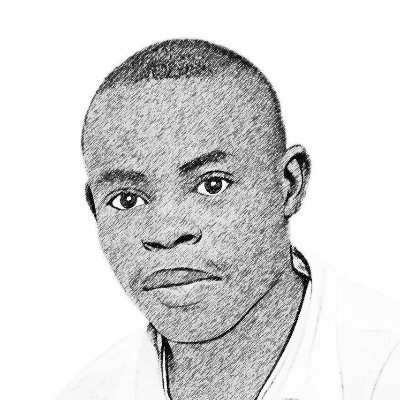 Lawrence Juma "Jumalaw98"
Lawrence Juma "Jumalaw98"
Have you ever added a killer deal to your cart only to wonder, "Is this site even real?" You're not alone! Online shopping is fun, convenient, and, at times… a little dangerous—especially when keeping your personal information safe. Today, let's discuss avoiding shopping mishaps so your great deal doesn't become a hacker's jackpot.
Why Safe Online Shopping Matters
Online shopping has become a staple for everything from gadgets to groceries, allowing you to buy everything without leaving your couch. However, it also comes with risks, such as:
Phishing Scams: Fraudulent emails that trick you into revealing personal information.
Data Breaches: When hackers gain access to retailers' databases, putting your data at risk.
Counterfeit Products: Buying fake items that don't meet quality standards.
Tips for Safe Online Shopping
Here are some essential tips to help you shop safely online:
Step 1: Stick to Reputable Websites
We all love a good bargain, but shopping on unknown websites could mean risking your details. Always aim to buy from established sites with a good reputation.
Look for “HTTPS” in the URL: Make sure the website starts with “https://” as the “s” stands for secure.
Check for a Padlock Icon. A small padlock beside the URL means the website has an SSL certificate, which makes your data safer.
Log Out After Shopping: Always log out of your accounts when you're finished shopping, especially if using a shared computer.
Step 2: Use Strong, Unique Passwords for Shopping Accounts
Creating an account for every online store can be annoying, but using a secure password for each is a good habit. Avoid the one-size-fits-all approach with passwords—especially with accounts linked to your credit card!
Avoid Reusing Passwords: Use unique passwords for each store.
Use a Password Manager: If it's hard to remember all your passwords, use a secure password manager to store them safely.
Step 3: Steer Clear of Public Wi-Fi for Shopping Sprees
Public Wi-Fi is free, but it's a hacker's playground! When connected to public Wi-Fi, avoid entering personal information, especially credit card numbers. If you must, use a VPN to secure your connection.
Wait Until You're on a Secure Network: Save the shopping for when you're back on your home or work network.
Use a VPN: A Virtual Private Network (VPN) adds an extra layer of security, even on public Wi-Fi.
Step 4: Choose Secure Payment Methods
Credit cards are generally safer than debit cards for online shopping when it's time to pay. Many credit cards have fraud protection, and using services like PayPal can add an extra layer of security.
Use Credit Over Debit: Credit cards often offer more fraud protection.
Consider Secure Payment Options: Instead of entering card details directly, use payment gateways like PayPal or Apple Pay.
Step 5: Beware of Deals That Are Too Good to Be True
If a deal seems too good to be true, it probably is. Scammers use meager prices to lure shoppers into entering personal details or clicking on malicious links.
Be Suspicious of Super Low Prices: These might be scams to get your data.
Look Out for Spelling Errors: Many scam sites have subtle spelling, grammar, or web design errors.
Research Before You Buy: Research products and sellers' reviews and ratings before purchasing.
Step 6: Monitor Your Bank Statements Regularly
Keeping a close eye on your bank statements is one of the best ways to spot suspicious activity early. Check your statement after a shopping spree to ensure no unauthorized transactions.
Set Up Alerts: Many banks offer instant transaction alerts via SMS or email.
Review Statements Regularly: Look for any charges that seem out of place.
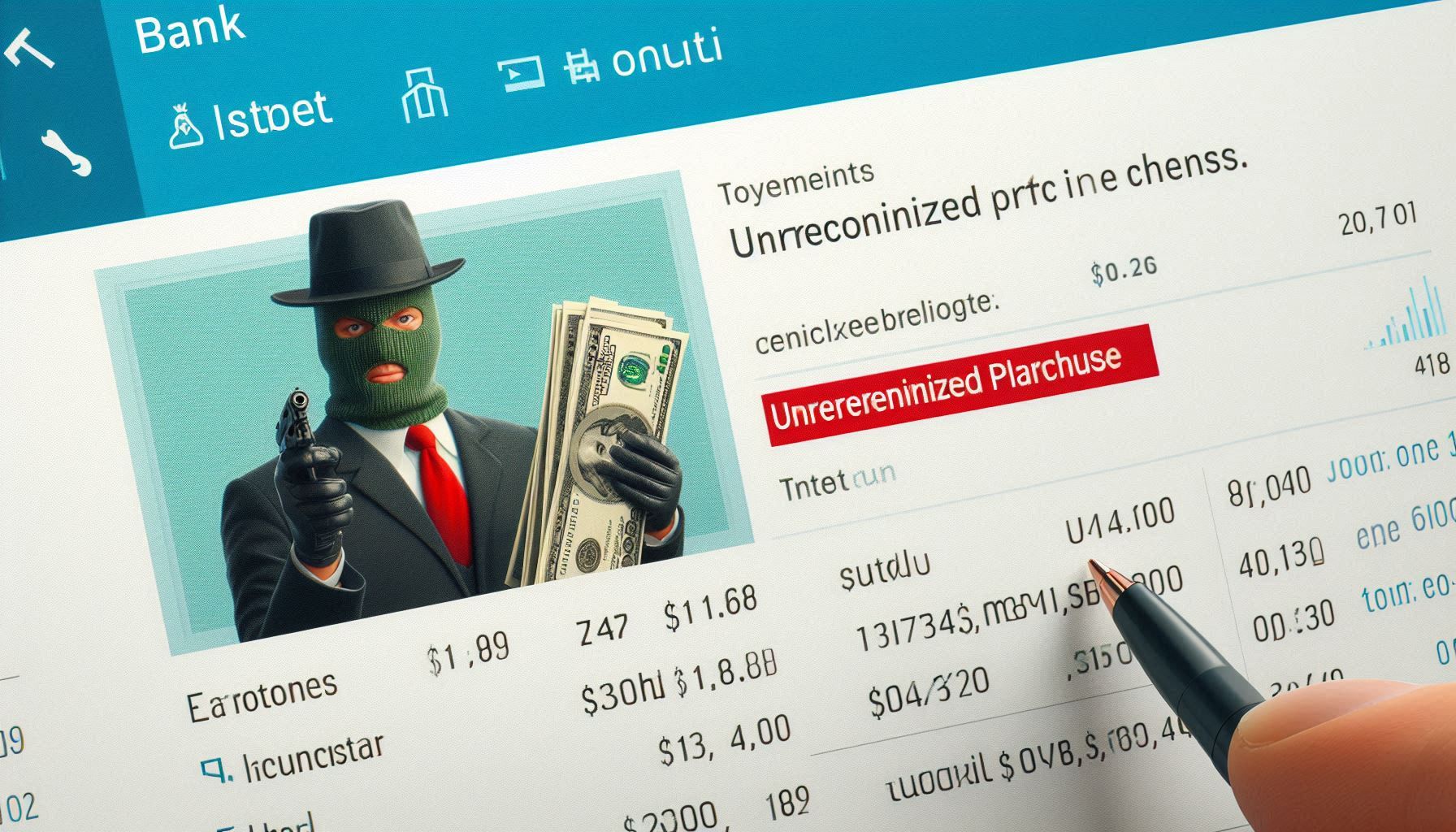
Quick Tips for Safe Online Shopping
Shop From Your Personal Devices: Avoid using shared computers for purchases.
Double-check the Return Policy: Fraudulent sites often don't accept returns.
Avoid Clicking Links in Unsolicited Emails: Go directly to the website to avoid phishing.
Shop Smart, Stay Safe
Now that you've learned these tips for safe online shopping, it's time to put them into practice! Next time you shop online, remember to stay vigilant and protect your personal information.
Online shopping should be enjoyable, not stressful. Following these simple steps can help keep your financial details secure so you can focus on enjoying those deals without worry.
#CyberSecurityAwarenessMonth #OnlineShopping #StaySafeOnline #SecureShopping #DigitalSafety
I truly appreciate you taking the time to read my article! Let's continue the conversation on LinkedIn or X (Twitter)!
Subscribe to my newsletter
Read articles from Lawrence Juma "Jumalaw98" directly inside your inbox. Subscribe to the newsletter, and don't miss out.
Written by
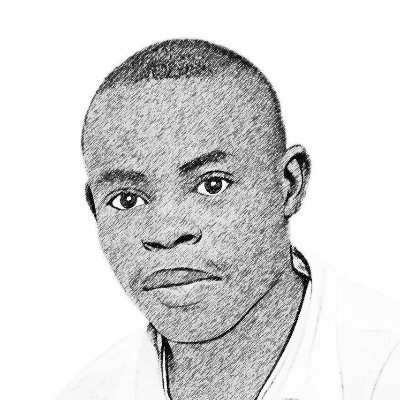
Lawrence Juma "Jumalaw98"
Lawrence Juma "Jumalaw98"
Growth mindset in the tech field, Front-end "React Js, Vue Js", Project Manager, Digital Marketer.