Ad Operations 101: The Backbone of Digital Advertising
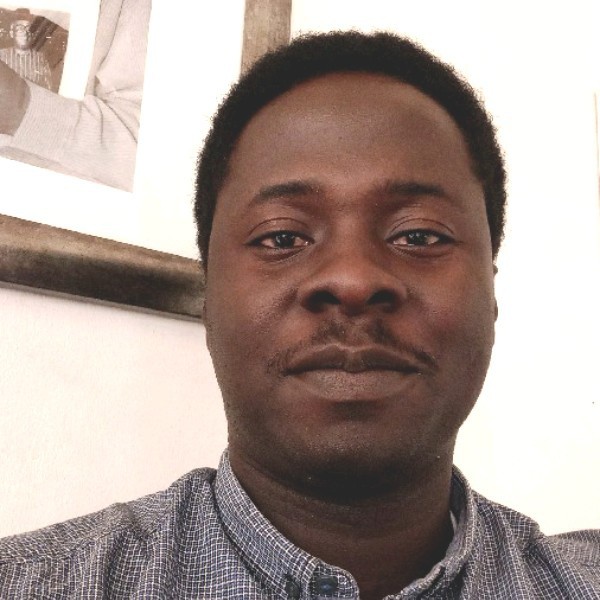 Olanrewaju Balogun
Olanrewaju Balogun
I have heard colleagues use the phrases “ad trafficking” and “ad operations” interchangeably. However, ad operation (alias Ad Ops) is a lot more than simply trafficking ads.
Ad ops ensure the smooth and efficient delivery, monitoring, optimization and reporting of campaigns. Without a well-functioning Ad Ops team, even the most creative and well-funded campaigns could fall flat. With this article, I break down the core concepts, responsibilities, tools and best practices of Ad Operations, providing a practical guide for those new to the field and professionals looking to refresh their knowledge.
What is Ad Operations?
Ad Operations refers to the end-to-end management of digital advertising campaigns, encompassing everything from ad trafficking and quality control to performance optimization and reporting. It ensures that ads are delivered correctly, on time and within the parameters set by the advertiser, whether the goal is brand awareness, engagement or conversions.
In simple terms, Ad Ops teams are responsible for making sure that “the right ad reaches the right audience, at the right time and in the right place.”
Key Responsibilities of Ad Ops Teams
Campaign Setup and Ad Trafficking
Monitoring and Optimizing Campaign Performance
Ensuring Ad Quality and Brand Safety
Troubleshooting and Resolving Delivery Issues
Reporting on Campaign Metrics and KPIs
Ad Ops teams act as a bridge between advertisers, publishers, sales teams or account managers and platforms, ensuring every piece works seamlessly across the ecosystem. What often begins with a pitch deck of an inventory and continues with an Insertion Order and creative design ends in on the desk of the Ad Ops team, the final point in the digital ad production cycle.
Core Concepts in Ad Operations
1. Ad Trafficking
Ad trafficking involves setting up ad creatives in ad servers or programmatic platforms and ensuring they are ready to go live. This includes:
Validating an IO or business agreement.
Uploading ad creatives (images, videos, HTML5 files).
Inputting targeting parameters (demographics, geography, device type).
Assigning start and end dates, budget and pacing rules.
2. Ad Servers
An ad server is the technology that stores, delivers and tracks digital ads across websites, apps, and other channels. It ensures that the right creative appears for the right audience and records the interactions with the ad (e.g., clicks, impressions and conversion).
Publisher Ad Server: is used by publishers among other things to manage and prioritize ad placements. Eg: Google Ad Manager.
Advertiser Ad Server: Used by advertisers to serve ads and track campaign performance. Eg: Amazon ads, Google ads etc
3. Tracking Pixels and Tags
A tracking pixel or tag is a small piece of code embedded within an ad landing page or URL. It helps track user actions, such as impressions, clicks and conversions.
Example: A conversion pixel may fire when a user clicks on an ad for running shoes and completes a purchase on the advertiser’s website.
4. Viewability and Ad Verification
Viewability: Refers to whether an ad was seen by a user (e.g., at least 50% of a banner was visible for 1 second or more).
Ad Verification: Ensures the ad was displayed in a suitable environment, protecting the brand from inappropriate placements.
Tools: MOAT, DoubleVerify, IAS help measure viewability and prevent fraud or unsafe placements.
The Role of Ad Ops in the Digital Advertising Lifecycle
1. Campaign Setup and Launch
After the advertiser or agency provides the campaign assets, the Ad Ops team handles the ad trafficking process. This includes:
Uploading the creative assets into the ad server.
Ensuring the creatives meet specs and standards (correct dimensions, file size limits).
Setting targeting criteria and scheduling the campaign for launch.
Ensure no impression overbooking or avoid ad delivery bottleneck
Example: A campaign promoting a new movie may go live one week before the release date, targeting specific age groups on video streaming platforms.
2. Campaign Monitoring and Optimization
Once the campaign is live, Ad Ops continuously monitors it to ensure everything runs smoothly and achieves the desired results.
Real-Time Monitoring: Ad Ops professionals keep an eye on metrics such as impressions, clicks and click-through rates (CTR).
Optimization: If certain creatives or placements underperform, adjustments are made—such as shifting budget to better-performing ads or changing targeting options.
Example: If a display ad performs better on sports websites than general news sites, the Ad Ops team might shift more of the budget toward sports-related content.
3. Troubleshooting and Issue Resolution
Not every campaign runs smoothly. Issues such as creative errors, tracking discrepancies or ads not appearing in the correct placements can occur. Ad Ops teams troubleshoot and resolve these issues quickly to minimize impact.
Common Issues and Solutions:
Discrepancies between ad server and DSP metrics: Cross-check tracking pixels and reporting settings.
Ads not showing properly on mobile devices: Update creative dimensions or ensure responsive design compatibility.
4. Ensuring Ad Quality and Brand Safety
Ad Ops teams also focus on ad quality and brand safety to maintain trust with advertisers.
Ad Quality: They ensure ads load quickly, follow best practices, and do not disrupt user experience.
Brand Safety: Ad Ops ensures ads do not appear next to inappropriate or controversial content by using ad verification tools like IAS and DoubleVerify.
Example: A luxury car brand’s ad appearing next to sensationalist content could damage the brand’s image. Ad Ops teams prevent this by blocking undesirable sites.
5. Reporting and Post-Campaign Analysis
Once the campaign ends, the Ad Ops team prepares detailed reports for stakeholders. These reports include:
Impressions: How many times the ad was displayed.
CTR: The ratio of clicks to impressions.
Conversions: Number of actions taken (e.g., purchases, sign-ups).
Viewability Rates: How many ads were visible to users.
Ad Ops teams also conduct post-campaign analyses to identify lessons and improve future campaigns.
Key Tools and Technologies in Ad Operations
Ad Ops professionals rely on a variety of tools to streamline workflows and optimize performance:
Ad Servers: Google Ad Manager, Amazon Ads
DSPs and SSPs: DV360, The Trade Desk, PubMatic
Ad Quality Tools: IAS, MOAT, DoubleVerify
Reporting Platforms: Google Analytics, Looker Studio
Collaboration Tools: Jira, Slack
Best Practices for Ad Ops Success
Documentation and Workflow Management
Ensure there is clear documentation for campaign setup processes to avoid mistakes.
Establish workflows and ensure every stakeholder understands their role.
Test Campaigns Before Launch
- Always run test campaigns to ensure creatives, tracking pixels, and reporting tools are functioning correctly.
Use Automated Alerts
- Set up real-time alerts for discrepancies, budget depletion or underperformance to act quickly. Where this is a technical limitation making this not possible, establish workflows that mandate checks are strategic points in the ad delivery lifecycle
Foster Communication Across Teams
- Effective communication between Ad Ops, sales, creative teams and the commercial team ensures smooth execution.
Stay Updated on Industry Trends
- The digital advertising landscape is evolving rapidly. Ad Ops teams must stay updated on trends such as AI-driven optimizations, connected TV (CTV) ads, and privacy regulations like GDPR and CCPA.
The Importance of Ad Operations in Programmatic Advertising
In programmatic advertising, where ads are bought and sold in real-time across various platforms, the role of Ad Ops becomes even more critical. Ad Ops teams ensure:
Programmatic platforms are integrated correctly with the ad server.
Campaign budgets are optimized in real time.
Fraudulent traffic is filtered out to prevent wasted ad spend.
Without skilled Ad Ops professionals, programmatic campaigns can quickly run into issues such as budget misallocation, poor targeting or exposure to ad fraud.
Challenges in Ad Operations
Discrepancies in Metrics
- Different platforms may report different metrics for impressions and clicks, causing confusion.
Increasing Complexity
- With more platforms (CTV, programmatic, mobile, social), managing campaigns has become more complex.
Ad Fraud and Privacy Regulations
- Ad Ops teams need to stay vigilant against fraud and ensure compliance with evolving data privacy laws.
Conclusion
Whether you're a beginner entering the world of digital advertising or an experienced professional refreshing your knowledge, mastering Ad Operations is essential. It not only ensures smooth campaign delivery but also plays a pivotal role in maximizing ROI and building trust between advertisers and publishers. In a fast-evolving industry, Ad Ops remains the backbone of digital advertising—keeping everything running efficiently behind the scenes.
Subscribe to my newsletter
Read articles from Olanrewaju Balogun directly inside your inbox. Subscribe to the newsletter, and don't miss out.
Written by
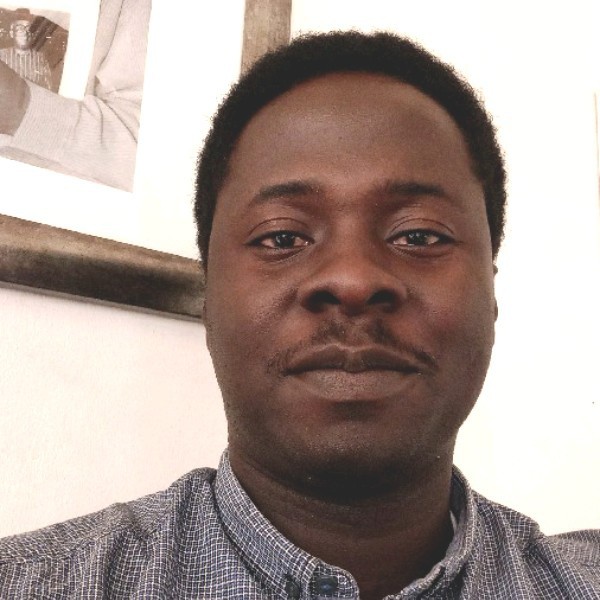
Olanrewaju Balogun
Olanrewaju Balogun
I love the web, digital advertising, and everything that powers our collective web experience.