A Step-by-Step Guide to Jenkins Declarative Pipeline for Beginners
 Urvish Suhagiya
Urvish Suhagiya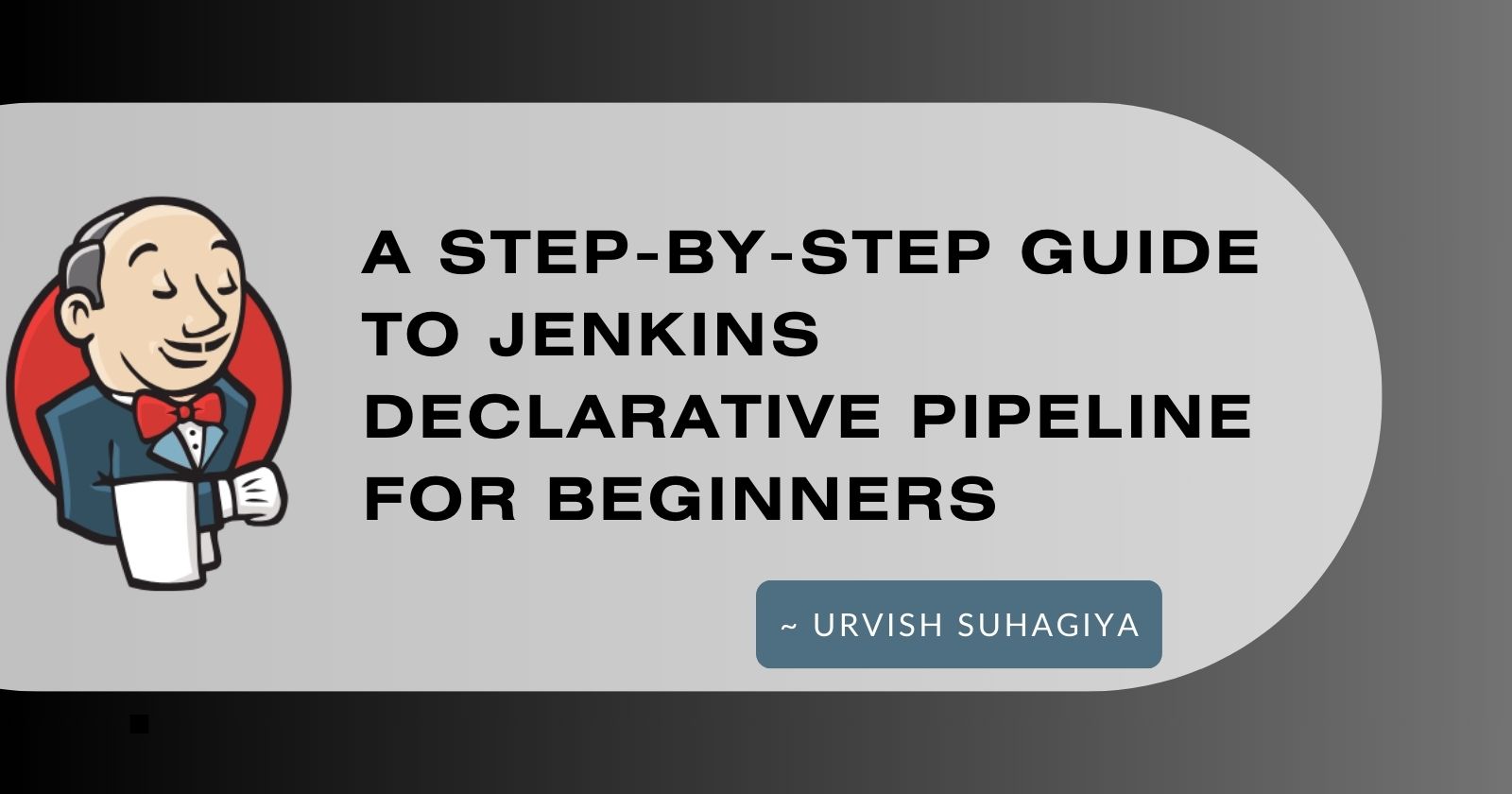
Introduction
In the realm of DevOps and Continuous Integration/Continuous Deployment (CI/CD), Jenkins plays a pivotal role. One of the most essential features of Jenkins is its pipeline capabilities, which allow for the automation of the software development lifecycle. This article will provide a comprehensive guide on creating and managing a Jenkins Declarative Pipeline, which is the modern approach to pipeline-as-code.
What is a Jenkins Pipeline?
A Jenkins Pipeline is a suite of plugins that support implementing and integrating continuous delivery pipelines into Jenkins. A pipeline is essentially a collection of steps or jobs that are executed in a sequence. There are two types of Jenkins pipelines:
Declarative Pipeline: A more recent and user-friendly approach, written in a structured and straightforward syntax.
Scripted Pipeline: The traditional method, written in Groovy and designed for flexibility and power.
Why Use a Declarative Pipeline?
Using a Declarative Pipeline offers several advantages:
Pipeline-as-code: The pipeline's definition is stored in a text file called
Jenkinsfile, which can be committed to a source control repository. This ensures that the pipeline is versioned and can be reviewed like any other part of the codebase.Automation: Automatically creates a pipeline build process for all branches and pull requests.
Code Review: Facilitates the review and iteration of the pipeline code along with the application code.
Creating a Jenkins Declarative Pipeline
Follow these steps to create and configure a Jenkins Declarative Pipeline:
Create a New Pipeline Job:
Open Jenkins and log in with your credentials.
Click on
New Itemfrom the dashboard.Enter a name for your job, for example,
HelloWorldPipeline.Select
Pipelineand clickOK.
Configure the Pipeline Job:
In the
Pipelinesection, selectPipeline scriptas the definition.Copy and paste the following Declarative Pipeline script into the script box:
pipeline {
agent any
stages {
stage('Build') {
steps {
echo 'Building...'
}
}
stage('Test') {
steps {
echo 'Testing...'
}
}
stage('Deploy') {
steps {
echo 'Deploying...'
}
}
}
}
Save and Run the Pipeline:
Click on
Saveto save the configuration.From the job's main page, click on
Build Nowto trigger the pipeline.Observe the build process through the console output.
Review and Verify:
Ensure the pipeline stages
Build,Test, andDeployare executed successfully.Each stage should print the respective message (
Building...,Testing...,Deploying...) to the console output.
Troubleshooting Common Issues
Pipeline Errors: If you encounter any errors in the pipeline script, verify the syntax and ensure there are no typographical errors. The Jenkins console output provides detailed logs to help identify issues.
Agent Configuration: Make sure the Jenkins agent is correctly configured to execute the pipeline. The
agent anydirective will use any available agent for running the pipeline.
Additional Resources
For further reading and more complex pipeline configurations, refer to the following resources:
Official Jenkins Documentation: Jenkins Pipeline
Jenkins Hello World Example: Hello World Example
Conclusion
Mastering Jenkins Declarative Pipeline is an essential skill for any DevOps engineer. It simplifies the automation of the CI/CD process, making it easier to manage and scale. By following this guide, beginners can quickly get up to speed with creating and managing pipelines in Jenkins.
Happy learning !
Subscribe to my newsletter
Read articles from Urvish Suhagiya directly inside your inbox. Subscribe to the newsletter, and don't miss out.
Written by

Urvish Suhagiya
Urvish Suhagiya
Exploring the world of DevOps 🌐.