Understanding the Linux Filesystem Hierarchy: A Tour Through the Heart of Linux
 Chetan Mohanrao Mohod
Chetan Mohanrao Mohod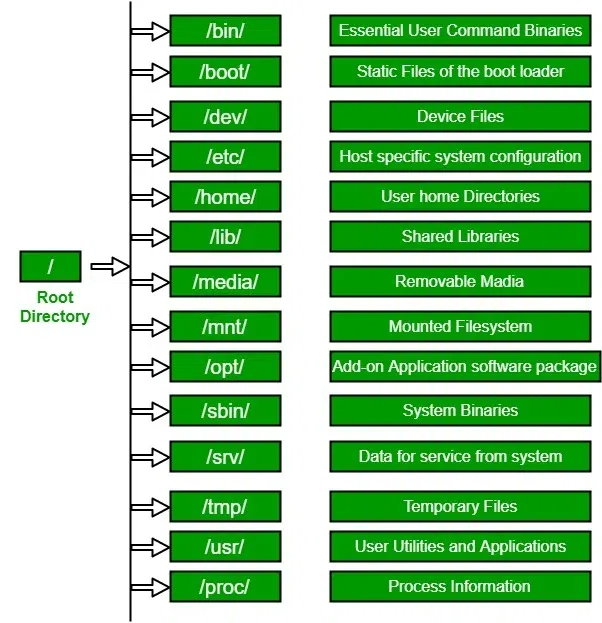
The Linux filesystem is like a well-organized library. Every folder has a specific job, helping Linux keep things neat and efficient. Let’s take a quick tour from the top!
The Basics
/ (Root) - The foundation. Everything in Linux begins here, branching out like a tree.
/bin - Essential commands. This is where tools like ls and cp live. Without /bin, you couldn’t even list files!
/boot - Startup essentials. Holds the Linux kernel and bootloader, helping your system start up.
/dev - Devices! Links to hardware like USBs and disks. It’s how Linux talks to the physical world.
Important Stops
/etc - Configuration hub. This is the control center, holding files that shape your system’s behavior.
/home - User space. Each user gets a personal directory here—your digital home base.
/var - Dynamic data. Holds logs and temporary files that change often. Check /var/log when troubleshooting.
For the System
/lib - Libraries. Supports essential binaries in /bin and /sbin.
/tmp - Temporary storage. Holds files deleted on reboot. Great for temporary data, but don’t keep anything important here.
/usr - User programs and apps. Where installed programs go, separated by user level.
/sbin - Superuser binaries. Powerful commands like shutdown, reserved for admins.
For Advanced Users
- /proc & /sys - Live system data. Peek into these for CPU, memory, and other real-time details.
Subscribe to my newsletter
Read articles from Chetan Mohanrao Mohod directly inside your inbox. Subscribe to the newsletter, and don't miss out.
Written by

Chetan Mohanrao Mohod
Chetan Mohanrao Mohod
DevOps Engineer focused on automating workflows, optimizing infrastructure, and building scalable efficient solutions.