Amazon FSx: Overview and Use Cases
 Venkata Pavan Vishnu Rachapudi
Venkata Pavan Vishnu Rachapudi
Amazon FSx is a fully managed service that enables users to deploy and run popular file systems in the cloud with the performance and features they require. Each option under Amazon FSx is optimized for specific workloads, providing solutions tailored to different protocols, performance, and durability needs.
This blog covers the key features, use cases, and practical examples for four major FSx services:
FSx for Lustre
FSx for NetApp ONTAP
FSx for Windows File Server
FSx for OpenZFS
Amazon FSx for Lustre

Overview: Amazon FSx for Lustre is designed for applications that require high-performance access to data, such as high-performance computing (HPC) tasks, machine learning, and big data analytics. Lustre is an open-source file system well-known for delivering low-latency, high-throughput file storage, which makes it ideal for tasks that require fast processing of large datasets.
Automatic Scaling: FSx for Lustre can automatically scale storage based on the workload’s needs.
Integration with Amazon S3: FSx for Lustre seamlessly integrates with Amazon S3, allowing data to be easily imported and exported, which is especially useful for data preprocessing tasks.
Scratch and Persistent Deployment Options:
Scratch File System: Designed for short-term workloads, offering maximum performance at a lower cost. Ideal for temporary data processing with no need for long-term durability.
Persistent File System: Provides high durability with automatic replication, backup options, and a higher availability SLA, making it suitable for long-term data storage and production workloads.
Usage Scenarios and Examples:
Machine Learning Training: Training large ML models can require massive datasets, which need to be processed quickly. FSx for Lustre provides fast read/write access to this data, significantly reducing model training time.
- Example: A financial firm training predictive models on stock prices benefits from FSx for Lustre’s fast access to historical market data stored in Amazon S3.
Media Rendering: Video editing and CGI rendering are data-intensive processes that demand low latency and high throughput to speed up rendering.
- Example: A VFX studio can use FSx for Lustre to handle the enormous files involved in rendering high-definition graphics, providing animators with quick access to data.
Genomics Research: Genomic data analysis involves processing terabytes of data to identify genetic markers.
- Example: A healthcare provider can run genomics workflows on FSx for Lustre to expedite genome sequencing and enable faster analysis of patient samples.
Protocols: FSx for Lustre supports NFSv3 protocol, making it compatible with Linux-based applications that require POSIX compliance.
Amazon FSx for NetApp ONTAP
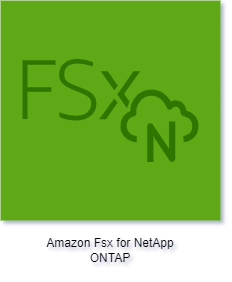
Overview: Amazon FSx for NetApp ONTAP offers a fully managed version of the ONTAP file system by NetApp, combining enterprise-grade data management features with cloud scalability. ONTAP provides advanced capabilities such as multi-protocol access, automated data tiering, snapshots, and data replication.
Data Management Features: Snapshots, data replication, and tiering to Amazon S3 give organizations complete control over data lifecycle management.
Multi-Protocol Access: Supports multiple access protocols, allowing seamless integration across diverse environments.
Usage Scenarios and Examples:
Database Backups and Archiving: Many enterprise applications require storage solutions that support structured, consistent backups with easy access across different environments.
- Example: A retail company running an e-commerce database can use FSx for NetApp ONTAP to back up transactional data, utilizing ONTAP snapshots and SnapMirror for efficient data recovery.
Development and Test Environments: Dev/Test environments often require rapid provisioning and frequent data refreshes. ONTAP’s cloning features allow teams to create instant, space-efficient copies of datasets.
- Example: A software company can use FSx for NetApp ONTAP to set up a development environment, enabling developers to access consistent, cloned datasets for testing.
Cross-Region Data Replication: Applications that need disaster recovery can use NetApp SnapMirror replication to mirror data across AWS Regions.
- Example: A healthcare organization storing patient data can replicate it across Regions for high availability and quick recovery in case of a failure.
Protocols: FSx for NetApp ONTAP supports NFS (v3, v4), SMB for Windows compatibility, and iSCSI for block storage, making it versatile for both Unix/Linux and Windows applications.
Amazon FSx for Windows File Server

Overview: Amazon FSx for Windows File Server is a fully managed native Windows file system designed for Windows-based applications that need a highly available, scalable file storage solution. It provides a familiar Windows Server environment, making it easy for organizations to migrate their existing applications to the cloud without major changes.
Active Directory Integration: Integrates with Active Directory for seamless user management and permissions.
Support for SMB: Supports SMB protocol, enabling file sharing across Windows-based environments.
Usage Scenarios and Examples:
Home Directories for Enterprise Users: Many organizations use centralized file servers to store user profiles and home directories.
- Example: A large enterprise with hundreds of employees can use FSx for Windows File Server to store and manage home directories, making files accessible across corporate devices.
File Shares for Business Applications: Applications like Microsoft SQL Server, SharePoint, and ERP systems can leverage Windows file systems for shared file storage.
- Example: A manufacturing company running SAP ERP on AWS can use FSx for Windows File Server for file sharing between SAP applications and users.
Backup Storage for Windows-Based Workloads: FSx for Windows File Server provides a simple solution for backup storage for Windows-based environments.
- Example: An educational institution can store backups of Windows Server data using FSx for Windows File Server, reducing downtime and improving data availability.
Protocols: FSx for Windows File Server primarily uses the SMB protocol (versions 2.1, 3.0, 3.1.1), with limited NFS support for mixed environments.
Amazon FSx for OpenZFS

Overview: Amazon FSx for OpenZFS provides a fully managed file system built on OpenZFS, known for its high-performance, reliability, and advanced features such as data compression, snapshots, and clones. It’s ideal for organizations that need storage solutions for Linux-based applications requiring high data integrity and performance.
High Performance with Low Latency: Designed for applications that require rapid read/write speeds with minimal latency.
Data Integrity and Protection: OpenZFS provides features like end-to-end data integrity, continuous data checks, and automated error correction.
Usage Scenarios and Examples:
Data Analytics and Business Intelligence: Analytics workloads often require fast access to data and robust data integrity features.
- Example: A business intelligence company running analytics on sales data can benefit from FSx for OpenZFS for data processing, leveraging ZFS’s speed and reliability.
Content Creation and Media Workflows: Video and media files require a storage solution that can handle large files and provide data redundancy.
- Example: A media production house using FSx for OpenZFS can store and edit large video files, benefitting from ZFS’s compression and cloning capabilities.
Dev/Test Environments for Linux Applications: OpenZFS supports creating fast, lightweight clones of file systems, which is ideal for dev/test cycles.
- Example: A tech company developing cloud-native applications can use FSx for OpenZFS to create test environments that mimic production without requiring extra storage.
Protocols: FSx for OpenZFS supports NFSv3 and NFSv4, with SMB compatibility to support a wide range of Linux and Windows workloads.
Overview of Migration Methods to Amazon FSx

Amazon FSx for Windows File Server
AWS DataSync: Automates and simplifies data transfer for large datasets.
Robocopy: Suitable for smaller or incremental data migrations with Windows compatibility.
Amazon FSx for Lustre
AWS DataSync: Automates large data transfers, ideal for HPC and big data needs.
S3 Integration: Link data stored in S3 to FSx for Lustre for fast access without separate transfers.
Amazon FSx for NetApp ONTAP
NetApp SnapMirror: Direct replication from on-premises NetApp ONTAP to FSx for ONTAP, useful for existing NetApp environments.
AWS DataSync/rsync: For transferring from diverse non-NetApp storage sources.
Amazon FSx for OpenZFS
AWS DataSync: Automates transfer for ZFS-based storage; supports large datasets.
ZFS Send/Receive: Native ZFS method to migrate snapshots directly, ideal for ZFS-based setups.
General Tips
Use Direct Connect for enhanced transfer speed.
Data Compression can reduce transfer times.
Schedule off-peak transfers for minimal impact on production.
Test and validate data integrity post-migration.
Each FSx type provides tailored options to ensure efficient and secure data migration, whether automating large transfers, leveraging direct replication, or linking with S3.
Network Requirements for Amazon FSx and Related Protocols
When setting up Amazon FSx, it's essential to ensure that the appropriate network ports are open to facilitate communication. Below are the required ports for SMB, NetApp, and Amazon FSx:
1. SMB (Server Message Block)
Port 445: The primary port used for SMB over TCP/IP.
Port 139: Used for SMB over NetBIOS.
2. NetApp
NFS (Network File System):
- Port 2049: The default port for NFS.
CIFS/SMB:
- Port 445: Used for CIFS/SMB access.
Management Access:
- Ports 80 and 443: Used for HTTP and HTTPS access to the NetApp management interface.
3. Amazon FSx
FSx for Windows File Server:
- Port 445: Used for SMB traffic.
FSx for Lustre:
Port 988: Used for Lustre management.
Port 7990: Used for Lustre client connections.
Summary of Ports
| Protocol | Port(s) |
| SMB | 139, 445 |
| NetApp (NFS) | 2049 |
| NetApp (CIFS) | 445 |
| FSx (Windows) | 445 |
| FSx (Lustre) | 988, 7990 |
Ensuring that these ports are configured correctly in your security groups and network ACLs is crucial for seamless connectivity and optimal performance in your AWS environment.
Conclusion
Amazon FSx offers a diverse range of file systems to support virtually any workload. From high-performance computing with FSx for Lustre, to enterprise-grade storage with FSx for NetApp ONTAP, native Windows environments with FSx for Windows File Server, and reliable, data-rich applications with FSx for OpenZFS, each service meets specific needs.
Choosing the right FSx service depends on:
Workload Characteristics: Performance, availability, and data integrity needs.
Supported Protocols: Compatibility with NFS, SMB, or iSCSI protocols.
Integration Requirements: Integration with applications, Active Directory, or disaster recovery solutions.
Each Amazon FSx service helps companies optimize their applications for cloud-based file storage, ensuring scalability, performance, and cost-efficiency.
Subscribe to my newsletter
Read articles from Venkata Pavan Vishnu Rachapudi directly inside your inbox. Subscribe to the newsletter, and don't miss out.
Written by

Venkata Pavan Vishnu Rachapudi
Venkata Pavan Vishnu Rachapudi
I'm Venkata Pavan Vishnu, a cloud enthusiast with a strong passion for sharing knowledge and exploring the latest in cloud technology. With 3 years of hands-on experience in AWS Cloud, I specialize in leveraging cloud services to deliver practical solutions and insights for real-world scenarios. Whether it's through engaging content, cloud security best practices, or deep dives into storage solutions, I'm dedicated to helping others succeed in the ever-evolving world of cloud computing. Let's connect and explore the cloud together!