How to Perform Salesforce Security Health Check: Process and Top Apps
 Dorian Sabitov
Dorian Sabitov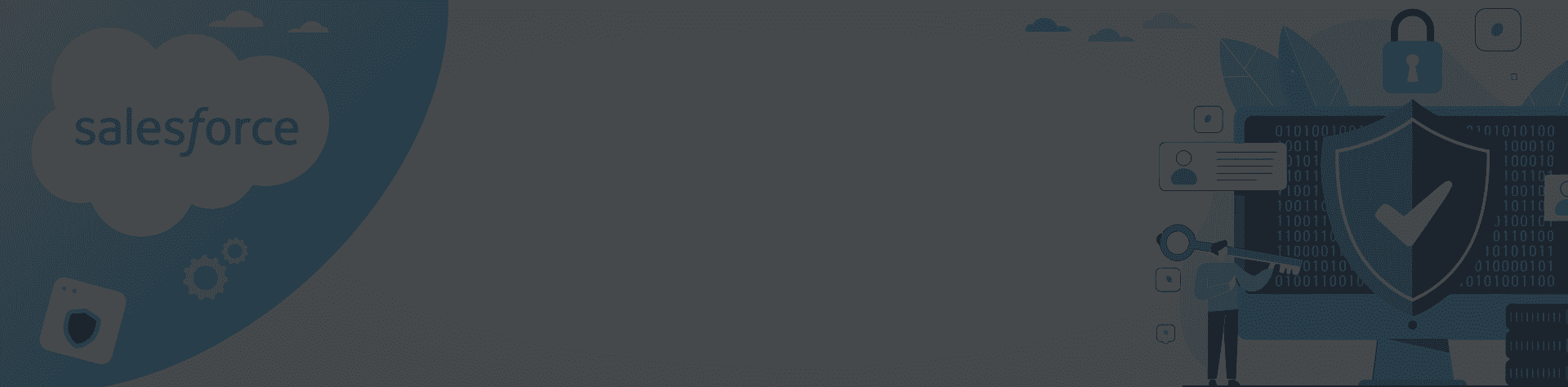
Introduction: Is Your Salesforce Secure?
Security is critical when managing sensitive customer data and important business information. Salesforce, known for its strong security standards, is a trusted choice for many organizations. However, even with these protections, it’s still necessary for every organization to keep a close eye on security.
For example, a healthcare organization using Salesforce to store patient records found gaps in their security settings when performing a Security Health Check. By running this check, they discovered that certain permissions allowed unauthorized access to sensitive data. The Security Health Check quickly highlighted these issues, allowing them to adjust settings, tighten access controls, and ensure compliance with healthcare privacy laws.
This guide will take you through the steps to perform a Security Health Check in Salesforce, just as this healthcare organization did to secure their system. We’ll also suggest some top tools and apps that can further improve security.
Let’s go over the steps and tools you’ll need to keep your Salesforce environment safe.
- Understanding Salesforce Security Health Check
- Preparation for a Security Health Check
- Step-by-Step Process to Perform a Security Health Check
- Top Apps for Enhancing Security Health Checks in Salesforce
- Why Use Third-Party Security Apps?
- Salesforce Shield Toolkit
- App #1 Salesforce Security Center
- App #2 Valo
- App #3 AppOmni: Secure your Salesforce Configuration and Data
- App #4 Security & Access Rights Manager
- App #5 Own Secure – Simplify Salesforce Security Management
- App #6 Odaseva: Salesforce Data and Metadata Backup & Recovery
- App #7 DigitSec Security Scanner Cartridge for B2C Commerce
- Best Practices for Maintaining Salesforce Security
- FAQs about Salesforce Security Health Check
- To Summarize
Understanding Salesforce Security Health Check
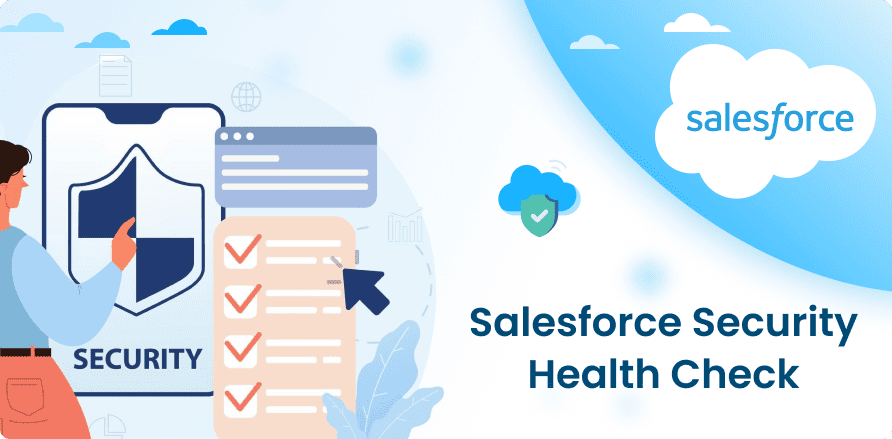
A Salesforce Security Health Check is a native tool designed to evaluate and enhance the security measures within your Salesforce environment. Using this tool is essential to ensure that your Salesforce instance remains secure against potential threats and vulnerabilities. Using Security Health Check for Salesforce security audit, you can identify weaknesses, implement improvements, and keep your Salesforce data safe.
Definition and Purpose
The primary purpose of a Security Health Check is to assess your Salesforce security settings and practices, to ensure that they meet the required standards. This process helps identify areas that need improvement and implement necessary security measures. It should be noted that Security is just part of the entire spectrum of Salesforce optimization and administration directions.
Importance of Security in the Salesforce Ecosystem
Salesforce employs a multi-layered data security, involving a shared responsibility model. However, real-world risks such as data leaks, unauthorized access, and API vulnerabilities persist. Poor security practices, like weak Salesforce report security, can lead to significant business risks, such as financial losses, data breaches, and legal issues.
Baseline Standards and Security Score
In Security Health Check Salesforce provides the feature of Baseline standards to assess your security posture. The Security Health Check tool compares your settings against these Baselines and assigns a security score. High-risk settings impact your score the most, while Informational settings offer insights without affecting the score.
Custom Baseline Standards let you adjust security parameters to fit your organization’s needs. This flexibility ensures your security settings align with industry best practices and internal policies. Knowing your security score helps prioritize improvements, focusing on high-risk areas first to boost overall security.
Benefits of Regular Security Health Checks
Regular Security Health Checks help protect your Salesforce environment from potential threats. It ensures data protection compliance and builds customers’ trust. Additionally, generating a comprehensive Salesforce security report provides insights that allow you to address vulnerabilities proactively and enhance your security framework.
Preparation for a Security Health Check
Preparing for a Security Health Check in Salesforce involves several steps to ensure the process is thorough and effective.
- Before initiating the Salesforce Security Health Check, ensure you have a clear understanding of the key security settings and configurations that need attention, such as password policies, session settings, API restrictions, or how to check field-level security in Salesforce.
- Make sure you have the necessary administrative permissions to use Security Health Check and make security changes within Salesforce.
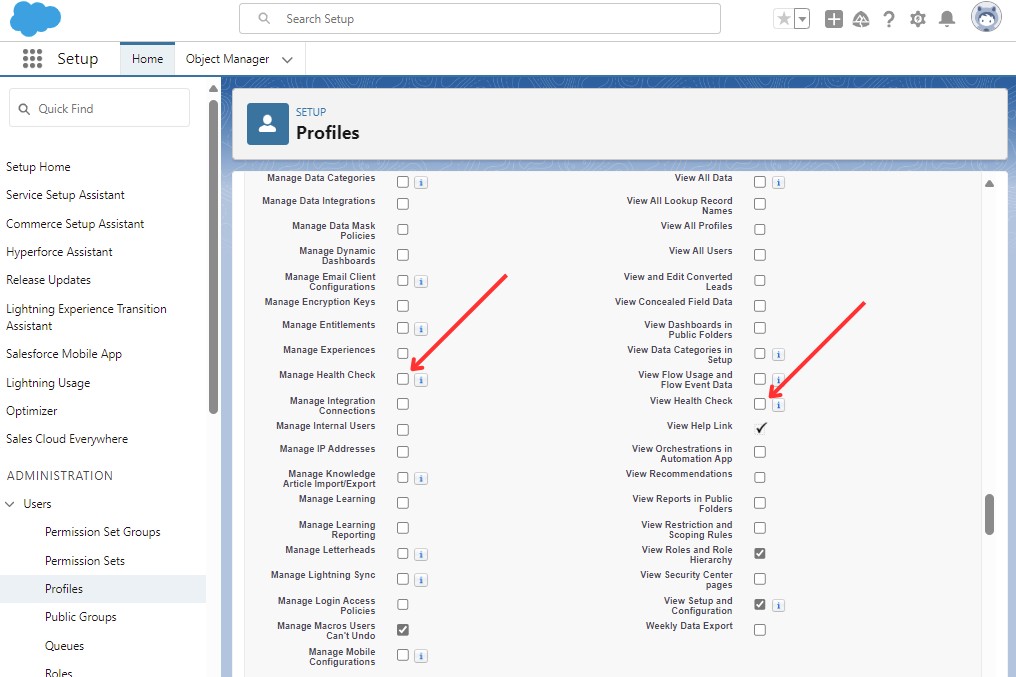
Salesforce Security Health Check: Permissions
- Compile all necessary documentation, including current security settings, policies, and any previous security assessments. This documentation will serve as a reference point throughout the Health Check process and help identify any changes or improvements needed.
Step-by-Step Process to Perform a Security Health Check
In this section, we’ll look at a detailed, step-by-step guide to performing Security Health Сhecks:
Step #1 Accessing the Security Health Check
To begin, navigate to the Security Health Check tool in Salesforce Setup.
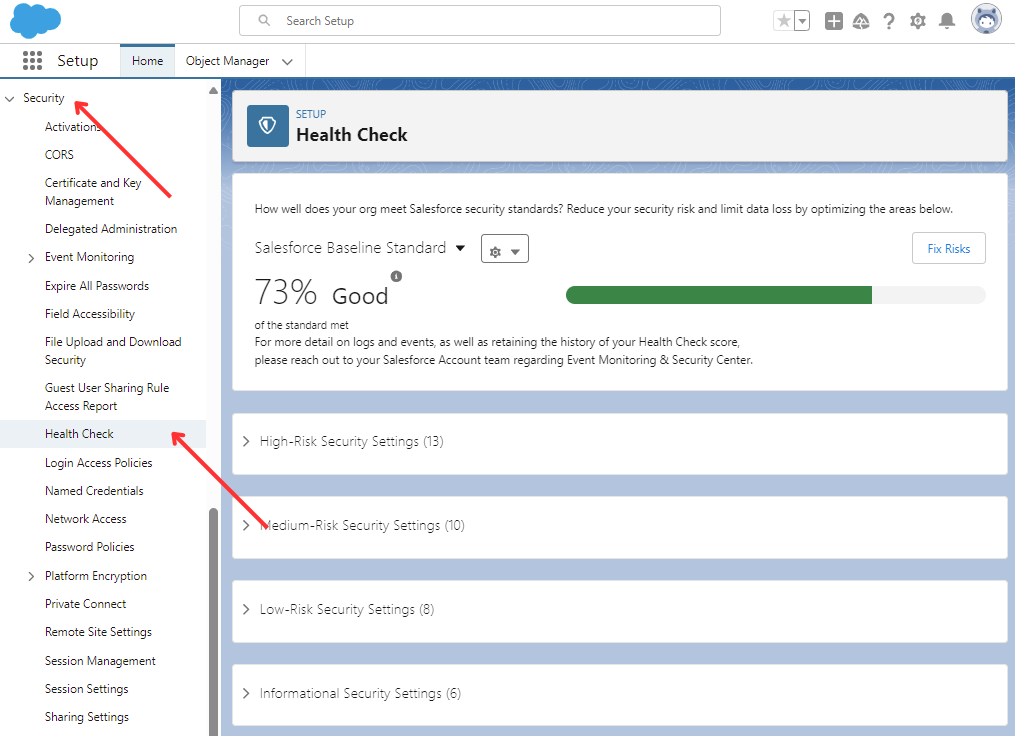
Salesforce Security Health Check: Step 1
Step #2 Running the Initial Assessment
Security Health Check will automatically evaluate your security settings against Salesforce baseline standards, providing a Security Score that reflects your org’s security posture.
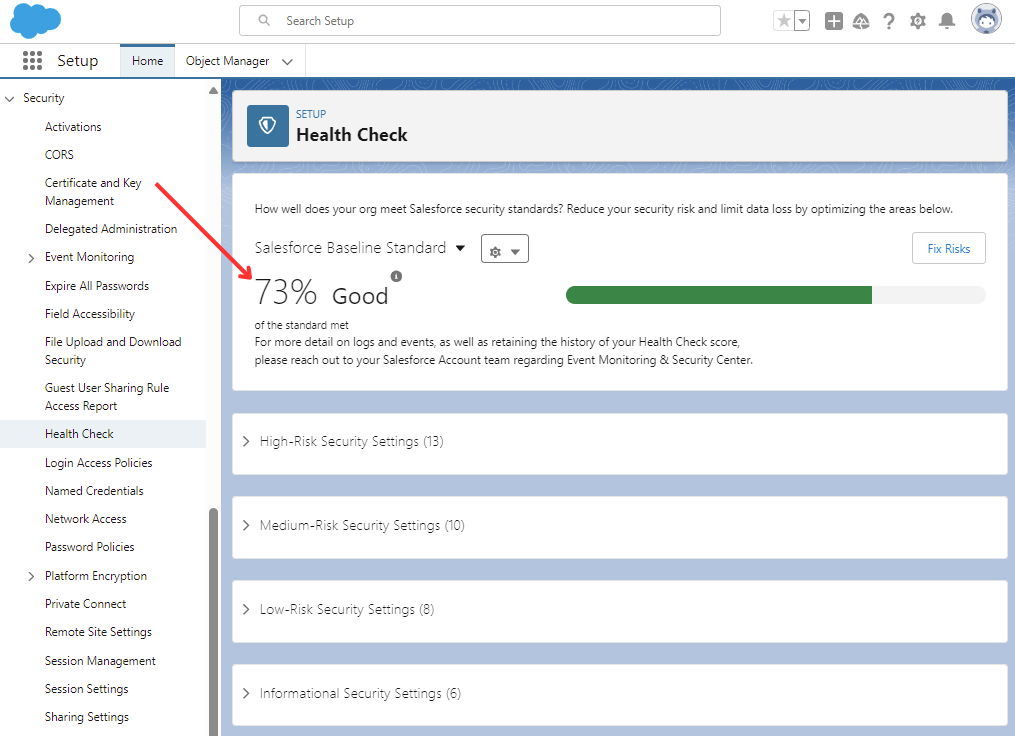
Salesforce Security Health Check: Step 2
Step #3 Analyzing the Health Check Score
The Health Check score is a numerical value that indicates the overall security of your Salesforce environment. A higher score means better security, also Health Check score reflects how your security settings align with the Salesforce Baseline Standard or your custom baseline.
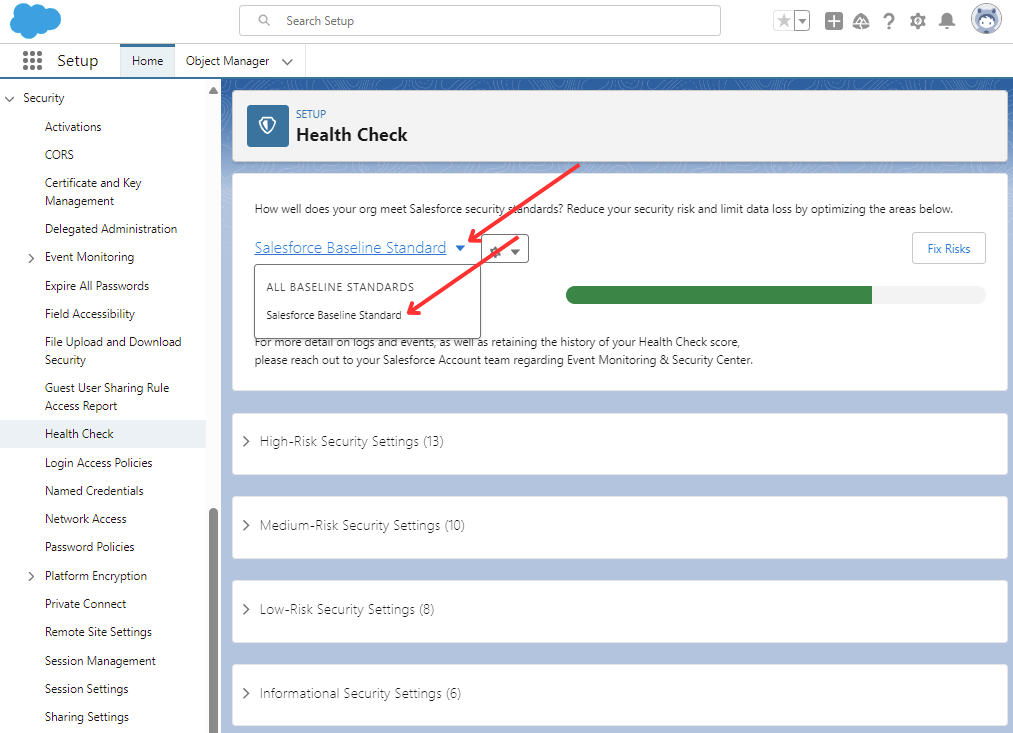
Salesforce Security Health Check: Step 3. Choosing Security Baseline
Compliant settings raise your score, while at-risk settings lower it. There are four risk categories: High-Risk, Medium-Risk, Low-Risk, and Informational. High-risk settings impact your score the most, followed by Medium-Risk, and then Low-Risk settings. Informational settings do not affect the score.
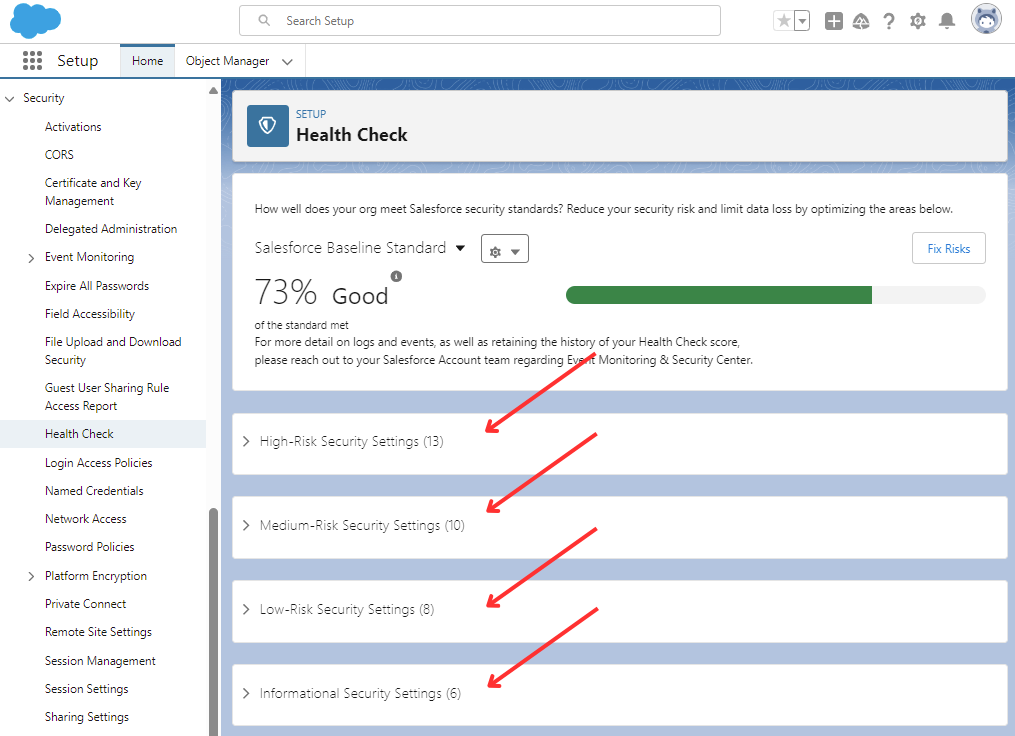
Salesforce Security Health Check: Step 3. Four Risk Categories
Key setting groups evaluated include:
- Password Policies
- Session Settings
- Certificate and Key Management
- Login Access Policies
- Remote Site Settings
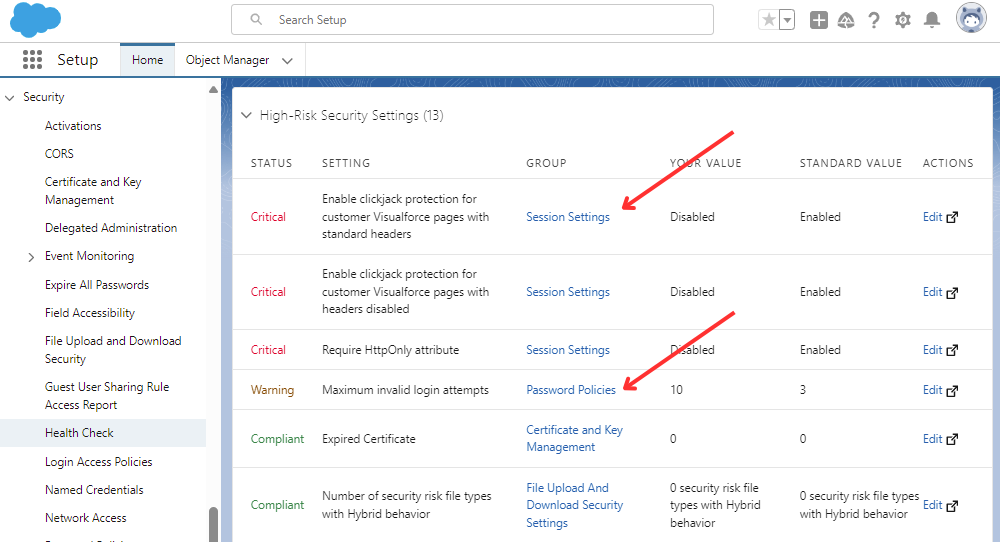
Salesforce Security Health Check: Step 3. Setting Groups
Step #4 Reviewing Security Settings
Conduct a thorough examination of the core security settings highlighted by the Health Check. Focus on identifying high-risk areas, such as unsecured password policies, which can be gateways for unauthorized access. Pay close attention to other vulnerabilities.
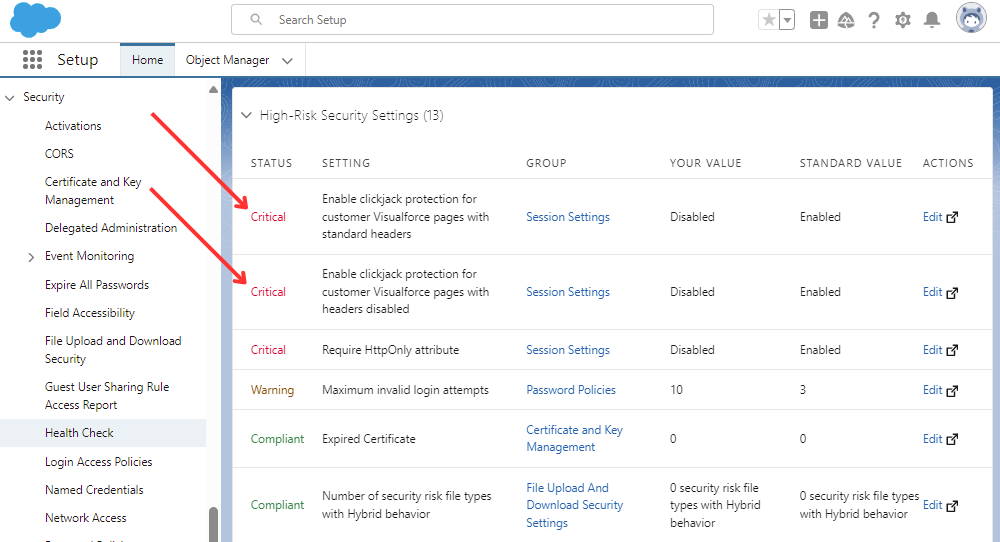
Salesforce Security Health Check: Step 4
Step #5 Implementing Recommendations
Act on Salesforce’s recommendations by prioritizing fixes based on risk and impact to address the identified gaps. Quick wins include adjusting Session Settings and Password Policies. Retest and verify the effectiveness of these remediation efforts to ensure security improvements are successful.
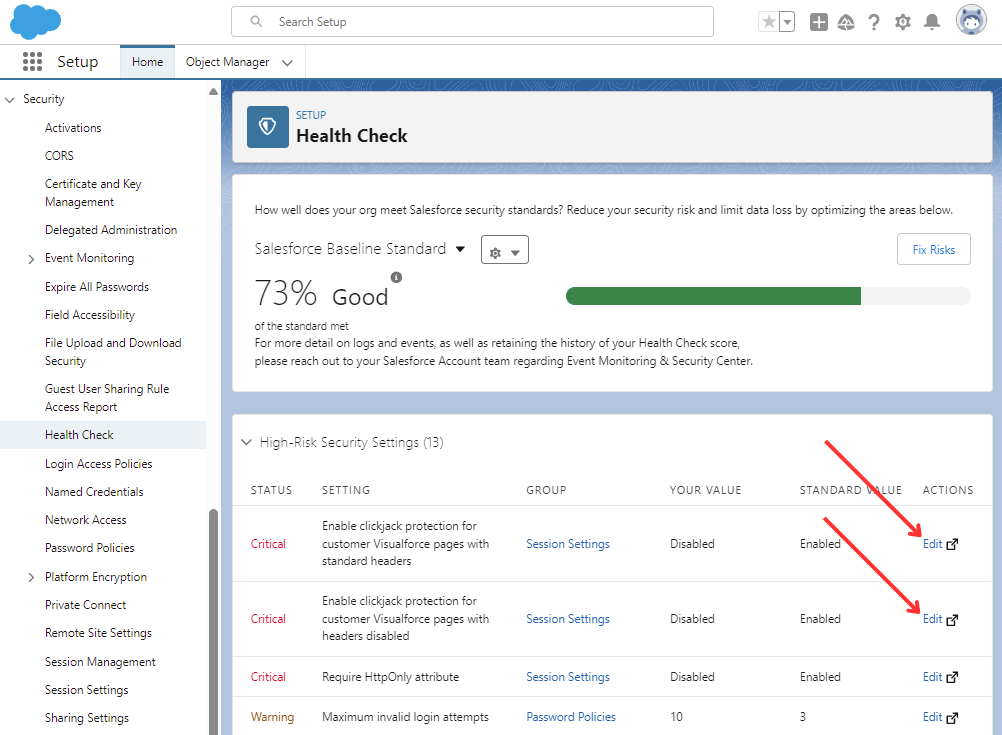
Salesforce Security Health Check: Step 5
At this stage, you can use the Fix Risks button, which allows you to simultaneously and conveniently change many of the settings that are the subject of the Security Health Check assessment.
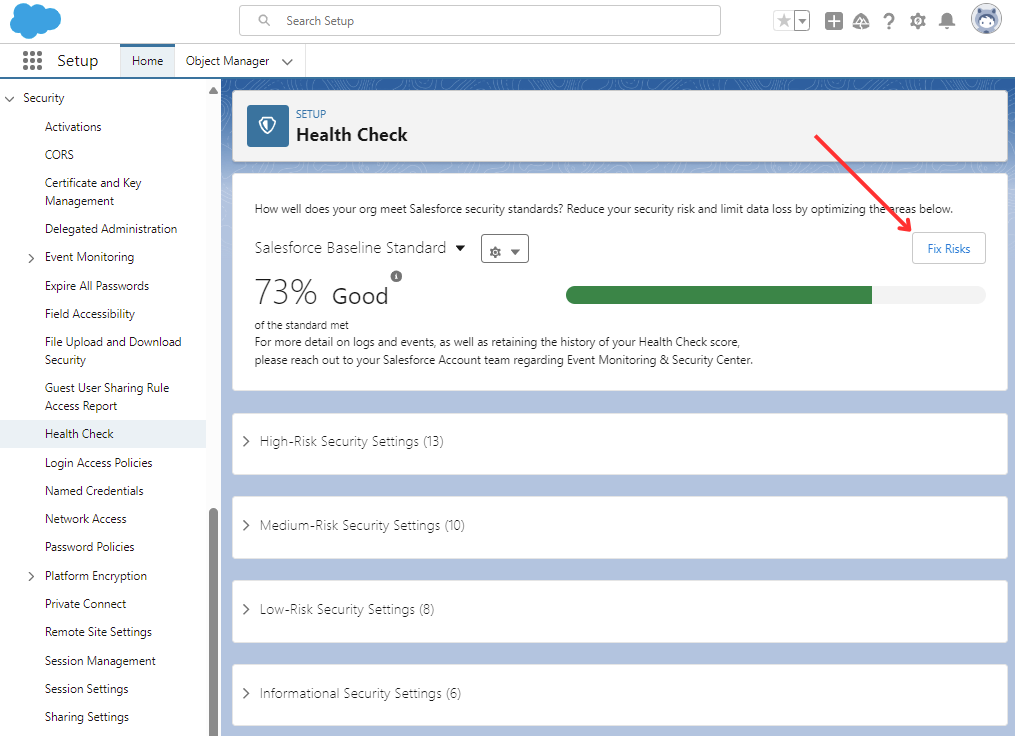
Salesforce Security Health Check: Step 5. Fix Risks Button
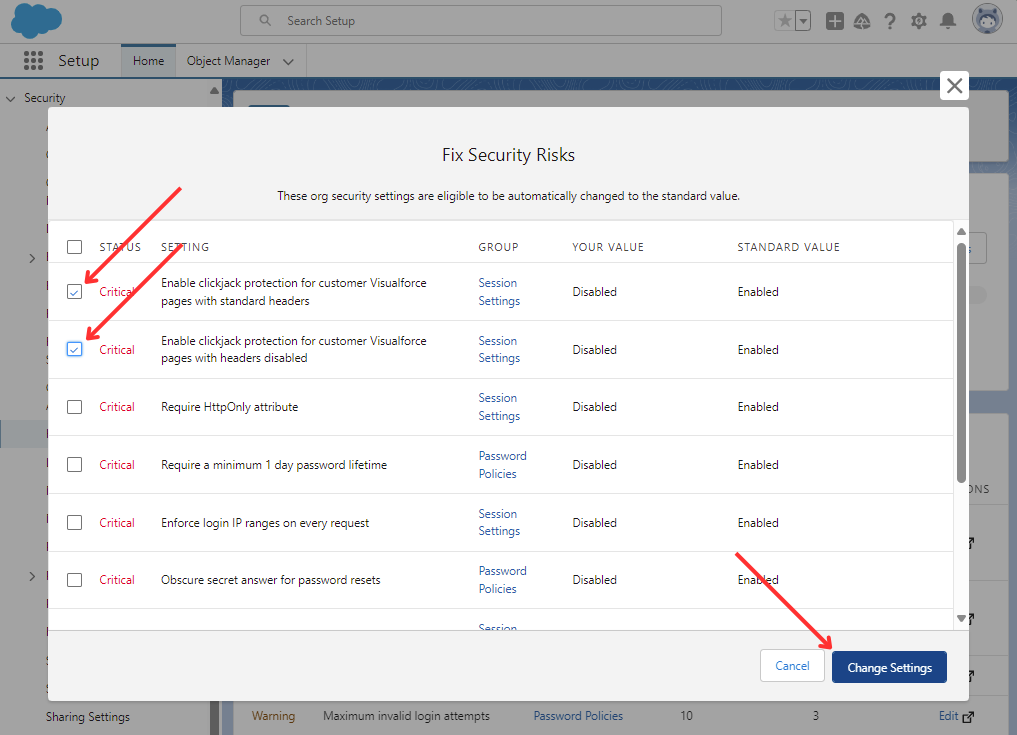
Salesforce Security Health Check: Step 5. Fix Risks Window
Step #6 Repeating the Process Regularly
Perform Security Health Checks regularly to maintain a strong security posture. Organizations should schedule these checks periodically and consider automated options for frequent assessments to stay ahead of potential threats.
Insight:
Salesforce offers several built-in tools for a basic security audit of your platform instance, which allow you to create a basic Salesforce security audit report. The Health Check tool is one of these tools designed to identify and eliminate potential vulnerabilities. Other tools are:
Setup Audit Trail: Allows tracking of metadata changes. It shows what was changed, the date of the change, and who made it. This is especially useful in orgs with multiple admins, helping to identify and correct errors.
Login History: Allowing admins to monitor all login attempts. It shows up to 20,000 records of user logins for the past six months, including details like who logged in, when, and from where. This feature is useful for general tracking and identifying trends in user logins.
Field History Tracking: Allows automatic recording of any changes made to selected fields. While this feature is available for all custom objects, only certain standard objects support field-level auditing.
Record Modification Fields: Each object’s record has fields that capture the name of the user who created it and the user who last modified it. These fields are essential auditing tools, providing fundamental information on record changes.
Top Apps for Enhancing Security Health Checks in Salesforce

Why Use Third-Party Security Apps?
Integrating third-party Salesforce security apps for Admins with native Salesforce security tools can significantly enhance your overall security posture. They complement Salesforce’s Health Check by targeting areas that may need more specialized attention and offering advanced Salesforce security check features to manage and mitigate security risks.
Third-party security apps bring several benefits, including:
- Enhanced Protection: These apps offer additional security measures that go beyond Salesforce’s built-in features, providing a more comprehensive shield against threats.
- Automation: Automating routine security tasks reduces the likelihood of human error and ensures consistent application of security policies.
- Advanced Analytics: Third-party apps often include sophisticated analytics and reporting tools to give you a clearer picture of your security landscape and help identify trends and potential issues early.
- Compliance Support: Many of these apps are designed to help you stay compliant with industry regulations and standards, making it easier to meet your legal and ethical obligations.
Integrating these apps can strengthen your Salesforce environment, making it more resilient to evolving security threats and enhancing the efficiency of your security operations. Kept in mind that integrations require certain knowledge and skills to make such integrations go seamlessly, and if you do not have the appropriate expertise, it is advisable to involve appropriate Salesforce security Admin Services.
Insight:
Did you know that how to check security token in Salesforce is also essential for maintaining the overall security of your integrations, ensuring that secure tokens are used correctly and not compromised?
Salesforce Shield Toolkit
When it comes to additional security tools on the Salesforce platform, we can’t get around the security suite like Salesforce Shield before we get to the individual apps.
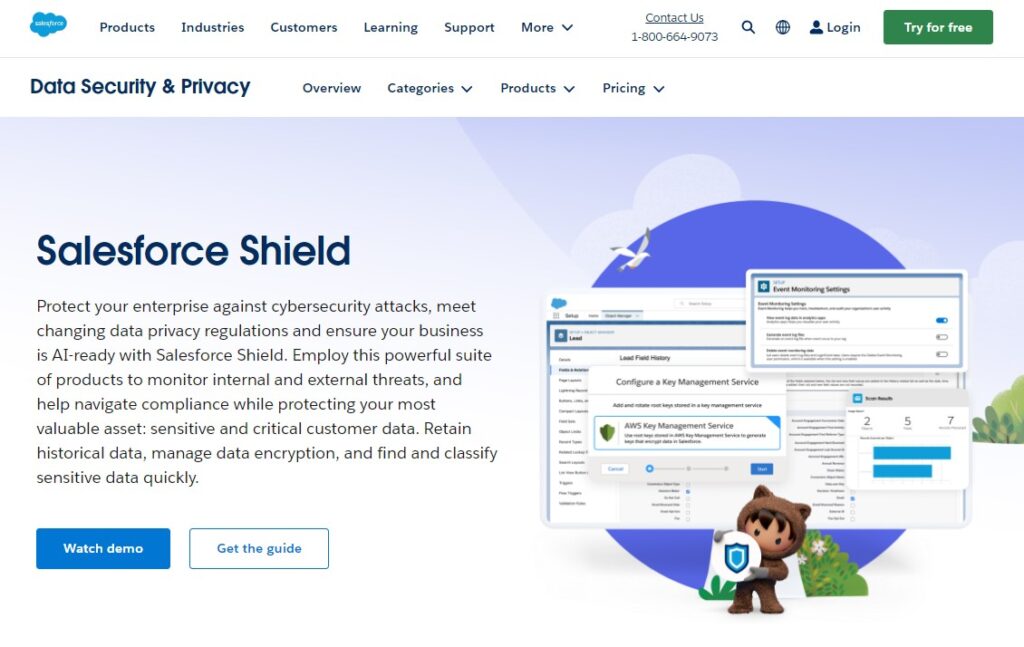
Salesforce Shield Official Website
Overview: Salesforce Shield provides advanced security to protect your organization from cyber threats, comply with data privacy regulations, and prepare for AI. This powerful suite of products includes Platform Encryption, Event Monitoring, Field Audit Trail, and Einstein Data Detect. It helps monitor internal and external threats, retain historical data, manage data encryption, and quickly find and classify sensitive information. Salesforce Shield ensures your most valuable asset, customer data, remains secure, supports compliance efforts, and enhances your overall security posture.
Key Features:
- Platform Encryption: Safeguard sensitive data with advanced encryption and manage encryption keys for enhanced control.
- Event Monitoring: Monitor and audit user activity in real time, track security events, and gain insights into application performance.
- Field Audit Trail: Customize field history tracking, retain historical data for compliance, and audit field-level changes.
- Einstein Data Detect: Quickly identify and classify sensitive data, ensuring robust data governance and compliance with privacy regulations.
Pricing: For pricing information, contact Salesforce.
Link: Salesforce Shield Official Website
App #1 Salesforce Security Center
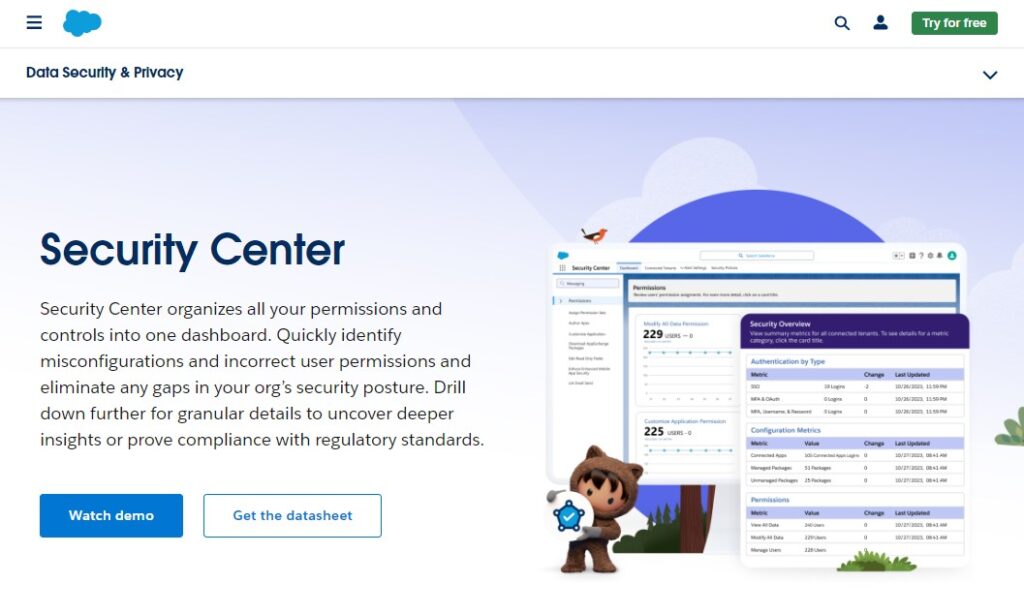
Salesforce Security Center App Official Website
Overview: The Salesforce Security Center consolidates all your permissions and controls into a single dashboard, providing full visibility into your Salesforce environment. It enables you to quickly identify misconfigurations and incorrect user permissions, uncovering potential security gaps. With detailed insights and compliance tracking, you can manage your security health effectively. Security Center’s centralized view helps you stay informed, drive actionable insights, and maintain a strong security posture. By organizing user permissions, monitoring activity, and identifying vulnerabilities, Security Center ensures comprehensive security management and data governance across all business units.
Key Features:
- User Permissions: Centrally consolidate and manage user permissions to uncover over-permissioned users and ensure security.
- User Activity and Authentication: Monitor user activities and authentication details to identify potential security risks.
- Configurations: Quickly pinpoint and address misconfigurations and potential vulnerabilities.
- Alerts: Set up custom alerts to be notified of changes in key permissions and metrics.
- Security Policies: Define and deploy security policies across all connected Salesforce orgs for consistent security management.
Pricing: For pricing information, contact Salesforce.
Link: Salesforce Security Center Official Website
App #2 Valo
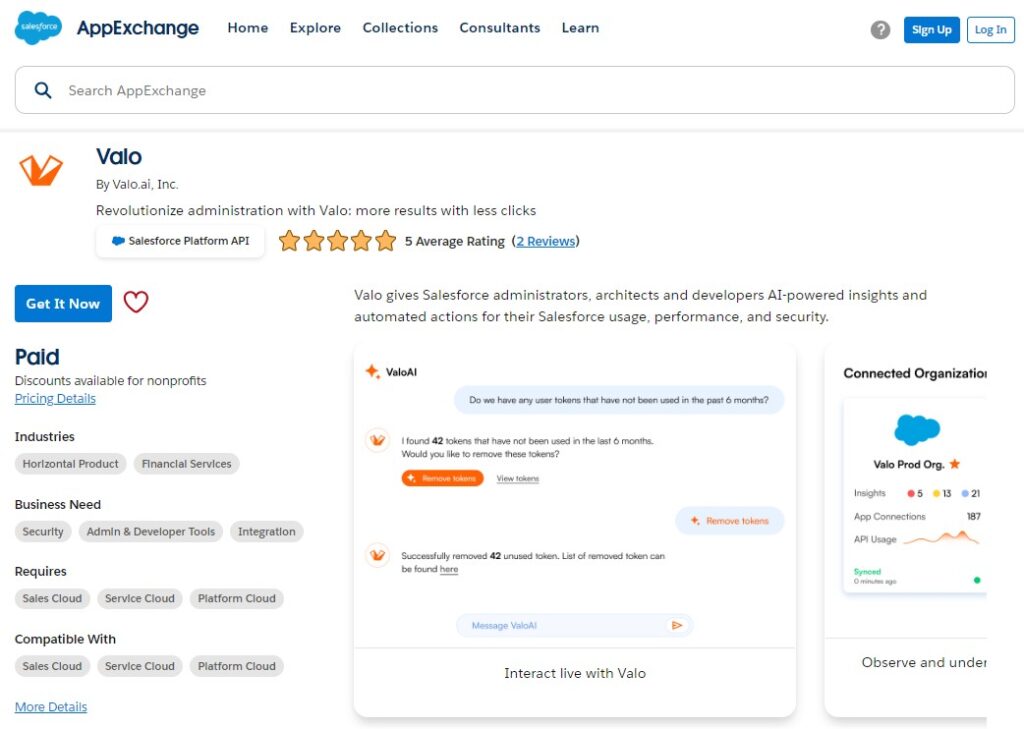
Valo in AppExchange
Overview: Valo is an AI-powered solution designed to streamline Salesforce administration, with a key focus on enhancing security and efficiency. The app provides administrators, developers, and architects with critical insights into system performance, usage, and security vulnerabilities. Valo’s robust security features help organizations safeguard their Salesforce environment while optimizing overall platform performance.
Key Features:
- Integration Health Checks: Quickly assess the health of both known and hidden integrations, identifying potential security risks based on a comprehensive risk score.
- Anomaly Alerts: Monitors for unusual login activity, such as access from unexpected locations or off-schedule logins, ensuring prompt risk mitigation.
- Automated Security Tasks: Automates repetitive security tasks, such as resolving integration issues and addressing access management at scale, freeing up valuable admin time.
- Misconfiguration Detection: Identifies and resolves misconfigurations before they escalate into significant security threats.
Pricing: For pricing information, contact developers. Discounts are available for nonprofits.
Link: Valo in AppExchange
App #3 AppOmni: Secure your Salesforce Configuration and Data
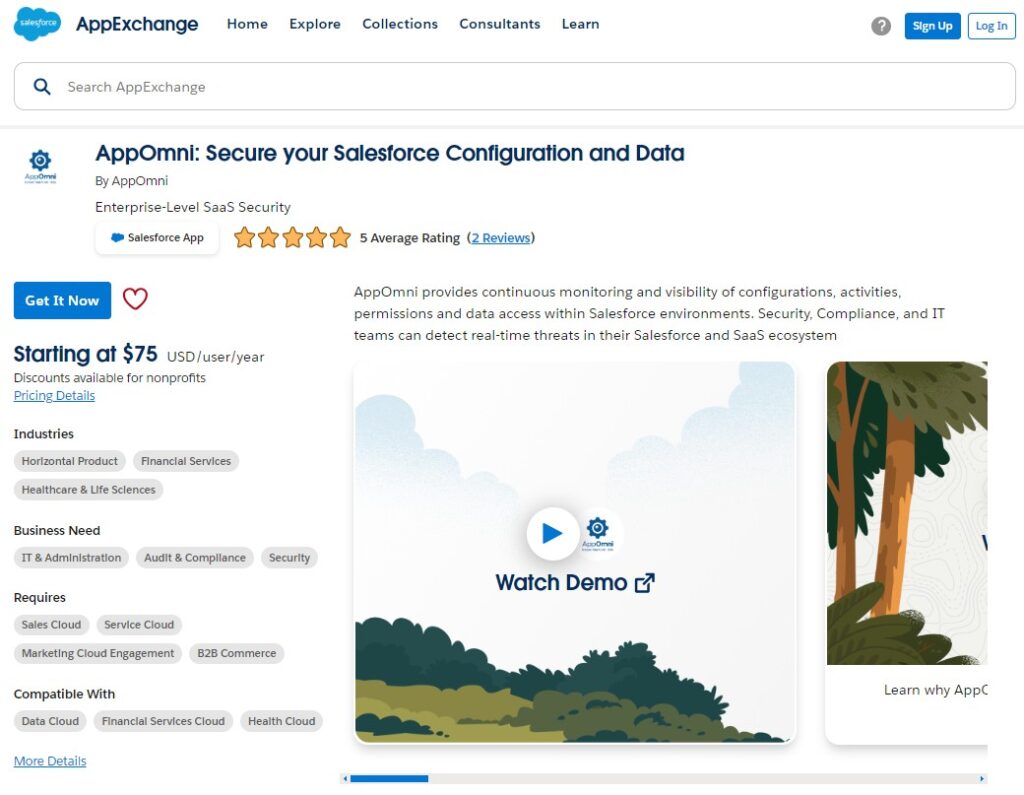
AppOmni in AppExchange
Overview: AppOmni offers enterprise-level SaaS security for Salesforce environments, providing continuous Salesforce security monitoring and real-time visibility into configurations, permissions, and data access. This product is designed to help security, compliance, and IT teams detect misconfigurations and malicious activities before they result in breaches. AppOmni enhances your security strategy by seamlessly monitoring your entire Salesforce ecosystem.
Key Features include:
- Integration with Salesforce Shield Event Monitoring: This feature enhances the monitoring of security activities within Salesforce, enabling proactive detection and management of potential threats.
- Platform Encryption: Adds an extra layer of encryption to protect sensitive data, ensuring that it remains secure against unauthorized access.
- Misconfiguration Detection: Continuously monitors for misconfigurations, alerting security teams to potential vulnerabilities that could be exploited.
- Field Audit Trails: This feature allows organizations to track data changes and user actions, supporting compliance efforts and facilitating investigations when necessary.
- Normalized Event Logging: Normalizes security events across Salesforce environments, providing clear and actionable insights for improved security monitoring.
Pricing: From $75 USD/user/year. Discounts are available for nonprofits.
Link: AppOmni in AppExchange
App #4 Security & Access Rights Manager
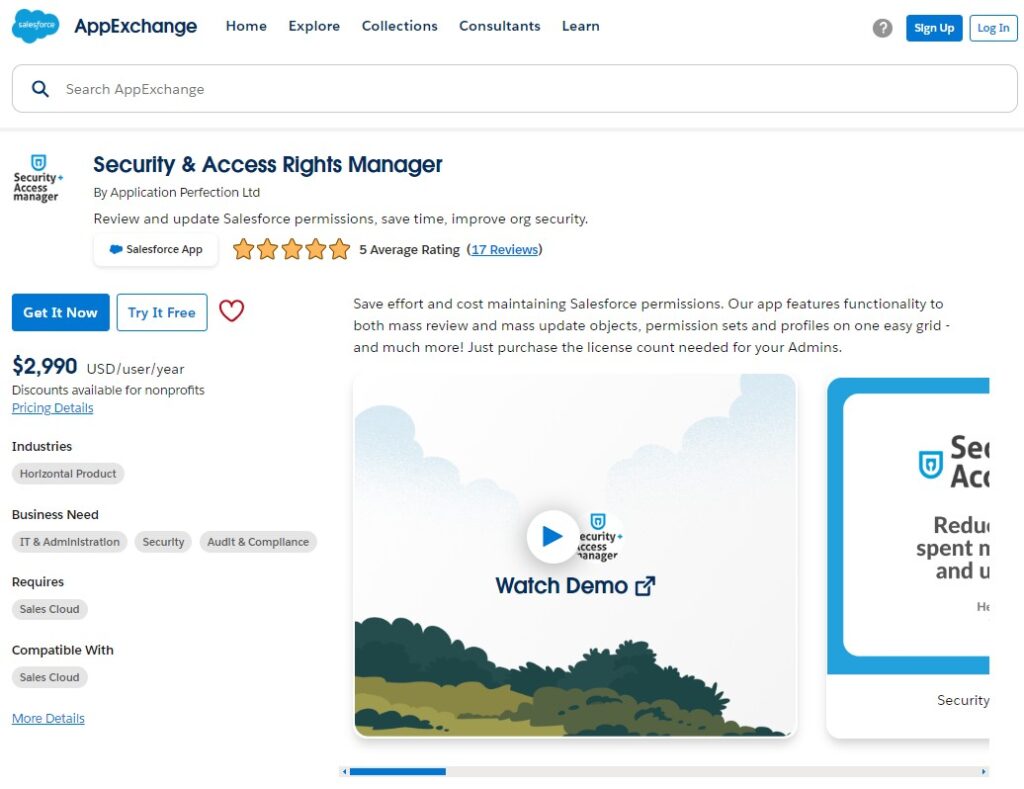
Security & Access Rights Manager in AppExchange
Overview: Security & Access Rights Manager is a powerful tool designed to streamline the management of Salesforce permissions, enhancing both security and efficiency. This app allows administrators to easily review and update permissions, saving time and reducing costs. It offers a centralized view to check field-level security Salesforce and object-level permissions across all profiles and permission sets, ensuring comprehensive security management.
Key Features:
- Mass Review and Update of Permissions: Easily review and update object- and field-level permissions across Profiles and Permission Sets from a single grid.
- Audit and Compliance Tools: Export security settings to Excel or PDF, and maintain an audit trail with color-coded logs for easier GDPR and internal compliance reporting.
- Rollback Capability: Quickly roll back changes to previous security settings using detailed logs, ensuring minimal disruptions from incorrect updates.
- Record Access Insights: Analyze why a user can access specific records by reviewing roles, territories, sharing settings, and more.
- Sensitive Data Management: Highlight and track where sensitive or confidential data is stored, ensuring security settings align with organizational policies.
Pricing: $2,990 USD/user/year or $299 USD/user/month. Discounts are available for nonprofits.
Link: Security & Access Rights Manager in AppExchange
App #5 Own Secure – Simplify Salesforce Security Management
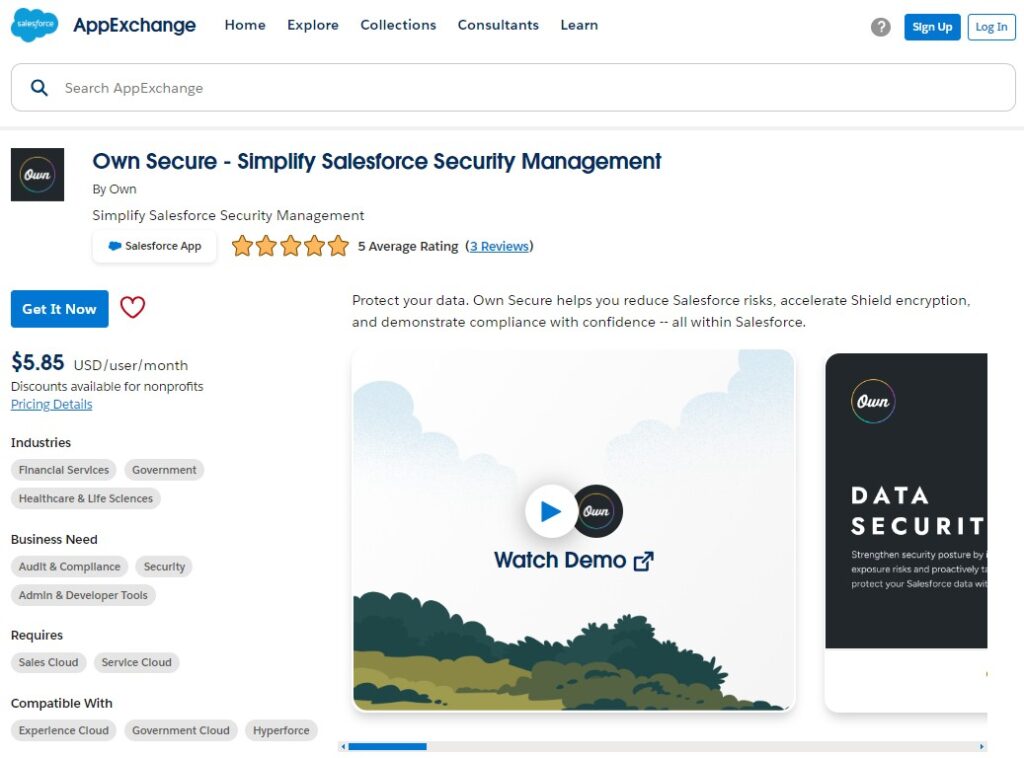
Own Secure in AppExchange
Overview: Own Secure is designed to simplify and streamline Salesforce security management, providing comprehensive tools for data protection, risk mitigation, and compliance. It helps organizations easily identify vulnerabilities, reduce risks, and accelerate the implementation of Salesforce Shield encryption. With real-time alerts, detailed reports, and easy-to-use permission management, Own Secure offers a user-friendly approach to Salesforce security without leaving the platform. The app enables companies to classify sensitive data, prioritize remediation efforts, and demonstrate compliance with major regulations like HIPAA, GDPR, and PCI. By empowering teams with visibility into security risks, it significantly reduces the manual effort required for data protection and compliance.
Key Features:
- Security Posture Assessment: Identifies vulnerabilities and misconfigurations in access controls, data classification, encryption, and retention.
- Data Classification: Easily categorize sensitive information and prioritize remediation efforts within Salesforce.
- Compliance Reporting: Generate fast, evidence-based reports for standards like HIPAA, GDPR, and PCI.
- Salesforce Shield Integration: Accelerate Shield encryption by identifying and resolving blockers at the field level.
- Permission Management: Simplify user access reviews by comparing permissions and understanding data access across objects and users.
Pricing: $5.85 USD/user/month. Minimum contract size: $1,000/month. Discounts are available for nonprofits.
Link: Own Secure in AppExchange
App #6 Odaseva: Salesforce Data and Metadata Backup & Recovery
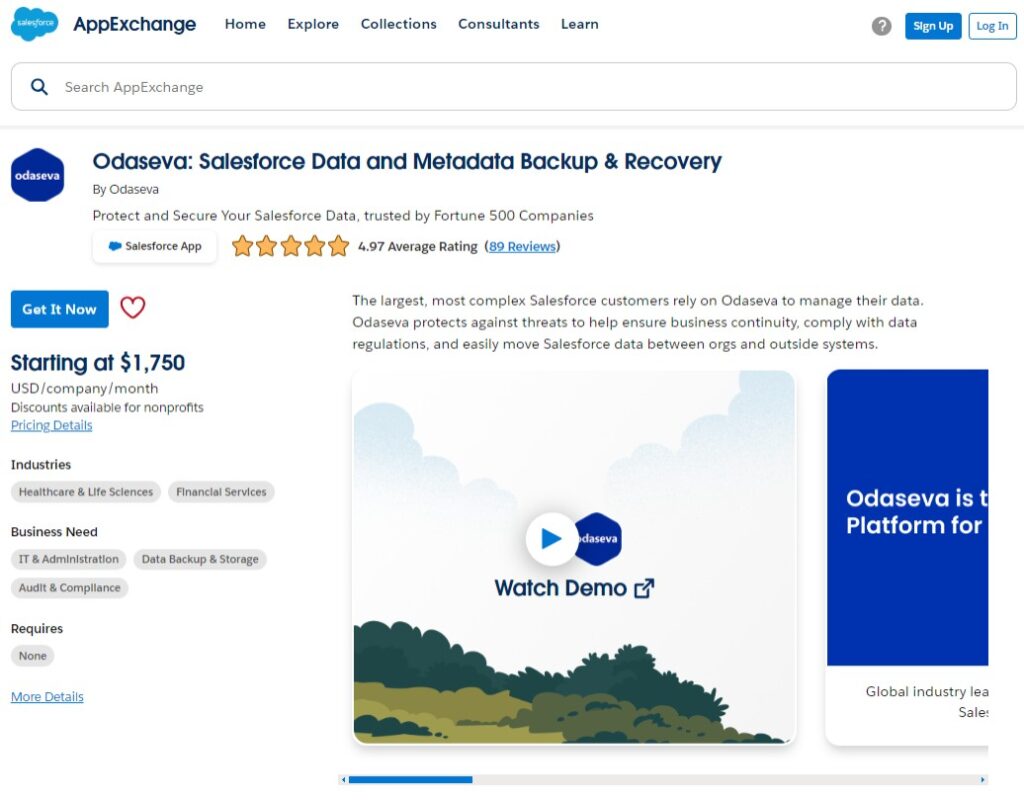
Odaseva: Salesforce Data and Metadata Backup & Recovery in AppExchange
Overview: Odaseva is a powerful Salesforce data management solution designed for large enterprises, offering robust security, backup, and recovery features. Trusted by Fortune 500 companies, it ensures business continuity and regulatory compliance through efficient data backup, restoration, and anonymization tools. Odaseva provides advanced data protection for Salesforce environments, safeguarding both production and sandbox data while addressing complex data models and large data volumes. With automation and optimization capabilities, Odaseva enables organizations to secure their data, reduce storage costs, and maintain system performance.
Key Features:
- Backup & Restore: Back up data and metadata every 15 minutes, restoring complex data models while minimizing API usage.
- Sandbox Data Protection: Anonymize sensitive production data in sandboxes to prevent vulnerabilities.
- Compliance Automation: Ensure GDPR, CCPA, and other regulatory compliance with automated data privacy tools.
- Data Archiving: Archive and optimize data to reduce storage costs and avoid API limits while keeping data accessible.
- Data Agility: Move data seamlessly between Salesforce orgs, sandboxes, and external systems.
Pricing: From $1,750 USD/company/month. Pricing depends on the edition and volume of used data storage. Discounts are available for nonprofits.
Link: Odaseva Salesforce Data and Metadata Backup and Recovery in AppExchange
App #7 DigitSec Security Scanner Cartridge for B2C Commerce
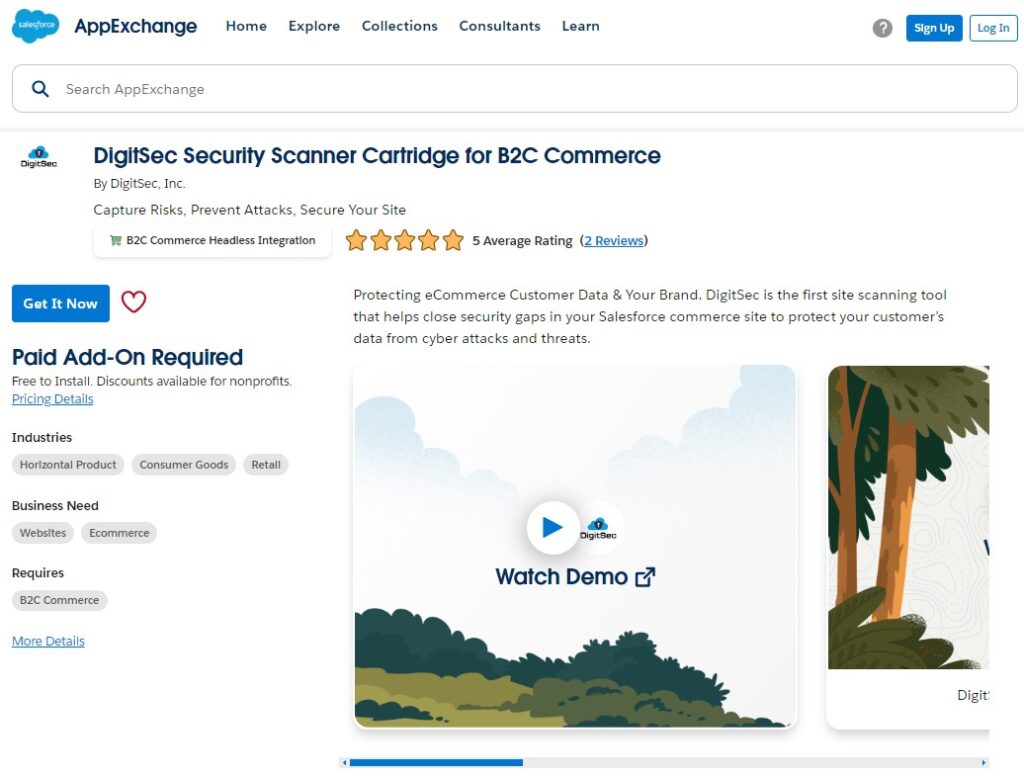
DigitSec Security Scanner Cartridge for B2C Commerce in AppExchange
Overview: DigitSec Security Scanner is a tool designed to enhance the security of Salesforce B2C Commerce sites. With a focus on protecting customer data from cyber threats, DigitSec identifies vulnerabilities in custom code and configuration, ensuring compliance with industry standards such as PCI DSS and GDPR. Automating vulnerability detection, empowers organizations to secure their eCommerce platforms efficiently and effectively, mitigating risks before they can be exploited. DigitSec is essential for eCommerce businesses aiming to secure their platforms while maintaining regulatory compliance and protecting their brand integrity.
Key Features:
- Automated Vulnerability Scanning: Rapidly identifies security gaps in customized code and site configurations, generating comprehensive reports in under 15 minutes.
- Regulatory Compliance Monitoring: Assesses compliance with PCI DSS, GDPR, and various ISO standards, highlighting specific violations.
- Detailed Remediation Guidance: Provides clear steps to address identified vulnerabilities, including background information, security implications, and workflow history.
- Integration with DevOps Tools: Seamlessly connects with popular tools like GitHub, BitBucket, Azure DevOps, and JIRA, facilitating easier implementation in existing workflows.
- Support for Sitegenesis and SFRA: Compatible with established Salesforce architectures, ensuring broad applicability across different site designs.
Pricing: From $750 USD/company/month. Annual price as % of site(s) annual revenue. Free trial available for 14 days. Discounts are available for nonprofits.
Link: DigitSec Security Scanner Cartridge for B2C Commerce in AppExchange
Best Practices for Maintaining Salesforce Security
Regularly Scheduled Security Health Checks: Conduct regular Health Checks to identify and mitigate vulnerabilities. Regular checks help uncover and address potential security issues before they can be exploited.
Continuous Monitoring and Auditing: Monitor user activities and system changes continuously to detect and respond to security threats swiftly. Continuous monitoring ensures real-time visibility into your Salesforce environment, allowing for proactive threat management.
Training and Awareness: Provide ongoing training for users and administrators about security best practices and policies. Regular training sessions ensure that all users are aware of the latest security threats and how to avoid them, supporting a security-conscious culture within your organization.
Keeping Up with Salesforce Updates: Stay updated with the latest Salesforce features and security insights to ensure optimal protection. Regularly applying updates and patches helps protect your Salesforce environment against new vulnerabilities and ensures you are utilizing the best tools and practices available.
Looking for professional help with Salesforce Security Health Check?
Request our admin services!
FAQs about Salesforce Security Health Check
What is a Salesforce Security Health Check?
A Salesforce Security Health Check is a systematic process designed to evaluate and enhance the security measures within your Salesforce environment. It helps identify potential vulnerabilities and ensures that your security settings align with Salesforce’s recommended standards.
Why is it important to perform regular Security Health Checks?
Regular Security Health Checks are crucial as they help maintain a strong security posture, protect sensitive customer data, and ensure compliance with data privacy regulations. They also help in proactively identifying and mitigating potential security threats.
How can I access the Security Health Check in Salesforce?
To access the Security Health Check, navigate to Salesforce Setup and search for “Health Check” in the Quick Find box. You need the necessary administrative permissions to run the tool and review the security settings.
What steps are involved in performing a Security Health Check?
The process includes accessing the Security Health Check tool, analyzing the Security Score, reviewing security settings, implementing recommendations, and regularly repeating the check to ensure ongoing security.
How can I improve my Salesforce Security Score?
To enhance your Salesforce Security Health Score, focus on addressing high-risk areas identified in your security assessment. Implement Salesforce’s recommendations.
To Summarize
We have reviewed the Security Health Check Salesforce tool as an element of the security audit of your Salesforce instance. We’ve discussed the necessity of conducting regular Salesforce Security Health Checks to identify and address potential vulnerabilities.
Additionally, we’ve explored the key components of the Security Health Check process, including reviewing and updating security settings, interpreting Salesforce Security Health Check scores, and implementing recommended actions. The integration of third-party apps was also covered, providing additional layers of protection and automation.
Maintaining a strong security posture is essential to safeguarding sensitive customer data and ensuring compliance with ever-evolving data privacy regulations. Salesforce’s built-in security features, combined with regular Health Checks and the use of advanced security apps, can significantly enhance your organization’s overall security.
The post How to Perform Salesforce Security Health Check: Process and Top Apps first appeared on Salesforce Apps.
Subscribe to my newsletter
Read articles from Dorian Sabitov directly inside your inbox. Subscribe to the newsletter, and don't miss out.
Written by

Dorian Sabitov
Dorian Sabitov
Hello, I'm Dorian, a 6x Certified Salesforce Administrator and Developer from Ukraine. My journey in the world of CRM systems has been driven by a deep passion for Salesforce and a commitment to continual professional growth. I currently contribute to SFApps.info, a dedicated platform for sharing insights and solutions related to Salesforce. Your support and visit to this blog would be greatly appreciated as it helps further our collective knowledge in this exciting field.
