Installing Opencv Python : Honest Experience
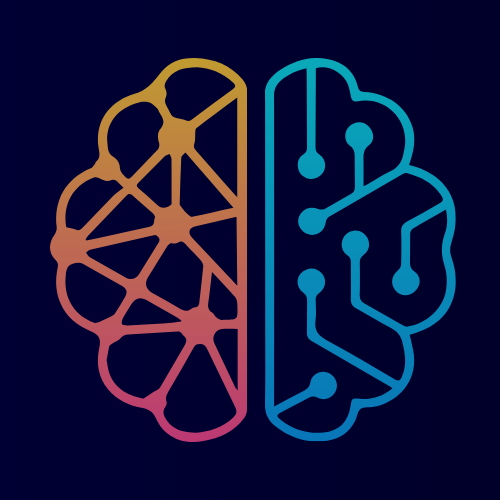 neurontist
neurontist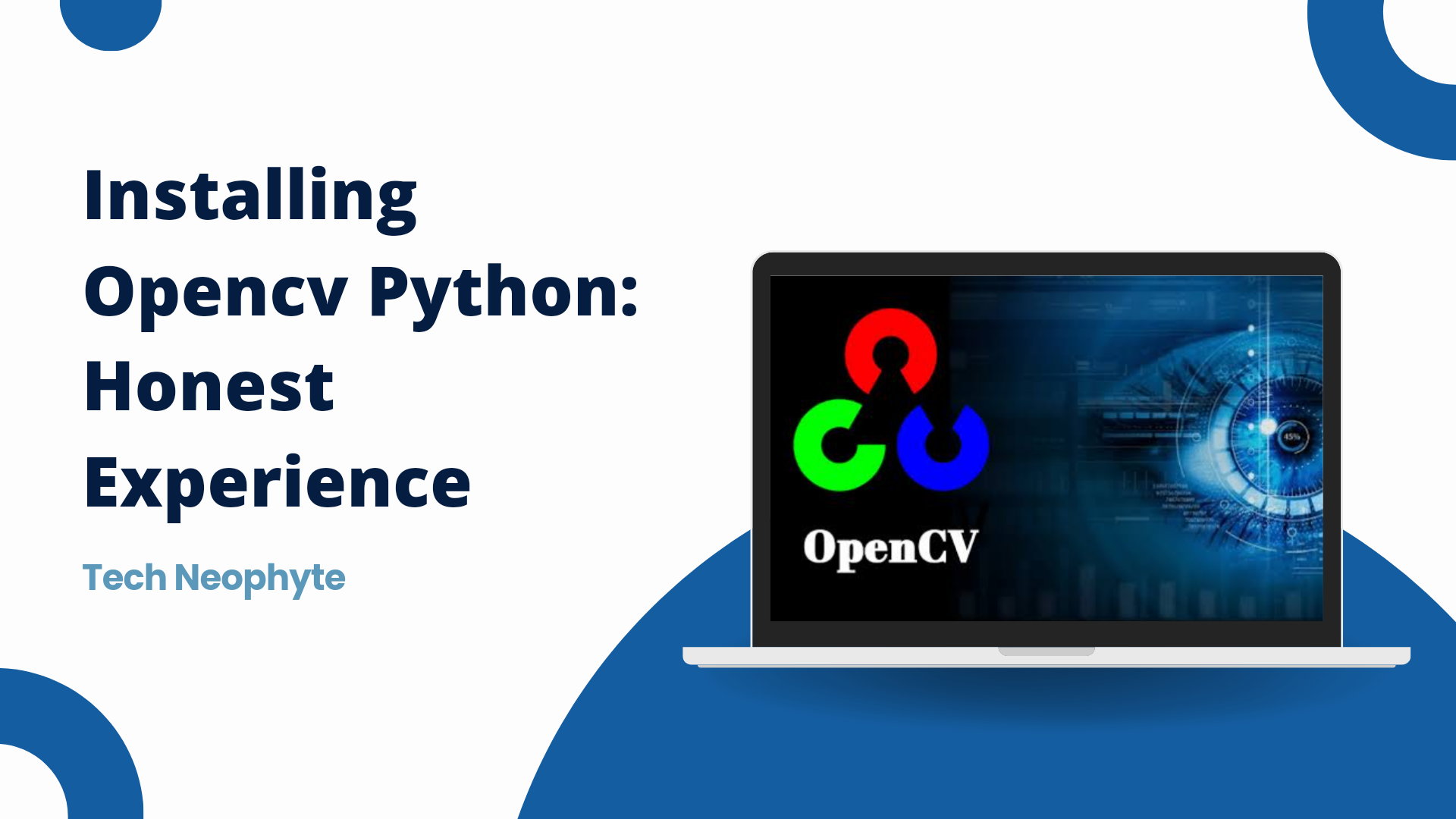
So, you've decided to venture into the world of computer vision, and you’re about to install OpenCV—the powerhouse library that brings image processing, object detection, and face recognition to life. With OpenCV, possibilities feel limitless, from building cool image filters to crafting machine learning projects that can "see." But there’s one little speed bump: actually getting OpenCV installed.
What should have been a routine download turned into one of the most confusing, time-consuming installs of my life. Here’s my story.
The Start: Smooth Sailing Turns into Choppy Waters
My journey began as you'd expect: I fired up the terminal, entered the usual pip install opencv-python, and sat back, ready to dive into my project. But when I ran my first line of code, I was greeted with the dreaded message: “DLL load error.”
It was a vague error, but I was optimistic. Surely, this would only take a few minutes to fix, right? Little did I know, I was about to embark on a troubleshooting odyssey.
Diving Down the Rabbit Hole
Like any determined coder, I began my search online. The more solutions I found, the more lost I felt. From creating virtual environments to trying out several Python versions, I attempted every trick in the book.
Step 1: Trying Virtual Environments
First, I thought creating a virtual environment would do the trick. Maybe isolating the environment would help OpenCV find the right files? I set it up, installed everything fresh, and… nothing. The DLL error was still there.
Step 2: Experimenting with Python Versions
Next, I wondered if Python itself was the culprit. Maybe OpenCV was picky about versions? I rolled up my sleeves and tried installing Python 3.7, 3.8, and 3.9, hoping that one of these would be the “magic version.” But no matter which one I tried, the error remained. I was getting desperate.
Step 3: Calling in the Dependency Walker
At this point, I was in deep. I downloaded a tool called Dependency Walker, a kind of X-ray vision for Windows applications. This tool identifies missing libraries and helps you pinpoint where things go wrong. It found some missing dependencies for sure, but trying to actually fix those dependencies turned into a game of whack-a-mole—one problem fixed seemed to uncover two more.
Step 4: The Stack Overflow Marathon
I dived into Stack Overflow, scrolling through threads and attempting every suggestion, no matter how far-fetched. Some people recommended re-installing Microsoft Visual C++, others suggested downloading obscure DLL files. I must have tried at least a dozen different fixes, each one more promising than the last—and yet, nothing worked.
The “Aha!” Moment
After hours of googling, I stumbled on a tiny, almost throwaway line in a tech forum. It said:
"In CMD, type
python --versionto check if your installation is 64-bit or 32-bit. Download the Python 3.x embeddable zip file from here, and copypython3.dllto the Anaconda3 folder."
Could it really be that simple? I followed these steps exactly:
Check Python Version: I ran
python --versionin CMD to make sure my Python was 64-bit. It was.Download Embeddable Zip File: I downloaded the embeddable version of Python 3.x and extracted it.
Copy DLL File: I copied the
python3.dllfile from the embeddable folder to my Anaconda3 directory.
And just like that… the error vanished. After all those hours, a simple DLL file copy fixed everything!
Conclusion: Lessons Learned
This whole experience was both frustrating and eye-opening. If you’re going through something similar, here’s my advice: when all else fails, try Python 3.6 in Anaconda. It’s a version that seems to avoid many compatibility issues with OpenCV.
This journey taught me that coding isn’t just about writing lines of code; it's about problem-solving, attention to detail, and not giving up. I’ve come out of this with a new appreciation for understanding dependencies and compatibility, and I hope this story helps you skip a few of those troubleshooting steps I went through!
Subscribe to my newsletter
Read articles from neurontist directly inside your inbox. Subscribe to the newsletter, and don't miss out.
Written by
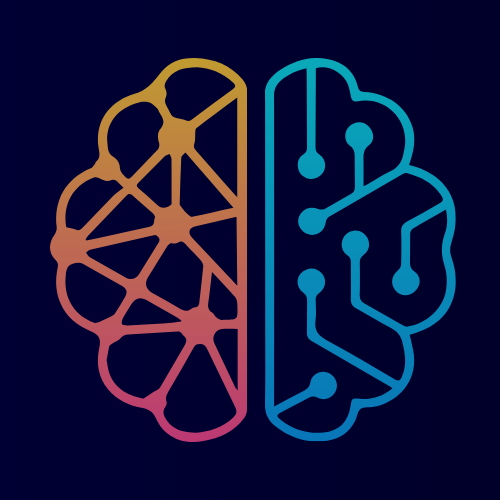
neurontist
neurontist
A Developer Preparing for a Machine Learning Career. With a foundation in development, I am now immersed in AI. Mastering innovative tools and acquiring certifications; a quest for knowledge, growth, and impact.