Continuous Testing: Improve Efficiency and Ship Better Software
 Steve Wortham
Steve Wortham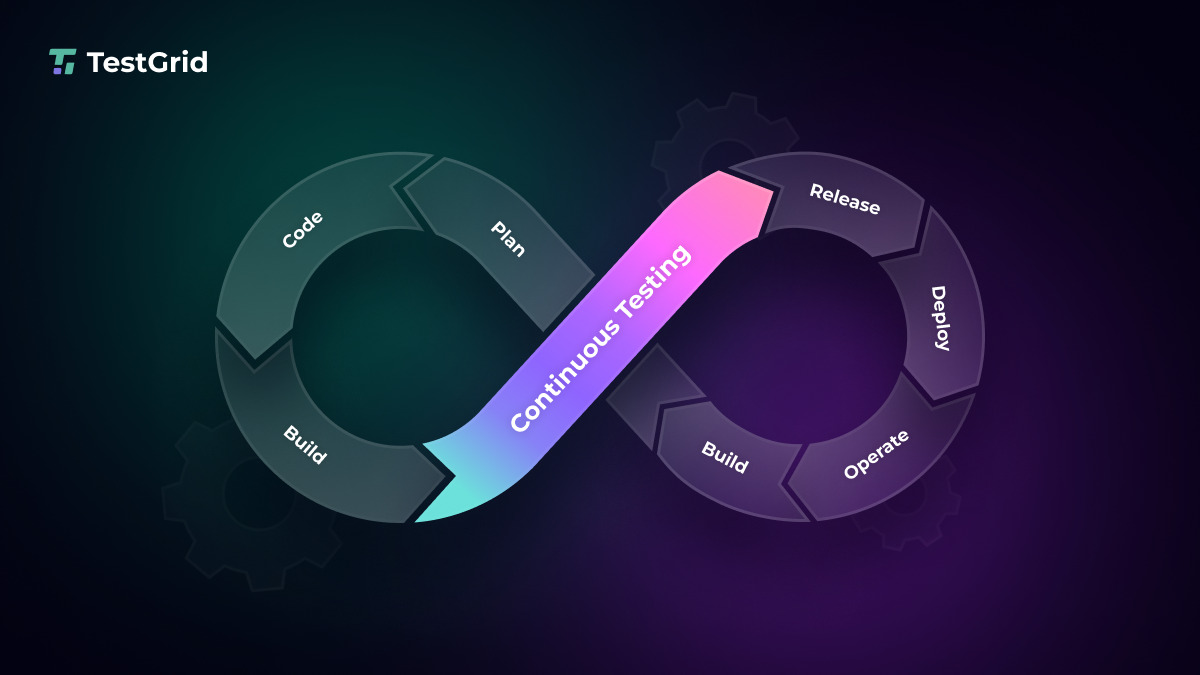
Integrating continuous testing into your CI/CD pipeline accelerates testing, delivers highly accurate results, and helps you release high-quality software faster.
In this blog, we’ll offer a quick guide to continuous testing and highlight key considerations before incorporating it into your software development process.
What Is Continuous Testing?
Continuous testing refers to the process of incorporating automated feedback at multiple stages of the software development lifecycle to ensure higher efficiency and speed at deployment.
It helps identify bottlenecks at early stages, minimize human error, improve code quality, and streamline DevOps processes, thus making it a vital part of continuous integration.
Continuous testing involves using tools with automated QA scripts. These scripts enable QA tests to run without human intervention and automatically deliver feedback to the right development teams.
If all goes well with the test, the project is automatically moved to the next stage so that delivery timelines can be met. If a test fails at any point, the team is notified immediately so they can update the source code before it affects other teams in the software development lifecycle.
Continuous Testing Benefits
Continuous testing has emerged as a vital part of DevOps processes across organizations. It is one of the most reliable strategies for expediting development and getting products to market sooner, making it especially useful for growing businesses.
1. Lower costs
Even a single unnoticed error can lead to significant disruptions further downstream in the software development lifecycle, and rectifying it can be expensive at that stage. Continuous testing avoids this, reducing the overall cost of development.
2. Higher efficiency
Continuous testing enables developers to integrate continuous feedback loops into their unit testing modules. This way, they get automated and timely insights on each unit so that they can update that specific piece of code for optimal performance.
This focused approach speeds up the overall delivery process and improves team collaboration, as each team in the lifecycle receives code the previous team has already optimized.
3. Minimized error rate
Continuous testing enables a scalable approach to error discovery and reduction, as developers are assured of automatic test execution and result delivery no matter how many tests they run. Given how complex and multilayered modern software projects can be, this approach helps break down complexities and discover errors faster.
4. Enhanced user experience
Continuous testing methods can emulate a wide variety of user scenarios. By running multiple tests with multiple variables, developers can anticipate user situations and rectify any and all errors so that the end user gets as polished a product as possible.
Continuous Testing Tools and Methodologies to Know About
Various continuous testing methods cover all facets of software development, including security, reliability, usability, and performance. The popular methodologies include:
1. Smoke tests
These serve as an initial screen for any major flaws in the software. They offer a cheap way to weed out significant errors and can be manual or automated. Smoke tests are typically fast and provide a quick pass/fail indicator on core system stability after a build.
2. Unit testing
Unit testing is a type of software testing where individual components or units of a software application are tested in isolation. The purpose of unit testing is to validate that each unit of the software performs as expected.
Units are often individual functions, methods, or small modules of code. Unit tests help catch bugs early during the development process, making it easier to fix issues before they affect larger parts of the system.
3. Shift-left testing
This involves conducting software and system testing early in the development lifecycle to avoid bigger errors further downstream. Shift-left testing can also foster better collaboration between developers and testers since testing is integrated earlier in the process.
4. Regression testing
This involves testing whether there are any new errors or changes in functionality as a result of correcting errors detected in previous tests or in any dependent software. The goal of regression testing is to ensure that the software performs as before.
This involves testing whether there are any new errors or changes in functionality as a result of correcting errors detected in previous tests or in any dependent software. The goal of regression testing is to ensure that the software performs as before.
5. Functional testing
This test determines whether the software’s user experience meets the required functional expectations. Essentially, it ensures that the app does what it is supposed to do. Functional testing may also include both positive and negative test cases to verify that the system behaves as expected under different conditions.
6. Shift-right testing
This involves conducting most of the testing towards the end of the development lifecycle to optimize overall performance, failure tolerance, and user experience. Shift-right testing often leverages real user data to simulate more accurate testing environments, ensuring post-deployment success.
7. Performance testing
This is a special kind of test that goes beyond just the app’s performance. It ensures that the app works as expected when integrated with the hardware and middleware in the end production environment. Beyond typical load and stress tests, continuous performance testing also evaluates how well the software scales under different infrastructure configurations.
8. User-acceptance testing
This involves having the application tested by a set of end users in a real-world scenario. It is also known as end-user testing or application testing. User-acceptance testing often identifies unexpected usability issues that may not have been uncovered during earlier technical testing.
9. Integration and messaging testing
This tests for errors when different software modules interact to ensure that end-to-end processes and scenarios work properly. Integration and messaging testing ensure that distributed systems communicate effectively, even under network delays or failures, which is crucial for microservice architectures.
Virtualization and Continuous Testing
Modern IT systems and applications are often integrated with cloud systems or IoT networks and may be distributed across multiple geographic locations.
Continuous testing can be harder under those circumstances, as it will typically involve coordination with remote support teams, each of whom might have their own IT environment with different configurations. In this context, virtualizing the testing environment can be a useful option.
Essentially, the whole system is reproduced virtually in a single interface, creating a consistent environment where developers from any location can work together. Plus, reconfiguring the virtual environment to test a different kind of IT system can be done easily, too.
The Role of Continuous Testing in DevOps
Every software application has its own unique structure, purpose, and set of functions. Moreover, it must be updated periodically to meet evolving user requirements and industry standards.
As a result, development processes are much more fluid than in traditional software — for any given app, code continuously moves from development to testing to deployment.
In this context, continuous testing equips developers with the real-time feedback they need to make this process as smooth as possible. By receiving feedback early, critical bugs can be spotted and fixed with much less effort, avoiding costly holdups further down the line.
Moreover, continuous testing helps teams assess software quality at each stage by automating tests wherever possible, ensuring that the software is ready to progress to the next stage.
What to Consider Before Adopting a Continuous Testing Strategy
As with any new methodology, it’s essential to consider a few points before incorporating continuous testing into your development process.
1. Scope of continuous testing
First, it’s important to be clear about the scope of continuous testing. It covers the entire development lifecycle, from initial development to final tests before market deployment.
For example, in a fintech app, continuous integration testing might cover early unit tests for secure login and extend to performance tests that ensure transaction processes handle peak loads without delay.
2. High-performance staging environments
Your team needs to be equipped with high-performance staging environments that replicate the production server exactly. This can be expensive, so be sure to budget as necessary.
For instance, a company like Netflix replicates its entire production environment in staging, even simulating failures in content delivery networks (CDNs) to ensure uninterrupted service during real-world issues.
3. Enhance testing with TestGrid.io
Your developers and QA must choose appropriate tools and frameworks for continuous testing. Ideally, these should support concurrent testing to save time.
Having an all-in-one testing environment is useful here, as it gives your team the flexibility to choose different tools, frameworks, and programming languages as the project calls for.
Its capabilities make it a valuable platform for streamlining testing processes and improving collaboration. Here’s how it works with popular CI/CD and communication tools:
It integrates with Jenkins and Circle CI, enabling automated testing at every stage of your pipeline. This ensures tests run consistently after each code commit or build, promoting rapid issue identification and continuous feedback.
Whether for open-source projects or enterprise applications, it support for Travis CI and Azure Pipeline ensures tests align with deployment efforts, reducing the risk of defects reaching production.
It integrates with Bitrise to automate mobile-specific tests for mobile app development, providing early feedback on app performance and stability across devices and operating systems.
Integrating with Jira helps teams track testing issues within their project workflow, while Slack integration delivers real-time test results and issues, enabling faster resolution and continuous testing in Agile.
With Microsoft Teams, it keeps distributed teams informed with real-time updates on testing status, failures, and key metrics, ensuring smooth communication without creating bottlenecks.
For codeless automation, TestGrid.io integrates with Selenium IDE, Ranorex, and Katalon Studio. This allows teams to quickly build and execute tests without deep programming knowledge, improving test coverage and reducing manual efforts.
4. Manual examination of results
Your QA team needs to be ready to examine test results minutely. While automated testing tools have high degrees of accuracy, it’s important to manually check for false positives or negatives that could affect the outcomes.
An eCommerce platform, for instance, may require manual testing for checkout processes, as automated scripts could miss specific edge cases, like rare coupon codes or unusual shipping destinations. Still, don’t ignore the benefits of continuous test automation.
5. Data backups and crash recovery
Data backups at each stage are crucial in case the latest software build crashes or shuts down. Moreover, the team needs to have a plan in place to respond to such situations while salvaging as much of the code as possible.
For example, a healthcare app might implement continuous database backups to ensure no patient data is lost during a critical update, enabling the team to restore functionality with minimal disruption.
Challenges of Continuous Testing Framework
Continuous testing is essential in modern software development environments; however, you may still face some challenges in continuous testing.
It can be difficult to get accustomed to continuous testing, which focuses on testing at the early stages, especially if you’re used to the traditional testing style.
Having the right automation testing tools and frameworks is critical. Initially, this can be expensive and time-consuming as your team determines which tools suit them best.
Continuous testing relies heavily on automation, but automation alone isn’t enough to unlock its benefits. You must invest time integrating it into your broader DevOps/Agile strategy.
Conclusion
The good news is that these potential challenges are far outweighed by the benefits that continuous testing brings.
With the right technology and a can-do approach from your development and QA team, continuous testing can help you deliver top-notch software solutions with unprecedented speed and accuracy.
Source: This article was originally published at https://testgrid.io/blog/continuous-testing/.
Subscribe to my newsletter
Read articles from Steve Wortham directly inside your inbox. Subscribe to the newsletter, and don't miss out.
Written by

Steve Wortham
Steve Wortham
Experienced Software QA Manager passionate about delivering top-quality software, writing intuitive content, and fostering connections with industry peers.