Docker Volume & Docker Networking
 Parth Sharma
Parth Sharma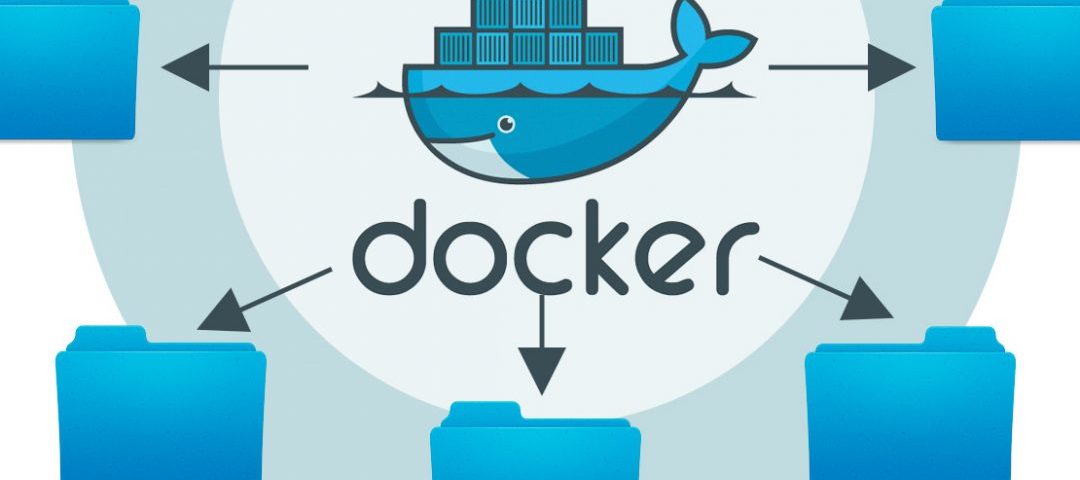
Docker Volumes
What is a Docker Volume?
Docker Volume is an entity that allows you to back up the container data into your host machine. Think of it as a separate hard drive that you attach to your container. Since this storage is separate from the container itself, your data is safe and won’t disappear even if the container is removed.
Why Use Docker Volumes?
Persistence: Data stored in a volume persists even after the container is deleted.
Data Sharing Across Containers: Multiple containers can access the same volume, allowing them to share data.
Backup and Restore: Volumes can be easily backed up and restored.
Separation of Concerns: Keeps your container image lightweight by separating data storage from the application.
How to Use Docker Volumes?
- Creating a Volume:
docker volume create mysql
- Attaching a Volume to a Container:
docker run -d --name my_container --mount source=mysql,target=/app busybox
- Viewing Volumes:
docker volume ls
- Removing a Volume:
docker volume rm my_volume
Example Scenario
Imagine you have a web application where users upload files. You don’t want these files to be lost each time you update or restart the container. By using a volume, you make sure that these uploaded files stay saved, even if the container changes or restarts.
Docker Networks
What is a Docker Network?
A Docker Network allows multiple Docker containers to communicate with each other. It’s like creating a local network where containers can connect and talk to each other securely and easily.
Why Use Docker Networks?
Container Communication: Enables containers to discover and communicate with each other.
Isolation: Provides isolation between containers. Containers on different networks cannot communicate unless you connect them.
Flexibility: You can create multiple networks and attach containers to one or more networks as needed.
How to Use Docker Networks?
Creating a Network:
docker network create my_network
- Running a Container on a Network:
docker run -d --name my_container --network my_network busybox
- Viewing Networks:
docker network ls
- Inspecting a Network:
docker network inspect my_network
- Removing a Network:
docker network rm my_network
Example Scenario
Imagine you have a multi-tier application with a web server container and a database container. You want the webserver to communicate with the database. By creating a network, you can connect both containers to this network, allowing them to talk to each other securely.
By understanding and using Docker Volumes and Networks, we can create flexible, scalable, and persistent applications that leverage Docker's full power.
Subscribe to my newsletter
Read articles from Parth Sharma directly inside your inbox. Subscribe to the newsletter, and don't miss out.
Written by


