What Is a Milestone Chart and How to Easily Build One
 Valcu Denis
Valcu DenisTable of contents
- Understanding the Milestone Chart
- Why Milestone Charts Are Essential in Project Management
- A Closer Look at Gantt Charts and Their Limitations
- Alternatives to Gantt Charts for Creating Milestone Charts
- How to Create a Milestone Chart: Step-by-Step Guide
- Popular Software for Creating Milestone Chart Templates
- Using Microsoft Office for Cost-Effective Milestone Chart Creation
- Ready-to-Use Templates
- Wrapping Up: The Value of Milestone Charts in Project Management

Managing long-term projects effectively is one of the biggest challenges for project managers and their teams. One powerful method to make this process easier and keep everyone on track is through milestone charts. By mapping out significant project events, or "milestones," team members can stay motivated, organized, and focused on delivering quality results. While Gantt charts are a popular tool for this, there are various ways to create milestone charts that fit your project’s specific needs.
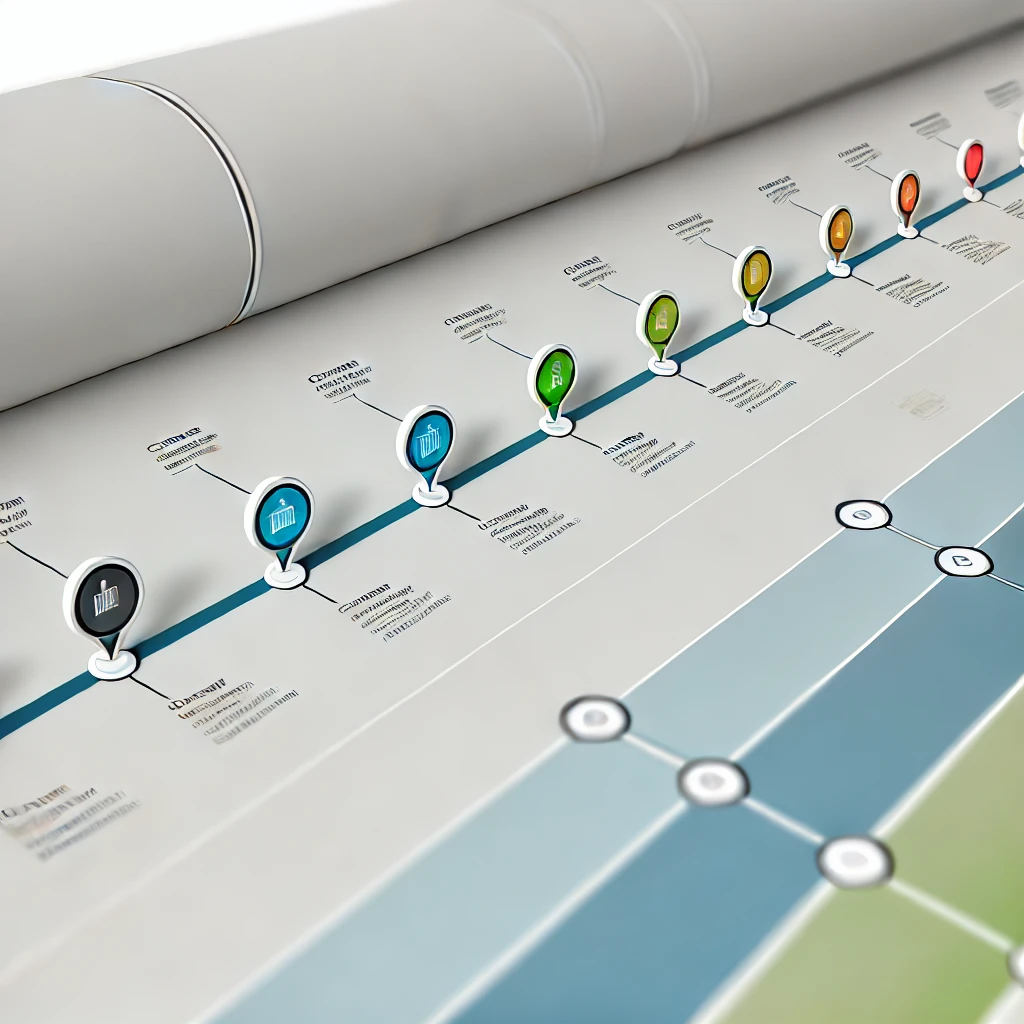
Understanding the Milestone Chart
A milestone chart is a visual tool used in project management to highlight major steps or goals within a project. These milestones typically represent critical events or deadlines, such as task completion dates, review points, or other significant achievements. When designed well, milestone charts can act as a roadmap that helps guide the team toward the project’s successful completion, keeping everyone aware of the overall timeline and each phase’s progress.
Since milestones represent key points in a project’s life cycle, it’s crucial not to overwhelm the timeline with too many details. Choose points that will have a significant impact on progress to ensure the chart remains clear and meaningful.
Why Milestone Charts Are Essential in Project Management
Milestone charts are indispensable in project planning for two main reasons:
Tracking Overall Project Progress
By displaying the entire project visually, milestone charts make it easy to understand what has been completed and what still lies ahead. Project managers and team members alike can see how the project is progressing, whether it's on schedule, and which areas might need attention.Building Team Motivation
Reaching each milestone fosters a sense of achievement and motivates team members. Seeing their accomplishments and understanding how each milestone impacts the project as a whole keeps everyone engaged and focused on the end goal.
A Closer Look at Gantt Charts and Their Limitations
The Gantt chart is a common milestone-tracking tool in project management. It displays tasks as horizontal bars on a timeline, showing when tasks are planned and expected to be completed. Gantt charts provide an effective visual layout, making it easy to follow the project’s progress.
However, Gantt charts require significant setup and regular updates. For instance, adding or modifying milestones and updating data labels can be time-consuming. While Gantt charts are excellent for progress visualization, their setup time can make them less ideal for projects requiring constant adjustments.

Alternatives to Gantt Charts for Creating Milestone Charts
If a Gantt chart doesn’t fit your project’s needs, there are several alternatives for building a milestone chart:
Microsoft Excel
Excel is a highly accessible tool for creating milestone charts, allowing flexibility in design and customization. Excel’s features make it easy to add, adjust, and color-code project milestones, creating a clear visual guide. In addition to milestone charts, Excel offers templates for many other business and project management tasks, reducing the need for specialized software.Microsoft PowerPoint
PowerPoint is another powerful tool for designing visually appealing milestone charts and timelines. It’s particularly useful for creating presentations and can help you display project milestones during meetings. PowerPoint’s range of templates makes it easy to design clear, impactful timelines, which are effective for internal team discussions or client updates.Specialized Project Timeline Tools
Dedicated project management tools, like Asana, Trello, or Microsoft Project, offer extensive features specifically tailored for project timeline management. While these tools can provide more detailed and customizable milestone tracking, they come with added costs. Analyze your project needs carefully to decide if investing in a specialized tool is worthwhile.
The Benefits of Online Project Management Tools
Using online project management tools or cloud-based software offers unique advantages:
Real-Time Updates: Online tools allow team members and stakeholders to monitor progress in real-time, which is invaluable for staying on schedule and making necessary adjustments.
Accessibility: Cloud-based tools make it easy to access project data from any device, ensuring everyone can stay connected and updated, regardless of location.
How to Create a Milestone Chart: Step-by-Step Guide
Creating an effective milestone chart requires careful planning and consideration. Here are the essential steps:
Define Key Milestones
Start by identifying the most critical milestones. Not all tasks should be considered milestones; instead, choose events that significantly impact the project’s success. To determine the importance of a milestone, consider the following questions:Will this step affect the project’s end date?
Is it a deliverable that requires stakeholder review?
Does this task represent a significant achievement?
List All Related Tasks
Once you have selected the main milestones, create a task list that supports each one. This list should include both major and minor tasks necessary to reach each milestone. Be prepared to adjust tasks as the project progresses, adding new ones or removing those no longer relevant.Set Up a Timeline
With milestones and tasks in place, it’s time to design the project timeline. Use your preferred software to set up columns and rows, organizing tasks by milestone. Adding color codes can further enhance readability and help team members quickly differentiate between stages.Assign Dates to Tasks and Milestones
Each task and milestone should have a start date and a deadline. This makes it easier for the team to track progress and identify whether tasks are on schedule. These dates provide a basis for decision-making and help team members visualize their time frame for each deliverable.Arrange Tasks in Chronological Order
Organize milestones and tasks in a logical sequence, from start to finish. Ensure that dependencies between tasks are clear, so team members understand the order of completion. Review the chart for accuracy before sharing it with your team.Consistently Update the Milestone Chart
A milestone chart is only as useful as it is accurate. Update it frequently to reflect task completions and any changes to deadlines. This keeps the team informed and ensures everyone is aware of the current status and future steps.
Popular Software for Creating Milestone Chart Templates
Various software options are available for creating milestone charts, each with its unique benefits:
Microsoft Excel
Excel is an industry standard for milestone charts due to its versatility and range of template options. Whether you need to track a simple timeline or create a complex project map, Excel offers customizable templates to fit any project’s needs.Microsoft PowerPoint
PowerPoint is excellent for creating visually engaging milestone charts for presentations. Its features allow for easy customization, and it’s a great tool for project updates during meetings.Specialized Project Management Tools
Tools like Trello, Asana, and Microsoft Project are designed specifically for managing timelines and tasks. They often include built-in templates for milestone charts and are useful for teams that require advanced tracking options.
Using Microsoft Office for Cost-Effective Milestone Chart Creation
Microsoft Office’s software suite offers comprehensive tools that can streamline project management without needing multiple software packages. RoyalCDKeys provides Microsoft Office licenses at reduced prices, offering a cost-effective way to access Excel, PowerPoint, and other essential tools for milestone chart creation.
With these programs, you can handle various business tasks, from data analysis to payment spreadsheets, all within a single platform.
[Microsoft Office 2019 Professional Plus RETAIL Key + Download Link - RoyalCDKeys]
[Microsoft Office 2019 Professional Plus Key - Phone Activation - RoyalKeys]
[Microsoft Office 2021 Pro Plus Product Key - RoyalCDKeys]
Ready-to-Use Templates
If designing a milestone chart from scratch seems daunting, several ready-to-use templates can save time and effort. These templates are easy to edit, allowing you to customize them to meet your project’s unique requirements. Select one that aligns with your project’s needs to streamline setup and focus on tracking progress.
Template 1 – Ideal for small to medium-sized projects with simple timelines.
Template 2 – Suitable for complex projects with multiple milestones and task categories.
Template 3 – Great for visual clarity and ease of use in presentations.
Template 4 – Best for tracking interdependent tasks and milestones.
Wrapping Up: The Value of Milestone Charts in Project Management
A well-structured milestone chart is invaluable for tracking project development. It keeps the entire team on the same page, highlighting key events and ensuring everyone is aware of the project’s progress. From selecting major milestones to regularly updating the chart, every detail contributes to a successful project outcome.
Now that you know the essentials of milestone chart creation, download a template and start organizing your project. Keep in mind the critical path and adjust your timeline as needed to ensure smooth, efficient project management.
Source: What Is a Milestone Chart and How to Easily Build One
Read also our last article: How to Craft a Capability Statement to Secure Key Contracts
Subscribe to my newsletter
Read articles from Valcu Denis directly inside your inbox. Subscribe to the newsletter, and don't miss out.
Written by

Valcu Denis
Valcu Denis
Love writing about tech and gaming.