Deployment Strategies: How to Choose the Right One
 Shubham Taware
Shubham Taware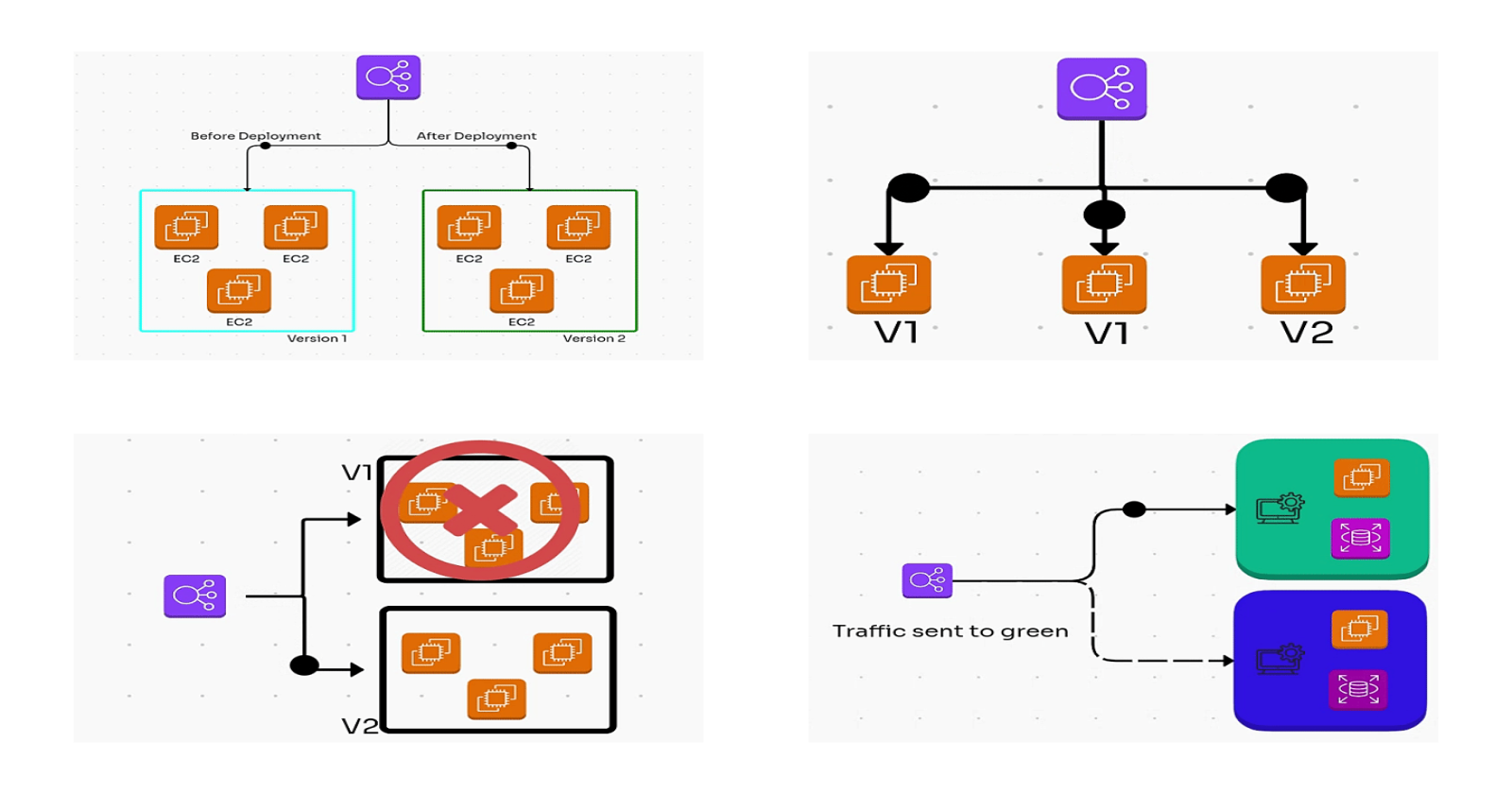
In the world of DevOps, deployment strategies play a critical role in the seamless delivery of software updates. With businesses becoming increasingly reliant on continuous integration and delivery (CI/CD) pipelines, the way we deploy applications has evolved dramatically. These strategies define how new features, bug fixes, and improvements are introduced into a production environment without disrupting users, minimizing downtime, and reducing risks associated with new deployments.
Deployment strategies are essential because they help balance the need for rapid innovation with the stability and reliability required in production systems. By choosing the right strategy, teams can ensure that deployments are both efficient and resilient, allowing for faster releases, more frequent updates, and a better end-user experience.
In this blog, we will dive into various DevOps deployment strategies, discuss their advantages and disadvantages, and provide insights on how to select the best strategy for your application. Whether you're aiming for zero-downtime deployments, minimizing risk, or handling rollbacks smoothly, selecting the right approach can significantly impact your deployment success.
Before diving into the blog, it's important to note that there are several deployment strategies available. However, in this blog, we’ll focus on the most commonly used strategies that are practical, efficient, and widely adopted in real-world scenarios.
1 ) Blue-Green Deployment: Seamless Transitions
The blue-green deployment strategy involves maintaining two identical production environments, one currently running (blue) and one inactive (green). When a new version of the software is ready, it is deployed to the green environment. Once the new version is tested and verified, a smooth transition is made by routing traffic from the blue to the green environment, minimizing downtime and ensuring a seamless user experience.
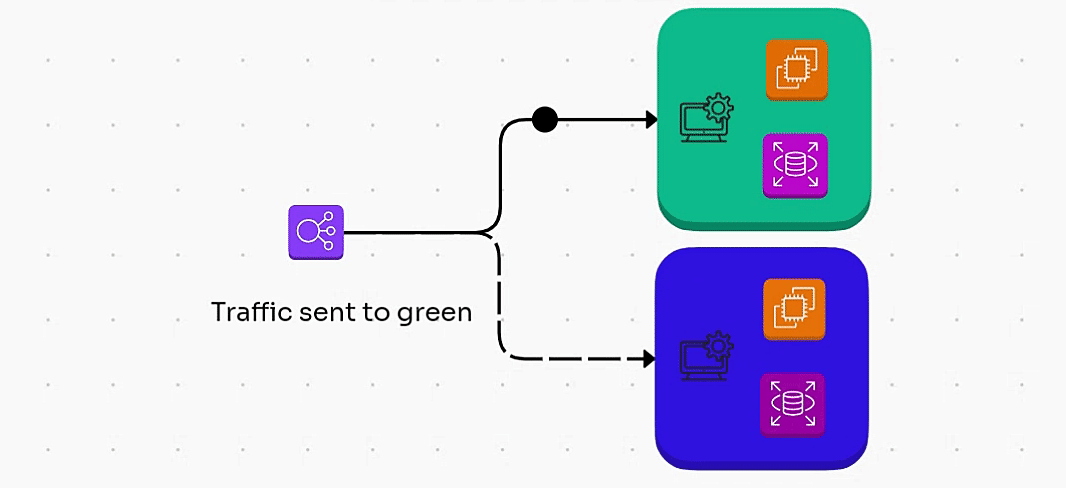
# 1. Deploy current version to Blue (Active Environment)
Direct traffic to Blue
# 2. Deploy new version to Green (Inactive Environment)
Set up Blue identical to Green
# 3. Test Green
IF tests pass THEN
Redirect traffic from Blue to Green
ELSE
Keep Blue active and fix issues on Green
# 4. (Optional) Decommission Blue after successful deployment to Green.
2 ) Canary Release: Step-by-Step Validation
Canary deployment strategy involves deploying a new version of the software to a small subset of users or servers, known as the "canary group". This allows for early testing and feedback. If the new version performs well, it can gradually be rolled out to the rest of the users or servers. This strategy reduces the risk of widespread issues and allows for rapid rollbacks if necessary.
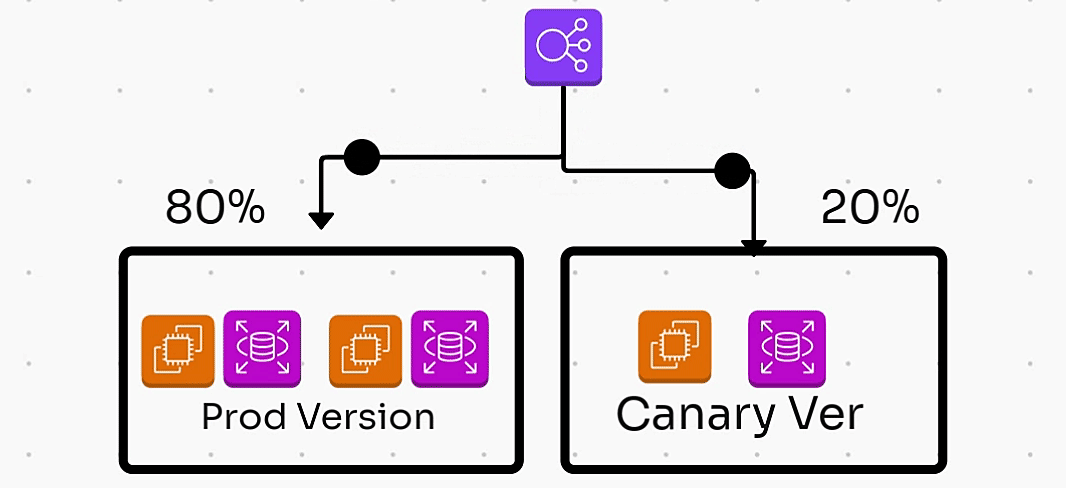
# 1. Deploy new version to a subset of users (Canary)
Deploy new version to a small percentage of users
# 2. Monitor performance and feedback from Canary users
IF new version performs well THEN
Gradually increase user traffic to the new version
ELSE
Roll back to the previous version
# 3. Fully deploy new version after successful testing
Direct all user traffic to the new version
3 ) Rolling Deployment: Gradual and Controlled
Rolling deployment strategy involves updating the software version in a phased manner, typically by deploying to a subset of servers at a time. This allows for incremental updates and minimizes the impact of any potential issues. If a problem is detected, it can be addressed before moving on to the next set of servers. This strategy ensures a smoother deployment process and reduces the risk of downtime.
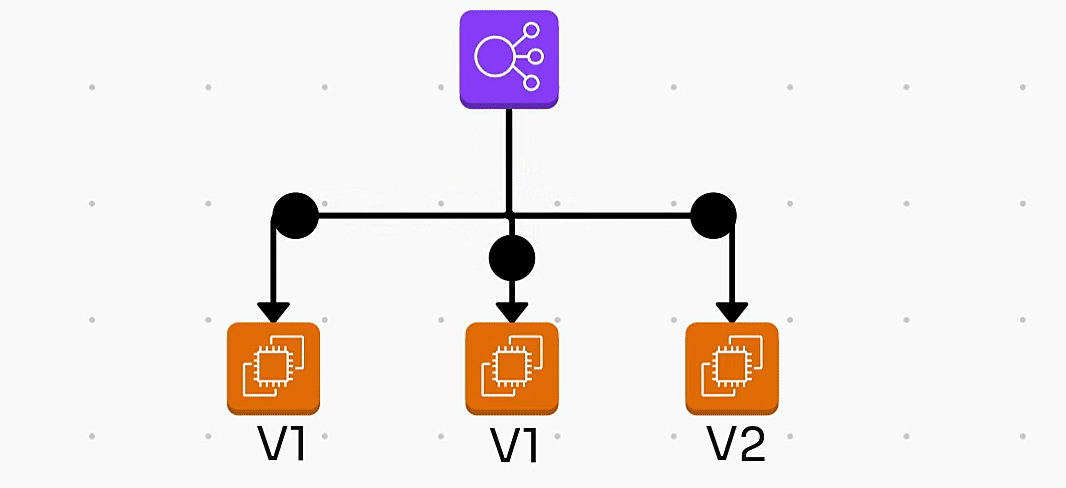
# 1. Update a few instances at a time with the new version
For each batch of instances:
Deploy new version to a small number of instances
Monitor the performance of updated instances
# 2. If the new version is stable
Continue updating the next batch of instances
# 3. If issues are found
Roll back the updated instances to the previous version
# 4. Repeat until all instances are updated
4 ) A/B Testing: Empowering Data-Driven Decisions
A/B testing is a deployment strategy that involves deploying two different versions of the software simultaneously to different user groups. By measuring the performance and user feedback of each version, engineering teams can gather valuable data to inform decision making. This strategy allows for data-driven optimization and helps ensure that only the most effective features or changes are rolled out to all users.
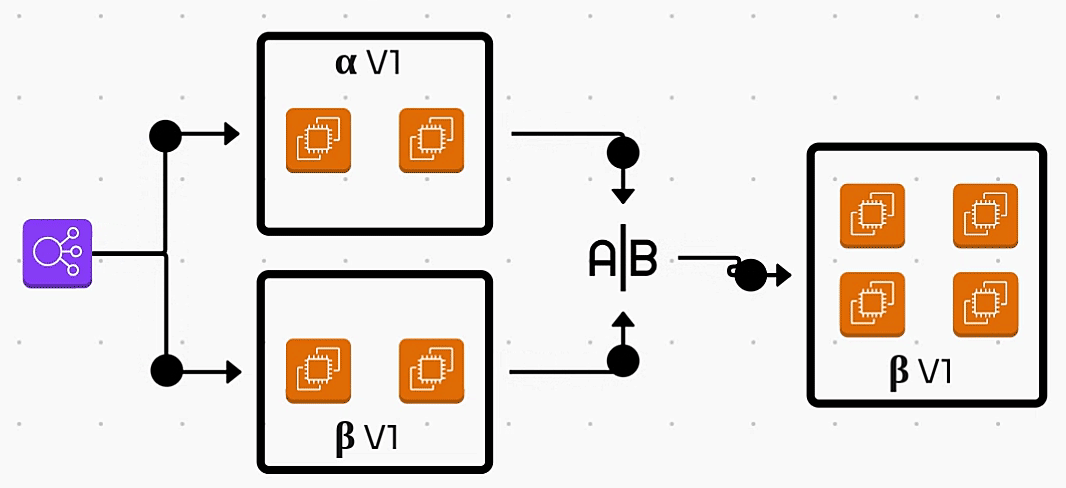
# 1. Deploy new version to a subset of users (Group B)
Direct a small percentage of users to the new version
# 2. Monitor performance and gather user feedback
Track metrics such as user behavior, performance, and engagement
# 3. Compare the performance of Group A (old version) and Group B (new version)
# 4. Based on results:
If the new version performs better, gradually increase traffic to it
If it underperforms, roll back users to the old version
# 5. Continue testing until confident in the new version
5 ) Recreate Deployment: Full Refresh
In this deployment strategy, you shut down the old version of the application completely, deploy the new version, and then turn the whole system back on. This means there will be a downtime while the old software is shut down and the new one is booted up. It's a cheaper option, and it's mostly used when the software firm wants to completely change the application. It doesn't require a load balancer because there's no shifting of traffic from one version to another in the live production environment.
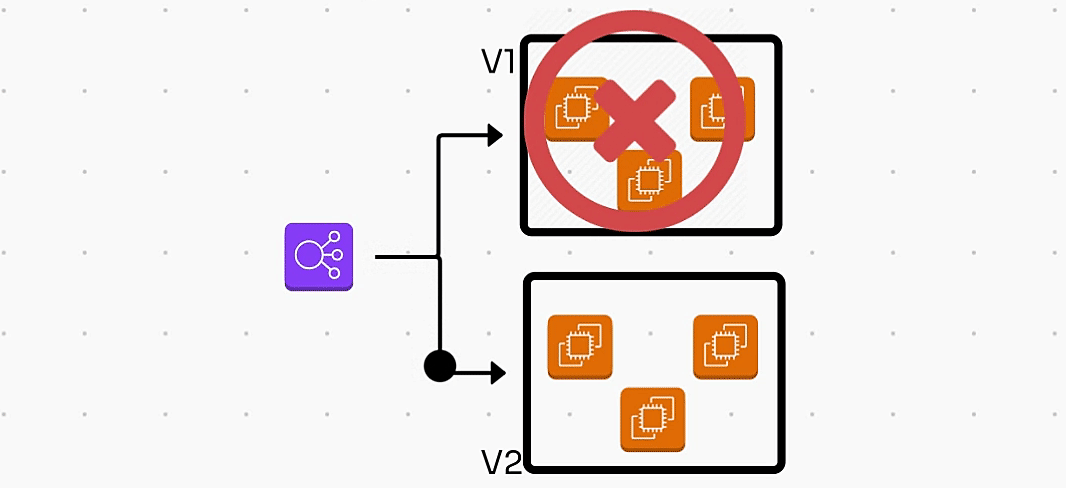
# 1. Take the application offline
Stop the current application version
# 2. Deploy the new version
Deploy the new version of the application
# 3. Run any necessary migrations or setup
Execute database migrations or configuration changes if needed
# 4. Start the new application version
Start the new application
# 5. Monitor the application for issues
Check logs and metrics for errors
# 6. Rollback if issues are detected
If errors are detected, revert to the previous version
6 ) Feature Flagging: Gradual Release of New Features
Feature Flagging is a deployment strategy that allows developers to toggle features on or off without deploying new code. It enables teams to test new functionalities in production for a subset of users, ensuring a safe rollout. If an issue arises, features can be quickly disabled without affecting the entire application, allowing for controlled experimentation and faster feedback. This strategy promotes agility, reduces risk, and enhances user experience by gradually introducing changes.
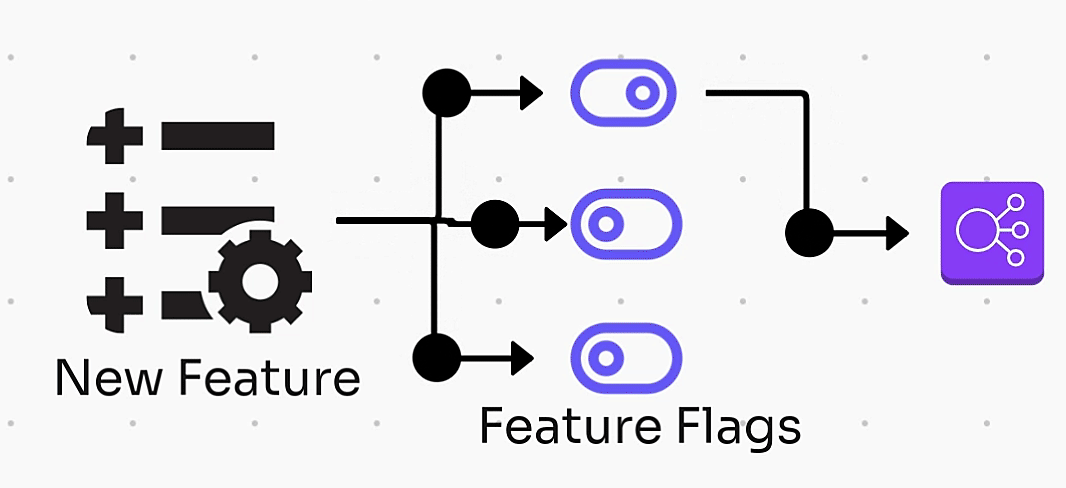
function main() {
if (isFeatureEnabled("newFeature")) {
// Execute code for new feature
launchNewFeature();
} else {
// Execute code for existing feature
launchExistingFeature();
}
}
function isFeatureEnabled(featureName) {
// Check the feature flag configuration
return getFeatureFlagStatusFromConfig(featureName);
}
// Usage
main();
The
mainfunction checks if the new feature is enabled by callingisFeatureEnabled.Depending on the flag's status, it either executes the code for the new feature or falls back to the existing feature.
7 ) Immutable Infrastructure: Consistency and Reliability
Immutable Infrastructure is a paradigm in IT and DevOps practices where servers or components are never modified after they are deployed. Instead of making changes or updates to existing servers (which can lead to inconsistencies and complex configurations), new versions of servers are created and deployed, while the old ones are decommissioned.
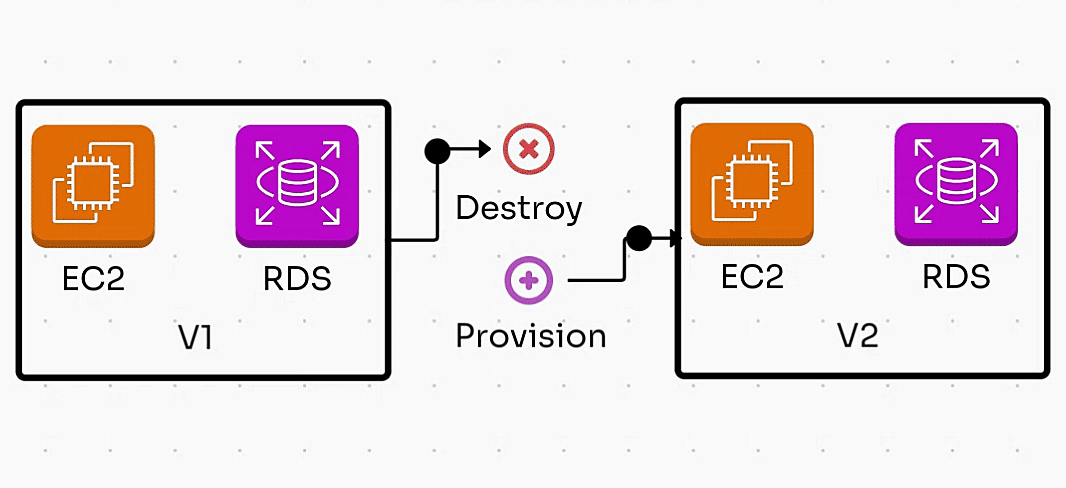
function deploy(new_version):
new_server = create_server(new_version) // Create new server
deploy_application(new_server) // Deploy app
if test(new_server): // Test new server
switch_traffic(old_server, new_server) // Redirect traffic
terminate(old_server) // Remove old server
else:
log_failure() // Log if failed
8 ) Continuous Deployment: Automating the Release Process
Continuous deployment is a deployment strategy that involves automating the entire release process, from code integration to deployment. With continuous deployment, every code change that passes the necessary tests is automatically deployed to production. This strategy reduces manual effort, minimizes the risk of human error, and enables faster and more frequent releases.
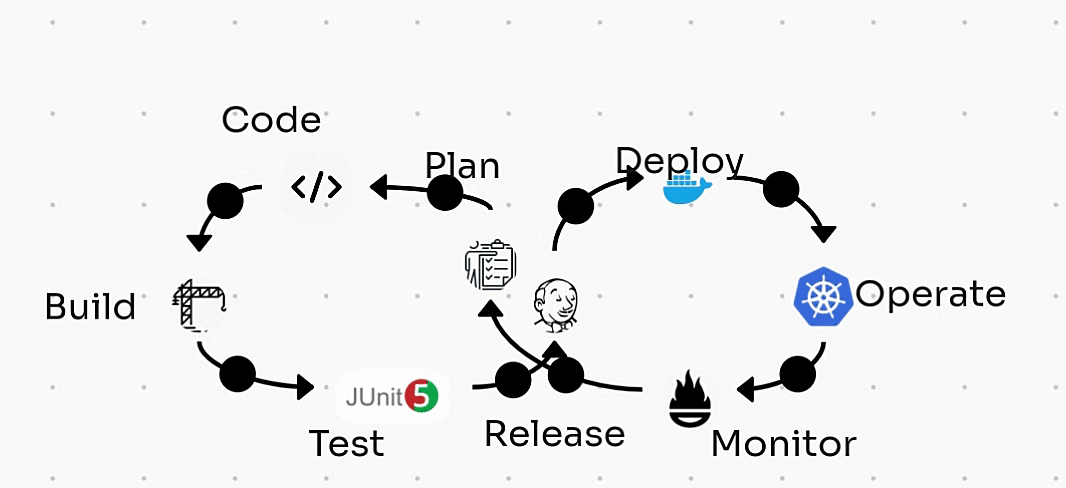
function continuous_deployment():
while true:
code_changes = check_for_code_changes() // Check for new code
if code_changes:
build = build_application(code_changes) // Build application
if tests_pass(build): // Run tests
deploy(build) // Deploy to production
notify_team("Deployment successful") // Notify team
else:
notify_team("Deployment failed") // Notify team of failure
wait(some_time_interval) // Wait before checking again
9 ) Blue Ocean Strategy: User-Focused Innovation
Blue Ocean Strategy is a business approach that encourages companies to create new market spaces (or "blue oceans") rather than competing in saturated markets (or "red oceans"). The idea is to innovate and offer unique products or services that stand out, making competition irrelevant.
Create New Demand: Focus on untapped markets instead of competing for existing customers.
Value Innovation: Provide unique value to customers through innovation, leading to lower costs and higher benefits.
Avoid Competition: Shift focus from competing in crowded markets to creating a new space where competition is minimal.
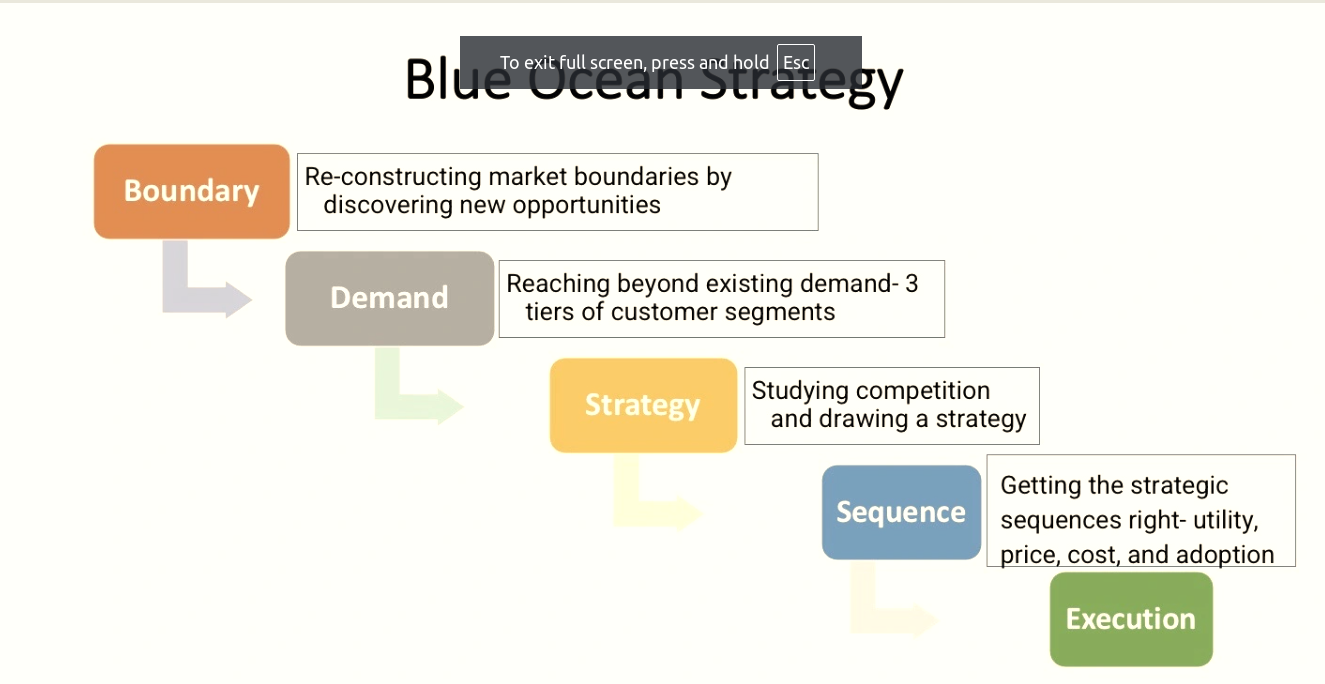
1. Analyze Current Market
- Identify competitors and offerings
2. Research Customer Needs
- Discover pain points and untapped segments
3. Innovate Value Proposition
- Develop unique product/service ideas
4. Create Offering
- Design to meet identified needs
5. Attract New Customers
- Market unique benefits
6. Gather Feedback
- Monitor customer response
7. Iterate
- Improve based on insights
10 ) Big Bang Deployment
A big bang deployment is a type of software deployment in which all of the changes are deployed to the production environment all at once. This is in contrast to a phased or incremental deployment, where the changes are deployed in stages or in small batches. Big bang deployments can be risky because they require a significant amount of coordination and testing to ensure that all of the changes work together as intended. They also require a larger amount of testing and validation in a short period of time. The risk is often also increased since all the changes are deployed in one go and if something goes wrong it's harder to rollback.
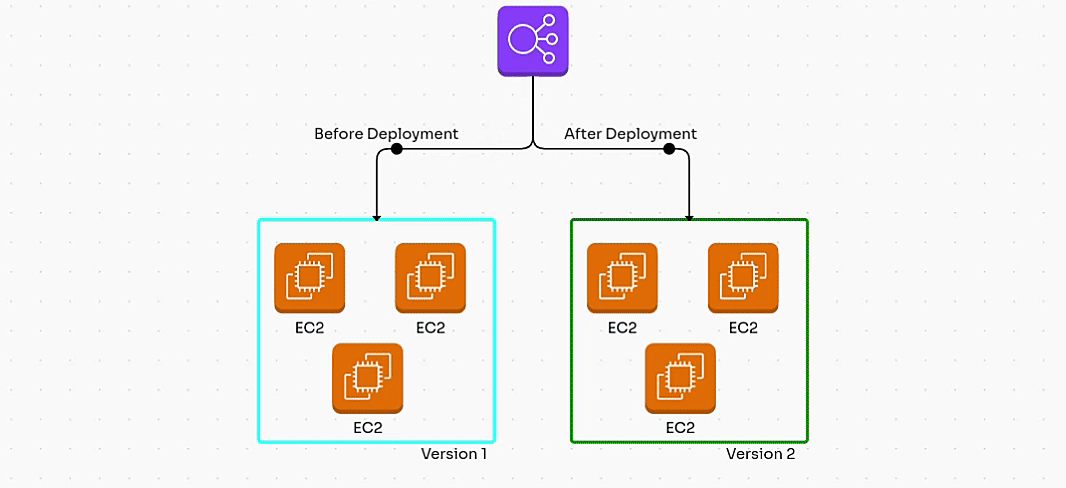
1. Prepare New Version
- Develop and test new version
2. Schedule Deployment
- Set a deployment time
3. Notify Users
- Inform users about downtime
4. Backup Current System
- Save existing data and configurations
5. Deploy New Version
- Replace old version with new version
6. Verify Deployment
- Check system functionality
7. Monitor for Issues
- Address any post-deployment problems
How To Choose The Right Deployment Strategy
When it comes to deploying software projects, engineering teams often face the challenge of choosing the right deployment strategy. The deployment strategy plays a crucial role in the success of the project, as it determines how the software will be released and made available to users. We will explore the factors that engineering teams should consider when selecting a deployment strategy for their software projects.
1. Understanding Deployment Strategies
Before delving into the process of choosing a deployment strategy, it is important to have a clear understanding of what deployment strategies are and the different options available. Deployment strategies in DevOps refer to the methods and techniques used to release software updates or new features to end-users. Some commonly used deployment strategies include blue-green deployment, canary deployment, rolling deployment, and feature toggles.
2. Project Requirements and Goals
The first step in choosing the right deployment strategy is to thoroughly assess the requirements and goals of the software project. Start by asking questions such as:
What is the nature of the project? Is it a web application, a mobile app, or something else?
How frequently do we anticipate releasing updates or new features?
Are there any specific requirements or constraints related to security, compliance, or performance?
What is the desired user experience during the deployment process?
By understanding the specific requirements and goals of the project, engineering teams can narrow down their options and focus on strategies that align with their objectives.
3. Release Frequency
The frequency at which updates or new features need to be released is a crucial factor in choosing a deployment strategy. If the project requires frequent releases, a strategy like canary deployment or feature toggles may be suitable.
These strategies allow for gradual and controlled rollouts, minimizing the impact of any issues that may arise during the deployment process. On the other hand, if the project follows a more traditional release schedule with less frequent updates, a strategy like blue-green deployment or rolling deployment may be more appropriate.
4. Risk Tolerance
Risk tolerance is another factor that should be considered when selecting a deployment strategy. Different strategies carry varying levels of risk, and engineering teams need to evaluate how much risk they are willing to take on. For example, a blue-green deployment strategy involves deploying the new version of the software alongside the existing version and switching traffic between the two.
This approach allows for easy rollbacks in case of issues but requires additional infrastructure and can be resource-intensive. In contrast, a rolling deployment strategy involves deploying updates to a subset of servers or instances at a time, reducing the risk of a widespread failure but potentially making rollbacks more complex.
5. User Experience
The impact on the end-user experience during the deployment process is an essential consideration. Some deployment strategies, such as canary deployment or feature toggles, allow for a seamless transition by gradually releasing updates to a subset of users or enabling new features for specific users.
This approach minimizes downtime and ensures a smooth user experience. Other strategies, such as blue-green deployment or rolling deployment, may involve some downtime or temporary disruptions. It is crucial to evaluate the impact on users and determine the acceptable level of disruption based on the specific project requirements.
6. Team Expertise and Tooling
Lastly, engineering teams should take into account their level of expertise and the availability of suitable tooling for different deployment strategies. Some strategies may require specific skills or knowledge, while others may rely on automation and tooling that needs to be in place. It is important to assess the team's capabilities and determine if additional training or tooling is needed to implement a particular deployment strategy effectively.
Conclusion:
Choosing the right deployment strategy is essential for successful software delivery in a DevOps environment. Each strategy—be it blue-green deployments, canary releases, or rolling updates—offers unique benefits and challenges. Your choice should reflect your project's specific needs, including release frequency, risk tolerance, user experience, and team expertise.
By aligning the deployment method with these factors, teams can minimize downtime and enhance user satisfaction, ensuring smoother transitions and more reliable service. Ultimately, the right strategy fosters agility and responsiveness, helping organizations thrive in a fast-paced digital landscape.
For more insightful content on technology, AWS, and DevOps, make sure to follow me for the latest updates and tips. If you have any questions or need further assistance, feel free to reach out—I’m here to help!
Streamline, Deploy, Succeed-- Devops Made Simple!☺️
Subscribe to my newsletter
Read articles from Shubham Taware directly inside your inbox. Subscribe to the newsletter, and don't miss out.
Written by

Shubham Taware
Shubham Taware
👨💻 Hi, I'm Shubham Taware, a Systems Engineer at Cognizant with a passion for all things DevOps. While my current role involves managing systems, I'm on an exciting journey to transition into a career in DevOps by honing my skills and expertise in this dynamic field. 🚀 I believe in the power of DevOps to streamline software development and operations, making the deployment process faster, more reliable, and efficient. Through my blog, I'm here to share my hands-on experiences, insights, and best practices in the DevOps realm as I work towards my career transition. 🔧 In my day-to-day work, I'm actively involved in implementing DevOps solutions, tackling real-world challenges, and automating processes to enhance software delivery. Whether it's CI/CD pipelines, containerization, infrastructure as code, or any other DevOps topic, I'm here to break it down, step by step. 📚 As a student, I'm continuously learning and experimenting, and I'm excited to document my progress and share the valuable lessons I gather along the way. I hope to inspire others who, like me, are looking to transition into the DevOps field and build a successful career in this exciting domain. 🌟 Join me on this journey as we explore the world of DevOps, one blog post at a time. Together, we can build a stronger foundation for successful software delivery and propel our careers forward in the exciting world of DevOps. 📧 If you have any questions, feedback, or topics you'd like me to cover, feel free to get in touch at shubhamtaware15@gmail.com. Let's learn, grow, and DevOps together!