Behind the Scan: The Journey of a QR Code from Detection to Data Display
 Deepak
Deepak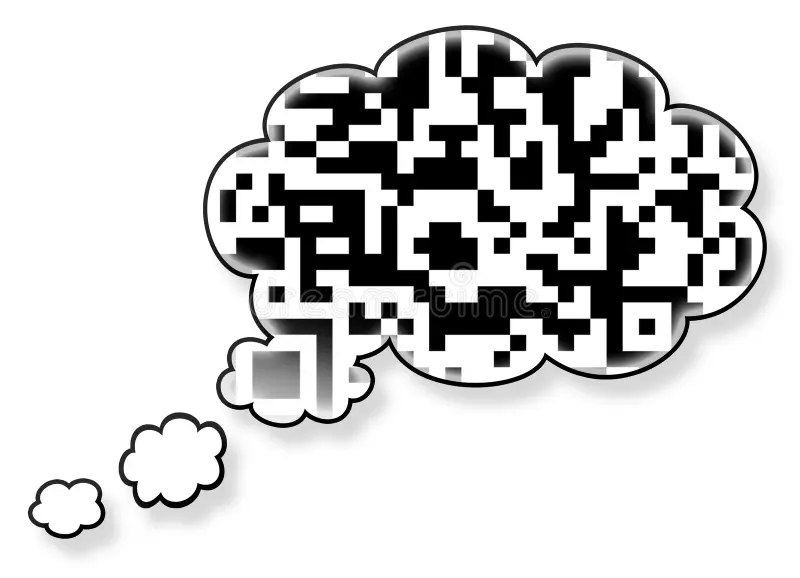
The Path of a QR Code Scan: From Camera Detection to Data Retrieval
QR codes are everywhere, from menus and tickets to payments and promotions. But what really happens behind the scenes when you scan one? Understanding this journey—from camera detection to data retrieval—reveals the seamless technology at work. Let’s break down each step of this fascinating process.
1. Camera Detection: Where It All Starts
The journey begins when you point your smartphone camera or QR code scanner app at a QR code. Modern smartphones have built-in QR detection, so third-party apps aren't always necessary.
What Happens Next:
Image Recognition: The camera captures the QR code's visual data.
Pattern Identification: The device's software identifies the unique black-and-white pattern of the QR code.
Detection Algorithms: The scanning software uses algorithms to pinpoint the QR code in the frame and understand its orientation and position.
2. Decoding the QR Code
Once the QR code is detected, the device decodes the data within it.
Decoding Steps:
Data Extraction: The QR code's pattern holds encoded data, such as URLs or text, arranged in a structured matrix.
Error Correction: QR codes have built-in error correction (usually the Reed-Solomon algorithm) that allows them to be read even if parts are damaged or obscured.
Translation: The device translates the binary data into human-readable information.
3. Processing the Data
After decoding, the device processes the data to trigger the appropriate action.
Common Actions Include:
Opening a Website: If the QR code holds a URL, the device’s browser opens it.
Displaying Text: QR codes can contain text that the app shows directly to the user.
Initiating Tasks: Codes may trigger specific actions like joining Wi-Fi networks, sending an email, or adding a contact.
4. Ensuring Security
With the widespread use of QR codes, security is a critical concern. Malicious codes can direct users to harmful websites or download unwanted software.
Safety Measures:
User Warnings: Many QR scanners include warnings if a link seems suspicious or if the site isn’t secure.
Verification: Some apps verify the source before taking automatic actions.
Encrypted QR Codes: Sensitive data can be encoded in encrypted QR codes that require authorized apps for decoding.
5. Data Retrieval and Interaction
The final step is user interaction with the processed data.
What This Looks Like:
Displaying Information: The data is shown in a readable format on the user’s device.
User Engagement: Depending on the code’s content, users might browse a site, read information, complete a payment, or download an app.
Conclusion
The journey from scanning a QR code to retrieving and displaying its data is complex yet efficient. This seamless flow—from camera detection to data processing—happens in a fraction of a second, providing users with quick access to information and actions. Understanding how this technology works not only demystifies the process but also emphasizes the importance of secure, user-friendly implementation in our daily digital interactions.
Subscribe to my newsletter
Read articles from Deepak directly inside your inbox. Subscribe to the newsletter, and don't miss out.
Written by
