Addressing Data Synchronization Challenges in DevOps
 Egor Kaleinik
Egor Kaleinik
In a recent article published on DZone, we discussed the complexities of Blue/Green deployments, particularly when it comes to managing data synchronization between environments.
As Jeff Schlesinger, an enterprise architect at Temenos, pointed out, handling data consistency is one of the most challenging aspects in enterprise-level applications, especially when both Blue and Green environments share a single database. While sharing a database can simplify the deployment process and reduce operational overhead, it also introduces risks, such as schema conflicts and real-time synchronization issues.
One of the biggest challenges in blue-green deployments is managing data consistency when both environments share the same database. While this approach simplifies the process, it requires careful planning around schema changes and backward compatibility to ensure smooth transitions without data conflicts.
> > Jeff Schlesinger, Enterprise Architect @ Temenos
We’ll build on that discussion, focusing on the shared database approach and its pros and cons, along with alternative data synchronization strategies to help enterprises navigate these challenges. We’ll also offer a comparison of different methods to guide you in choosing the best approach for your specific system requirements.
Shared Database approach
In Blue-Green deployments, the shared database approach is a common strategy where both the Blue and Green environments use the same underlying database during software updates. This method simplifies the deployment process by eliminating the need to synchronize multiple databases, ensuring that both environments always access the same source of truth. However, it introduces its own set of challenges that need to be carefully managed, particularly regarding schema changes, backward compatibility, and data consistency.
Why Use a Shared Database?
Simplicity. By having both environments use a single database, it removes the complexity of data replication or synchronization between separate databases. This is especially beneficial for enterprise-level applications where maintaining multiple databases could introduce potential synchronization issues and increase operational overhead.
Easier rollbacks. In blue-green deployments, one of the primary advantages is the ability to quickly roll back to the previous version if an issue arises post-deployment. With a shared database, both environments access the same data, making rollbacks much more straightforward without having to worry about synchronizing multiple data sources.
Key Considerations
Schema changes. In a shared database, any schema changes must be backward compatible. This ensures that both the blue and green environments can interact with the database without causing conflicts. For example, adding new columns is generally safer than removing them, as the older environment can still function with the new schema while the new environment begins utilizing it.
Data integrity. Maintaining data integrity is crucial when both environments share the same database. During transitions, both environments may handle live traffic, leading to potential concurrency issues. Developers must carefully manage database transactions to ensure that neither environment corrupts or overwrites data.
Decoupling schema changes. One best practice is to decouple schema changes from application code changes. Implementing database modifications before deploying the new application code ensures that both environments can handle the data without errors during the deployment process.

Workflow Example
When using a shared database, a common strategy for data synchronization involves the use of temporary tables to handle schema changes without downtime:
1. Green environment updates. During the deployment, the Green environment updates the database by creating temporary tables for new data.
2. Data copying with queue. Data from the active tables is copied to the temporary ones using a queue to ensure a steady flow and avoid overwhelming the system.
3. Stable data sync. Once the queue stabilizes, indicating that the data is synchronized between the active and temporary tables, processing can be paused.
4. Switch to Green. The tables are renamed, and the traffic is switched to the Green environment. If any issues arise, rolling back is as simple as renaming the tables back to their original state.
Challenges and Examples
Performance Bottlenecks
In high-traffic environments, shared databases can become a performance bottleneck:
Scenario. A high-traffic e-commerce platform experiences slow response times during peak shopping seasons due to the shared database being overwhelmed by simultaneous read-and-write operations from both environments.
Solutions
Read replicas. Implement read replicas to distribute the read load, relieving pressure on the primary database.
Database sharding. Partition the database horizontally to distribute traffic across multiple servers.
Caching mechanisms. Use in-memory caches like Redis or Memcached to reduce database load.
Real-World Example
Company. Etsy
Challenge. During code deployments, Etsy faced performance issues due to both Blue and Green environments accessing the same database.
Resolution. Etsy implemented database sharding and used Varnish Cache to handle increased load, significantly improving performance during deployments without compromising data consistency.
When a Shared Database Might Not Be Suitable
Complex schema changes. If deployments involve breaking schema changes that cannot be made backward compatible, a shared database becomes risky.
High concurrency conflicts. Applications with heavy write operations may experience increased locking and transaction conflicts.
Compliance requirements. Industries with strict data handling regulations may require environment isolation that a shared database cannot provide.
Successful Deployment Example
Company. Netflix
Approach. Netflix uses a shared database strategy during certain deployments to ensure immediate data consistency.
Handling conflicts:
Feature flags. Deployed new features behind feature flags to maintain backward compatibility.
Gradual schema migrations. Employed a phased approach to schema changes, adding new fields without removing old ones until all services were updated.
Outcome. Achieved seamless deployments with zero downtime while serving millions of users.
Alternative Approaches to Data Synchronization
1. Change Data Capture (CDC)
How it works. CDC tracks real-time changes in the database and propagates only the modified data across systems. It captures inserts, updates, and deletes.
Pros:
Efficient data transfer. Only changed data is synchronized, reducing bandwidth and processing overhead.
Real-time data integration. Enables real-time analytics and decision-making by keeping downstream systems up-to-date.
Integration with modern platforms. CDC tools like Debezium and Oracle GoldenGate seamlessly integrate with platforms such as Snowflake, MongoDB, and Kafka, simplifying implementation.
Cons:
Complex setup and maintenance. Requires specialized tools and expertise to configure CDC pipelines and handle schema changes.
Resource intensive for high-volume systems. Can impact performance if not properly scaled, especially with high transaction rates.
Practical implications:
Use case. Ideal for organizations needing real-time data replication to analytics platforms like Snowflake or operational databases like MongoDB.
Actionable tip. Leverage managed CDC services such as AWS Database Migration service (DMS) or Azure Data Factory to reduce operational overhead.
2. Cloud-Based Synchronization
How it works. Syncs data between on-premises and cloud environments using cloud services like AWS Database Migration Service or Azure Database Migration Service.
Pros:
- Scalability and flexibility. Easily scales with data growth, leveraging cloud elasticity. Managed Services Simplify Operations: Tools like AWS DMS or Azure SQL Data Sync reduce the burden of managing synchronization processes.
Cons:
Potential latency issues. Network latency can affect synchronization speed, impacting time-sensitive applications.
Dependency on cloud providers. Ties your synchronization strategy to a specific vendor, potentially leading to vendor lock-in.
3. APIs for Data Synchronization
How it works. APIs provide an interface for real-time or asynchronous data exchange between different applications.
Pros:
High customization. APIs allow for tailored data exchange formats and protocols to meet specific requirements.
Platform-agnostic integration. Facilitates communication between disparate systems, including legacy applications.
Cons:
Development and maintenance overhead. Implementing and maintaining APIs demands ongoing development, especially as versioning and backward compatibility concerns arise. Here, DevSecOps measures implementation can boost these efforts by embedding security and operational resilience directly into the development cycle.
Security considerations. APIs expose endpoints that must be secured against threats.
Practical implications:
Use case. Best for applications requiring tight integration, such as CRM systems syncing with ERP platforms.
Actionable tip. Use API management platforms like Apigee or Kong to streamline development and enhance security.
4. Real-Time Synchronization
How it works. Ensures that all systems reflect the latest information immediately as changes happen, maintaining data consistency with near-zero latency.
Pros:
Immediate data consistency. Critical for applications where delays cannot be tolerated, such as live bidding systems.
Scalable processing. Platforms like Apache Kafka, Apache Pulsar, or AWS Kinesis handle high-throughput data streams efficiently.
Cons:
Infrastructure complexity. Requires investment in robust infrastructure and expertise in distributed systems.
Cost considerations. High operational costs due to resource requirements.
Practical implications:
Use case. Ideal for processing event-driven data in microservices architectures.
Actionable tip. Start with managed streaming services like Confluent Cloud or Amazon MSK to reduce setup complexity.
5. Middleware Solutions
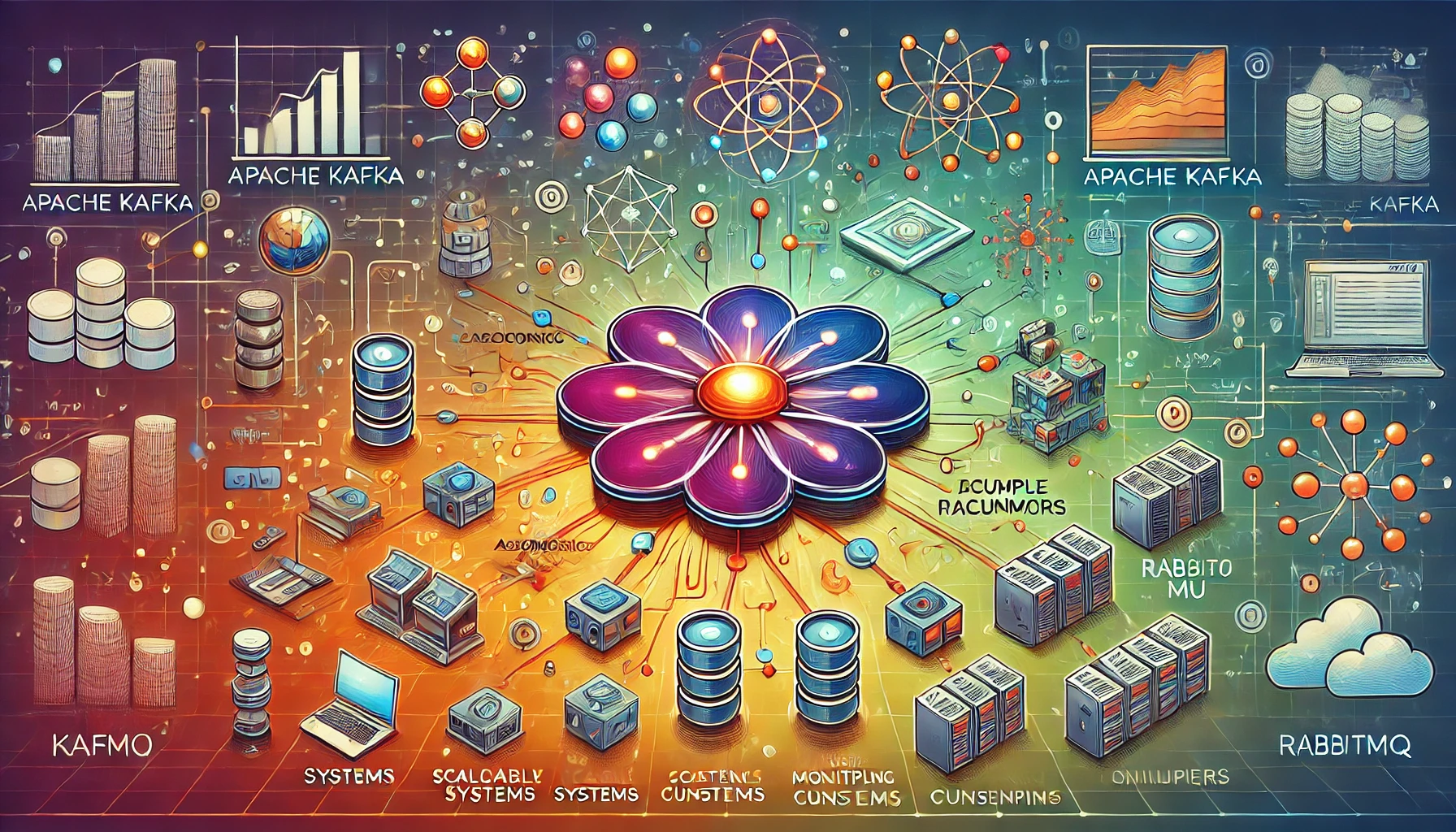
How it works. Middleware (like Apache Kafka or RabbitMQ) acts as an intermediary, managing and facilitating the asynchronous flow of data between systems.
Pros:
Decoupled systems. Middleware like RabbitMQ, Apache ActiveMQ, or IBM MQ allows systems to communicate asynchronously, improving resilience.
Scalability. Can handle increasing loads by distributing messages across multiple consumers.
Cons:
Added complexity. Introduces an additional layer that must be managed and monitored.
Latency. Asynchronous communication can introduce delays not suitable for time-critical operations.
Practical implications:
Use case. Effective in enterprise service buses (ESBs) or service-oriented architectures (SOAs).
Actionable tip. Use middleware platforms that offer management consoles and monitoring tools to simplify operations.
6. Shared Database
How it works. Both the blue and green environments access a single shared database, ensuring consistent data across environments during deployments.
Pros:
Simplified deployment. Eliminates the need for data synchronization between environments.
Immediate consistency. Both environments always access the latest data.
Cons:
Risk of schema conflicts. Schema changes must be backward compatible, adding complexity to development.
Performance bottlenecks. A high load on a single database can degrade performance for both environments.
Practical implications:
Use case. Suitable for small teams or applications where changes are infrequent and can be tightly controlled.
Actionable tip. Implement database migration tools and enforce strict schema versioning practices.
7. Multi-Master Replication
How it works. Multiple databases act as both sources and replicas, allowing changes to be made in any instance, with those changes propagated across all databases.
Pros. High availability and fault tolerance. Ideal for write-heavy workloads where multiple sources need to update data concurrently.
Cons. Requires complex conflict resolution strategies to handle simultaneous updates, which can be challenging to manage.
Best use. Systems needing high availability and continuous uptime, such as cloud services or global applications.
Pros:
High availability. Eliminates single points of failure by allowing multiple databases to accept writes.
Improved write scalability. Distributes write load across multiple nodes.
Cons:
Conflict resolution complexity. Simultaneous writing can lead to conflicts that require sophisticated resolution strategies.
Operational overhead. Requires careful configuration and monitoring to ensure data consistency.
Practical implications:
Use case. Suitable for global applications requiring local write capabilities, such as social media platforms.
Actionable tip. Use databases that support built-in multi-master replication, like Couchbase, Apache Cassandra, or MariaDB Galera Cluster, to simplify implementation.
8. Edge Computing
How it works. Data is processed closer to its source (at the edge), reducing latency and bandwidth usage by avoiding round trips to central servers.
Pros:
Reduced latency. Processes data closer to the source, ideal for real-time analytics.
Bandwidth optimization. Decreases the amount of data transmitted to central servers.
Cons:
Infrastructure requirements. Requires deployment of computing resources at edge locations.
Data consistency challenges. Synchronizing data back to central systems can be complex.
Practical implications:
Use case. Best for IoT applications, like sensor data processing in industrial settings.
Actionable tip. Use edge computing platforms like AWS IoT Greengrass or Azure IoT Edge to manage devices and data processing.
9. Blockchain Technology
How it works. Uses a decentralized ledger system to synchronize and verify transactions across multiple nodes, ensuring consistent and tamper-proof data.
Pros:
High data integrity. Immutable ledger ensures tamper-proof records.
Decentralization. Eliminates the need for a central authority, enhancing trust.
Cons:
Performance limitations. Transactions per second are typically low, not suitable for high-throughput needs.
Complex implementation. Requires specialized knowledge and significant infrastructure.
Practical implications:
Use case. Ideal for supply chain management, where provenance and transparency are crucial.
Actionable tip. Leverage blockchain platforms like Hyperledger Fabric or Ethereum for enterprise solutions.
Comparison Table
| Measure | Pros | Cons | Pros-Cons |
| 1. Change data capture (CDC) | Reduces load by only syncing changed data. | Complexity in setting up and maintaining. | +5 |
| 2. Cloud-based synchronization | Highly scalable and reliable. | May involve higher costs for cloud infrastructure. | +4 |
| 3. APIs for data synchronization | Flexible and integrates well across platforms. | API management and monitoring are required. | +3 |
| 4. Real-time synchronization | Provides immediate consistency and supports real-time decision-making. | High resource demand. | +3 |
| 5. Middleware solutions | Scalable and flexible. | Adds additional layers of complexity. | +2 |
| 6. Shared database | Simplifies the process by using a single database for both environments. | Risk of compatibility issues between environments. | 0 |
| 7. Multi-master replication | Ensures high availability and fault tolerance. | Conflict resolution is complex. | -1 |
| 8. Edge computing | Reduces latency by processing data closer to the source. | Not suitable for centralized applications. | -2 |
| 9. Blockchain technology | Offers tamper-proof, decentralized records. | Complex to implement and maintain. | -2 |
Decision-Making Checklist
To aid in selecting the appropriate data synchronization strategy, consider the following factors:
Data consistency requirements
Is real-time synchronization critical?
Can the system tolerate eventual consistency?
System complexity
Are you dealing with monoliths or microservices?
How many systems need to be synchronized?
Scalability needs
What is the expected data volume growth?
Do you require horizontal scaling?
Operational overhead
Do you have the expertise to manage complex synchronization mechanisms?
Can you leverage managed services?
Performance constraints
What are your latency requirements?
Is your infrastructure capable of handling high-throughput synchronization?
Budget considerations
What are the costs associated with infrastructure and tooling?
Can open-source solutions meet your needs, or is commercial software required?
Conclusion
In summary, selecting the right data synchronization approach depends on the specific needs of your environment. While a shared database simplifies blue-green deployments by avoiding data synchronization altogether, it comes with risks like schema conflicts.
Advanced methods such as CDC, middleware solutions, and multi-master replication provide greater scalability and flexibility but involve more complexity.
Ultimately, the best solution balances system requirements, data consistency, and scalability, ensuring smooth and reliable deployments.
Subscribe to my newsletter
Read articles from Egor Kaleinik directly inside your inbox. Subscribe to the newsletter, and don't miss out.
Written by

Egor Kaleinik
Egor Kaleinik
A marketing strategist and content marketer in IT with over 13 years of experience. Holds an engineering degree and possesses a deep understanding of technical topics and concepts. Named Marketing Contributor of the Year 2021 by Hackernoon's Noonies Awards.