Day 27: Protect Your Webcam and Microphone
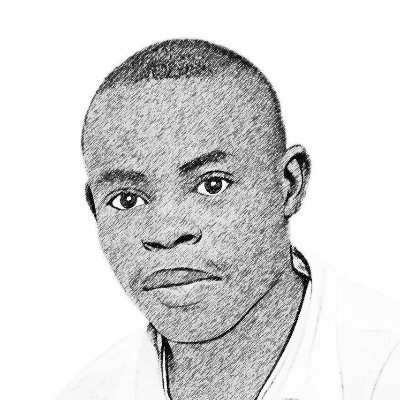 Lawrence Juma "Jumalaw98"
Lawrence Juma "Jumalaw98"
Why did the webcam apply for a job? It wanted to see some action—without any unwanted viewers!
In our digital world, protecting our webcams and microphones is crucial to maintaining our privacy. Unauthorized access to these devices can lead to serious security breaches. Let’s explore blocking unwanted access and keeping our personal space safe.
Why Protecting Your Webcam and Microphone Matters
Webcams and microphones are necessary for video calls, online meetings, and informal conversations with friends. However, fraudsters may exploit them if they are not adequately guarded. The following justifies treating this seriously:
Unauthorized Access: Hackers can gain control of your webcam or microphone, allowing them to spy on you without your knowledge.
Privacy Invasion: Personal conversations or activities can be recorded and shared without consent.
Identity Theft: Sensitive information discussed in front of these devices can be captured and used maliciously.

Tips for Securing Your Webcam and Microphone
Here are some practical steps you can take to protect these devices:
Cover Your Webcam: Use a physical cover or tape over your webcam when it's not in use. This simple step can block unauthorized access.
Disable the Microphone: When not needed, disable your microphone through your device settings. This can prevent it from being accessed without your knowledge.
Use Strong Passwords: Ensure your devices and accounts have strong, unique passwords. This makes it harder for hackers to gain access.
Keep Software Updated: Regularly update your device’s software and applications. Updates often include security patches that protect against vulnerabilities.
Check App Permissions: Review the permissions for applications that can access your webcam and microphone. Only allow access to trusted apps.
Install Security Software: Use reputable security software to detect and block unauthorized device access.
Enable Firewall Protection: Ensure your computer’s firewall is turned on to help block unauthorized access attempts.
Educate Yourself About Phishing: Learn how to recognize phishing attempts that may trick you into giving away access to your devices.
Protecting your webcam and microphone is an essential part of #cybersecurityawareness. Following these simple steps, you can safeguard your personal space and prevent unwanted intrusion. Remember, caution goes a long way in keeping your online activities private!

#WebcamSecurity #MicrophoneProtection #CybersecurityTips #OnlinePrivacy #DigitalSafety
I truly appreciate you taking the time to read my article! Let's continue the conversation on LinkedIn or X (Twitter)!
Subscribe to my newsletter
Read articles from Lawrence Juma "Jumalaw98" directly inside your inbox. Subscribe to the newsletter, and don't miss out.
Written by
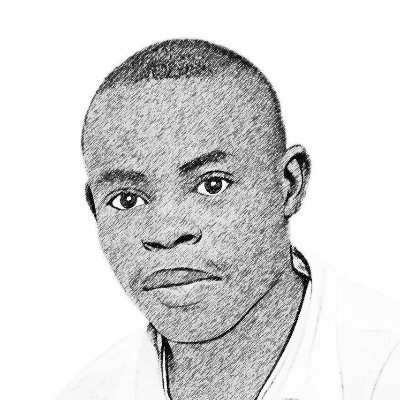
Lawrence Juma "Jumalaw98"
Lawrence Juma "Jumalaw98"
Growth mindset in the tech field, Front-end "React Js, Vue Js", Project Manager, Digital Marketer.