Day 28: Disaster Recovery Plans
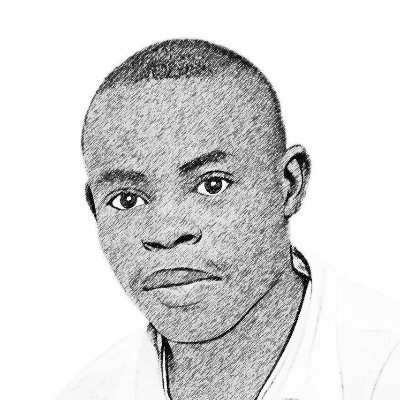 Lawrence Juma "Jumalaw98"
Lawrence Juma "Jumalaw98"
The computer brought a backup to the party because it didn’t want to lose its memory!
A disaster recovery plan is a documented strategy that outlines how an organization will respond to a cyber incident, such as a data breach or ransomware attack. The goal is to minimize downtime, protect sensitive data, and restore normal operations as quickly as possible. Let’s explore why having a disaster recovery plan is essential and how you can create one that works for you.
Why Do You Need a Disaster Recovery Plan?
Having a DRP is crucial because:
Minimizes Downtime: A well-prepared plan helps your organization recover quickly from incidents, reducing the time you cannot operate.
Protects Sensitive Data: It ensures that critical information is backed up and secure, preventing data loss during an attack.
Maintains Business Continuity: A solid DRP allows you to keep your business running despite cyber threats.

Key Elements of a Disaster Recovery Plan
Risk Assessment: Identify potential threats to your systems and data. Understanding these risks helps you prepare effectively.
Backup Solutions: Implement regular backups of your important data. Ensure these backups are stored securely, away from potential attackers.
Incident Response Team: Designate a team responsible for executing the DRP during an incident. This team should clearly understand their roles and responsibilities.
Communication Plan: Establish clear communication protocols for notifying stakeholders about incidents and recovery efforts.
Testing and Drills: Regularly test your DRP through drills to ensure everyone knows what to do when an incident occurs.
Steps to Create a Disaster Recovery Plan
Here are simple steps to create an effective disaster recovery plan:
Identify Critical Data: Determine the most essential data for your work or life. This could include documents, photos, financial records, or business files.
Assess Risks: Consider what might cause data loss, such as cyber threats, equipment failure, or accidental deletion.
Choose Backup Solutions: Decide how to back up your data. Options include external hard drives, cloud storage, or online backup services.
Create a Recovery Process: Outline the steps you will take to restore your data. This should include who will be responsible for recovery and how long it will take.
Test Your Plan: Regularly test your disaster recovery plan to ensure it works. This helps you identify any weaknesses and make necessary updates.
Update Regularly: Review and update your disaster recovery plan at least once a year or after significant changes to your data or systems.
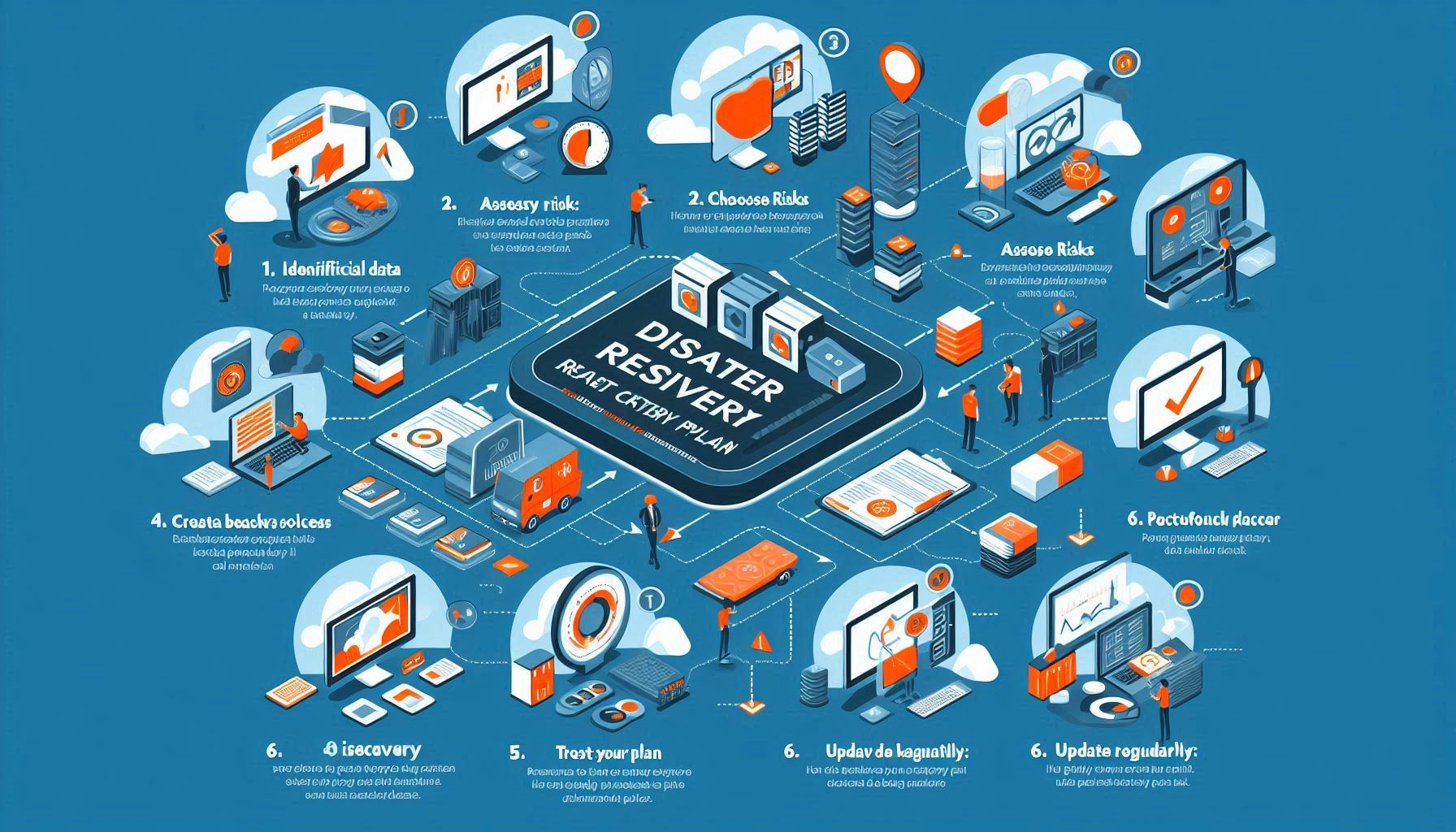
Your Safety Net in Cybersecurity
Having a disaster recovery plan is essential for protecting your important data. By identifying critical information, assessing risks, choosing backup solutions, and testing your plan, you can ensure that you’re ready for any disaster that comes your way. Remember, preparation is the key to recovery!

#DisasterRecovery #DataProtection #BackupSolutions #Cybersecurity #Preparedness
Subscribe to my newsletter
Read articles from Lawrence Juma "Jumalaw98" directly inside your inbox. Subscribe to the newsletter, and don't miss out.
Written by
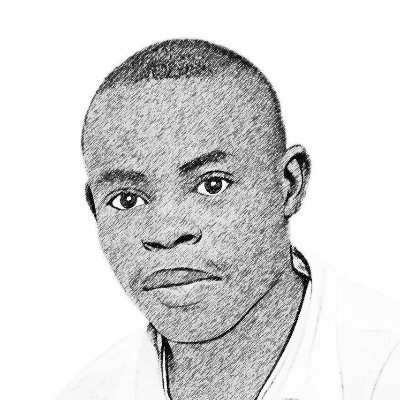
Lawrence Juma "Jumalaw98"
Lawrence Juma "Jumalaw98"
Growth mindset in the tech field, Front-end "React Js, Vue Js", Project Manager, Digital Marketer.