Day 15: JavaScript Modules - Mastering Code Organization
 Stanley Owarieta
Stanley Owarieta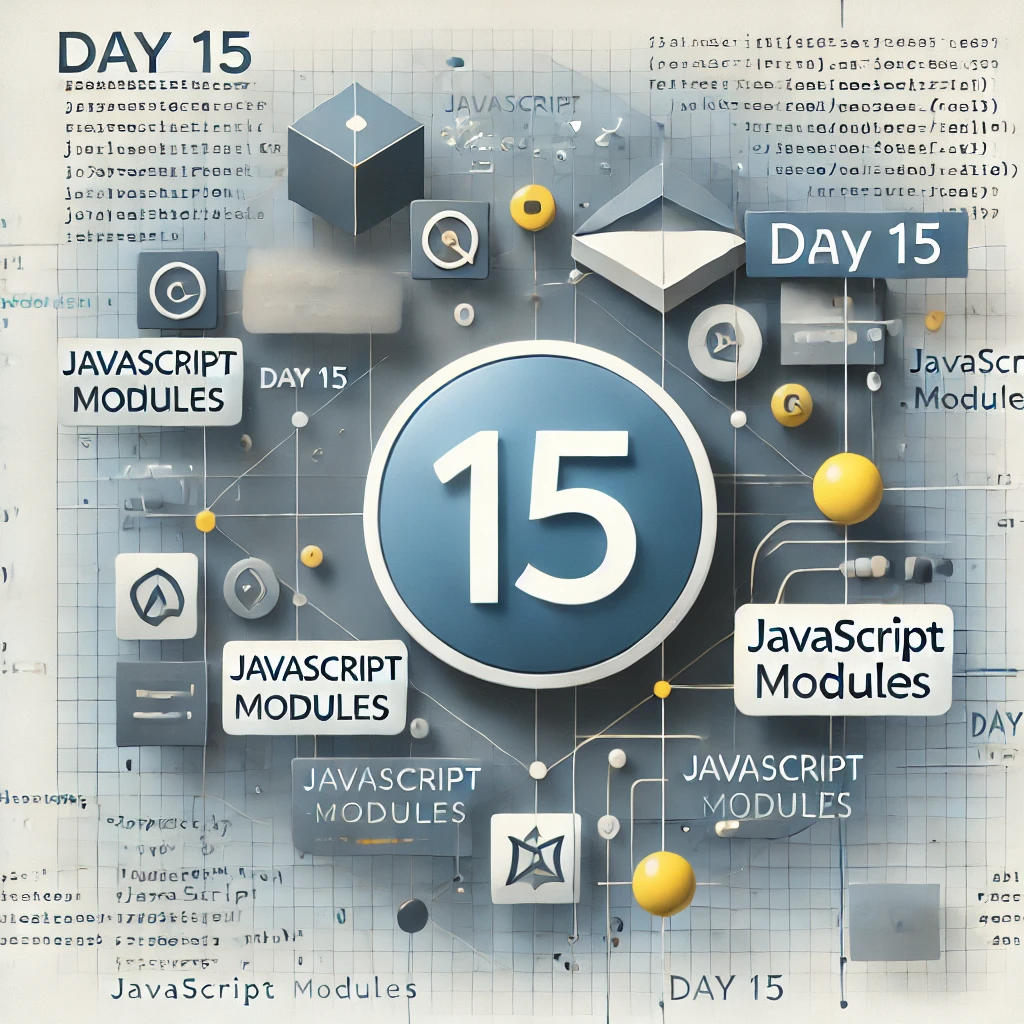
As our JavaScript projects grow, organizing code into modular pieces becomes essential. JavaScript Modules allow us to separate code into logical, reusable files, making our projects more maintainable and scalable. This post will explore the basics of modules, how to create and import them, and best practices for using them.
Why Use Modules?
Modules are essential in modern JavaScript as they:
Improve code organization by separating functions and variables into distinct files.
Enable code reuse by making it easy to import functionality across different files.
Reduce dependencies by encapsulating specific functionality within a single file.
Learn more about the importance of modular JavaScript code here: MDN Web Docs - JavaScript Modules
Creating and Exporting Modules
In JavaScript, modules are created by defining functions, variables, or classes in a separate file and using the export keyword to make them accessible to other files. Here’s a simple example:
// mathUtils.js
function square(number) {
return number * number;
}
function cube(number) {
return number * number * number;
}
export { square, cube };
In this example,
squareandcubeare named exports, allowing us to import these functions into other files selectively.
More on Named Exports:
JavaScript.info - Export and Import
Importing Modules
To access functions or variables from another module, we use the import keyword:
// main.js
import { square, cube } from './mathUtils.js';
console.log(square(3)); // Output: 9
console.log(cube(2)); // Output: 8
The
importstatement pulls only the necessary code, which helps with performance in larger applications.
Default Exports
If a module has a primary function or variable, we can export it as a default export, making it easier to import without specifying a name in curly braces:
// greet.js
export default function greet(name) {
return `Hello, ${name}!`;
}
// main.js
import greet from './greet.js';
console.log(greet('JavaScript')); // Output: Hello, JavaScript!
This approach is often used when there’s a single purpose for a module, making the import cleaner.
Learn more about Default Exports:
freeCodeCamp - JavaScript ES6 Modules
Importing Everything with *
When a module has multiple exports and we want to import them all, we can use *:
import * as mathUtils from './mathUtils.js';
console.log(mathUtils.square(4)); // Output: 16
console.log(mathUtils.cube(3)); // Output: 27
This can be helpful when we need to access several functions from one file, without listing each individually.
Best Practices for Using Modules
Single Responsibility: Keep each module focused on a single feature or related features.
Meaningful Naming: Name functions and variables clearly to make code easier to understand.
Avoid Overuse of Default Exports: When possible, prefer named exports to make it clear what’s imported.
For more tips, check out: JavaScript.info - Modules Best Practices
Conclusion
JavaScript modules simplify coding by breaking down larger applications into manageable parts. They enable us to reuse code efficiently and improve the readability and maintainability of projects. Understanding modules is a key step toward mastering modern JavaScript development.
With these insights, you’re ready to start modularizing your own code! For an in-depth overview and more examples, explore these resources:
Happy coding!
Subscribe to my newsletter
Read articles from Stanley Owarieta directly inside your inbox. Subscribe to the newsletter, and don't miss out.
Written by

Stanley Owarieta
Stanley Owarieta
I help tech businesses and startups create engaging, SEO-driven content that attracts readers and converts them into customers. From in-depth blog posts to product reviews, I ensure every content is well-researched, easy to understand, and impactful. As a programming learner with HTML, CSS, and JavaScript knowledge, I bring a unique technical perspective to my writing. If you're looking for content that ranks and resonates, let's connect! 📩 Open to collaborations! Message me or email me at freelance@stanleyowarieta.com