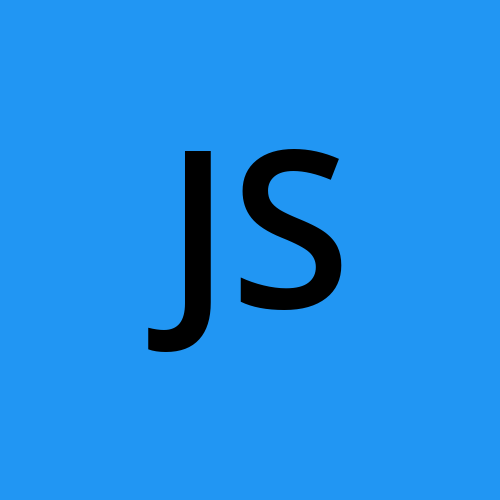Executive Power BI Dashboard: Streamlining Data-Driven Decision Making
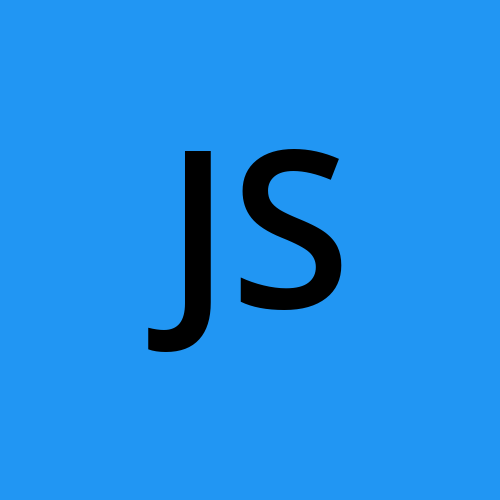 John Smith
John SmithIn today’s fast-paced business environment, organizations need quick access to real-time data insights. For executives, having a powerful, user-friendly tool to visualize and analyze data is critical. Microsoft's Power BI has emerged as one of the most popular tools for creating executive dashboards, empowering leaders to make strategic decisions based on live data insights. This blog will dive into the essentials of creating an executive Power BI dashboard, provide design tips, and explore case studies showing the transformative impact of Power BI on organizations.
What is an Executive Power BI Dashboard?
An Executive Power BI Dashboard is a high-level data visualization tool designed to summarize key performance indicators (KPIs) and critical data for C-suite executives, directors, and senior management. This dashboard brings complex datasets into a single, interactive platform that is easy to interpret. Using Power BI’s visual capabilities, organizations can combine data from multiple sources, giving executives a real-time overview of their business’s health, trends, and performance metrics.
Key Components of an Effective Executive Dashboard
An executive dashboard should focus on simplicity, relevance, and accessibility. Below are the key components:
1. KPIs: Core performance indicators that align with strategic goals. For example, revenue, profit margins, customer satisfaction scores, or operational costs.
2. Trend Analysis: Enables tracking performance over time, identifying growth patterns, and spotting anomalies.
3. Comparative Data: This includes data on competitors, market benchmarks, and prior periods.
4. Financial Metrics: Financial metrics like cash flow, revenue, profit, and expenses are crucial for evaluating the organization's financial health.
5. Customizable Visualizations: Interactive charts, graphs, and filters allow users to dig deeper into specific data points as needed.
6. Real-time Data Integration: Real-time data feeds ensure that executives access the latest information, which is vital for timely decision-making.
Benefits of Power BI for Executives
1. Centralized Data: Power BI pulls data from multiple sources, consolidating it into one view.
2. User-Friendly: Power BI’s drag-and-drop interface and variety of visual elements make it accessible to executives without a technical background.
3. Customization: Tailor dashboards to specific departments, regions, or product lines, making them highly relevant for any executive’s specific needs.
4. Real-Time Insights: As data updates automatically, executives get a live look at the business's status, essential for agile decision-making.
Steps to Create an Executive Power BI Dashboard
Define the Purpose and Audience
Identify the primary users of the dashboard, such as CEOs, CFOs, or heads of departments, and understand their primary focus areas. This will help in selecting the right KPIs and metrics.
Select Relevant KPIs
Based on the target audience, identify critical metrics that reflect the organization’s health. Financial KPIs for CFOs may include revenue growth, cash flow, and ROI. For a COO, operational KPIs such as production time, defect rates, and inventory levels are relevant.
Integrate Data Sources
Link relevant data sources into Power BI, such as CRM systems, ERP platforms, finance databases, and spreadsheets. Ensure the data is up-to-date, accurate, and secure.
Choose Appropriate Visualizations
Select visual elements that best convey each data point. Common visualizations include:
Line Charts for trend analysis.
Bar Charts for comparative analysis.
Pie Charts for distribution metrics.
Gauges for real-time performance indicators.
Design for Usability
Keep the dashboard design clean and focused on key insights. Use a logical flow with high-level data points at the top and drill-down options available for more granular insights.
Test and Iterate
Share an initial version of the dashboard with key users, gather feedback, and make adjustments to improve the usability and relevance of the dashboard.
Case Studies of Successful Executive Dashboards
Case Study 1: Retail Chain - Enhanced Sales and Customer Insights
A retail chain with over 200 stores across the country faced challenges in tracking sales performance, customer satisfaction, and inventory management in real-time. They needed an executive dashboard to provide a holistic view of the business's daily operations and support their expansion strategy.
Solution with Power BI:
The retail chain implemented a Power BI executive dashboard that integrated data from their POS systems, CRM, and inventory management software. The dashboard presented:
- Sales KPIs: Total revenue, sales per region, average order value, and daily vs. monthly growth rates.
- Customer Satisfaction: NPS scores and customer feedback summaries.
- Inventory Levels: Stock status across locations with real-time alerts for low-stock items.
Outcome:
The real-time insights allowed regional managers to identify top-performing stores, optimize inventory allocation, and address customer issues promptly. The executive team reduced stock outs by 25%, increased sales by 15%, and improved overall customer satisfaction scores.
---
Case Study 2: Manufacturing Company - Streamlined Operations and Reduced Downtime
A large manufacturing company struggled to monitor its production efficiency and maintenance schedules across multiple factories. They wanted a centralized dashboard to track performance, monitor machinery status, and reduce downtime.
Solution with Power BI:
The manufacturing company created a Power BI dashboard with data integrated from factory machines, maintenance logs, and ERP systems. The dashboard highlighted:
- Production KPIs: Units produced per hour, machine uptime, and production costs.
- Maintenance Metrics: Predictive maintenance schedules, machine health indicators, and repair times.
- Supply Chain Data: Raw material levels, lead times, and supplier performance metrics.
Outcome:
With a comprehensive view of production and maintenance, the company reduced downtime by 30% by proactively scheduling maintenance, improving production efficiency by 20%, and saving over $500,000 in operational costs annually.
---
Case Study 3: Financial Services Firm - Enhanced Financial Forecasting and Client Insights
A financial services firm sought to improve its financial forecasting capabilities and gain insights into client portfolio performance. Their previous reporting methods were labor-intensive and lacked the flexibility required for quick analysis.
Solution with Power BI:
The firm’s executive dashboard integrated data from accounting, client databases, and market analytics. Key features included:
- Financial Metrics: Revenue growth rate, cost-to-income ratio, and profitability per client segment.
- Portfolio Analysis: Individual and segment-level portfolio performance, risk scores, and allocation summaries.
- Predictive Analytics: Forecasted revenue growth and expense predictions based on historical data trends.
Outcome:
The executives could quickly assess profitability by client and make adjustments to improve customer profitability. The improved forecasting allowed them to achieve a 10% reduction in costs through more accurate budgeting and operational adjustments.
Conclusion
Power BI executive dashboards are transforming how organizations leverage data to make informed decisions. By consolidating data and presenting it in a format that’s easy to interpret, Power BI enables executives to be more proactive, strategic, and responsive to changing market conditions. From retail and manufacturing to financial services, the case studies show that organizations across sectors can benefit from implementing Power BI dashboards tailored to their unique business needs.
Subscribe to my newsletter
Read articles from John Smith directly inside your inbox. Subscribe to the newsletter, and don't miss out.
Written by