Introducing M365 Tenant, Admin Center and User Creation
 Theodora Egburedi
Theodora Egburedi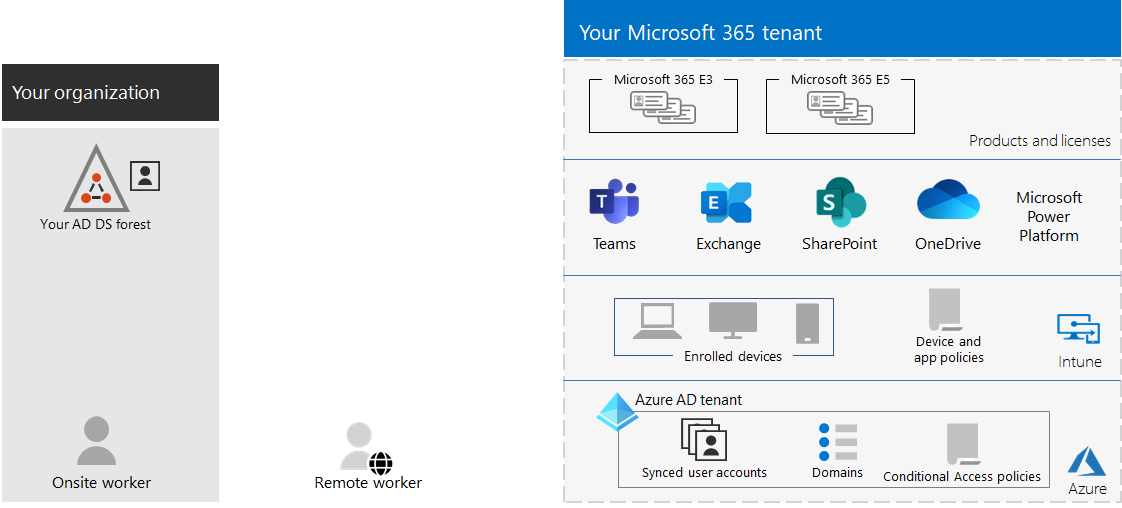
WHAT IS A TENANT?
An M365 tenant is a dedicated instance of Microsoft 365 services for an organization. It includes all the organization's data, users, and configurations, ensuring a secure and isolated environment within the cloud.
A tenant is simply a house, which holds the services and the data of M365 for your organization
Two important things when setting up a tenant:
1. The country 2. The Domain name
This information cannot be changed after setting the tenant.
The username and password you input at the time of setting up the tenant, that user automatically becomes the Administrator of the tenant.
An Administrator is the person that assigns permissions and manages the tenant and the subscription under the tenant.
ADMIN CENTER
The Microsoft 365 Admin Center is a centralized web portal where administrators manage Microsoft 365 services including user accounts, licenses, billing, and settings for applications like Exchange, SharePoint, Teams, Outlook, OneDrive and more
Admin center is where you carry out most or all of your work as an administrator.
• Manage users by adding, deleting, or restoring users. • Manage licenses by adding and removing license. • Manage a M365 group by creating, deleting a group, and editing the name or description. • Manage billing. • View or create service requests. • Manage global settings for apps. • View activity reports and service health.
There is also All Admin Centers where deep delve into the various M365 Apps admin center.
USER MANAGEMENT:
WHAT IS USER MANAGEMENT IN MICROSOFT 365?
M365 user management involves overseeing user accounts within Microsoft 365. This includes creating and deleting accounts, assigning licenses, managing roles and permissions, and ensuring security policies are enforced. It's all about making sure users have the right access while maintaining security and efficiency.
Now let’s talk about users.
To access you users in your Tenant, you will users in the home page, click it and you will see active users, click it to access your users.
There are two types of users in the M365 Tenant: We have INTERNAL USERS and GUEST OR EXTERNAL USERS.
HOW DO YOU CREATE USERS IN YOUR M365 TANENT.
Here is a DEMO on how to create a user:
Login to your M365 Admin Center and click on the dropdown for users, click on active users.
On the active user’s pane click on Add a user and set up the basics. Check the box to automatically generate a password and click Next.
NB: The Display name is very important and must be input correctly because that is the name that will appear whenever the user performs any operations.
The username is also important because it will automatically become the users email in the organization.
Next is Location and Licenses: The location is where the user resides.
What are licenses? Licenses are what gives you permission to use certain applications in M365 tenant.
Select the location and assign a product license to the user: For this Demo I will choose Nigeria, Check the box for Microsoft 365 E5 Developer subscription and click Next.
Optional setting Pane: For this Demo, i will leave the optional pane at default and click on Next.
Review and Finish: Review the process and click finish adding.
We have just created a user named ABE BUSH.
Attached are the screenshot of the Steps in creating a user.
Step1: Login to Your Admin center and click on the dropdown for Users, click on Active users
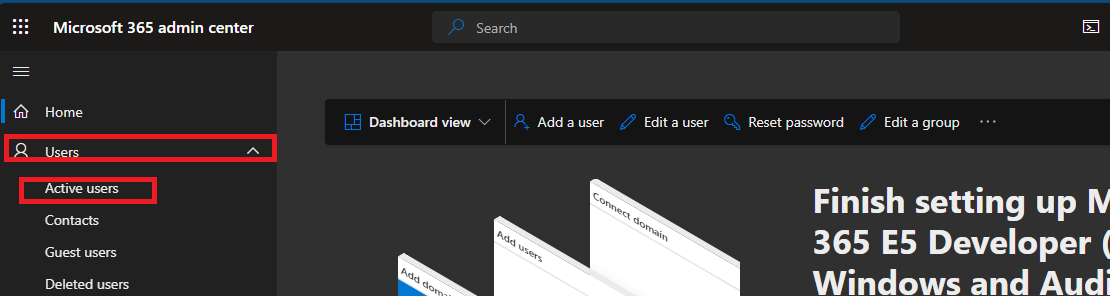
Step2: Select Add a user
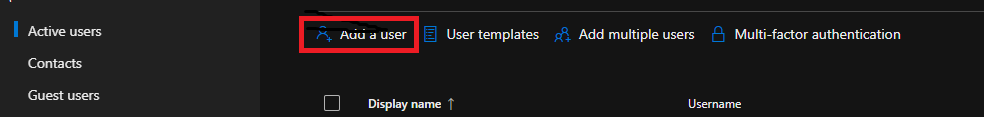
Step3: Fill out the basic information of the user you are adding
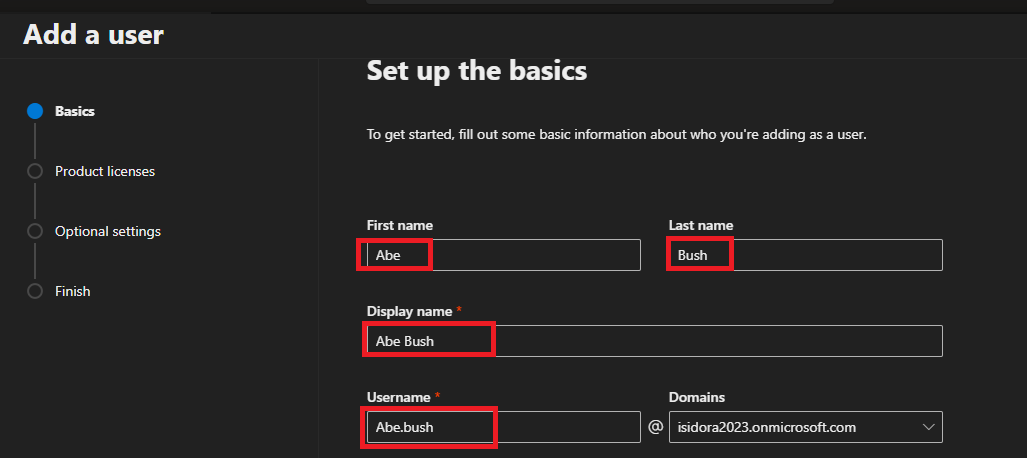
Check the box to auto generate password and click next
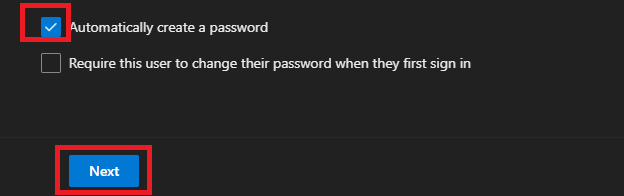
Step4: Select the user Location and Assign the licenses
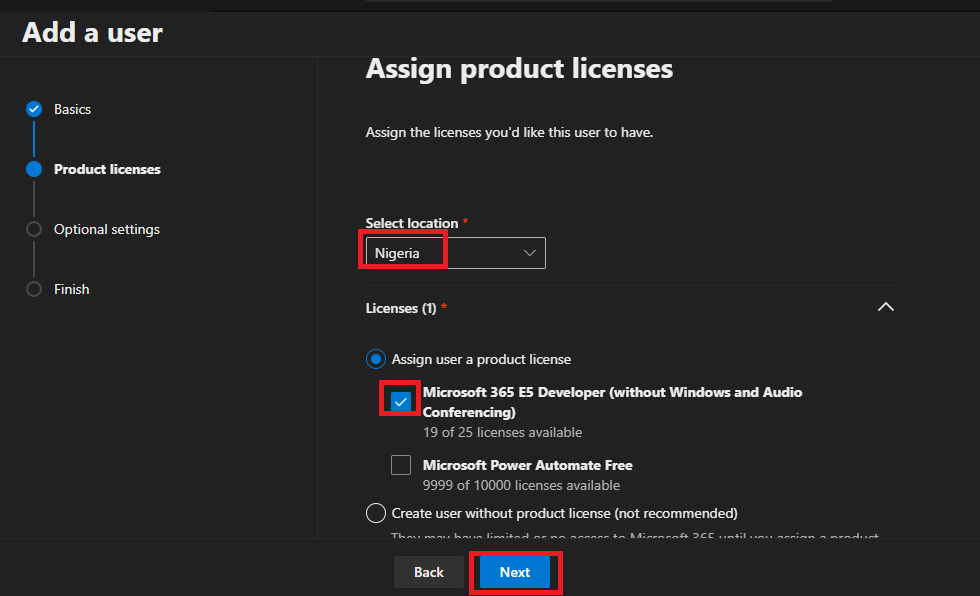
Step5: Leave Optional setting at default and click next
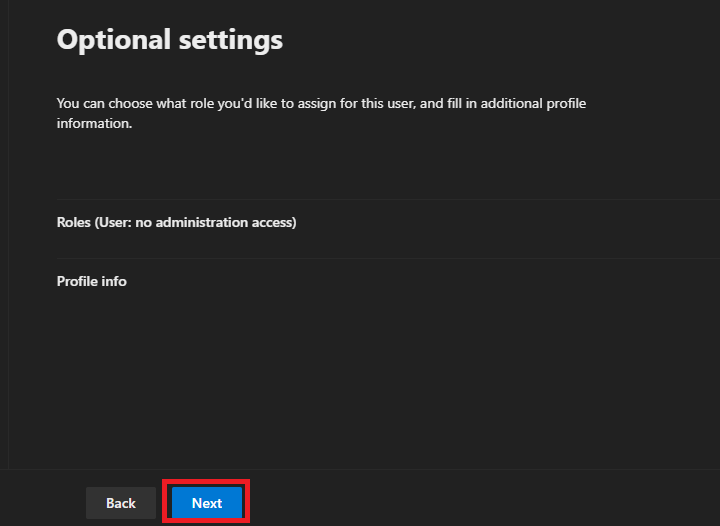
Step6: Review and finish and click on finish adding
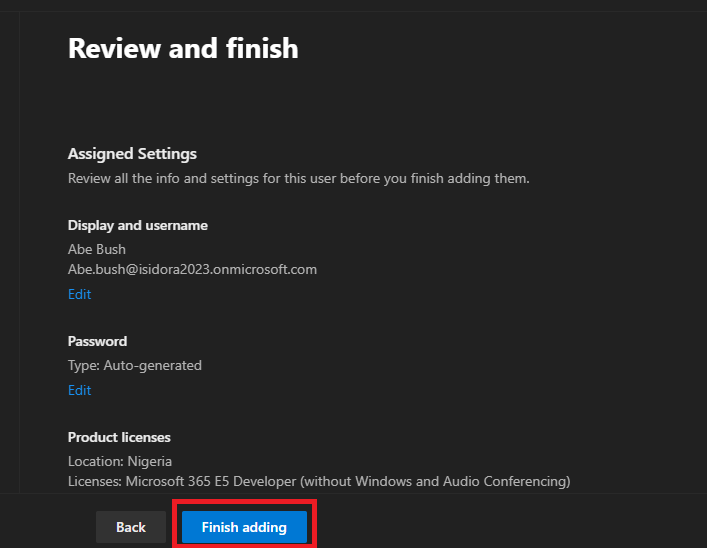
Step7: ABE BUSH added to the active users. Click on close
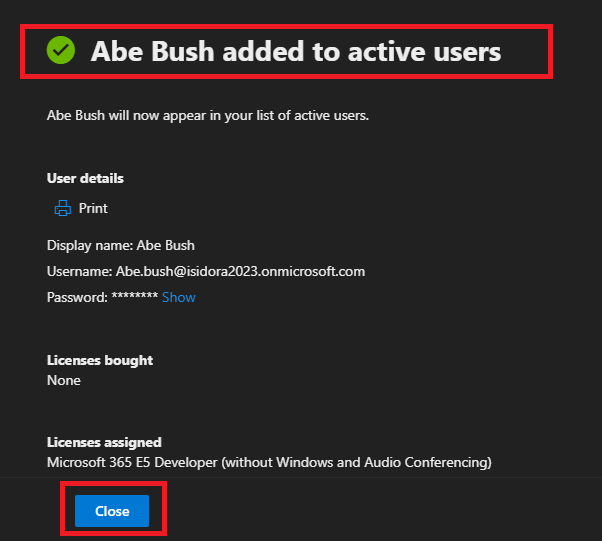
NB: We have successfully added a new user to the Tenant. ABE BUSH Showing in the list of Active users.
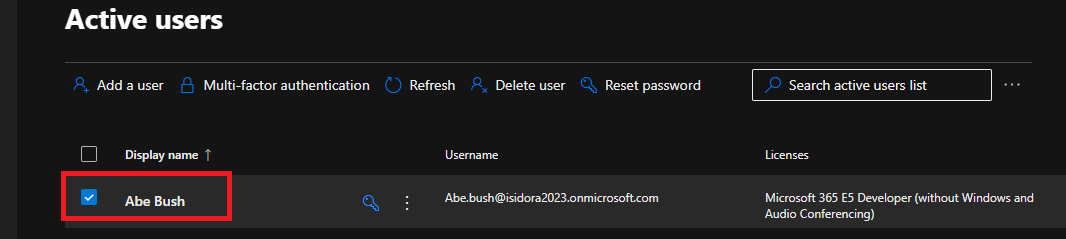
THANK YOU.
Feel free to like and comment
My Name is Theodora Egburedi.
Subscribe to my newsletter
Read articles from Theodora Egburedi directly inside your inbox. Subscribe to the newsletter, and don't miss out.
Written by

Theodora Egburedi
Theodora Egburedi
M365 Technical Support Expert with hands-on experience in IT support. Proficient in managing and troubleshooting various M365 services, including Exchange Online, SharePoint, Teams, and OneDrive. Committed to providing excellent technical assistance and ensuring seamless user experiences.