Become a Linux Expert: Step-by-Step Tutorial
 Harsh Soni
Harsh Soni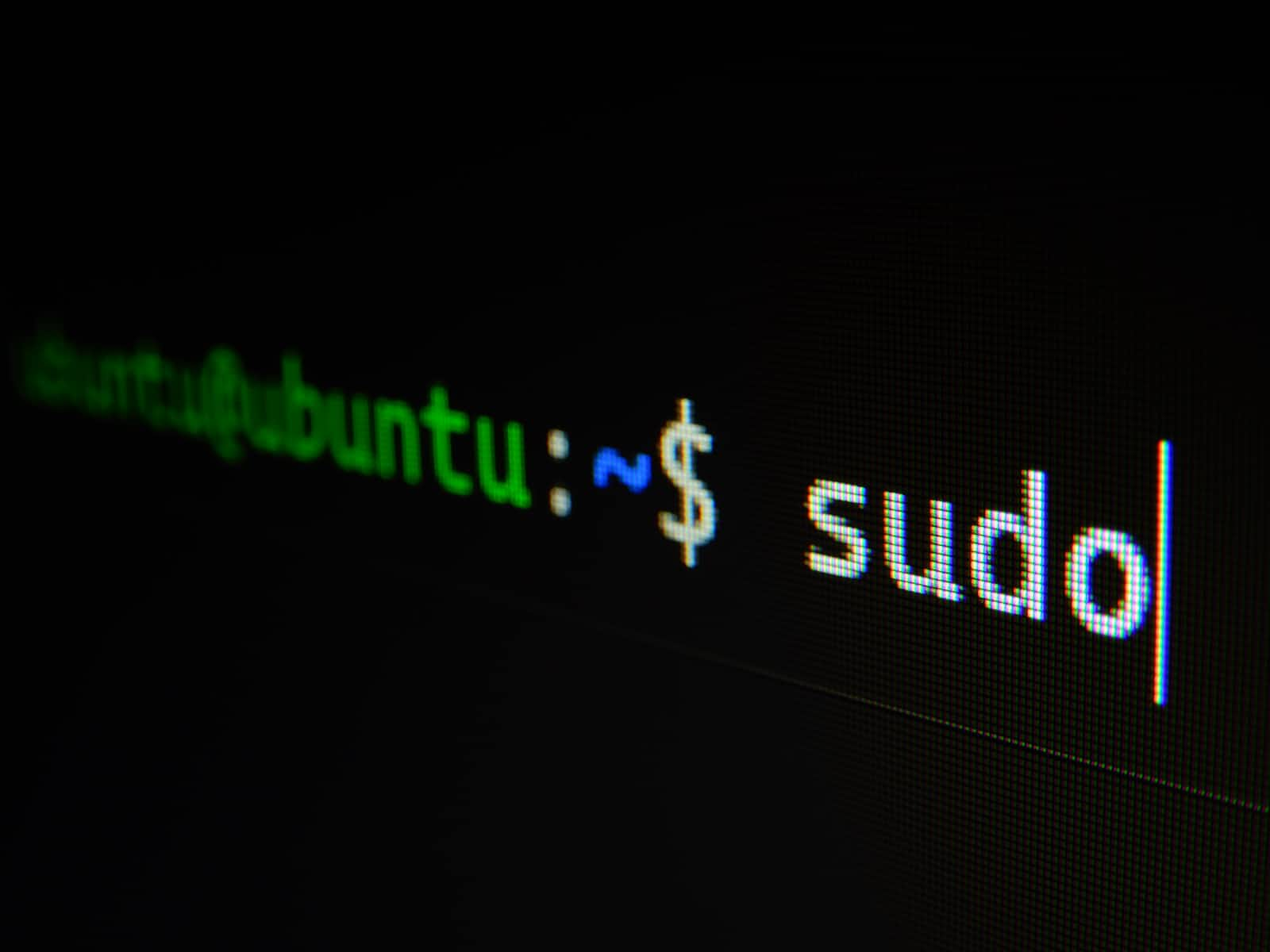
Day 1: Introduction of Linux OS
The introduction of the Linux operating system marked a significant milestone in the world of computing.
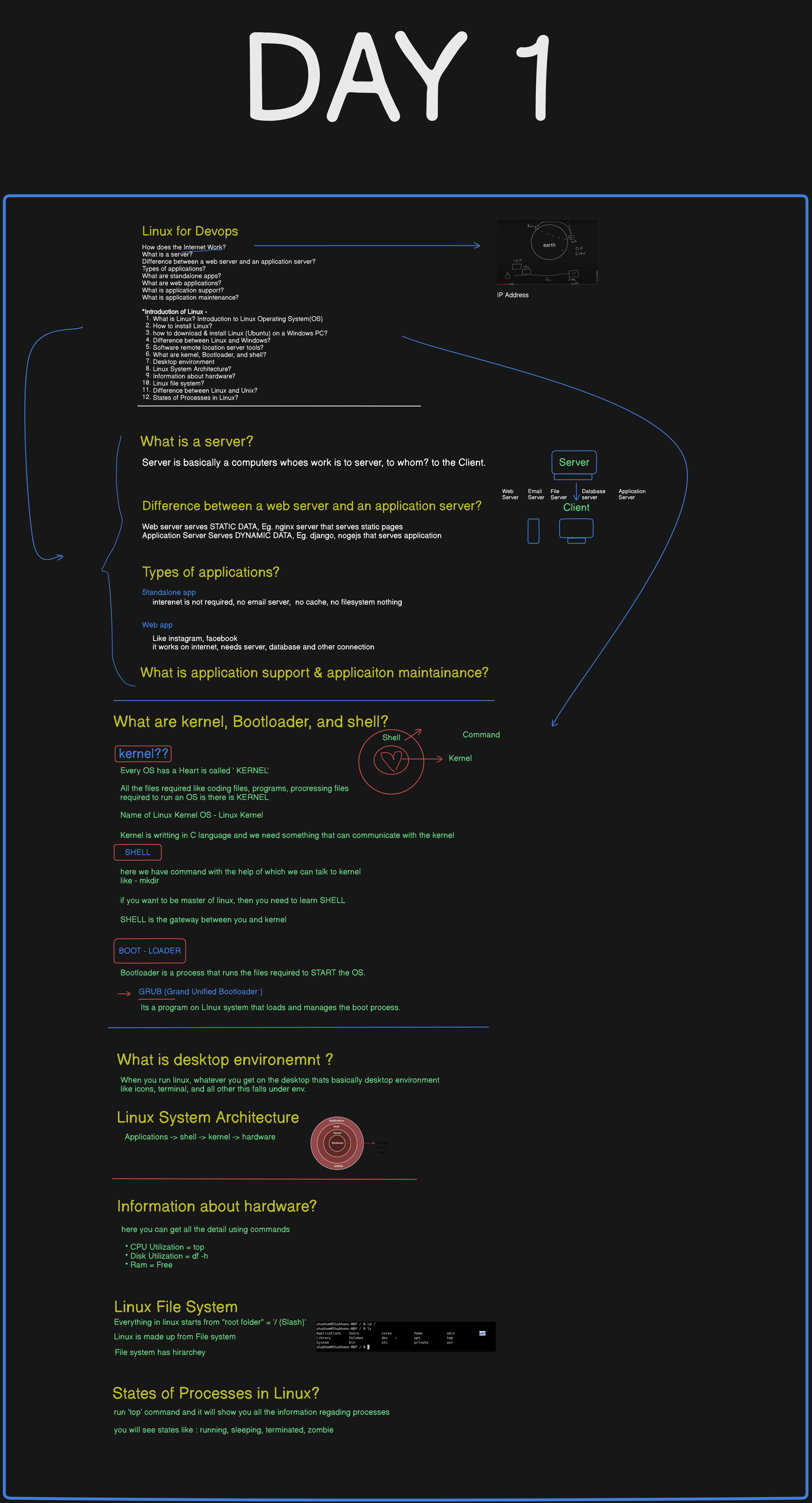
Day 2: All Basic + Advance Commands of Linux OS
On the second day, we will delve into both the basic and advanced commands of the Linux operating system. We will start by exploring fundamental commands that are essential for navigating and managing the Linux file system. These include commands like ls for listing directory contents, cd for changing directories, cp for copying files, and mv for moving or renaming files
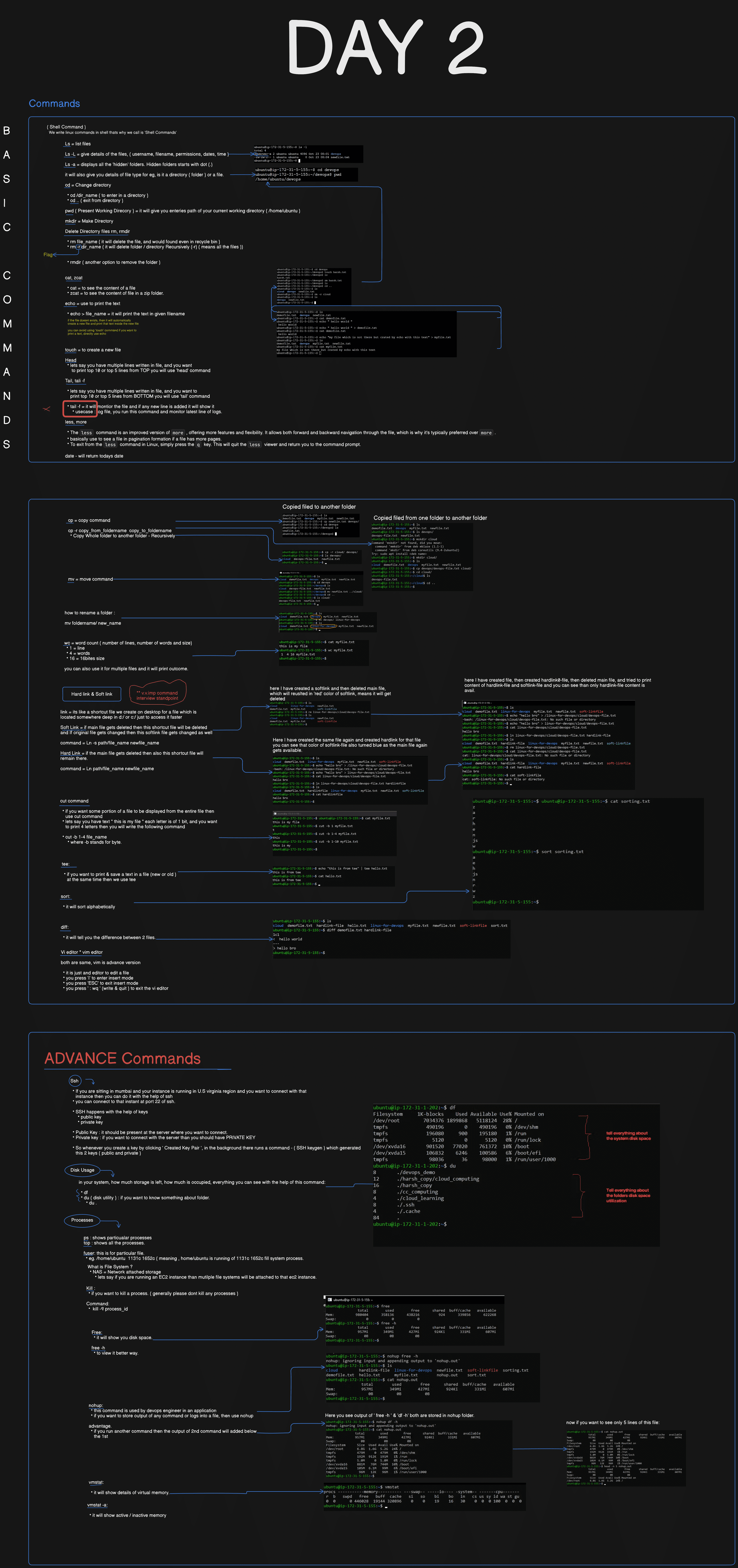
Day 3: User and File Management in Linux
On the third day, we will delve into the essential aspects of managing users and files within the Linux operating system. This session will cover a comprehensive range of topics, starting with user account creation, modification, and deletion. We will explore how to manage user groups, assign permissions, and set up user environments.
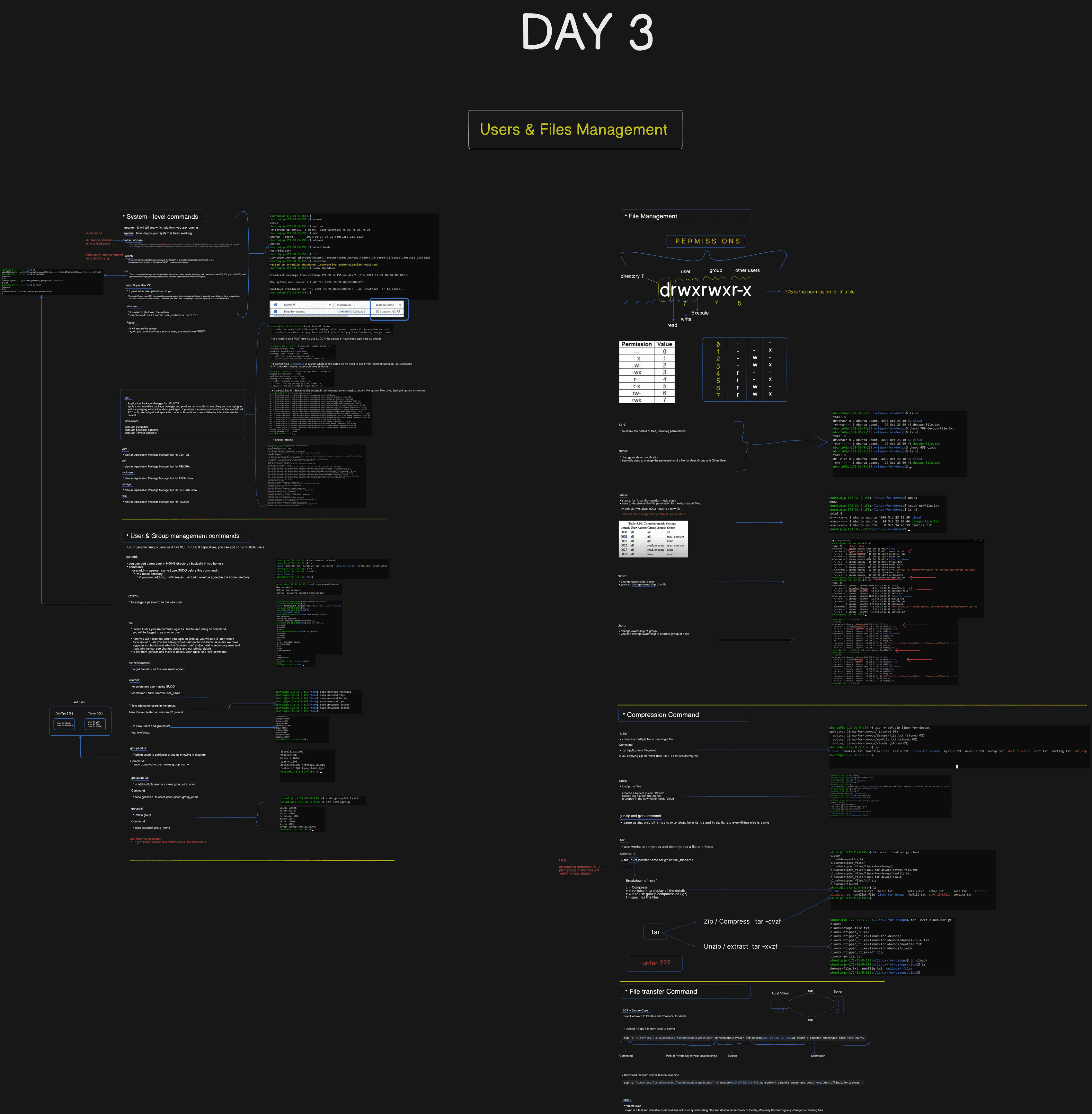
Day 4.1: Networking Commands - Linux OS
On this day, we will delve into the essential networking commands available in the Linux operating system. These commands are crucial for managing and troubleshooting network configurations and connections. We will cover a variety of topics, including how to view and modify network settings, test connectivity, and diagnose network issues.
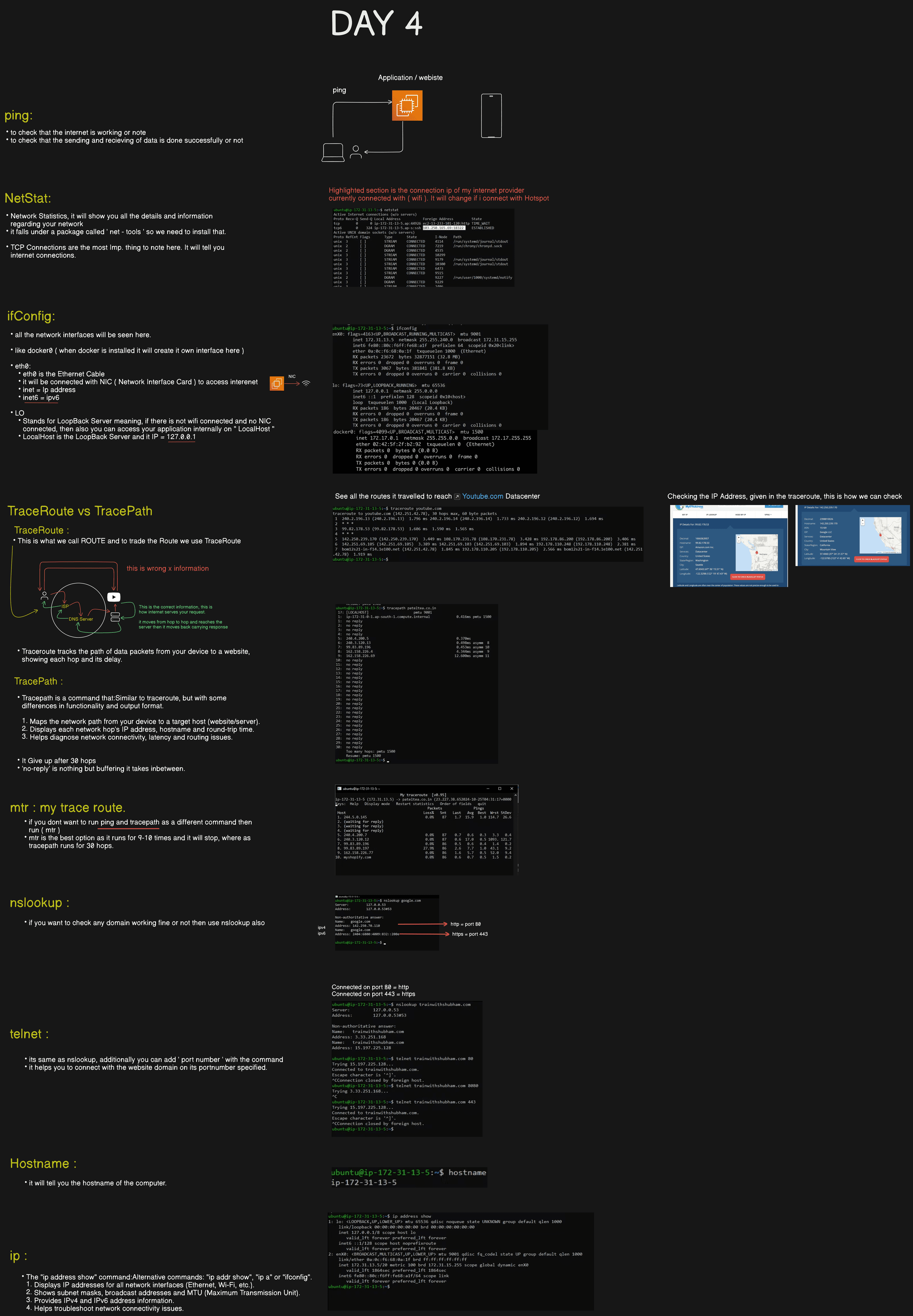
4.2 Continue with Networking Commands
On Day 4.2, we will continue to explore the wide array of networking commands available in the Linux operating system. These commands are essential for managing and troubleshooting network configurations and connections. We will delve deeper into advanced topics such as configuring network interfaces, monitoring network traffic, and diagnosing network issues. Additionally, we will cover tools like netstat, ifconfig, ping, traceroute, and ip, providing detailed explanations and practical examples of how to use each command effectively. By the end of this session, you will have a comprehensive understanding of how to manage network settings and resolve connectivity problems in Linux...
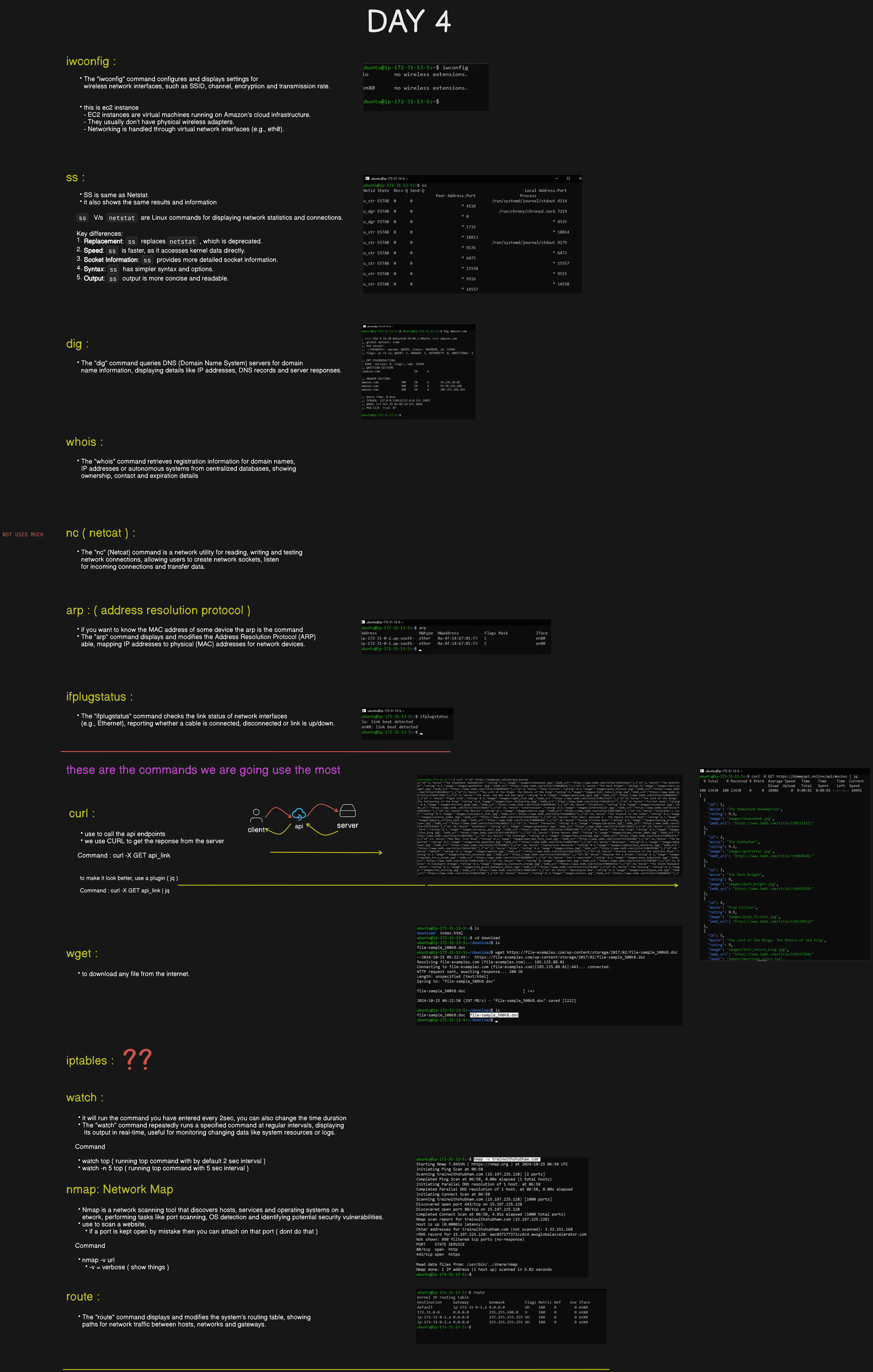
Day 5.1: Pro Linux Commands
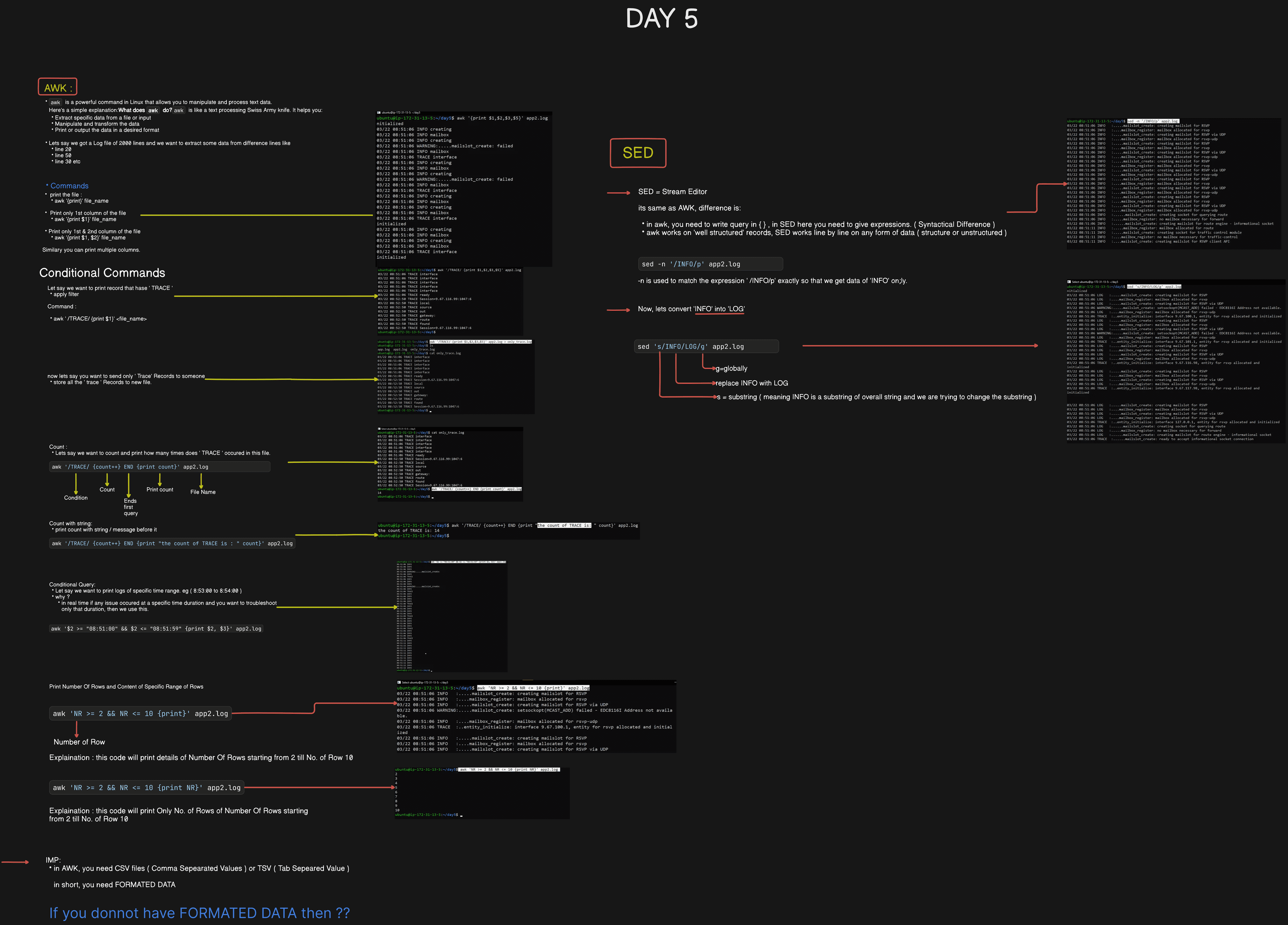
Day 5.2: Pro Linux Commands continue…
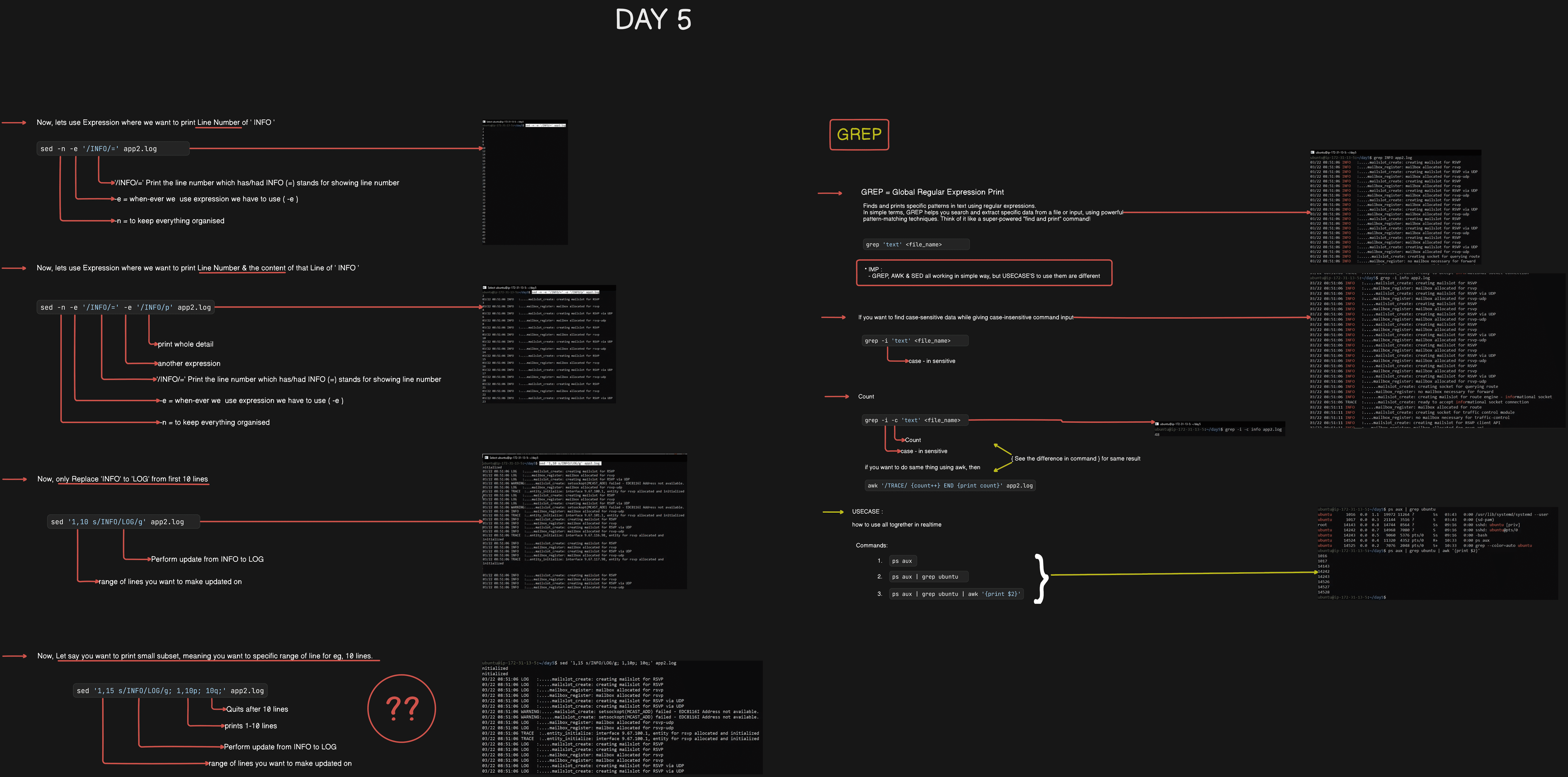
Subscribe to my newsletter
Read articles from Harsh Soni directly inside your inbox. Subscribe to the newsletter, and don't miss out.
Written by

Harsh Soni
Harsh Soni
👋 Hello! I'm Harsh, a DevOps enthusiast driven by a passion for continuous learning and innovation. With hands-on experience across cloud platforms, infrastructure tools, and programming languages, I'm committed to creating scalable, automated, and efficient solutions. Let’s connect, share knowledge, and build amazing things together! SKILLS: 🔹Languages & Runtimes: Python, C#, Shell Scripting, YAML 🔹Cloud Expertise: AWS (proficient in EC2, ELB, EBS, S3, VPC, Route53, SES, SNS, CloudFormation, CloudWatch) 🔹Infrastructure & DevOps Tools: Docker, Terraform, AWS CloudFormation 🔹Development & CI/CD: Linux, Git, GitHub Actions, Jenkins, Jira, GitLab (beginner), AWS DevOps 🔹Web Development: HTML, CSS, Bootstrap, .NET, Python, SQL Why Connect with Me? I'm a detail-oriented professional with strong communication skills, always ready to tackle complex problems with a positive mindset. Whether you’re here to network or explore potential collaborations, feel free to reach out. Let’s grow together in the DevOps journey! 📧 Contact Me: harshsoni6011@gmail.com