My PC setup: Arch Linux and i3 wm
 Mario César
Mario César
Specs
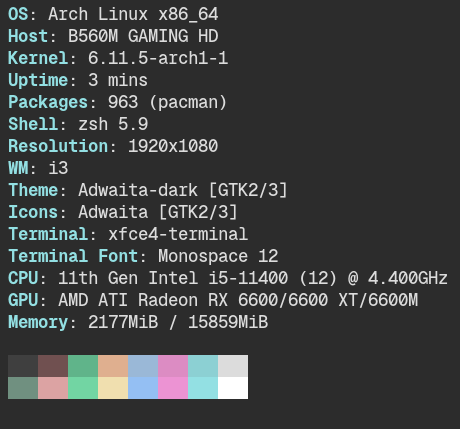
OS
Arch Linux has been great. No issues after a couple of years running it as my main OS. Installation can be a bit challenging, but the reward is a responsive environment tailored exactly to your liking.
If you want to install it, I strongly recommend following the Arch Linux Wiki installation guide. Read through it and research anything you don’t understand. By following the steps correctly, you’ll be setting up your OS from the ground up, which provides a bit of insight into things you might not have questioned before. We know Linux is the kernel, but what does that really mean? And how does it actually work?
The wiki page offers a ton of added value, but I get that sometimes you just want an OS that works. Don’t give up—stick with it, and if things feel fubar, just restart the whole process. If you prefer visuals or need troubleshooting help, here's a good video that walks through a successful and clean installation of Arch Linux.
i3 Window Manager
It takes some getting used to, but it’s the most productive I can be with any window manager. Pressing super + enter for an instant terminal in the exact spot you want is an unmatched feature.
Font
Geist Mono Nerd Font, courtesy of the cloud overlord company.
GPU
You can game on Arch Linux just as you would on Windows, thanks to Vulkan. There’s a deep iceberg of knowledge about graphics on Linux, so I’ll skip the details, but know that games can run on Arch Linux just as well as on Windows. I don’t play video games much, but it runs Red Dead Redemption 2 just fine.
Subscribe to my newsletter
Read articles from Mario César directly inside your inbox. Subscribe to the newsletter, and don't miss out.
Written by

Mario César
Mario César
I am a software developer getting into the cloud system architecture designer world