Day-11 Git&GitHub for DevOps
 Parth Sharma
Parth SharmaTable of contents
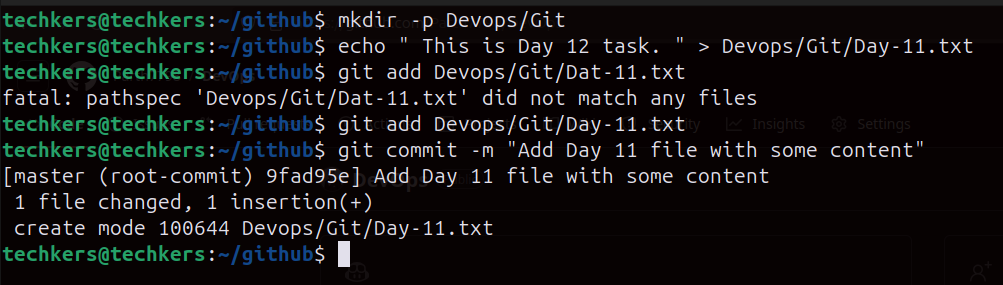
What is Git and why is it important?
At its core, Git is a version control system that allows you to track changes to files. It provides a structured way to coordinate work on those files, making it possible for multiple people to collaborate seamlessly. While it's commonly used in software development, Git is versatile and can be applied to track changes to any set of files.
Importance of Git:
Version Control: Git enables developers to maintain a complete history of all code changes, making it easy to revert to previous versions if needed.
Collaboration: Multiple developers can work on the same project simultaneously without interfering with each other's work. Git manages changes and merges them effectively.
Branching and Merging: Git supports branching, allowing developers to create isolated environments for features or bug fixes. Once work is complete, branches can be merged back into the main project.
Distributed System: Unlike centralized version control systems, Git is distributed, meaning every developer has a full copy of the repository, including its history. This enhances reliability and facilitates offline work.
Efficiency: Git is designed to handle large projects and repositories efficiently. Its performance is optimized for speed and scalability.
Community and Ecosystem: Git has become the standard for version control in software development, leading to a vast ecosystem of tools (like GitHub, GitLab, and Bitbucket) and resources that enhance development workflows.
Transparency and Accountability: With Git, every change is documented, providing a clear audit trail that helps in accountability and understanding the evolution of a project.
What is the difference between the Main Branch and the Master Branch?
The terms "main branch" and "master branch" refer to default branches in version control systems, particularly Git, where they serve as the primary branch for development.
Master Branch: Traditionally, the main default branch in Git was called the "master" branch. This branch is typically where the stable version of the project lives and is where releases are usually made from.
Main Branch: Recently, a movement has been to replace "master" with "main" as the default branch name due to the latter's more inclusive language. Most new repositories now default to "main" instead of "master," but existing repositories might still use "master."
Can you explain the difference between Git and GitHub?
Git is a version control system, while GitHub is a web-based platform that uses Git for version control and adds collaboration features like pull requests, issue tracking, and project management.
Git:
Command-line tool.
Manages local repositories.
GitHub:
Hosting service for Git repositories.
Adds collaboration tools and user interfaces.
How do you create a new repository on GitHub?
Go to GitHub.
Click on the + icon in the top right corner.
Select New repository.
Enter a repository name (e.g., "DevOps").
Click Create repository.
What is the difference between a local & remote repository? How to connect local to remote?
Local Repository:
Stored on your local machine.
Contains your working directory and Git database.
Remote Repository:
Hosted on a server (e.g., GitHub).
Allows collaboration with other developers.
Connecting Local to Remote:
Initialize a local repository:
git initAdd a remote:
git remote add origin <URL>
Tasks with Answers:
Task 1:
- Set your user name and email address, which will be associated with your commits.
Answer:

Task 2:
- Create a repository named "DevOps" on GitHub.
Answer:
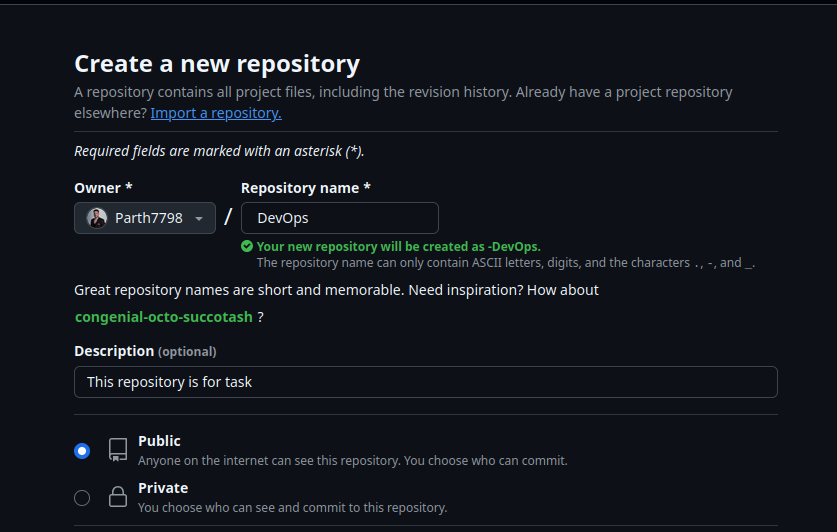
- Connect your local repository to the repository on GitHub.
Answer:
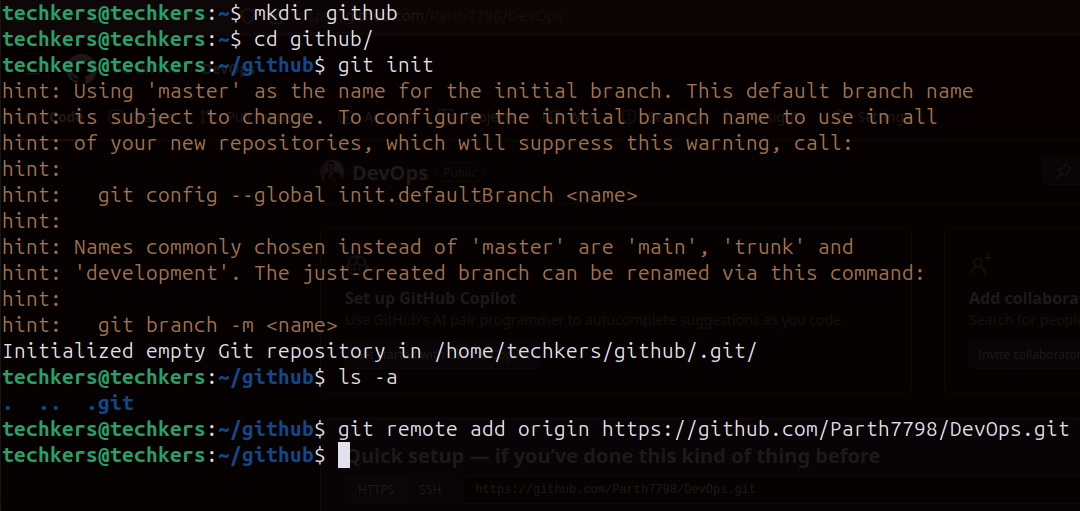
- Create a new file in Devops/Git/Day-12.txt & add some content to it.
Answer:

- Push your local commits to the repository on GitHub.
Answer:
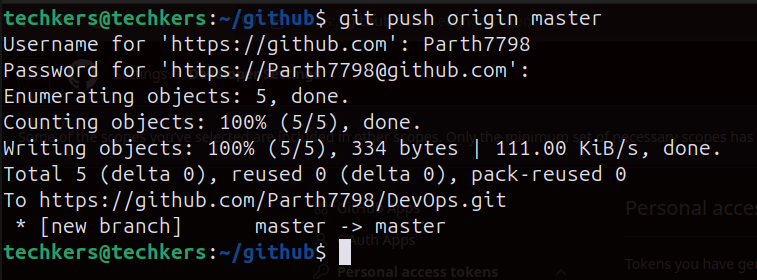
After that if you check it on GitHub then it's output will look like this


"I believe this article will be beneficial, allowing you to uncover fresh insights and gain enriching knowledge."
Happy Learning! 🙂
PARTH SHARMA
Subscribe to my newsletter
Read articles from Parth Sharma directly inside your inbox. Subscribe to the newsletter, and don't miss out.
Written by
