API Documentation Comparison ( Spotify Vs TMBD )
 Armstrong Olawande
Armstrong Olawande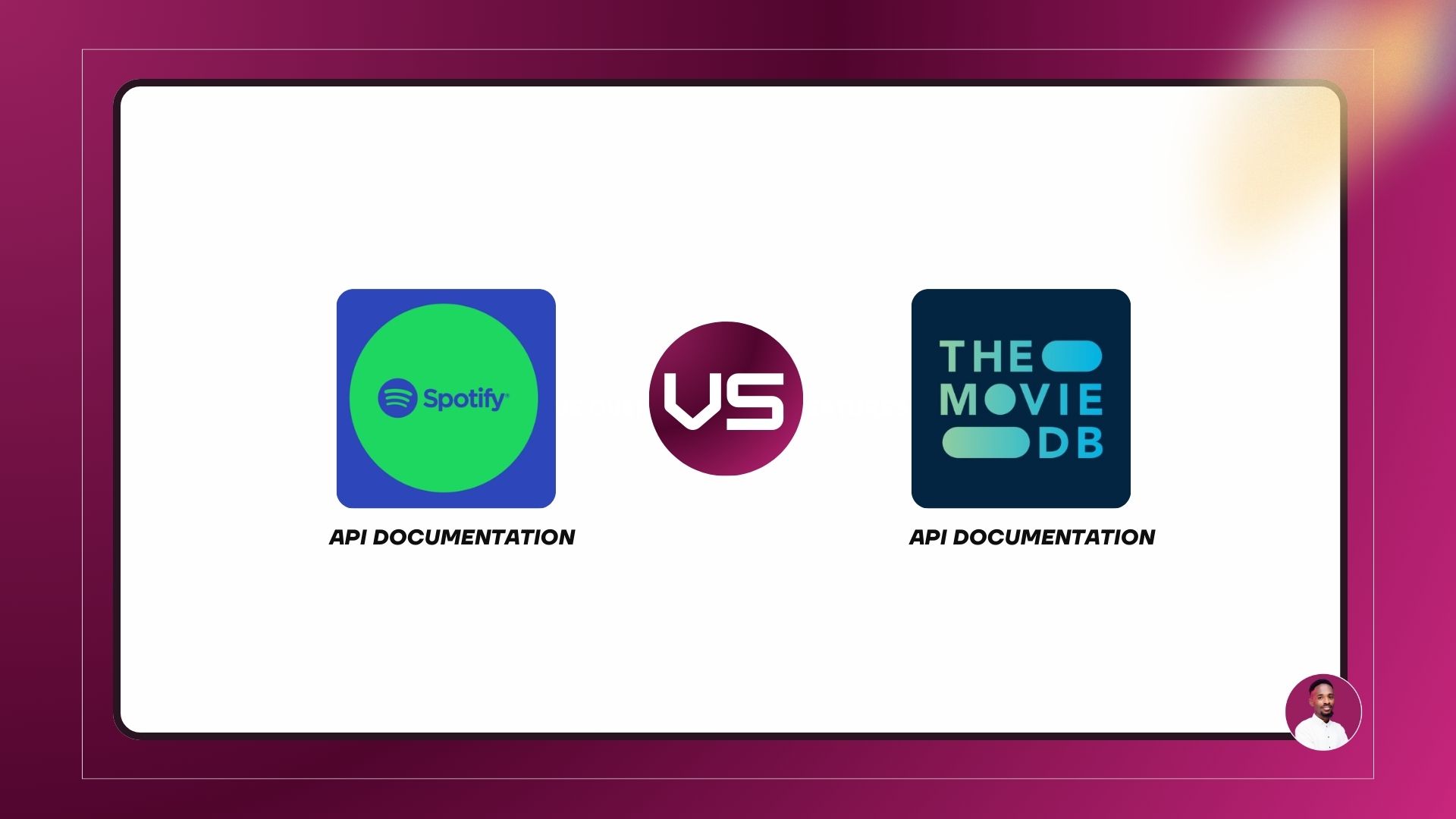
Documentation Analysis: Spotify vs. TMDb
This analysis compares Spotify and TMDb API documentation across key factors: Structure and Organization, Ease of Navigation, Clarity of Information, Completeness of Content, and Standout Features. Each section highlights usability for both new and experienced developers.
1. Structure and Organization
Spotify: Spotify’s documentation is organized into well-defined sections like Overview, Getting Started, Concepts, Tutorials, How-Tos, and API Request Examples. The left-hand navigation pane provides quick access, helping users locate information easily, while the right side offers a section to test API. The logical arrangement supports a smooth flow from basic concepts to more advanced topics.
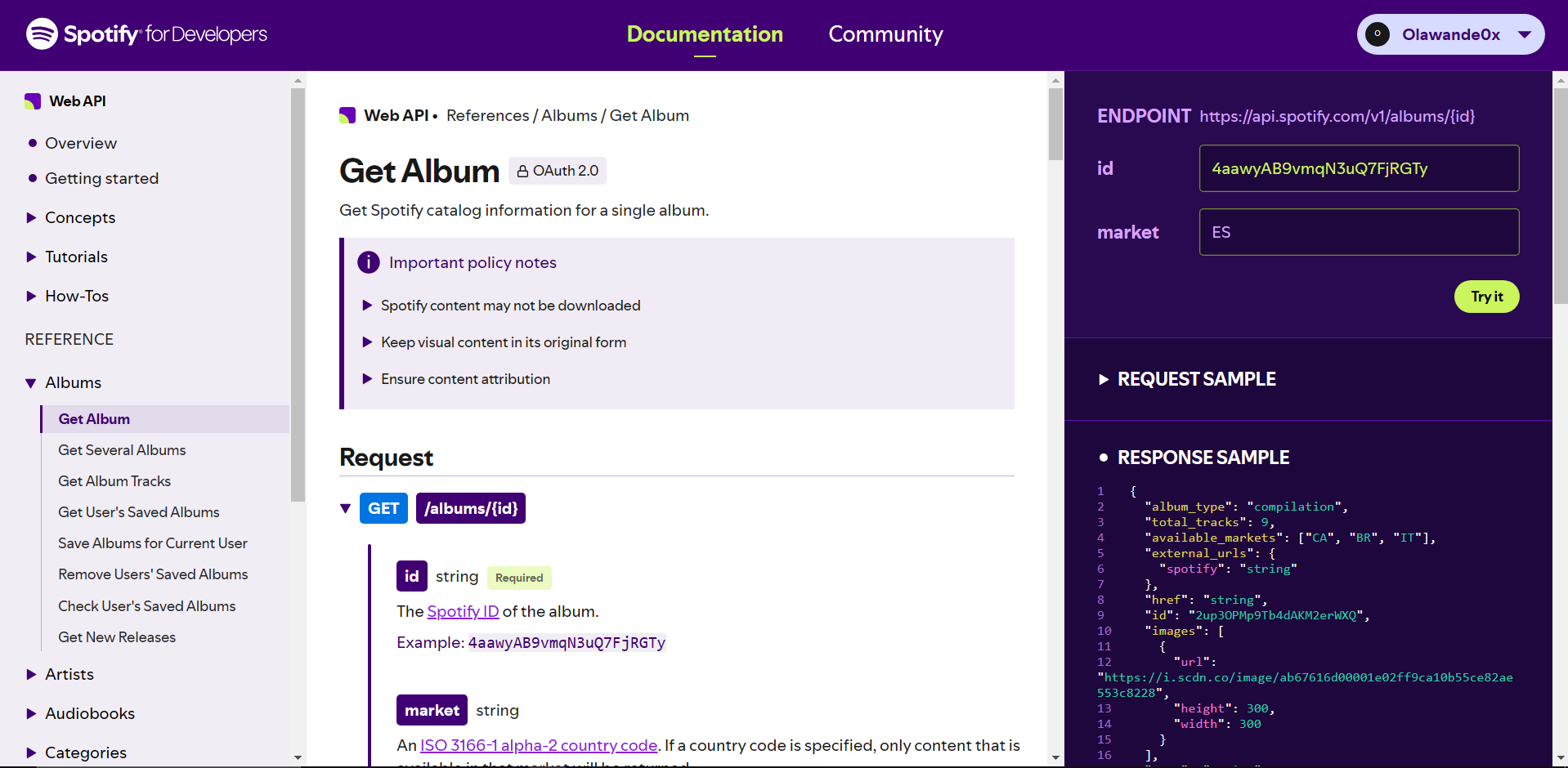
TMDb: TMDb employs a multi-page structure that separates core topics into pages such as Guides, API references, and individual endpoint documentation labeled with HTTP methods like GET or POST. The “jump to” feature and search bar allow users to access specific content directly.
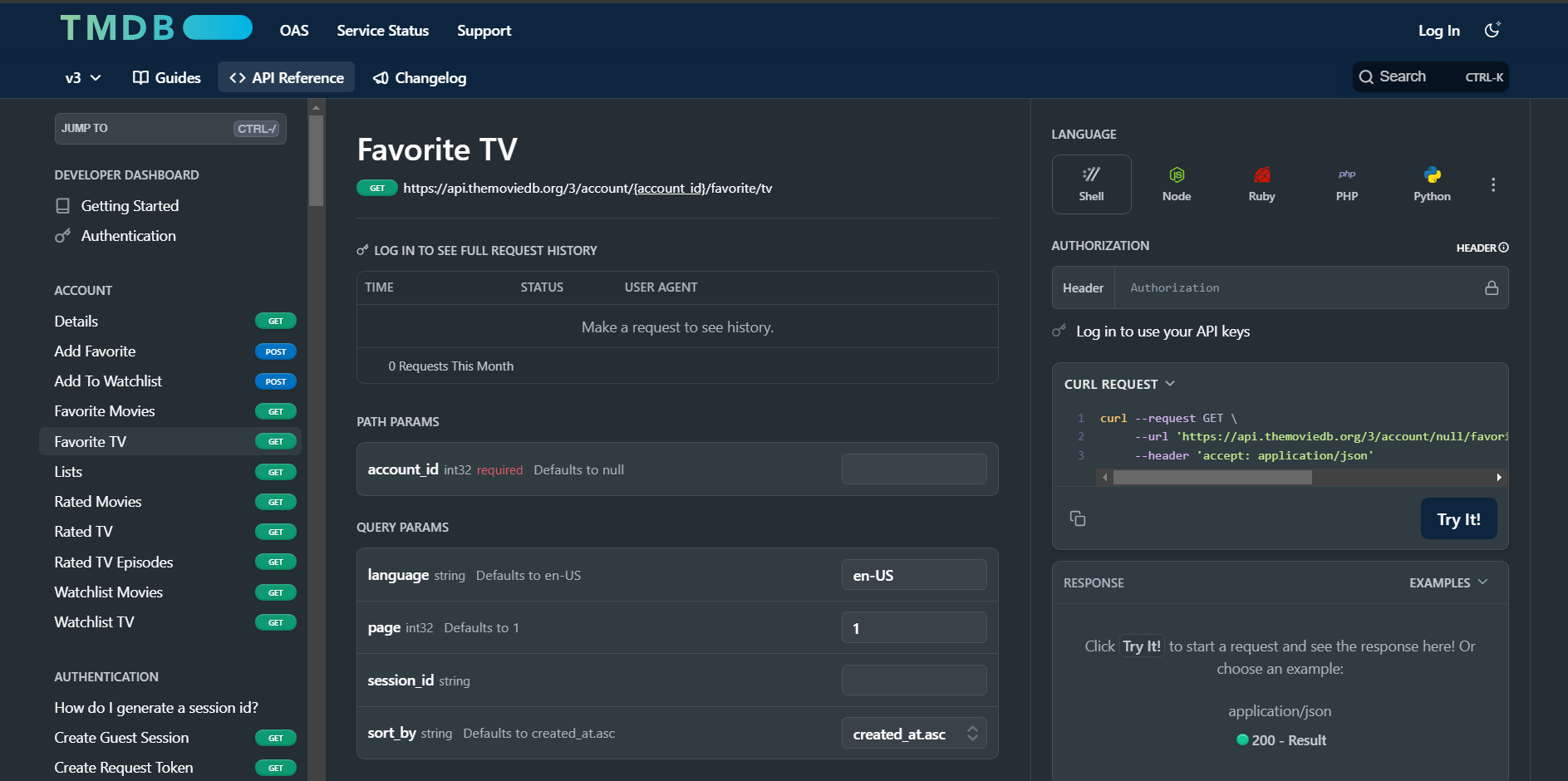
Strengths: Spotify’s logical layout and dedicated sidebar make navigating documentation sections easy, while TMDb’s separate pages offer depth. However, TMDb could enhance its user experience by incorporating a unified, user-friendly navigation pane similar to Spotify's.
2. Ease of Navigation
Spotify: Spotify’s reliance on sidebar navigation provides a clean design. However, the lack of a search bar limits quick access to specific endpoints or concepts. Users may need to navigate back and forth to locate precise sections, which can be cumbersome when seeking detailed information.
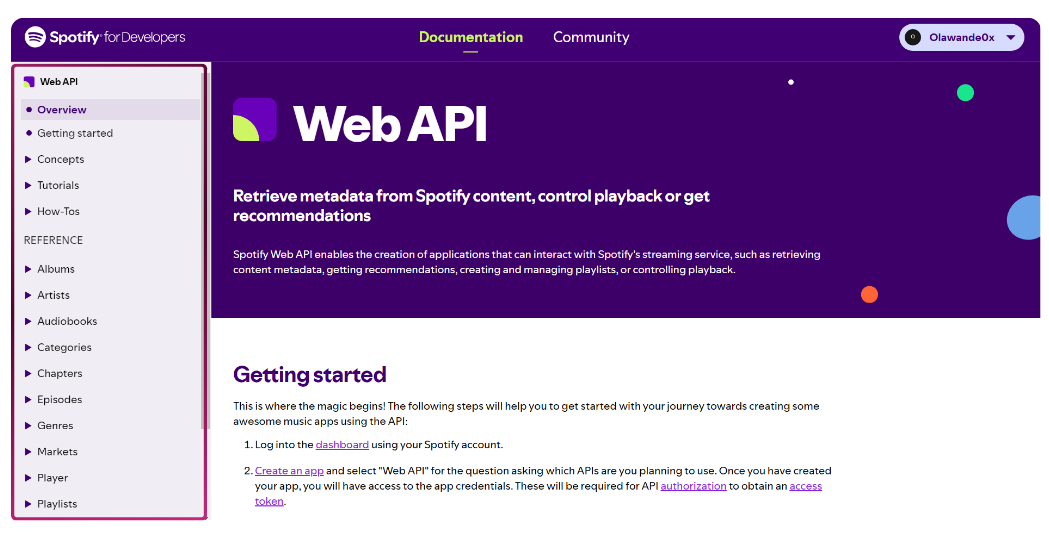
TMDb: TMDb excels with a persistent sidebar, search functionality, “Jump to API section” modals, and “Previous” and “Next” links at the bottom of each page. This comprehensive navigation design enables users to locate content efficiently, trace their steps, and easily jump to different sections, which Spotify’s documentation lacks.
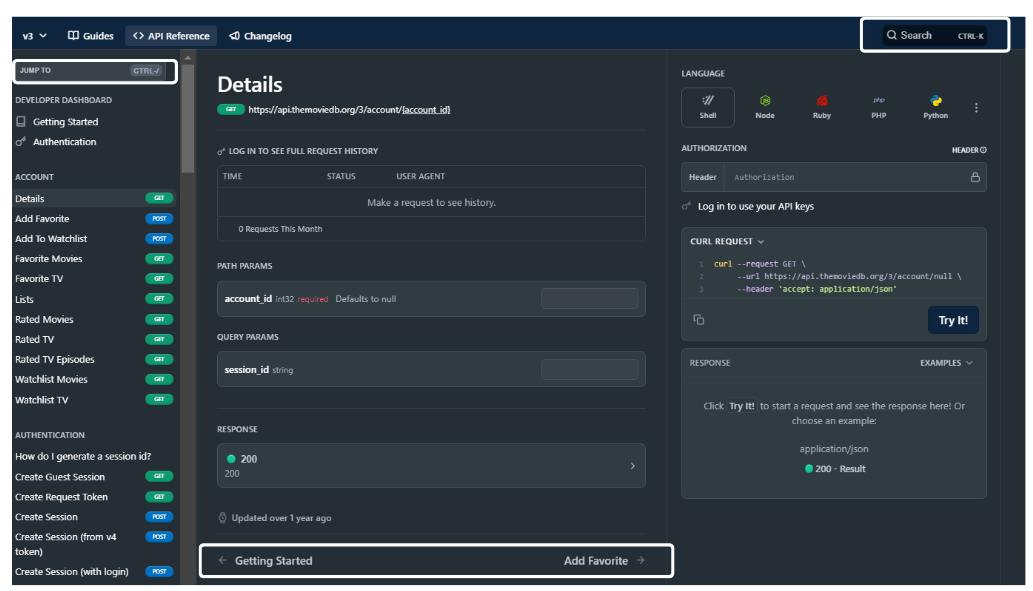
Strengths: Spotify’s straightforward sidebar is effective, but TMDb’s search bar, jump modals, and link-based navigation provide a more comprehensive user experience, allowing users to access content.
3. Clarity of Information
Spotify: Spotify documentation excels in clarity. It uses concise, straightforward descriptions that avoid technical jargon, making it accessible to beginners. The inclusion of tutorials, How-Tos, and example requests further clarify each endpoint’s purpose and use, easing the learning process for new developers.
TMDb: TMDb’s information is technically detailed, but the density of details can be challenging for newcomers. The documentation endpoint descriptions are less streamlined compared to Spotify, which could make it harder for inexperienced users to understand without prior API knowledge.
Strengths: Spotify’s simplified language and clear examples make it suitable for beginners, while TMDb’s is ideal for advanced users. TMDb could benefit from simplifying some descriptions to enhance accessibility.
4. Completeness of Content
Spotify: Spotify’s documentation covers a full range of content, including authorization, detailed endpoint information, rate limits, troubleshooting tips, and comprehensive examples of requests and responses. Each section includes optional parameter explanations, reducing the potential for user confusion.
TMDb: TMDb is equally detailed, with separate sections for authentication, error codes, and other important topics fully explained under the Guides and API Reference pages. Although TMDb provides extended information on the Guides page, it lacks a concise explanation of API parameters, which could create challenges in more complex use cases.
Strengths: Both Spotify and TMDb offer extensive content, though Spotify’s coverage of optional parameters improves usability, while TMDb could further clarify parameter information to reduce the workload for developers handling complex integrations.
5. Standout Features
Spotify: Spotify’s standout feature is its live API testing section, which allows users to try out endpoints without writing code or logging in. This feature aids developers by reducing the time needed to test functions and troubleshoot independently.
TMDb: TMDb’s documentation standout feature is its interactive search box and jump-to modal, allowing users to search for specific endpoints without manual scrolling. This functionality is beneficial for users who need quick access to endpoint information, especially in extensive API documentation.
Strengths: Spotify’s live testing feature simplifies the developer experience, especially during troubleshooting, while TMDb’s search and jump-to modal enable efficient exploration of endpoints. Each feature addresses a different aspect of usability, with Spotify emphasizing testing ease and TMDb focusing on quick content access.
Conclusion
In this analysis, Spotify and TMDb each demonstrate strengths tailored to their documentation approach. Spotify provides a clean, organized structure with simplified information and interactive testing, which is helpful for beginners and for quickly verifying endpoint functions. TMDb, meanwhile, offers a more technically detailed layout with robust navigation tools, making it ideal for advanced users looking for extensive, easily accessible information.
Both documentations could improve by adopting each other’s strengths: Spotify would benefit from a search bar, while TMDb could enhance readability with more descriptions and a unified navigation system.
Subscribe to my newsletter
Read articles from Armstrong Olawande directly inside your inbox. Subscribe to the newsletter, and don't miss out.
Written by

Armstrong Olawande
Armstrong Olawande
Hi, there! I'm a front-end developer with a passion for web3 and blockchain development. I specialize in using technologies like Next.js, React, JavaScript, Ethers.js and SCSS to create beautiful and interactive user interfaces. Originally from Nigeria, I've worked with clients from all over the world to build modern and engaging websites and applications. When I'm not coding, you can usually find me reading up on the latest developments in the world of blockchain or exploring new technologies to incorporate into my work. Let's connect and create something amazing!