Getting Started With Python
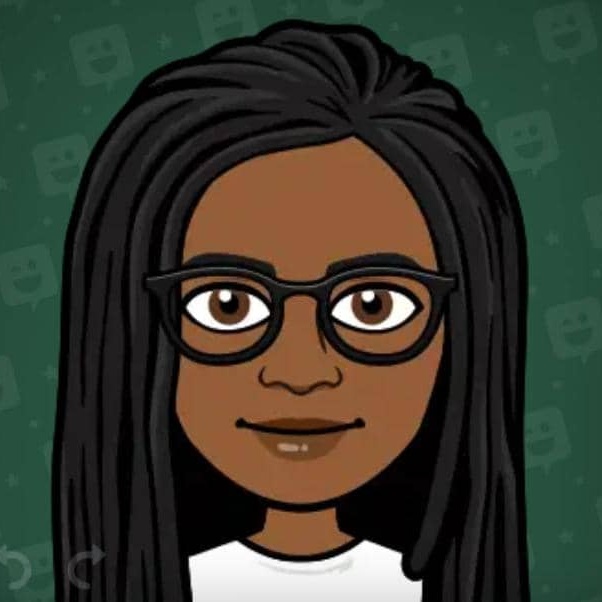 Munachi Elekwa
Munachi Elekwa
Welcome!
Welcome to the first article in this series and to your first step toward becoming a badass Python programmer! Yes, you read that right. Python isn’t a snake here; it’s a programming language that’s as powerful as it is beginner-friendly. Whether you’re learning Python for web development, data science, automation, or just to sound cool in the next friendship gathering, this series will guide you through Python’s core concepts and set you up for advanced problem-solving.
Prerequisites
Before we progress, here are a couple of things you’ll need to get started:
A Laptop: Pretty essential for coding unless you plan on programming with sheer willpower!
A Curious Mind: The only other tool you need. Don’t worry—Python’s friendly syntax and our explanations will do the rest.
Introduction to Python
Python is a high-level, general-purpose programming language developed by Guido van Rossum at the National Research Institute for Mathematics and Computer Science in the Netherlands. And here’s a fun fact: Python wasn’t inspired by snakes or any reptilian dreams. It was actually named after the British comedy series Monty Python’s Flying Circus! Bored over the Christmas holiday, Guido started working on a new language that was simple, readable, and just plain fun to use.
Why Python?
Python’s simplicity and readability makes it the perfect starting point for beginners, but don’t be fooled by its friendly face—Python is widely used by developers, data scientists, and tech giants worldwide. It’s versatile enough for tasks like building websites, analyzing data, automating mundane tasks, and even developing AI.
Getting Set Up
Let’s set the stage so you can start coding. Follow these steps to install Python on your computer, or skip to the next part if you’re using an online editor.
Download Python: Go to python.org and download the latest version of Python for your operating system.
Install and Verify: Follow the instructions to install, and then check if it’s set up correctly by opening your terminal (or command prompt) and typing:
python --versionYou should see the version number pop up—congrats, you’re all set!
Test in the Python Shell: Open up the Python shell by typing
pythonin your terminal. This is your sandbox for trying out code snippets, so let’s begin!
Your First Program: Hello, World!
Now, for the classic first program. Don’t worry—this isn’t about advanced coding. It’s a simple exercise that will help you see Python in action.
Type the following code in the shell and hit Enter:
print("Hello, World!")
Congratulations! You’ve just written your first line of code. This print() function tells Python to display whatever you put inside the quotation marks.
Pro Tip: Think of
print()as Python’s way of saying “Hey, look at this!”
Mini Challenge: Customize Your Hello!
Now that you’ve seen how print() works, let’s get a little creative! Instead of saying “Hello, World!”, try making Python greet you personally. Here’s your challenge:
Change
"Hello, World!"to"Hello, [Your Name]!". For example, if your name is Alex, type:print("Hello, Alex!")Run the code and see what happens!
Feeling adventurous? Try combining words by adding a second
print()statement with a favorite quote, phrase, or greeting in another language! For example:print("Hello, Sarah!") print("Hola, Gozie!")
Hint: Each
print()function starts on a new line, so you can create as many greetings as you like.
Bonus Challenge: Can you make Python greet a friend by changing the name? Go ahead and play around—Python is a great language for experimenting!
What’s Next?
In the upcoming articles, we’ll look into variables, data types, and basic operations that form the foundation of any program. Don’t worry if some terms are new; we’ll walk through each one like you’re five years old (or at least new to programming)!
Subscribe to my newsletter
Read articles from Munachi Elekwa directly inside your inbox. Subscribe to the newsletter, and don't miss out.
Written by
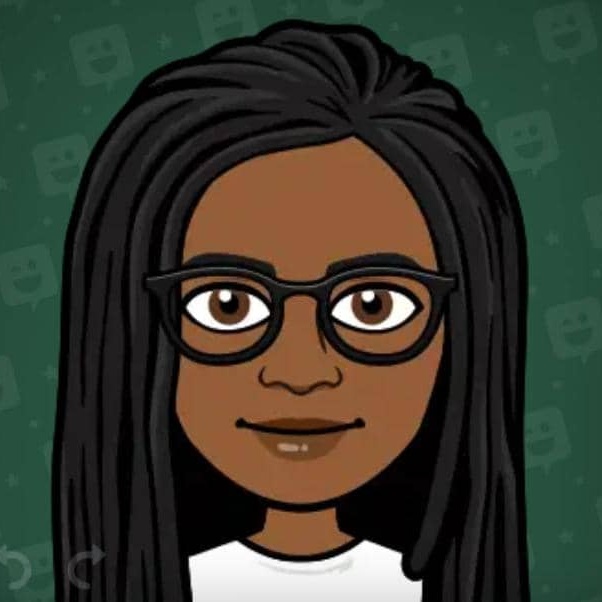
Munachi Elekwa
Munachi Elekwa
I'm Software developer with a sweet tooth.