Unlocking Efficiency: The Apps That Transform My Daily Routine
 Sohag Hasan
Sohag HasanTable of contents
- Unlocking Productivity: My Favorite Daily Apps
- 1. WhatsApp: My Go-To Messenger for Staying Connected
- 2. Notion: My All-in-One Workspace
- 3. VS Code: The Lightweight Code Editor That Packs a Punch
- 4. PHP Storm: My Trusted IDE for PHP Development
- 5. Notes: My Quick Ideas Vault
- 6. OrbStack: My Virtual Machine Whisperer
- 7. PastePal: My Clipboard Companion
- 8. Discord: My Social and Gaming Hub
- 9. Slack: My Go-To for Team Communication
- 10. Postman: The API Testing Powerhouse
- 11. TablePlus: My Database Superpower
- 12. CleanShot X: The Screenshot Maestro
- 13. RamBox: My App Hub for Productivity
- 14. Velja: My Custom Browser Link Opener
- 15. HotKey: My Keyboard Shortcut Guru
- 16. Bartender 5: My Menu Bar Organizer
- 17. NordVPN: My Online Security Blanket
- 18. Alacritty: My Speedy Terminal of Choice
- 19. Warp: My Modern Command Line
- 20. Termius: My SSH Companion
- 21. Lunar: My Brightness Control Buddy
- 22. iScreen Shooter: My Screenshot Wizard
- 23. Dropover: My File Transfer Genius
- 24. OpenInTerminal: My Command-Line Shortcut
- 25. Notion Calendar: My Scheduling Superhero
- 26. Time Machine: My Reliable Backup Buddy
- 27. jDownloader2: My Downloading Powerhouse
- 28. AltTab: My Window Management Ninja
- 29. IINA: My Multimedia Player of Choice
- 30. Unified Remote: My Remote Control Solution
- 31. Pandan: My Screen Time Guardian
- 32. Microsoft Teams: My Collaboration Hub
- 33. Numi: My Math and Currency Converter
- 34. Herd: My Local Development Powerhouse
- 35. Stats: My System Monitor
- 36. AlDente: My MacBook Battery Saver
- 37. Raycast: My Command Center for Productivity
- Conclusion: Elevate Your Productivity Journey
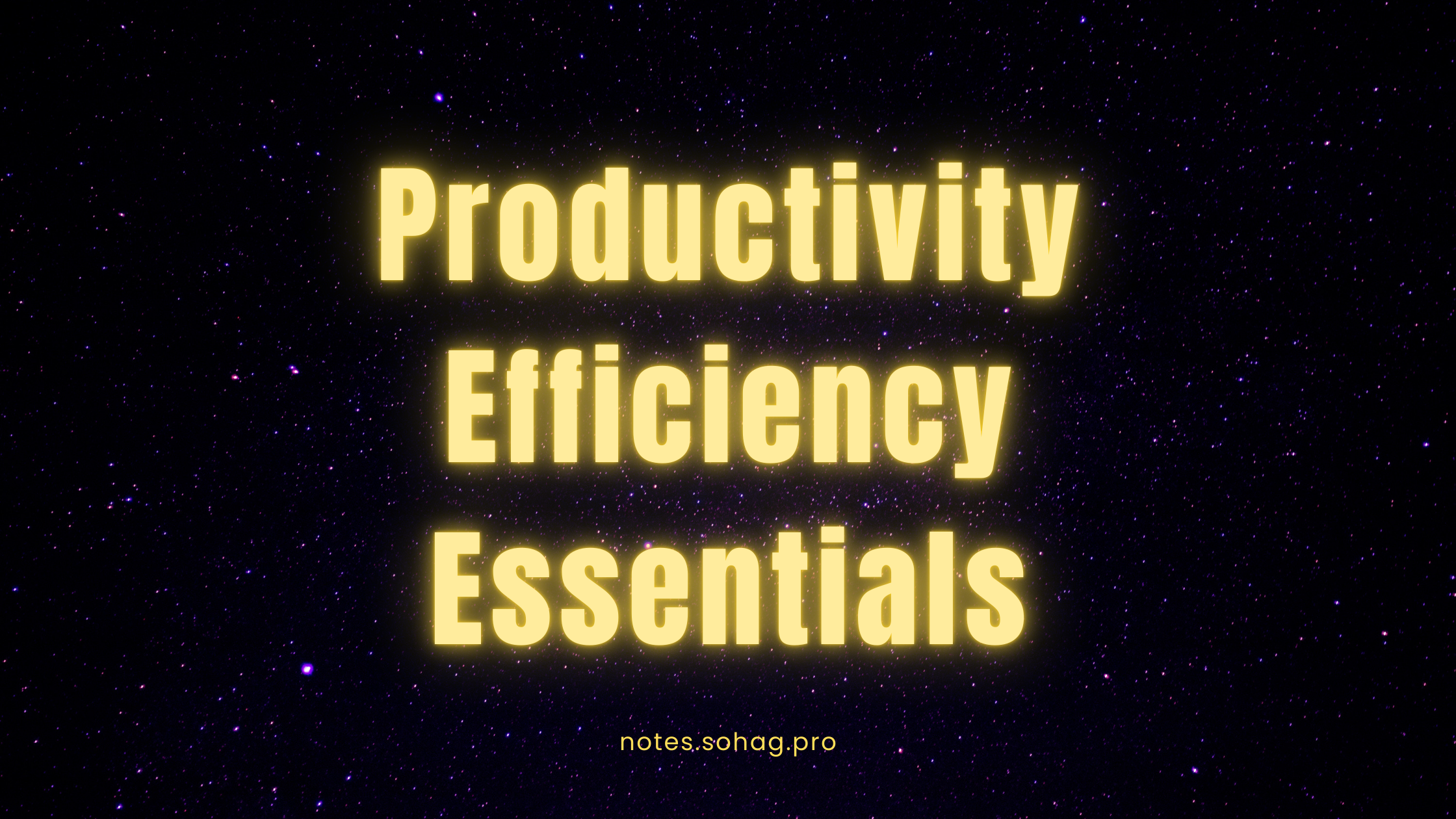
Unlocking Productivity: My Favorite Daily Apps
In today’s fast-paced world, staying organized and productive can feel like a daunting task. With countless distractions at our fingertips, having the right tools can make all the difference. As someone who juggles multiple responsibilities and projects daily, I’ve discovered a handful of apps that have truly transformed the way I work and live. Each of these tools not only helps me streamline my tasks but also enhances my overall efficiency.
From managing my MacBook’s battery health to speeding up my workflow, these apps have become indispensable companions in my journey toward productivity. In this blog post, I’m excited to share my top daily-used apps with you—complete with personal insights and practical tips on how they can elevate your own routine. Whether you're looking to maximize your time, keep your devices in top shape, or simply make life a little easier, I hope you’ll find something here that resonates with you. Let’s dive in and explore the tools that have become my secret weapons for success!
Note: The apps are listed in no particular order. It's random.
1. WhatsApp: My Go-To Messenger for Staying Connected
We all have that one app we open first thing in the morning, right? For me, it’s WhatsApp! It’s not just for quick chats or memes; it’s where I stay connected with family, friends, and colleagues, especially when life gets busy.
Key Features:
Instant Messaging & Calls: Send messages, photos, and files with ease, and the video calls make you feel right there with loved ones.
Group Chats: Perfect for staying in touch with friends or organizing team projects.
Voice Messages: Sometimes, typing is just too much, so I hit record and send my thoughts instantly.
Give it a try! It’s available on Android and iOS. It just might become your go-to chat app too.
2. Notion: My All-in-One Workspace
Notion feels like my personal assistant, brainstorming buddy, and idea organizer all rolled into one app. Whether it’s jotting down thoughts, planning a project, or organizing my to-dos, Notion’s got my back.
Key Features:
Customizable Pages & Databases: I can create to-do lists, knowledge bases, or even a journal. No limits!
Collaborative Workspaces: I can share pages with others, which is perfect for team projects or planning events with friends.
Templates Galore: Notion has pre-made templates for almost everything – saving me tons of time.
Try it out on Android or iOS. I bet you’ll be amazed by how organized you feel.
3. VS Code: The Lightweight Code Editor That Packs a Punch
For those of us who code, Visual Studio Code (VS Code) is a life-saver. This editor is flexible, fast, and filled with tools that make coding feel like a breeze.
Key Features:
Extensions Marketplace: From code formatters to syntax highlighting, VS Code’s marketplace has it all. My favorite is the Live Share feature for collaborative coding.
Integrated Terminal: Switching between editor and terminal? Nope, it’s all here in one place.
Customizable Themes: I get to set the mood with themes that keep my screen easy on the eyes.
It’s available for free on Windows, macOS, and Linux. Developers, you won’t want to code without it!
4. PHP Storm: My Trusted IDE for PHP Development
While VS Code is great, PHP Storm is my go-to for serious PHP projects. It’s powerful, smart, and feels like it was made to bring out the best in my code.
Key Features:
Intelligent Code Assistance: Autocomplete, quick error spotting, and code refactoring options make my workflow smoother.
Integrated Version Control: Seamlessly manages my Git repositories, so I stay on top of changes.
Debugging & Testing Tools: Built-in tools help me catch bugs early and refine my code.
You can download it for Windows, macOS, and Linux. It’s a paid tool, but absolutely worth it if you’re serious about PHP.
5. Notes: My Quick Ideas Vault
Lastly, there’s the Notes app – simple yet irreplaceable! This app is perfect for jotting down ideas, quick reminders, or things I need to remember on the fly.
Key Features:
Quick & Easy Access: It’s my go-to app for capturing ideas before they slip away.
Checklists: Simple and super handy for managing to-dos or shopping lists.
Sync Across Devices: Whether it’s my phone, tablet, or laptop, I can access my notes anywhere.
You can get the Notes app for iOS. For Android users, Google Keep is an excellent alternative with similar features (download it here).
6. OrbStack: My Virtual Machine Whisperer
Let’s kick things off with OrbStack – the app that keeps my virtual environments running like a well-oiled machine. It’s a lifesaver when I’m juggling multiple development projects and need different OS setups without the usual clunky virtual machine experience.
Key Features:
Lightweight and Fast: It runs super smoothly, so I barely notice it’s there, even with multiple VMs.
Easy Snapshots: I can save VM states in a snap, which is perfect for testing and reverting changes.
Multi-OS Support: It gives me the flexibility to run Linux and more without breaking a sweat.
Check it out on Mac – though, heads up, it's primarily for macOS users. But trust me, if you're on a Mac, this tool will make virtual environments a breeze!
7. PastePal: My Clipboard Companion
Ever lose track of a copied link or snippet? PastePal has become my clipboard guardian angel, keeping everything I copy safe and easily accessible. I can scroll through past clips and find exactly what I need, even from days ago.
Key Features:
Clipboard History: Stores multiple copies, so no more losing those must-have snippets or links.
Search and Organize: I can search through past copies and even organize them by type.
Cross-Device Sync: My clips are there whether I’m on my phone or laptop.
PastePal is available on iOS, so my clipboard’s always got my back.
8. Discord: My Social and Gaming Hub
For a mix of productivity and fun, Discord is the ultimate hangout spot. I use it for everything from work discussions with like-minded developers to gaming with friends – and it’s so versatile that it feels like more than just a chat app.
Key Features:
Voice Channels: Perfect for real-time collaboration or just catching up without typing.
Custom Servers and Channels: Keeps my work, hobbies, and social life organized in one app.
Bots & Integrations: From music bots to productivity tools, it’s customizable for any purpose.
You can join the fun on Android and iOS. Trust me, Discord is more than just a gamer’s paradise!
9. Slack: My Go-To for Team Communication
When it comes to work, Slack is my command center. It’s where I stay connected with teammates, manage projects, and get quick answers without email overload. Slack makes collaboration seamless, even when everyone’s remote.
Key Features:
Channels for Projects: Each team, project, and topic has its own space, so nothing gets lost.
File Sharing & Integration: Share files and integrate tools like Google Drive and Trello – a total productivity boost!
Message Reactions & Threads: Keeps conversations organized, even during lively discussions.
Ready to streamline your workday? Grab Slack on Android or iOS.
10. Postman: The API Testing Powerhouse
For developers like me, Postman is an indispensable tool. It’s my trusty API sidekick, letting me build, test, and debug APIs with ease. Whether it’s a new feature or troubleshooting a bug, Postman makes the process smooth and intuitive.
Key Features:
Collection Building: Save and organize API requests, so they’re easy to reference later.
Collaboration: I can share APIs with team members, which is awesome for group projects.
Automated Testing: Perfect for catching issues before they become bigger problems.
Get started with Postman on Windows, macOS, and Linux.
11. TablePlus: My Database Superpower
Let’s start with TablePlus, my go-to for managing databases. It’s a sleek, intuitive database management tool that makes querying, editing, and organizing data feel easy. If you’re working with multiple databases, TablePlus will feel like a breath of fresh air!
Key Features:
Simple Yet Powerful UI: It combines a clean interface with powerful querying capabilities, so I’m not bogged down by complexity.
Multi-Tab and Multi-Database Support: Easily switch between databases and tabs without losing track.
Security First: Strong security features keep my data safe while I focus on the queries.
Ready to streamline your database work? Download TablePlus on macOS and Windows. It’s perfect for anyone working with data regularly.
12. CleanShot X: The Screenshot Maestro
CleanShot X has turned taking screenshots and screen recordings into an art form. With options to annotate, blur, and instantly share, it’s my trusted sidekick for visual communication – whether it’s capturing a bug or creating tutorials.
Key Features:
Flexible Capture Modes: Grab full screen, window, or custom area with precision.
Instant Annotations: Add arrows, text, or highlights to screenshots, making them crystal clear.
Cloud Sharing: Upload and share images with a simple link. Perfect for quick feedback.
Give it a try on macOS – I promise it’ll make screenshots feel effortless!
13. RamBox: My App Hub for Productivity
If you’ve ever wished all your messaging and email apps were in one place, RamBox is the answer. It consolidates all my apps, from Slack to WhatsApp, into one convenient window, saving me time and decluttering my screen.
Key Features:
Unified Inbox: Keeps my messaging apps (and sanity) in check by combining everything.
Notifications Management: I never miss a message but avoid notification overload with custom alerts.
Multi-Account Support: Perfect for managing both work and personal accounts in one place.
RamBox is available on Windows, macOS, and Linux. It’s a fantastic way to stay organized without app-hopping.
14. Velja: My Custom Browser Link Opener
Velja is the link-opening tool I didn’t know I needed until I tried it. It lets me customize how links open, so I can decide which browser each link type opens in. It’s small but mighty, making my browsing routine way smoother.
Key Features:
Customizable Link Handling: Opens links based on rules I set – no more copying URLs between browsers.
Multi-Browser Support: Perfect for separating personal and work-related browsing.
Quick Actions: I can even right-click links and choose where to open them on the fly.
Try it out on macOS, especially if you juggle multiple browsers like me.
15. HotKey: My Keyboard Shortcut Guru
Last but definitely not least is HotKey – the app that makes repetitive actions faster than ever with customizable keyboard shortcuts. From launching apps to running scripts, HotKey turns my keyboard into a productivity powerhouse.
Key Features:
Custom Shortcuts: Set shortcuts for almost anything, whether it’s opening files, apps, or websites.
Script Support: Automate common tasks without lifting a finger.
Intuitive Setup: Easy to set up and tweak, so I can maximize productivity in minutes.
Check it out on macOS – it’s a must-have for anyone who loves shortcuts!
16. Bartender 5: My Menu Bar Organizer
Let’s kick things off with Bartender 5! If your Mac’s menu bar is starting to look like a chaotic jumble, this app is a game-changer. It helps me keep everything organized, showing only the icons I need while hiding the rest away in a neat dropdown.
Key Features:
Customizable Menu Bar: I can decide what stays visible and what gets tucked away, keeping my workspace tidy.
Quick Access: Need to grab something hidden? Just a click, and I’m back to business.
Search Functionality: I can quickly find hidden apps without scrolling through icons.
Check it out for macOS. Trust me, if you love a clean workspace, you’ll wonder how you ever lived without it!
17. NordVPN: My Online Security Blanket
When it comes to online safety, NordVPN is my first line of defense. It encrypts my internet connection, keeping my data safe while I browse, stream, or work remotely.
Key Features:
High-Speed Connections: I can surf the web without sacrificing speed, whether I’m streaming or working on a project.
Global Server Network: With servers worldwide, I can access content from anywhere, which is fantastic for remote work.
User-Friendly Interface: It’s easy to connect with just one click, making it accessible for everyone.
You can download NordVPN on Windows, macOS, iOS, and Android. Stay safe online, my friends!
18. Alacritty: My Speedy Terminal of Choice
For all my development needs, Alacritty is the terminal that brings speed and simplicity to my command-line work. It’s lightweight, fast, and gives me the performance I crave.
Key Features:
GPU Rendering: This makes it blazingly fast and responsive, even when I have multiple tabs open.
Cross-Platform: Whether I’m on macOS, Windows, or Linux, Alacritty works seamlessly across all platforms.
Simple Configuration: I can tweak settings easily to make it my own, optimizing it for my workflow.
You can grab Alacritty for Windows, macOS, and Linux. If you spend a lot of time in the terminal, give it a try!
19. Warp: My Modern Command Line
Speaking of terminals, Warp has taken my command-line experience to the next level. It’s designed for developers who want speed and collaboration without the bloat of traditional terminals.
Key Features:
Built-in Collaboration: Share terminal sessions with teammates, making pair programming a breeze.
Command Palette: Quickly access commands without memorizing shortcuts, streamlining my workflow.
Interactive Notebooks: I can document processes and share them easily, keeping everything organized and clear.
You can download Warp for macOS – if you love working in the command line, this app is a must-try!
20. Termius: My SSH Companion
Lastly, let’s talk about Termius – the SSH client that’s perfect for managing servers on the go. Whether I’m at home or on my travels, Termius keeps my connections secure and accessible.
Key Features:
Cross-Device Sync: My server connections sync across all my devices, so I can pick up right where I left off.
Built-in Terminal: Execute commands and scripts without leaving the app – perfect for quick fixes or server management.
Customizable SSH Settings: Save time by configuring your connections for seamless access.
You can find Termius on Android and iOS. It’s an essential tool for anyone who manages servers regularly.
21. Lunar: My Brightness Control Buddy
Let’s kick things off with Lunar. This nifty little app is a lifesaver for adjusting my external display brightness, especially since I often switch between my Mac and an external monitor. It helps me maintain a comfortable viewing experience without the hassle of fiddling with my monitor’s buttons.
Key Features:
Automatic Brightness Adjustment: Lunar can sync the brightness levels between your laptop and external monitors, so everything matches perfectly.
Custom Profiles: I can create different profiles for work, entertainment, or reading, allowing quick adjustments based on what I’m doing.
Keyboard Shortcuts: Control brightness directly from my keyboard, which saves me so much time.
You can download Lunar for macOS. If you’re working with multiple screens, you’ll wonder how you ever managed without it!
22. iScreen Shooter: My Screenshot Wizard
Next up is iScreen Shooter, the app that has transformed how I take and share screenshots. With just a few clicks, I can capture anything from a selected area to the entire screen, and it’s super easy to use.
Key Features:
Fast Capture Options: I can take screenshots with predefined shortcuts or use the app’s menu for more options.
Instant Sharing: Upload directly to image hosting services or save it to my clipboard – perfect for sharing feedback quickly.
Annotation Tools: Add arrows, text, and highlights to make my screenshots clear and engaging.
iScreen Shooter is available on macOS. If you frequently share visuals, this app is a must-have!
23. Dropover: My File Transfer Genius
Let’s talk about Dropover! This handy app simplifies file transfers by allowing me to drag and drop files into a temporary space, making it easy to manage files across various apps and locations.
Key Features:
Drag and Drop Functionality: Easily drag files into Dropover, which I can then access from anywhere without cluttering my desktop.
Clipboard Management: It allows me to store multiple files and copy them to the clipboard whenever I need them.
Quick Access: Access my files without searching through folders – super convenient for quick tasks!
You can get Dropover on macOS. It’s a simple but powerful tool for anyone looking to streamline file management!
24. OpenInTerminal: My Command-Line Shortcut
If you’re like me and love using the terminal, OpenInTerminal is a game-changer. This app allows me to open any folder directly in the terminal, saving me valuable time and clicks.
Key Features:
Quick Access to Terminal: I can right-click any folder in Finder and instantly open it in Terminal.
Custom Commands: I can set it up to run custom commands as soon as it opens, which is fantastic for my workflow.
Easy Installation: Setting it up is a breeze, allowing me to jump right into using it.
You can find OpenInTerminal on macOS. If you frequently use the command line, you’ll love this!
25. Notion Calendar: My Scheduling Superhero
Lastly, let’s talk about Notion Calendar. This app has completely transformed how I manage my time and tasks. It’s integrated into my Notion workspace, allowing me to plan everything from projects to personal events in one place.
Key Features:
Seamless Integration: I can easily add events to my calendar alongside other notes and tasks in Notion.
Custom Views: Whether I want a monthly overview or a daily to-do list, I can set it up just how I like.
Collaborative Features: Perfect for sharing schedules with my team or family, keeping everyone on the same page.
You can access Notion on Windows, macOS, iOS, and Android. It’s a must-have for anyone looking to boost productivity!
26. Time Machine: My Reliable Backup Buddy
First up is Time Machine, my trusty backup companion. This built-in macOS feature ensures that all my important files are safe and sound. Knowing I have a reliable backup system gives me peace of mind, especially when working on crucial projects.
Key Features:
Automatic Backups: Time Machine makes hourly backups automatically, so I never have to remember to do it myself.
Easy Restore: If something goes wrong, restoring my system or individual files is as simple as a few clicks.
Version History: I can go back in time to retrieve older versions of files, which is a lifesaver for projects that evolve over time.
Time Machine is included with macOS. If you value your data, it’s a must-have!
27. jDownloader2: My Downloading Powerhouse
Next, let’s talk about jDownloader2. This download manager has revolutionized how I grab files from the web. Whether it’s a large file, video, or a batch of images, jDownloader makes the process seamless and efficient.
Key Features:
Multi-Download Support: I can queue multiple files for download, so I can kick back and let it do its thing.
Captcha Recognition: It even handles those pesky captchas, saving me time and hassle.
Browser Integration: I can easily send links from my browser directly to jDownloader for a smooth workflow.
You can download jDownloader2 for Windows, macOS, and Linux. It’s perfect for anyone who frequently downloads large files!
28. AltTab: My Window Management Ninja
For managing windows on my Mac, AltTab is my go-to app. It enhances the native window-switching experience, making it so much easier to navigate between open applications.
Key Features:
Beautifully Designed UI: It offers a visually appealing interface, making it a joy to use while switching between apps.
Customizable Settings: I can tweak shortcuts and appearance to fit my personal workflow.
Quick Access to Recent Windows: It allows me to switch between not just applications but also individual windows, making multitasking a breeze.
You can get AltTab for macOS. If you often juggle multiple windows, you’ll appreciate how this app speeds up your workflow!
29. IINA: My Multimedia Player of Choice
When it comes to media playback, IINA is my absolute favorite. This modern media player for macOS handles everything from movies to music with style and functionality.
Key Features:
Supports Multiple Formats: I can play virtually any video or audio format without a hitch.
Beautiful User Interface: The clean design and dark mode make for a delightful viewing experience.
Customizable Controls: I can easily adjust playback settings and shortcuts to suit my preferences.
IINA is available for macOS. If you enjoy watching videos or listening to music on your Mac, give it a try!
30. Unified Remote: My Remote Control Solution
Lastly, let’s chat about Unified Remote. This app turns my smartphone into a universal remote control for my computer, making it incredibly convenient for presentations, media playback, and more.
Key Features:
Control from Anywhere: I can control my computer from anywhere in the room, which is great for presentations or watching movies.
Custom Remotes: It offers a variety of remotes for different functions, from mouse and keyboard to media control.
Cross-Platform Support: Unified Remote works with Windows, macOS, and Linux, giving me flexibility no matter my setup.
You can download Unified Remote for Android and iOS. If you ever find yourself needing remote access to your computer, this app is a lifesaver!
31. Pandan: My Screen Time Guardian
Let’s start with Pandan, my go-to app for managing screen time and boosting productivity. In a world where it's so easy to get lost in screens, Pandan keeps me accountable by tracking my active time and sending alerts when I’ve been at it for too long.
Key Features:
Active Time Tracking: Pandan keeps an accurate record of how much time I spend on various applications, helping me identify my habits.
Screen Time Alerts: I get gentle nudges when I’ve been working too long, encouraging me to take breaks and maintain a healthy balance.
Custom Goals: I can set daily screen time goals, motivating me to stay mindful of my usage.
Pandan is available for iOS. If you’re looking to keep your screen time in check, this app is a game changer!
32. Microsoft Teams: My Collaboration Hub
Next up is Microsoft Teams, the app that keeps my team connected and organized. Whether we’re brainstorming ideas or chatting about project updates, Teams provides a seamless communication experience.
Key Features:
Real-Time Collaboration: I can chat, share files, and collaborate on documents all in one place, which streamlines our workflow.
Video Conferencing: Hosting virtual meetings is simple, and the quality is impressive, making remote work feel more connected.
Integration with Office 365: Since we use various Microsoft tools, the integration with Office 365 is incredibly helpful for accessing files and resources quickly.
You can download Microsoft Teams for Windows, macOS, iOS, and Android. If you work in a team setting, this app is a must-have!
33. Numi: My Math and Currency Converter
When I need to crunch some numbers or convert currencies on the fly, Numi is my trusty sidekick. This beautifully designed calculator app is not just functional; it also makes math feel enjoyable!
Key Features:
Natural Language Input: I can type calculations as I would say them, and Numi interprets it, making it easy to use.
Currency Conversion: It supports real-time currency conversion, which is perfect for travel planning or online shopping.
Customizable Layout: I can adjust the appearance and create a personal workspace that suits my style.
Numi is available for macOS. If you often find yourself doing calculations, you’ll love how intuitive this app is!
34. Herd: My Local Development Powerhouse
As a developer, Herd is an essential tool in my local development environment. It simplifies the process of managing and switching between different projects effortlessly.
Key Features:
Easy Project Management: Herd allows me to create and manage multiple projects, making it simple to switch contexts.
Quick Access to Services: I can launch my local services with a click, saving me time on setup.
Laravel Integration: Being a Laravel enthusiast, the integration with Laravel makes it a natural fit for my workflow.
You can learn more about Herd and download it from Herd's website. If you’re into local development, you’ll definitely want to give it a try!
35. Stats: My System Monitor
Lastly, we have Stats, my go-to app for keeping an eye on my hardware and internet speed. It’s simple yet powerful, providing real-time information that helps me maintain optimal performance.
Key Features:
Real-Time Monitoring: Stats shows detailed information about my CPU usage, memory, and disk activity, helping me identify any bottlenecks.
Internet Speed Tests: I can quickly check my internet speed, which is crucial for my remote work.
Clean Interface: The app’s sleek design makes it easy to read and navigate, ensuring I can find the information I need at a glance.
Stats is available for macOS. If you want to keep tabs on your system’s performance, this app is incredibly useful!
36. AlDente: My MacBook Battery Saver
First up is AlDente, the app that has transformed how I manage my MacBook's battery health. It’s like having a personal battery coach that helps me extend the lifespan of my device by preventing overcharging.
Key Features:
Charge Limiting: AlDente allows me to set a maximum charge limit, so my battery doesn’t exceed a certain percentage, which is perfect for maintaining its longevity.
Battery Health Monitoring: The app provides real-time data on my battery’s health, helping me stay informed and proactive about any potential issues.
Temperature Alerts: It alerts me when my battery temperature is too high, giving me peace of mind during heavy usage.
You can download AlDente for macOS. If you care about your MacBook's battery life, this app is a must-have!
37. Raycast: My Command Center for Productivity
Next, let’s dive into Raycast, my favorite productivity tool that makes finding and launching apps a breeze. This app has replaced the traditional Spotlight search on my Mac, and I couldn’t be happier with the switch.
Key Features:
Fast App Launching: I can open apps, files, and websites in seconds, streamlining my workflow significantly.
Extensions and Integrations: Raycast supports a variety of extensions, allowing me to integrate my favorite tools, from task management to calendar access, right within the app.
Custom Commands: I can create custom commands tailored to my specific needs, which makes it even more powerful and personalized.
Raycast is available for macOS. If you want to boost your productivity and speed up your daily tasks, give Raycast a try—you won’t regret it!
Conclusion: Elevate Your Productivity Journey
As we navigate our busy lives, the right apps can be game-changers, empowering us to take control of our time, enhance our productivity, and maintain a healthy work-life balance. Each app I’ve shared in this post has played a pivotal role in shaping my daily routine, helping me stay organized and focused on what truly matters.
I encourage you to explore these tools and see how they can fit into your own workflow. Whether you're seeking to extend the life of your devices with AlDente or streamline your tasks with Raycast, there’s an app here for everyone. Remember, productivity is not just about working harder; it’s about working smarter.
I’d love to hear your thoughts on these apps or any favorites you swear by! Let’s continue the conversation and share our best tips for maximizing productivity. Here’s to embracing technology as our ally in achieving our goals and living our best lives. Happy app exploring!
Subscribe to my newsletter
Read articles from Sohag Hasan directly inside your inbox. Subscribe to the newsletter, and don't miss out.
Written by

Sohag Hasan
Sohag Hasan
WhoAmI => notes.sohag.pro/author