SCSS over CSS? Is It Truly Worth The Switch?
 Agboola Vincent
Agboola VincentTable of contents
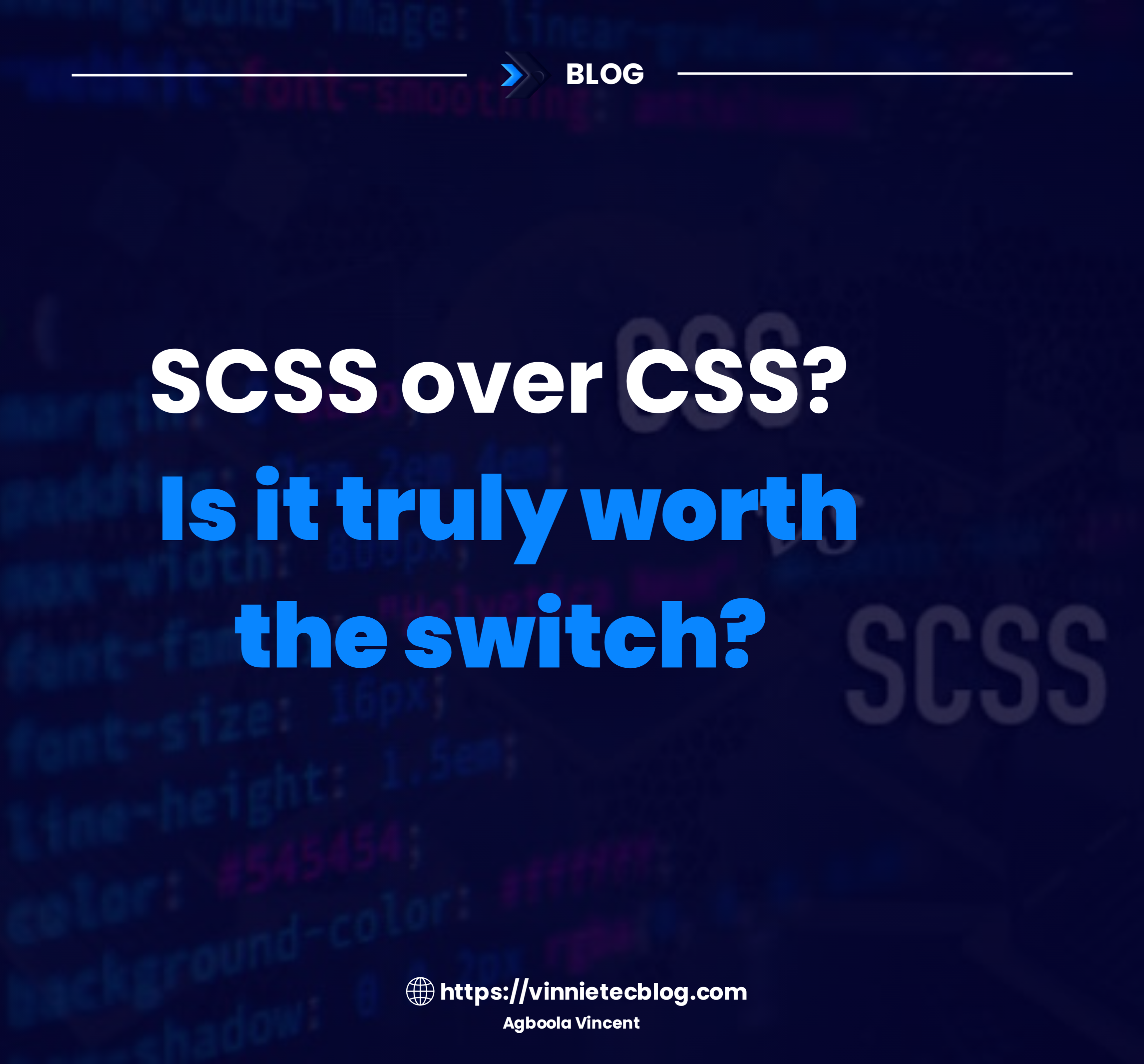
Have you been asking or wondering why developers prefer SCSS to CSS for styling their websites?
What makes SCSS a popular choice, and is it really worth the switch from traditional CSS?
This article will explore these questions, providing a straightforward comparison between SCSS and CSS to help you decide which might be the best fit for your projects.
Cascading Style Sheets (CSS), which you should be more familiar with if you are a beginner in web dev, is the standard language used to style web pages, allowing developers to control the look and feel of websites. It's been the cornerstone of web design for many years, but the world of web development is always evolving, while SCSS, is just an advanced extension of CSS that brings enhanced functionality and features to the styling process.
In this article,
🦋 I'll touch the key differences between SCSS and CSS,
🦋 Explain why this comparison is important, and
🦋 Introduce you to SCSS, also known as Sassy CSS, cover its definition, its evolution from SASS to SCSS, and its basic syntax and features.
And whether you're a beginner just starting with web development or a professional looking to boost your styling toolkit, this article aims to provide you with a comprehensive understanding of SCSS and its advantages over traditional CSS.
And at the end of the article, you should be able to answer whether it is truly worth the switch.
Let’s get started❕
SCSS stands for Sassy CSS and is a syntax of SASS (Syntactically Awesome Style Sheets), a preprocessor scripting language that extends CSS with advanced features. SCSS basically allows developers to write CSS in a more organized and flexible way, making complex stylesheets simpler to manage.
SASS 🆚 SCSS
So SASS, as I have mentioned earlier, is the precursor to SCSS, it was introduced to provide features like variables and nesting that were not available in standard CSS. You can think of it as the earlier version of the same concept. SCSS is an extension of Sass that includes all of its features but with a syntax that is more similar to standard CSS, Sass used its own syntax, which was less familiar to those accustomed to CSS. SCSS was later introduced as a more CSS-like syntax, which made the transition easier for developers. In short, SCSS combines the best of both worlds - the powerful features of Sass with the familiar syntax of CSS. Having understood that, let's dive into SCSS👨💻
SCSS
SCSS brings several enhancements to CSS, making your stylesheets more powerful and easier to manage, it introduces several features that enhance the standard CSS syntax.
I will highlight those features with how you would do the same things in plain CSS.
🦋1. Nesting
SCSS allows you to nest selectors inside one another, which reflects the HTML structure and makes your CSS more readable and maintainable.
Code Sample
.navbar { background-color: #333;
.nav-item {
display: inline-block;
padding: 10px;
a {
color: white;
text-decoration: none;
&:hover {
text-decoration: underline;
}
}
}
}
In this SCSS example, the .nav-item class and its nested a element are styled within the .navbar class, this keeps related styles together and mirrors the HTML structure, making it easier to follow.
CSS Equivalent
Code Sample
.navbar {
background-color: #333;
}
.navbar .nav-item {
display: inline-block;
padding: 10px;
}
.navbar .nav-item a {
color: white;
text-decoration: none;
}
.navbar .nav-item a:hover {
text-decoration: underline;
}
In plain CSS, you need to manually write out each selector, which can become cumbersome with deep nesting and may not reflect the HTML structure as clearly.
🦋2. Variables
SCSS lets you define variables to store values like colours and fonts. This ensures consistency and makes updates easier.
Code Sample
$base-font-size: 16px;
$heading-color: #333;
body {
font-size: $base-font-size;
}
h1 {
color: $heading-color;
}
Here, $base-font-size and $heading-color are variables. If you want to change the font size or heading color, you only need to update these variables in one place.
CSS Equivalent
Code Sample
:root {
--base-font-size: 16px;
--heading-color: #333;
}
body {
font-size: var(--base-font-size);
}
h1 {
color: var(--heading-color);
}
CSS Custom Properties (variables) achieve a similar effect, but are less flexible and may not be supported in all older browsers.
🦋3. Partials and Imports
SCSS allows you to split your styles into smaller files (partials) and import them, keeping your code organized.
Code Sample
// _buttons.scss
$btn-padding: 12px 20px;
.btn {
padding: $btn-padding;
border: none;
border-radius: 5px;
}
// main.scss
@import 'buttons';
.primary-btn {
@extend .btn;
background-color: blue;
color: white;
}
In this SCSS example, _buttons.scss contains reusable button styles. || main.scss imports these styles and extends them.
CSS Equivalent
Code Sample
In plain CSS, you need to manually combine styles:
<link rel="stylesheet" href="buttons.css">
<link rel="stylesheet" href="main.css">
CSS does not support importing partials directly within a stylesheet, leading to potentially disorganized code.
🦋4. Functions
SCSS functions can be incredibly powerful for managing complex design systems. You can use them to perform colour manipulations, calculations, and more. It also comes with a variety of built-in functions that you can use to manipulate values, perform calculations, and modify styles. Some examples of built-in functions include lighten(), darken(), round(), mix(), percentage(), etc
Code Sample
// Define a function to calculate rem values
@function rem($px) {
$base-font-size: 16px;
@return $px / $base-font-size * 1rem;
}
// Define breakpoints
$breakpoints: (
small: 480px,
medium: 768px,
large: 1024px
);
@mixin media-query($size) {
@if map-get($breakpoints, $size) {
@media (max-width: map-get($breakpoints, $size)) {
@content;
}
}
}
.container {
padding: rem(16px);
@include media-query(small) {
padding: rem(12px);
}
@include media-query(medium) {
padding: rem(20px);
}
}
CSS Equivalent
Code Sample
/* Manually handle responsive design without functions or mixins */
.container {
padding: 16px;
}
@media (max-width: 480px) {
.container {
padding: 12px;
}
}
@media (max-width: 768px) {
.container {
padding: 20px;
}
}
In SCSS, functions and mixins make easy the process of handling responsive design and dynamic values, while CSS requires manual calculations and duplication.
🦋5. Conditional Statements
SCSS’s conditional statements can be used to apply styles based on specific conditions or variables, making it more dynamic.
Code Sample
$theme: light; // Change to 'dark' to see the effect
.button {
@if $theme == light {
background-color: #ffffff;
color: #000000;
} @else {
background-color: #000000;
color: #ffffff;
}
// Add a mixin for hover effects
@include hover-effect;
}
@mixin hover-effect {
&:hover {
background-color: lighten(background-color, 10%);
color: darken(color, 10%);
}
}
CSS Equivalent
Code Sample
/* Requires separate classes or JavaScript for dynamic theming */
.button-light {
background-color: #ffffff;
color: #000000;
}
.button-dark {
background-color: #000000;
color: #ffffff;
}
.button-light:hover {
background-color: #f0f0f0; /* Manually calculated lighter color */
color: #333333; /* Manually calculated darker color */
}
.button-dark:hover {
background-color: #111111; /* Manually calculated darker color */
color: #cccccc; /* Manually calculated lighter color */
}
SCSS allows for dynamic theming and hover effects directly within the stylesheet, while CSS requires additional classes or JavaScript to manage different themes.
🦋6. Math Operations
One of the standout features of SCSS is its support for mathematical operations directly within stylesheets. This can simplify tasks like calculating dimensions or percentages based on other values.
Code Sample
@use "sass:math";
.container {
display: flex;
}
article[role="main"] {
width: math.div(600px, 960px) * 100%;
}
aside[role="complementary"] {
width: math.div(300px, 960px) * 100%;
margin-left: auto;
}
In this SCSS snippet, I use the math.div() function to perform division operations and calculate percentages. This approach makes it easy to create a fluid grid layout based on a 960px width.
CSS Equivalent
In plain CSS, I would need to manually calculate these values or use additional JavaScript for dynamic calculations.
Code Sample
.container {
display: flex;
}
article[role="main"] {
width: 62.5%; /* 600px / 960px * 100% */
}
aside[role="complementary"] {
width: 31.25%; /* 300px / 960px * 100% */
margin-left: auto;
}
This CSS example shows the results of the SCSS calculations, but lacks the flexibility and ease of updating calculations within the SCSS code.
🦋7. Mixins
SCSS mixins let you create reusable chunks of styles that can be included wherever needed.
Code Sample
@mixin box-shadow($shadow) {
box-shadow: $shadow;
}
.card {
@include box-shadow(0 4px 8px rgba(0, 0, 0, 0.2));
}
The box-shadow mixin can be reused across different styles.
CSS Equivalent
CSS does not have a direct equivalent. You would need to duplicate the styles manually:
Code Sample
.card {
box-shadow: 0 4px 8px rgba(0, 0, 0, 0.2);
}
🦋8. Inheritance
SCSS supports inheritance with the @extend directive, allowing one selector to inherit styles from another, this promotes consistency and reduces redundancy.
Code Sample
.base-alert {
padding: 15px;
border: 1px solid #ddd;
border-radius: 5px;
}
.success-alert {
@extend .base-alert;
background-color: #dff0d8;
color: #3c763d;
}
The .success-alert class inherits styles from .base-alert, adding specific styles for success messages.
CSS Equivalent
In plain CSS, you would need to duplicate the styles:
Code Sample
.base-alert {
padding: 15px;
border: 1px solid #ddd;
border-radius: 5px;
}
.success-alert {
padding: 15px;
border: 1px solid #ddd;
border-radius: 5px;
background-color: #dff0d8;
color: #3c763d;
}
SCSS Advantages Over traditional CSS
In summary, SCSS provides several advantages over traditional CSS, some of which are
🦋Maintainability - SCSS enhances maintainability by organizing styles more efficiently. Just as seen in the examples above, it introduces variables, mixins, and nesting, which help in managing large codebases. Variables allow you to define reusable values, such as colours and fonts, across your stylesheet. Mixins let you encapsulate and reuse common CSS patterns, reducing redundancy. Nesting mirrors the HTML structure, making the styles more intuitive and easier to manage.
🦋Scalability - For large-scale projects, SCSS simplifies scaling stylesheets. By using partials and imports, you can divide your CSS into smaller, more manageable pieces. This modular approach not only keeps your code organized, but also makes it easier to scale as your project grows. SCSS’s hierarchical structure supports complex stylesheets, ensuring consistent design across different components.
🦋Readability - SCSS improves readability with its nested structures and clear variable names. The nesting feature helps you visualize the relationship between elements and their styles, making your code easier to follow. Descriptive variable names further enhance readability, providing context for the values used throughout your stylesheets.
How about the performance consideration❔
Well, SCSS compiler converts SCSS into optimized CSS that browsers can understand, without impacting browser performance. And since it is compiled before being sent to the browser, there's no additional processing burden on the browser itself, leading to efficient performance. Although SCSS features like nesting and mixins might lead to more complex CSS, and modern compilers handle these efficiently, ensuring minimal impact on load times and rendering.
Whether you’re tackling a small project or a large-scale application, SCSS can significantly improve your development experience and help manage complex styles more effectively.
Someone once asked, with CSS evolving and now supporting features like variables and nesting, conditional rendering with some writing guide, CSS’s calc() function, etc, is SCSS still worth considering?
Well, while CSS now supports variables and nesting, these features are still not yet universally supported across all browsers and environments. SCSS, however, has been around longer and provides these features robustly, along with additional capabilities like mixins and functions.
Although, modern CSS can handle some of these needs through writing guides and techniques. However, SCSS’s pre-built mixins and more comprehensive functions can simplify complex styling scenarios. And even though CSS’s calc() function allows for basic calculations, SCSS still offers more extensive mathematical functions and built-in operations.
CONCLUSION
SCSS provides a powerful set of tools that boost how you manage stylesheets. Its features, such as functions, conditional statements, and nesting, offer greater flexibility and readability compared to traditional CSS. SCSS helps update complex design tasks and makes maintaining large codebases more manageable. Maybe you’re working on personal projects or professional applications, experimenting with SCSS can improve your development workflow and lead to cleaner, more organized code.
Ultimately, whether to use SCSS or stick with CSS depends on your project's requirements and your personal preference, I still use both. But SCSS remains a powerful tool for many developers, especially team or collaborative projects, providing features that can boost development and enhance code maintainability. If, for instance, I am building an e-commerce website with a complex layout, I will definitely consider SCSS to manage a large number of styles and ensure consistent design across different components.
To boost your learning journey on SCSS, or maybe you are just getting started, consider the following resources
#1. Official Documentation and Guides
🦋 Sass Documentation
🦋 SCSS Syntax Guide
#2. Interactive Tutorials
🦋 Codecademy’s - Learn Sass Course
🦋 freeCodeCamp Sass Tutorial
#3. Video Tutorials
🦋 The Net Ninja’s SCSS Tutorial (YouTube Playlist)
🦋 Traversy Media - Sass Crash Course (YouTube)
#4. Books and Articles
🦋 Sass for Web Designers by Dan Cederholm
🦋Smashing Magazine - Sass and SCSS Articles
#5. Community and Forums
🦋 Stack Overflow - Sass Questions
Give SCSS a try to see how it can benefit your styling approach and elevate your web development experience.
What would you like to see me write on next???
Subscribe to my newsletter
Read articles from Agboola Vincent directly inside your inbox. Subscribe to the newsletter, and don't miss out.
Written by

Agboola Vincent
Agboola Vincent
I’m a Full Stack Web Developer and Software Engineer focused on creating clean, efficient, and user-friendly digital solutions. I specialize in both front-end and back-end development, turning ideas into functional, well-crafted websites and applications. Aside from coding, I’m also a Mathematics Enthusiast, a Mentor, Coach, and a follower of Christ. Feel free to connect via [https://www.linkedin.com/in/agboola-vincent] or reach out via email at [vinnietec.blog@gmail.com] Let’s connect to explore how I can help bring your vision to life.