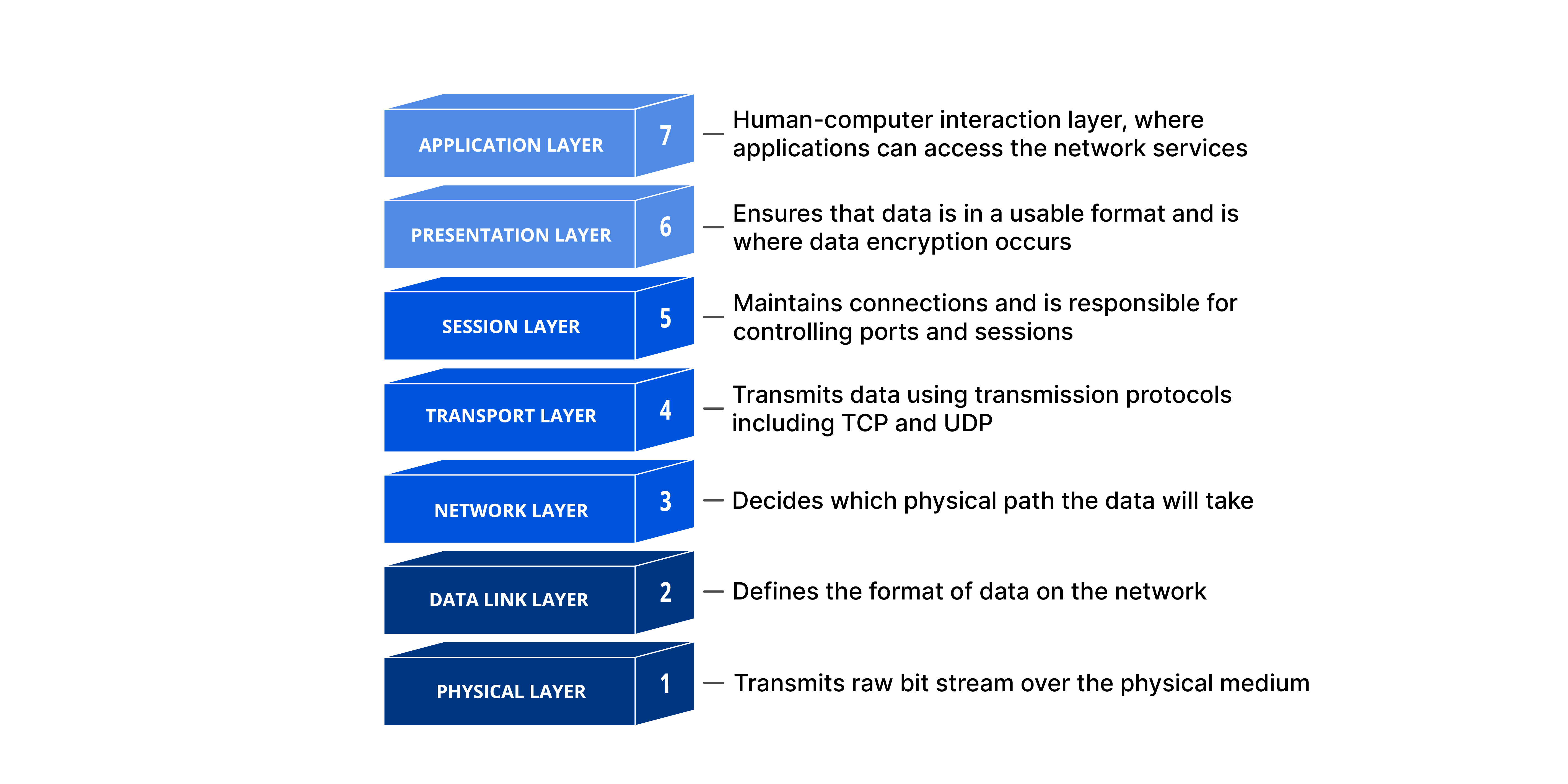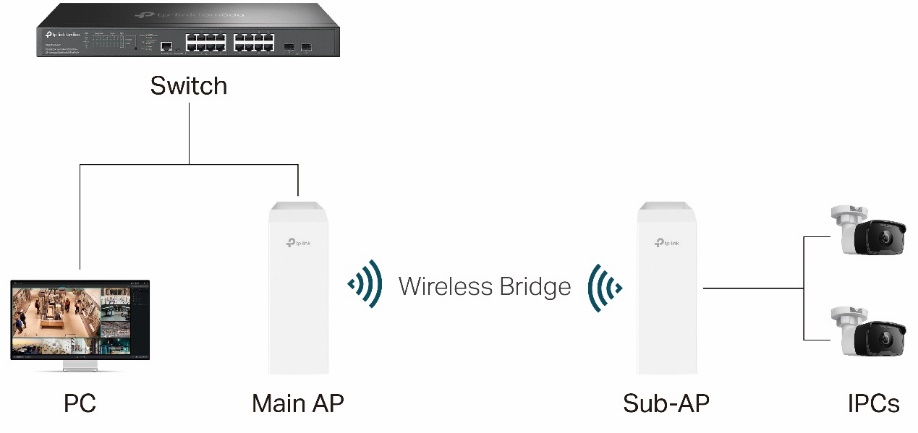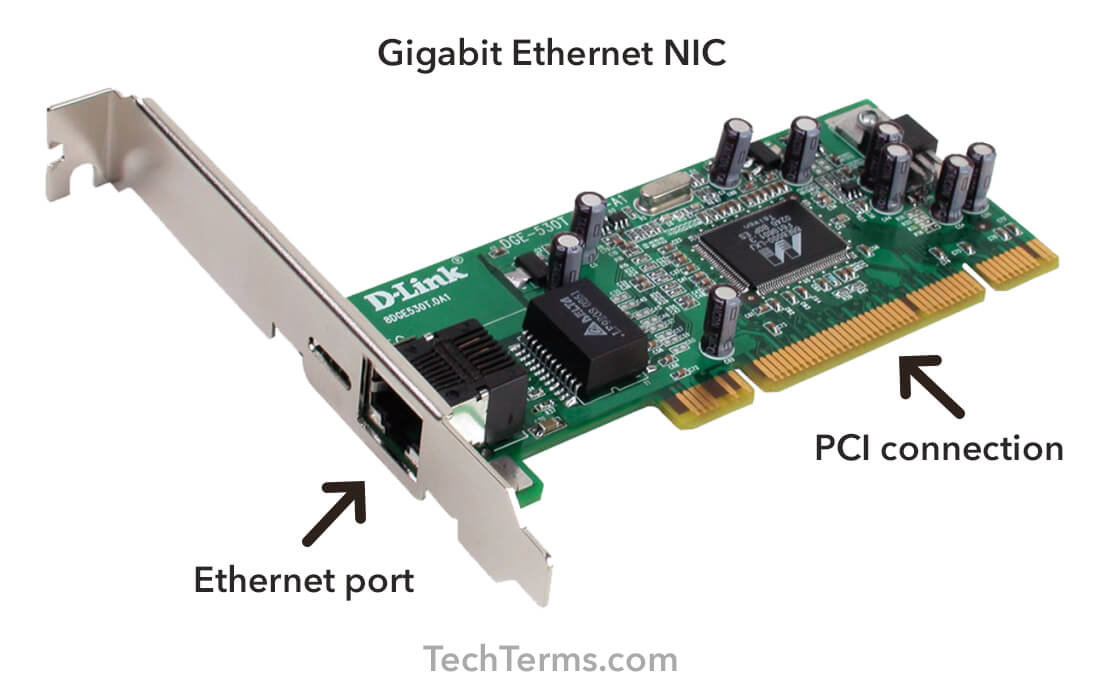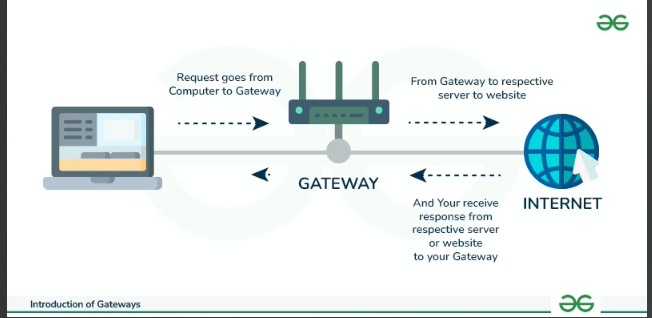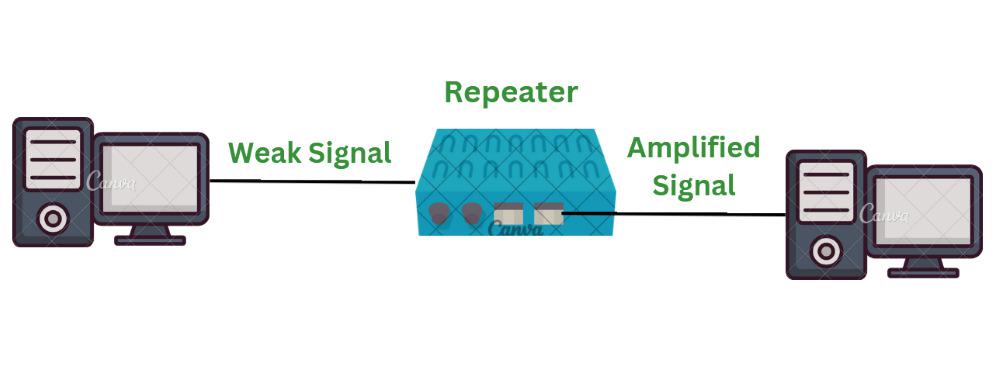The OSI Model: Exploring Layers 2 and 3 and Their Essential Networking Devices
 mogbo Akeredolu
mogbo Akeredolu
Introduction
Have you ever wondered how your messages, videos, and data reach their destinations almost instantly? From sending an email across the world to streaming a video in your living room, there's an entire hidden system of devices and layers that make it all possible. Behind the scenes, networking devices work tirelessly to ensure that data travels accurately and efficiently across vast distances. To understand how this work, we need to enter the OSI (Open Systems Interconnection) model—a fascinating framework that organizes data transfer into seven layers, each playing a unique role.
In this article, we’ll take a closer look at Layers 2 and 3, where data moves within local networks and beyond, thanks to the teamwork of devices like switches, routers, and gateways. Understanding how these layers and devices operate not only makes network technology easier to grasp but also helps us appreciate the complex systems that bring the internet and the world to our fingertips.
Objectives
This article aims to:
• An overview of the OSI Model and Its Seven Layers: Provide a foundational understanding of the OSI model.
• Detail the Role of Layer 2 (Data Link Layer): Describe how Layer 2 facilitates local data transfer, manages data framing, and controls physical media access.
• Detail the Role of Layer 3 (Network Layer): Outline how Layer 3 routes data across networks, using logical addresses to optimize data delivery.
• Additional Networking Devices in Layers 2 and 3
Understanding the OSI Model and Its Seven Layers
The OSI (Open Systems Interconnection) Model is a conceptual framework that standardizes network communication functions into seven distinct layers. Developed by the International Organization for Standardization (ISO), it allows different network devices and systems to communicate with each other, regardless of their underlying architecture or design.
Physical Layer (Layer 1): Concerned with the physical aspects of communication, like cables, switches, and electrical signals.
Data Link Layer (Layer 2): Responsible for error-free data transfer between two directly connected nodes. The data link layer takes packets from the network layer and breaks them into smaller pieces called frames.
Network Layer (Layer 3): Manages the routing of data packets across different networks, using logical addressing (IP addresses).
Transport Layer (Layer 4): Ensures reliable data transfer, handling segmentation, flow control, and error correction (e.g., TCP/UDP protocols). This includes taking data from the session layer and breaking it up into chunks called segments before sending it to layer 3.
Session Layer (Layer 5): Manages sessions or connections between applications.
Presentation Layer (Layer 6): Translates data between the application layer and the network, handling encryption, compression, and data formatting.
Application Layer (Layer 7): The top layer, interfacing directly with user applications (e.g., HTTP, FTP, and SMTP protocols).
The Data Link Layer (Layer 2)
Think of Layer 2 as your friendly, local post office. When you send a letter or a package locally, the post office carefully wraps it up, stamps it, and makes sure it gets delivered to the right address in your neighborhood. Similarly, Layer 2, the Data Link Layer, is responsible for organizing and managing data so it can move reliably from one device to another within the same network “neighborhood.”
Here’s how It works: Layer 2 breaks down big chunks of data into smaller, manageable pieces called “frames.” Each frame is like a package, complete with a unique address tag known as a MAC (Media Access Control) address. This MAC address is what makes sure the package gets from your computer to your neighbor’s laptop or your work printer without wandering off to someone else’s device.
The Data Link Layer is often divided into two sub-layers:
MAC Sublayer: Controls access to the physical transmission medium, deciding when a device can transmit data.
LLC Sublayer: Manages frame synchronization, flow control, and error checking.
Devices in Layer 2:
Switches: Layer 2 switches are essential in local area networks (LANs) as they enable data to be forwarded based on MAC addresses. Switches receive data frames, inspect their destination MAC addresses, and forward them to the appropriate network segment. This capability allows switches to reduce network congestion and create a more efficient, segmented network environment.
Bridges: A bridge connects two or more network segments, managing traffic by segmenting it to reduce data collisions. By using MAC addresses to forward frames to the appropriate segment, bridges help improve network performance by isolating collision domains and providing a more stable network environment.
Access Points (Aps): Access points provide wireless connectivity within a local network, primarily working at Layer 2. They manage wireless client connections and forward data frames using MAC addresses. Aps enable wireless devices to connect to a wired network, bridging the gap between wired and wireless communications within a LAN.
Network Interface Cards (NICs): These are the unique addresses that make each device a distinct “house” on the network. Every computer, printer, or phone has a NIC, like a permanent name tag with its MAC address, which is used for local communication on Layer 2.
The Network Layer (Layer 3)
If Layer 2 is like the local post office, Layer 3 is your trusty GPS system. This layer doesn’t just keep data within a single neighborhood but gets it ready for a cross-country or even international journey. It’s responsible for finding the best “road” to deliver data across different networks, using IP addresses (like a digital street address) to pinpoint exact destinations.
Layer 3, also known as the Network Layer, is the part of the OSI model that can map out routes for data that needs to travel across multiple networks. It’s like planning a road trip across states—you need more than just your local directions; you need to know the best highways, rest stops, and maybe even some alternative routes if there’s traffic. Layer 3 does this by breaking data into smaller chunks called packets and assigning them IP addresses.
Devices in Layer 3:
Routers: Routers are Layer 3 devices responsible for directing data packets between different networks. By using IP addresses, routers determine the optimal path for each packet to travel. They maintain dynamic routing tables to map efficient routes, thereby reducing unnecessary network traffic. Routers create separate broadcast domains, which increases network security and stability by isolating different parts of the network.
Layer 3 Switches: Layer 3 switches combine the functionality of both Layer 2 switches and routers, enabling them to handle local data traffic while also managing routing between networks. Layer 3 switches can manage larger networks and reduce bottlenecks by performing both switching and routing functions, making them ideal for large, complex network environments.
Gateways: Gateways connect networks that use different protocols, translating data formats as necessary to enable communication. Acting as protocol converters, gateways allow networks with varying technologies to interact by reformatting data, providing compatibility across diverse network protocols.
Other Devices in Layers 2 and 3
Understanding devices used in Layers 2 and 3 helps network administrators optimize network design and performance. In addition to the previously mentioned switches, bridges, routers, and gateways, there are a few additional devices to consider:
Repeaters: Extend the reach of a network by amplifying signals, preventing data loss over long distances.
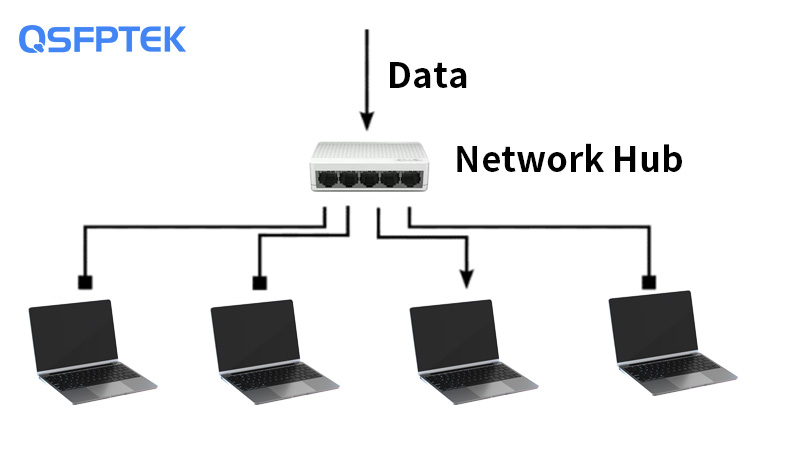
Hubs: Simple devices that broadcast incoming data to all devices on the network, mainly used in small or less complex setups.
Brouters (Bridging Routers): These devices combine functions of bridges and routers, operating at both Layer 2 and Layer 3, making them versatile for network configurations.
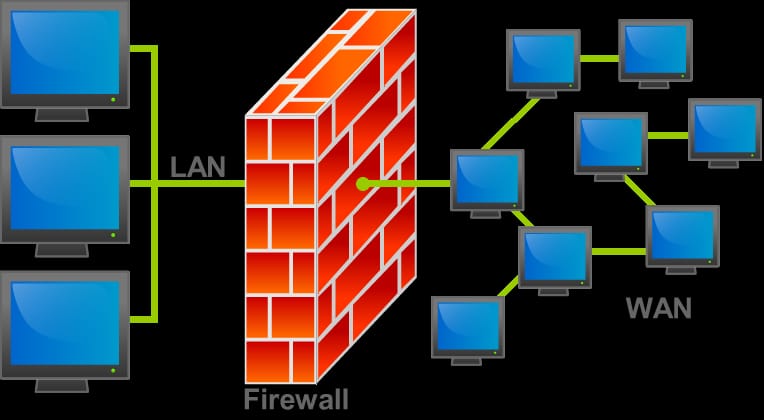
Firewalls: Security devices that operate at various OSI layers, including Layer 3, to monitor and control incoming and outgoing network traffic based on security policies.
Modems: Modems convert digital data to analog for transmission over telephone or cable lines, facilitating internet access in residential or remote networks. Types of modem include: Cable, digital, telephone, etc.
Conclusion
The OSI model provides a structured approach to networking, with each layer serving specific functions to enable smooth data communication. Layers 2 and 3 are fundamental in managing data flow within local networks and across interconnected networks. Understanding these layers and the devices that operate within them, such as switches, routers, and gateways, is essential for network design, security, and efficiency. By mastering the principles and components of these layers, network professionals can build robust, reliable, and scalable networks capable of meeting diverse communication needs.
Subscribe to my newsletter
Read articles from mogbo Akeredolu directly inside your inbox. Subscribe to the newsletter, and don't miss out.
Written by