Building CI/CD Pipelines with Docker, Jenkins, and AWS for a Web Application
 Mohammed Umar
Mohammed Umar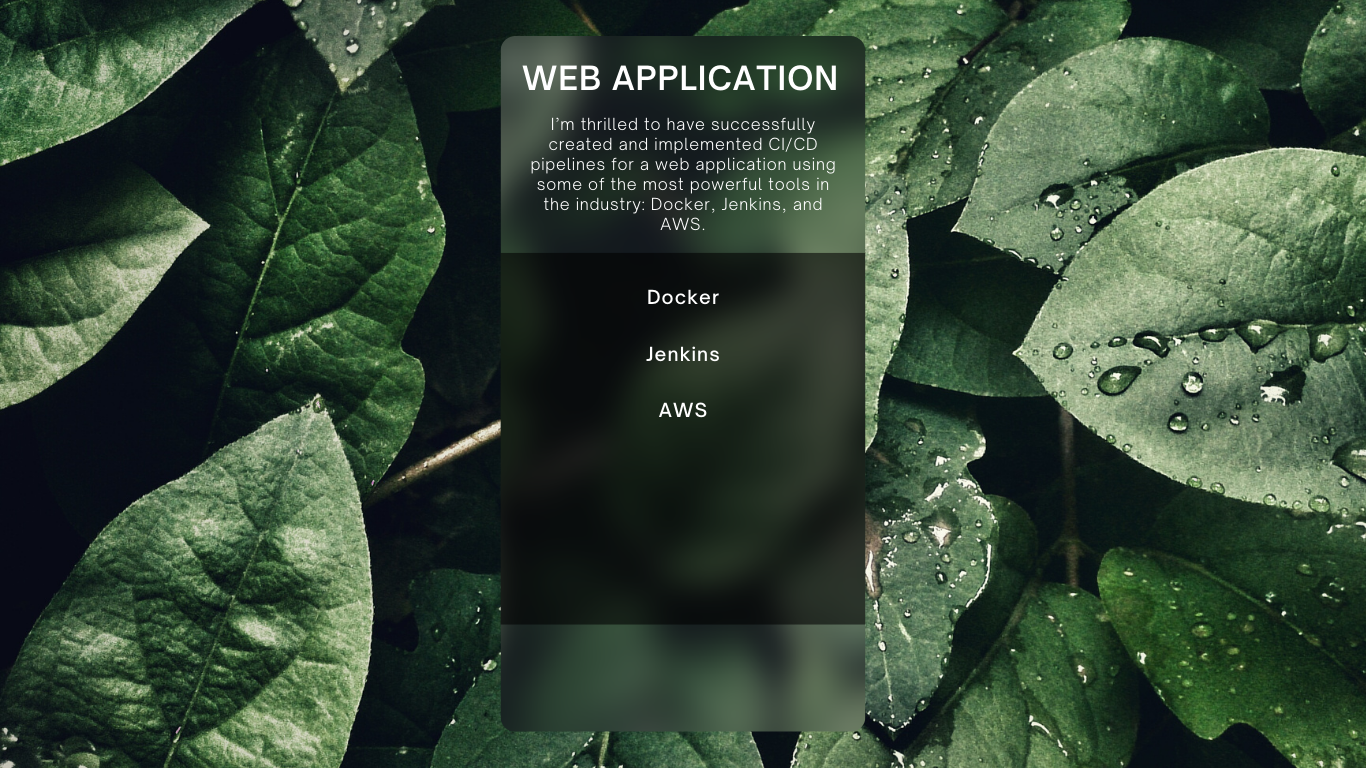
In today’s fast-paced development world, Continuous Integration (CI) and Continuous Deployment (CD) have become essential practices to streamline the software delivery pipeline. Recently, I had the opportunity to build and implement a robust CI/CD pipeline for a web application using Docker, Jenkins, and AWS, and I’m excited to share the journey and the lessons I’ve learned.
In this post, I’ll walk you through how I implemented the CI/CD pipeline, the tools I used, and how it ultimately improved the overall development lifecycle.
What is CI/CD and Why Is It Important?
Before diving into the technical details, let’s briefly define CI/CD:
Continuous Integration (CI): The practice of automatically integrating code changes into a shared repository multiple times a day. The goal is to detect issues early by running automated tests every time code changes are made.
Continuous Deployment (CD): The process of automatically deploying code changes to production after successful integration and testing. This ensures that deployments are frequent, reliable, and happen with minimal manual intervention.
CI/CD practices aim to enhance the speed of software delivery, reduce manual errors, and improve the overall quality of the codebase through automation.
The Tools I Used: Docker, Jenkins, and AWS
For this project, I chose to work with Docker, Jenkins, and AWS — each of these tools played a critical role in creating a scalable and reliable CI/CD pipeline.
1. Docker: Containerizing the Application
Docker allows you to package the application code and all its dependencies into a single, portable unit called a container. This ensures that the application will run consistently across different environments, whether it’s a developer's local machine or a production server.
Why Docker?
Docker helps to eliminate the problem of "it works on my machine" by creating an environment that is identical for both development and production.How I Used Docker:
I containerized the web application using Docker, making it easier to deploy and scale. By creating a Dockerfile, I defined the environment in which the application would run, and Docker ensured the application ran the same way regardless of where it was deployed.
2. Jenkins: Automating the CI/CD Pipeline
Jenkins is a powerful open-source automation server that I used to automate the processes of building, testing, and deploying the web application.
Why Jenkins?
Jenkins makes it easy to set up a fully automated pipeline. With Jenkins, I was able to automate the entire workflow, ensuring faster integration, testing, and deployment.How I Used Jenkins:
I set up Jenkins to trigger the pipeline every time a new commit was made. The steps included:Building the Docker Image: Jenkins built the Docker image based on the Dockerfile.
Running Automated Tests: Before deployment, Jenkins ran automated tests to make sure that new changes didn't break the application.
Deploying to AWS: Once the tests passed, Jenkins automatically deployed the updated application to the production environment using AWS services.
3. AWS: Scalable Deployment and Hosting
AWS (Amazon Web Services) provided the infrastructure to host the web application and scale it as needed. In this case, I used EC2 instances to run the application and Elastic Container Service (ECS) to manage Docker containers.
Why AWS?
AWS offers scalability, flexibility, and integration with Jenkins, which made it the perfect platform for hosting the web application and automating the deployment process.How I Used AWS:
The web application was deployed to AWS EC2 instances, with containers managed by ECS. This made it easy to scale up or down based on demand.
Results and Benefits
Implementing the CI/CD pipeline with Docker, Jenkins, and AWS brought several improvements to the development process:
Faster Development Cycle: Automation of the build, test, and deployment process allowed developers to focus more on writing code rather than managing deployments.
Consistency Across Environments: Docker ensured that the application ran consistently across all environments, minimizing issues that arise from differences in local, staging, and production setups.
Scalability: AWS allowed the application to scale seamlessly based on traffic, ensuring the system could handle increased demand without manual intervention.
Error Reduction: By automating the testing and deployment phases, human errors were minimized, and the application was less prone to issues during deployment.
Conclusion
Building a CI/CD pipeline with Docker, Jenkins, and AWS has significantly improved the development and deployment process for the web application. The automation of key steps has saved time, reduced errors, and provided a scalable infrastructure for future growth.
As the project continues to evolve, I’m excited to see how this pipeline can be further optimized and refined. The flexibility of Docker, combined with the power of Jenkins and AWS, has truly transformed the way we approach development and deployment.
If you have any questions about setting up a similar pipeline or want to discuss best practices, feel free to reach out or leave a comment below. I’d love to connect with others who are working on similar projects!
Happy coding!
Connect with me on LinkedIn or feel free to leave a comment below. Let’s share insights and best practices!
Subscribe to my newsletter
Read articles from Mohammed Umar directly inside your inbox. Subscribe to the newsletter, and don't miss out.
Written by

Mohammed Umar
Mohammed Umar
I am a fervent DevOps engineer with a solid background in constructing durable and extensible infrastructure. I love enhancing efficiency and reliability by optimizing development processes through cloud computing knowledge, automation, and continuous integration/continuous deployment (CI/CD). My journey in technology has always involved using the latest tools and approaches to simplify workflows and produce fluid deployment pipelines. Besides programming, I like creating cooperative settings that let teams think creatively and accomplish their goals.