Prevent Race Conditions in Xano with Record Locking
 Daniel Migizi
Daniel Migizi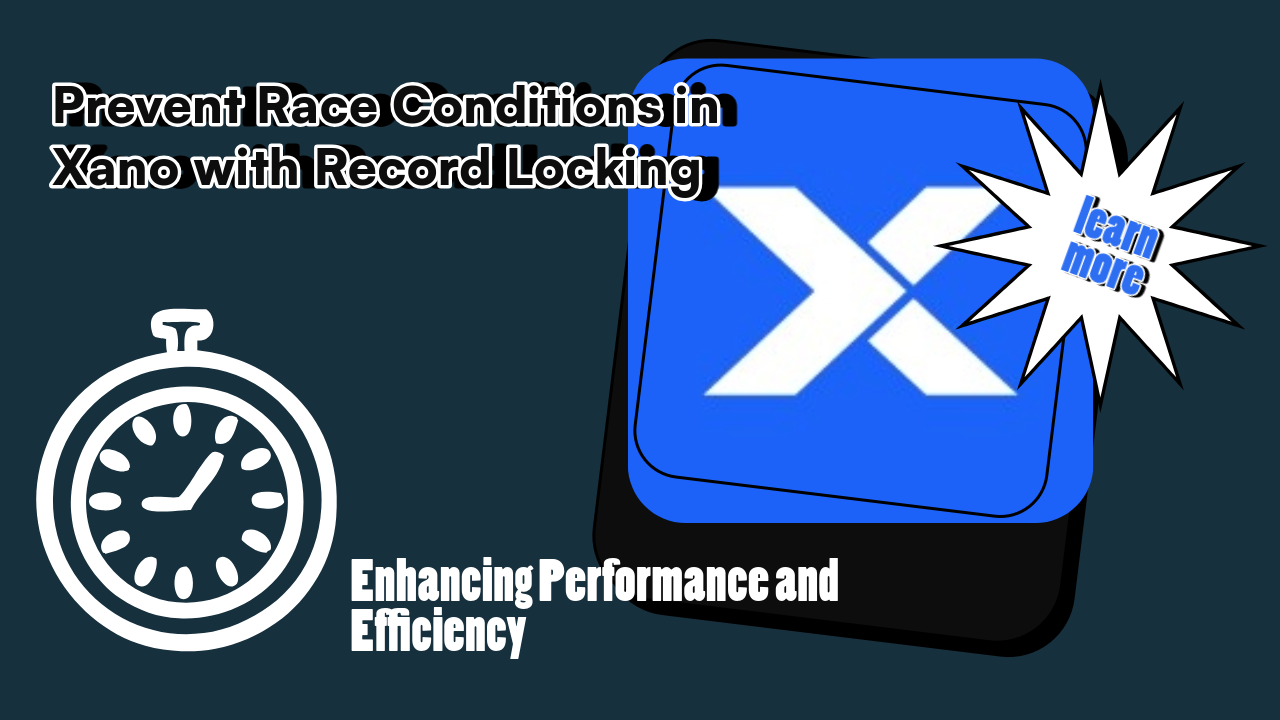
This problem, often referred to as a race condition, can lead to conflicting updates. Here’s a breakdown of what race conditions are, how they arise, and how to use Xano’s database locks and transactions to address them.
What is a Race Condition?
A race condition occurs when two or more processes attempt to access and modify the same data at the same time. If the processes are not properly managed, their final output depends on the timing and sequence of execution, which can cause inconsistencies. For example:
User A reads a record and begins making updates.
Before User A saves their changes, User B reads the same record and begins their own modifications based on the original data.
Both users save their changes, potentially overwriting each other’s updates and leaving the data in an inconsistent state.
In high-traffic applications, managing these conflicts is crucial to maintaining data integrity.
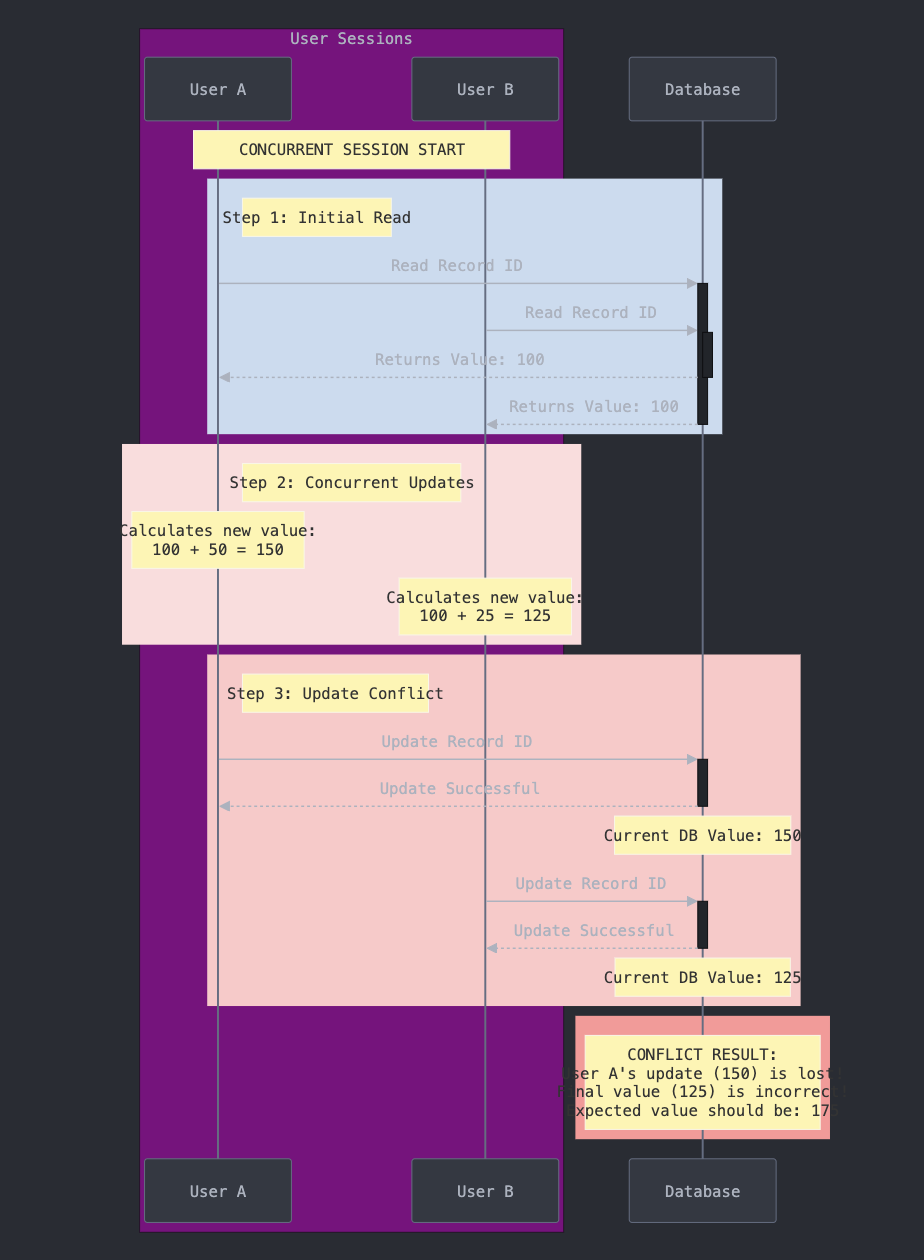
Database Transactions
In Xano, database transactions allow you to group multiple database operations (like reading and writing records) into a single, atomic process, ensuring that all operations succeed or fail together. Transactions ensure that all the actions within them execute as one cohesive unit, reducing the chance of conflicting updates from simultaneous users.
How it Works: A transaction opens with an operation (like retrieving a record) and only commits changes when all operations in the transaction succeed. If any operation fails, none of the changes are applied.
Benefit: By grouping critical actions, transactions make sure other processes cannot interfere mid-operation. This is especially useful for complex processes, such as financial transactions or booking systems, where incomplete actions could cause significant errors.
Important Note: Database locks in Xano only function when placed inside a database transaction. Without a transaction, a lock alone won’t prevent conflicts.
Database Locks (When Used in Transactions)
Database locks prevent records from being modified by other processes until the lock is released. Locks are particularly helpful when dealing with a high volume of requests to the same records, such as in an application with an incrementing counter or any shared resource.
How to Use: In Xano, a lock can be applied to a “get record” or “query all records” function, and it works by blocking any access attempts to the locked record while another transaction is actively modifying it.
Transaction Requirement: Locks only function effectively within a database transaction, so it’s essential to wrap lock-enabled actions within a transaction to ensure reliable behavior.
Ray Deck from Statechange does a remarkable job guiding us on how to set up database transactions and locks in Xano to solve race conditions, in the video below.
Handling Performance and Queue Management
While locks and transactions solve race conditions, they may introduce delays if multiple processes are waiting to access the same data. To manage high-traffic queues effectively, you can use asynchronous processing (like Xano’s post-processing), which lets database updates occur in the background, reducing wait times for users.
Post-Processing: This method is ideal for updates that do not need immediate feedback on the front end
When to Use: Post-processing works best when you don’t need instant results on the user interface. For example, with batch updates or when calling an LLM, post-processing helps keep the front end responsive while the back-end operations complete in sequence.
Summary
Race conditions can disrupt data consistency in multi-user environments, but Xano offers no code tools to address them. By combining database transactions and locks, you can:
Ensure critical actions complete without interference.
Block conflicting access to specific records until a transaction completes.
Use asynchronous processing to manage heavy request queues without slowing down the user experience.
By implementing these practices, you’ll improve data reliability and maintain a responsive, high-integrity system for your users.
Subscribe to my newsletter
Read articles from Daniel Migizi directly inside your inbox. Subscribe to the newsletter, and don't miss out.
Written by

Daniel Migizi
Daniel Migizi
🤼👨🏻💻 Retired athlete turned Product Engineer, passionate about building on the web using Visual Development tools and AI.