Step-by-Step Guide to a Smooth Salesforce Implementation: Best Practices for Success
 TechForce Services
TechForce Services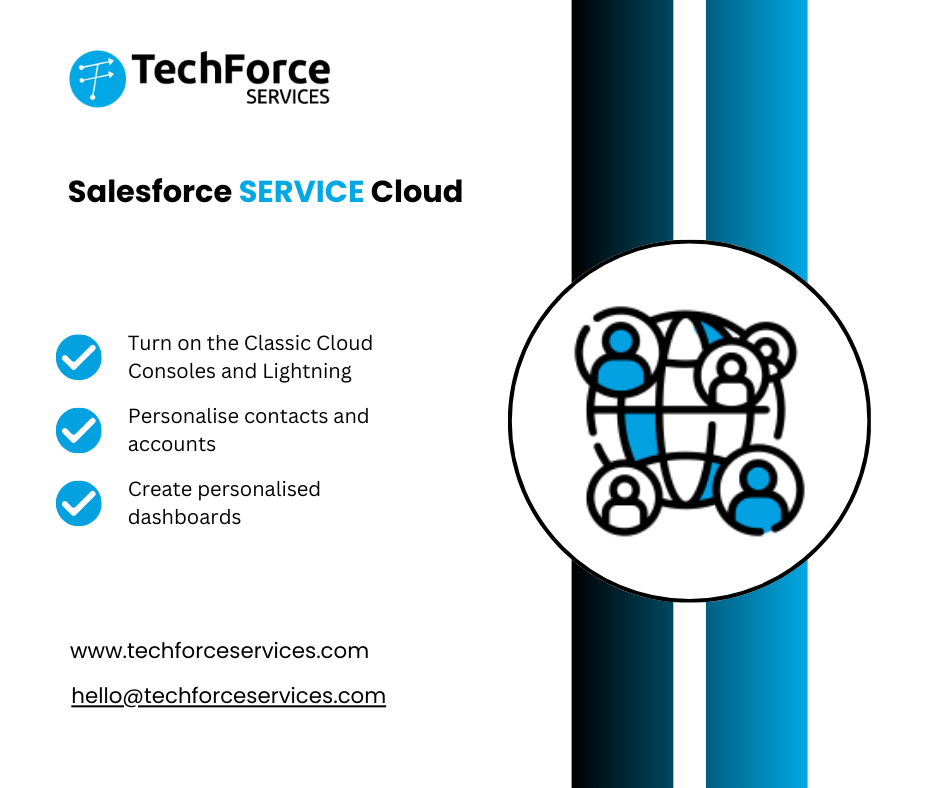
Implementing Salesforce can be transformative, but it requires careful planning and execution. For businesses aiming to streamline operations, enhance customer relationship management (CRM), and drive revenue, Salesforce is a powerhouse. However, achieving these benefits often hinges on a well-executed implementation plan that avoids common pitfalls and leverages best practices.
Here’s a step-by-step guide to a smooth Salesforce implementation using a tried-and-true framework with insights from TechForce Services, an experienced Salesforce implementation partner.
Step 1: Define Clear Objectives
Before diving into implementation, begin by establishing your objectives. What do you want Salesforce to achieve for your business? Setting clear, measurable goals will help you stay focused and aligned throughout the process. Are you aiming to improve customer data management, enhance sales processes, or optimize marketing campaigns? The answers to these questions form the foundation of your Salesforce framework.
Key objectives might include:
Improving customer service efficiency
Increasing cross-functional collaboration
Enhancing data visibility for informed decision-making
Boosting sales productivity and forecasting accuracy
Step 2: Assemble the Right Implementation Team
Next, build a team that includes key stakeholders from each department that will use Salesforce. This might include sales, marketing, customer support, and IT. It’s equally crucial to choose a project manager who will oversee the entire implementation process. TechForce Services, as your Salesforce implementation partner, can bring experience and insights to avoid common issues and streamline the transition.
In addition to your in-house team, consider hiring TechForce Services, which specializes in Salesforce implementations. As a partner, they bring technical expertise, guidance on best practices, and support with complex configurations. Selecting the right partner is essential, so evaluate their experience, success stories, and industry expertise to ensure they fit your needs.
Step 3: Plan and Outline the Salesforce Framework
An organized Salesforce framework is key to keeping the project on track. Start by mapping out a timeline with milestones, deliverables, and deadlines. Include:
Data migration strategy
Customization requirements
Integration points with existing systems
User training and support
In your planning, account for future scalability. Ensure the system is flexible enough to adapt to changes in your business, such as increased data or added functionalities. The best implementation frameworks are built with flexibility, scalability, and future growth in mind, and TechForce Services can guide you in designing a robust and future-ready framework.
Step 4: Data Migration and Cleaning
One of the most difficult parts of using Salesforce is frequently data migration.Before importing data into Salesforce, ensure your data is clean, organized, and accurate. Incomplete or duplicate data can hinder adoption and decrease user trust in the system.
Data Assessment: Review your existing data to identify any gaps or inaccuracies.
Data Cleaning: Eliminate duplicate or outdated information.
Data Structuring: Organize data to align with Salesforce’s data model.
Data Migration: Use Salesforce’s import tools or work with TechForce Services to move data seamlessly.
A well-structured data migration plan is crucial for a smooth Salesforce implementation. Engaging both your IT team and TechForce Services ensures a seamless transition.
Step 5: Customize to Fit Business Needs
Salesforce’s flexibility is one of its greatest assets. It allows you to customize features, workflows, dashboards, and reports according to your unique business requirements. However, avoid over-customizing, as this can lead to increased complexity and potential issues in maintenance and future upgrades.
Key areas for customization include:
Workflow Automation: Increase efficiency by automating repetitive operations.
Custom Fields: Tailor fields to capture the specific data your teams need.
Dashboards and Reports: Set up customized dashboards and reports to track KPIs.
Remember, customization is meant to serve your objectives, not overcomplicate them. A good Salesforce implementation partner like TechForce Services can help identify where customization adds value versus where it could complicate the framework.
Step 6: Integrate with Existing Systems
One of the key strengths of Salesforce is its ability to integrate with other software. Whether it’s ERP, e-commerce, or marketing automation tools, Salesforce can be configured to communicate with various systems. Successful integration ensures that data flows smoothly between systems, creating a single source of truth for customer information.
Work with TechForce Services to map out integration requirements and address potential challenges. Consider data flow, security, and API capabilities to make sure integrations work seamlessly within your Salesforce framework.
Step 7: User Training and Adoption
For any software implementation to succeed, users need to understand how to use it effectively. Begin by designing a training program that suits your team’s needs, ensuring they feel confident navigating and utilizing Salesforce to its full potential.
Best practices for user training:
Conduct role-based training sessions to teach users the features most relevant to their daily work.
Create a knowledge base with reference materials, FAQs, and tutorials.
Encourage hands-on practice to allow users to get comfortable with the system.
A smooth Salesforce implementation isn’t complete without high adoption rates, so invest in training and communicate the benefits to your team. TechForce Services can offer training resources and guidance to ensure a smooth transition.
Step 8: Test Thoroughly and Launch
Before going live, conduct extensive testing to make sure everything works as expected. Testing should include all features, customizations, and integrations within your Salesforce framework. Use scenarios that simulate real-world use to uncover any potential issues.
Testing best practices:
Conduct user acceptance testing (UAT) to confirm that the system meets business needs.
Identify and fix any issues that surface during testing.
Communicate the testing phase results with your team to ensure everyone is aware of system capabilities.
Once testing is complete and issues are resolved, you’re ready for a smooth launch. Ensure that all users are informed of the go-live date and understand any next steps.
Step 9: Monitor and Optimize
After implementation, the work isn’t over. Regular monitoring will help identify any performance issues, user challenges, or opportunities for improvement. Schedule periodic reviews to assess if the system continues to meet business objectives. Many businesses choose to engage their Salesforce implementation partner for ongoing support to help optimize features and make necessary adjustments.
Some monitoring and optimization practices include:
Regularly reviewing dashboards and reports to assess KPIs.
Obtaining consumer input in order to determine possible enhancements.
Staying updated on Salesforce releases for new features and functionalities.
Conclusion
A well-planned Salesforce implementation is a step toward transforming customer relationships and improving business efficiency. By following these steps—defining objectives, assembling the right team, planning a robust Salesforce framework, ensuring data quality, customizing wisely, integrating seamlessly, training thoroughly, and monitoring regularly—you’ll set the stage for success.
Partnering with experienced Salesforce implementation partners can also bring invaluable expertise and guidance. Taking these steps will help you make the most of your Salesforce investment, positioning your organization for long-term growth and success.
Subscribe to my newsletter
Read articles from TechForce Services directly inside your inbox. Subscribe to the newsletter, and don't miss out.
Written by
