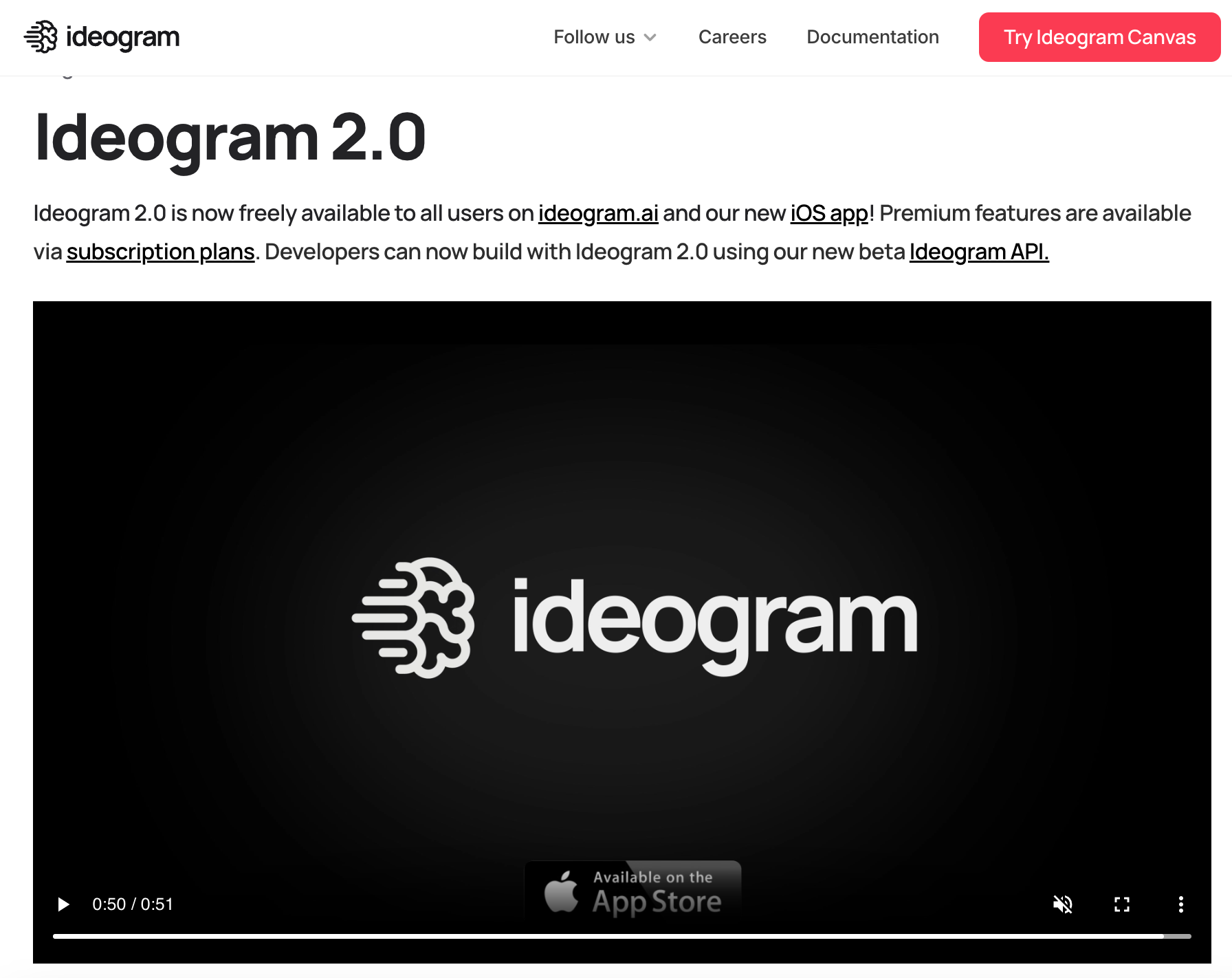Ideogram 2.0: A Revolutionary AI Image Generator Compared to Flux Pro and MidJourney
 Spheron Network
Spheron NetworkTable of contents
- Why Ideogram 2.0 is a Game Changer
- My First Experience with Ideogram 2.0
- Standout Features of Ideogram 2.0
- Ideogram 2.0 API — Easy to Use but Requires Deposit
- Premium Features and Membership Pricing
- How to Get Started with Ideogram 2.0
- Final Thoughts: Ideogram 2.0 is a Must-Try for AI Image Generation
- FAQs
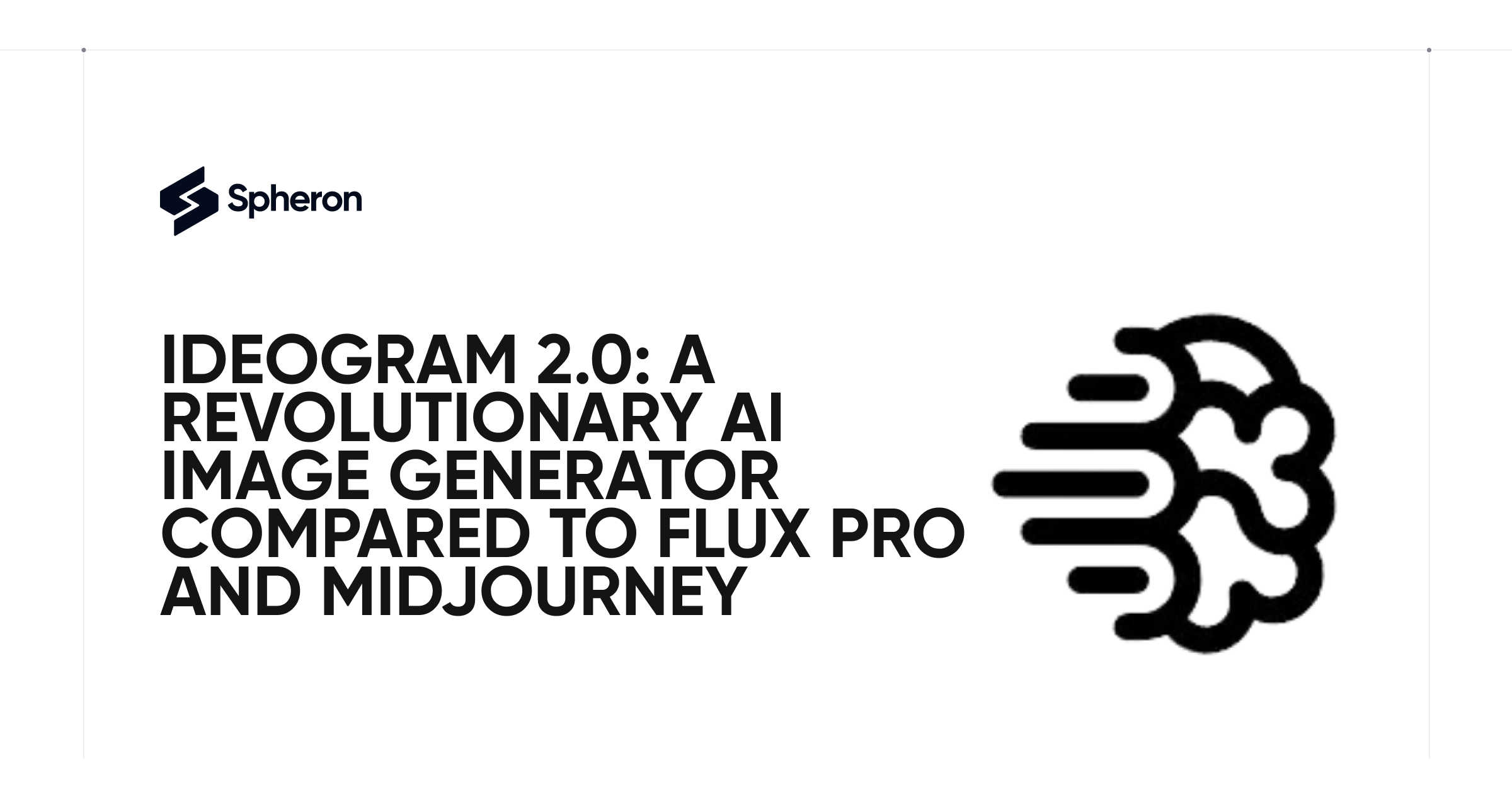
AI image generators have been launching at an incredible pace recently, but Ideogram 2.0 stands out as one worth trying. This new version not only excels in photorealism but also offers a seamless user experience, along with API access, which is currently in beta.
Why Ideogram 2.0 is a Game Changer
Ideogram 2.0 has a lot going for it, starting with its free-to-try model, which requires no coding skills. With its user-friendly interface, it's an excellent choice for both beginners and experienced users. When compared to FLUX Pro, it’s clear that Ideogram 2.0 can match or even surpass other platforms in terms of photorealism.
What is the biggest selling point of Ideogram 2.0? Its ability to provide not just beautiful images but a range of "magic prompts"—suggestions generated by the AI that enhance and diversify your results. Plus, for those serious about scaling their projects, API access is now available in beta.
My First Experience with Ideogram 2.0
For my initial test, I used the following prompt:
Prompt: A still-life photo of a bowl of fruit with oranges, bananas, and grapes. This is for a Pinterest post promoting healthy eating.
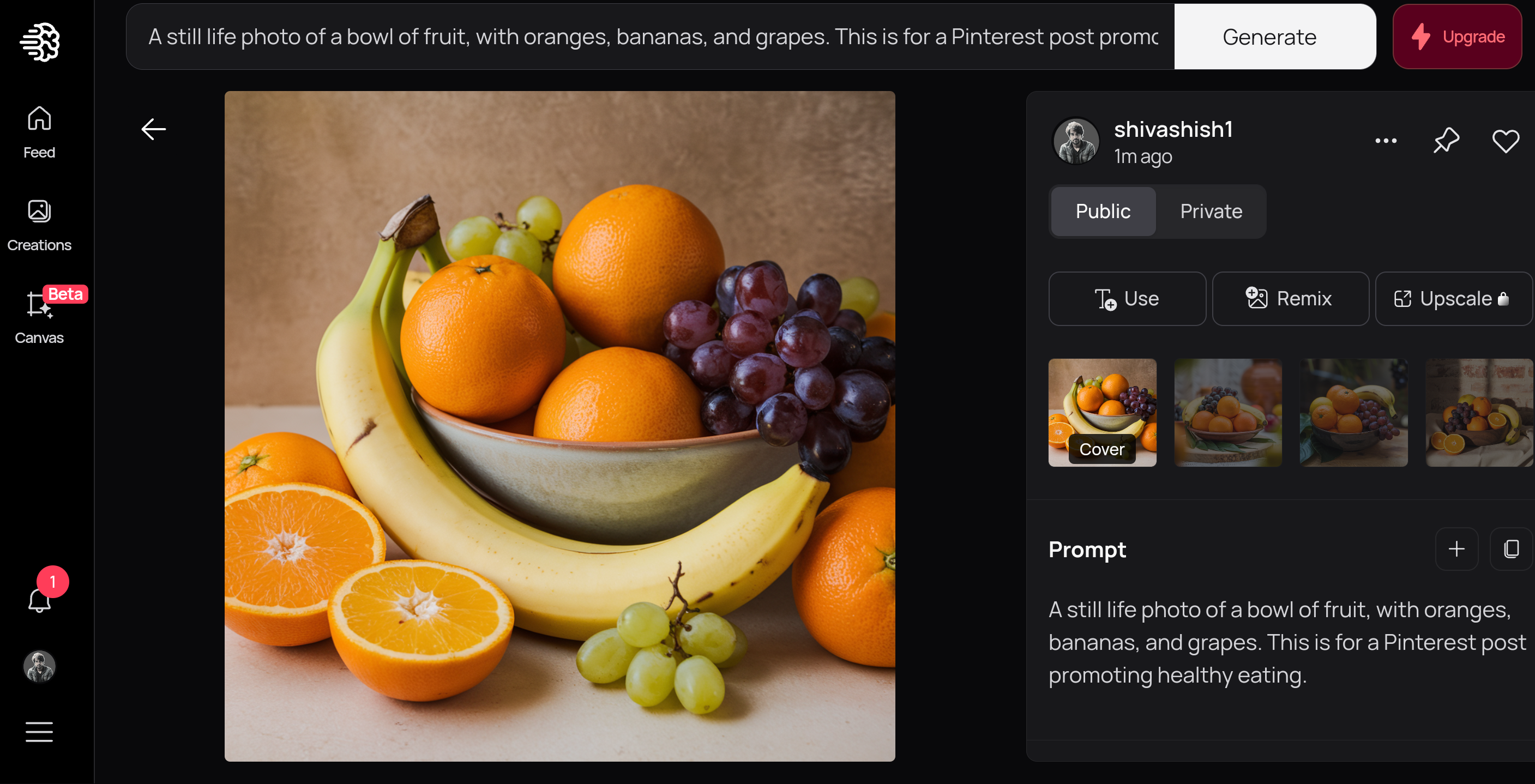
The results? Ideogram 2.0 generated four 1:1 images, each beautifully rendered with detail and vibrancy. It didn't stop there. Ideogram’s “magic prompts” feature offered enhanced suggestions based on my original input. The resulting images were impressive, showing just how well the platform can cater to specific visual needs.
Standout Features of Ideogram 2.0
1. Memes and Deep Fakes
One of the more unique features of Ideogram 2.0 is its ability to create memes and deep fakes, including images of famous personalities. I experimented with a prompt asking for an image of Kamala Harris and Donald Trump shaking hands, and the results were strikingly realistic. However, users are advised to proceed cautiously when creating such content.
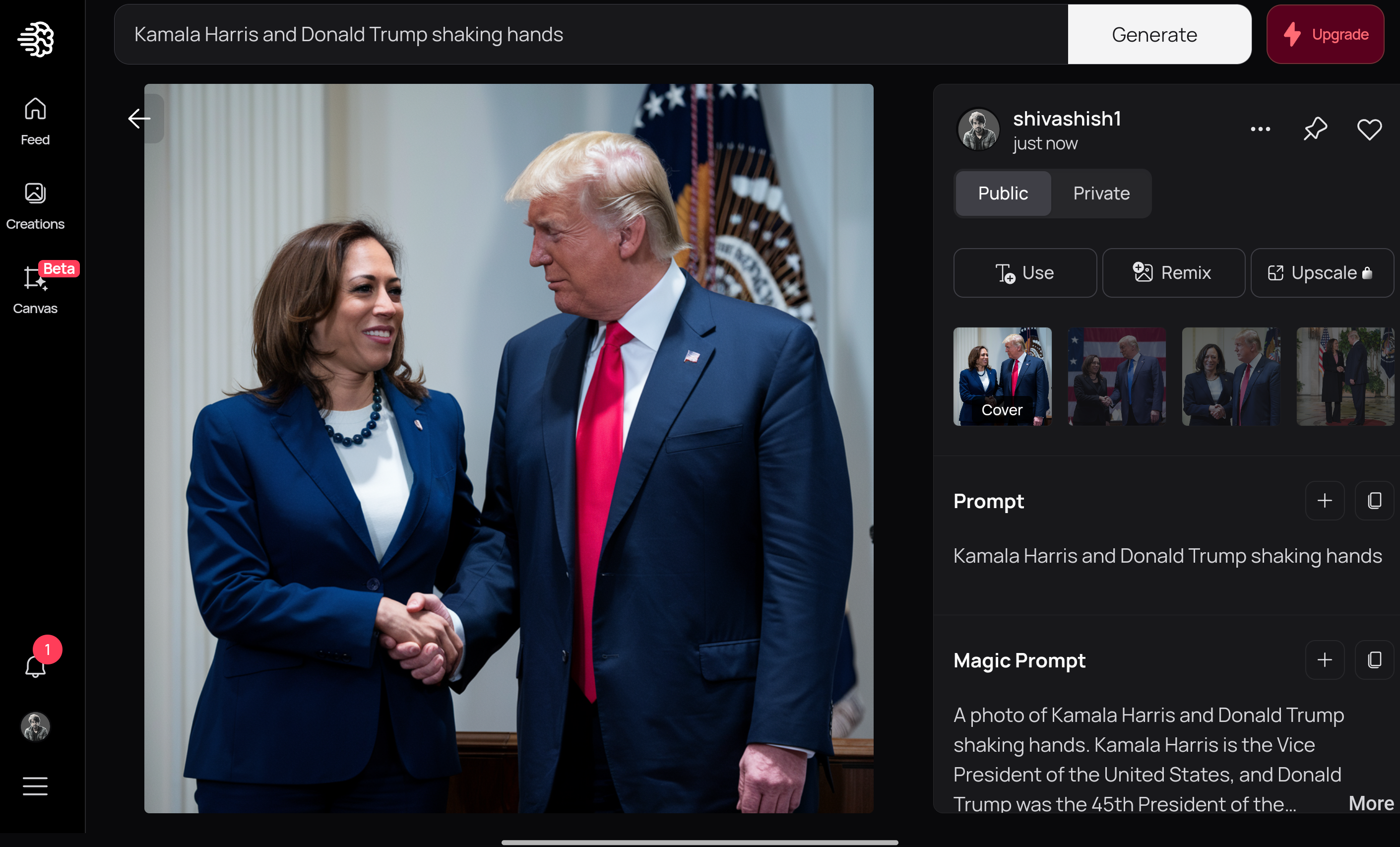
2. Design Style — Accurate Fonts and Text on Images
A major issue with some AI generators, like DALL-E3, is poor-quality fonts and frequent spelling errors embedded in generated images. Ideogram 2.0 solves this issue with enhanced text accuracy, making it a fantastic tool for creating professional designs, whether you're crafting social media posts, greeting cards, or even marketing assets.
Example Prompt:
“Ideogram 2.0 is a Game Changer! Show that in bold white letters and create a stylish billboard ad. This should look enticing for a viral Medium post, with AI and robot imagery in the background.”

The result was clean and compelling, showcasing just how well Ideogram handles fonts and overall design aesthetic.
3. Color Palette Control
This feature allows users to create images that adhere to a specific color scheme, offering full control over visual tones. Whether you’re a designer working on brand consistency or an artist looking for a specific mood, this functionality is a massive advantage.
4. AI Upscaling
AI upscaling refers to enhancing an image’s resolution using AI technology. While this feature is only available in the premium version, it’s worth noting for anyone looking to improve low-resolution images or restore older photos. The potential here is huge, especially for those who work with images professionally.
Ideogram 2.0 API — Easy to Use but Requires Deposit
Ideogram 2.0’s API is simple to navigate and packed with code snippets for developers. However, a minimum deposit of $40 is required to access this feature, which might be a drawback for casual users. Still, this investment could be well worth it for businesses looking to integrate Ideogram’s powerful AI capabilities.
Example of Python Script:
import requests
response = requests.post(
"https://api.ideogram.ai/generate",
headers={
"Api-Key": "",
"Content-Type": "application/json"
},
json={
"image_request": {
"prompt": "A serene tropical beach scene...",
"aspect_ratio": "ASPECT_10_16",
"model": "V_2",
"magic_prompt_option": "AUTO"
}
},
)
print(response.json())
Premium Features and Membership Pricing
Ideogram 2.0 offers a free tier with daily credits, making it accessible to a wide range of users. However, premium features—such as image upscaling, more customization, and API usage—come with a cost. If you’re serious about using the platform for professional or commercial purposes, upgrading might be worth considering. The platform’s pricing is clear and competitive.
How to Get Started with Ideogram 2.0
Getting started is easy. Head to Ideogram.ai and sign up for a free account. With daily credits, you can test the waters and explore the platform without spending a dime. If you like what you see, upgrading to a premium plan unlocks even more features.
Final Thoughts: Ideogram 2.0 is a Must-Try for AI Image Generation
In the crowded world of AI image generators, Ideogram 2.0 truly stands out. Its combination of ease of use, rich features, and superior image quality make it a fantastic tool for creatives, marketers, and anyone interested in AI art. Whether you're generating social media posts, professional designs, or exploring deepfakes and memes, Ideogram 2.0 has you covered.
While the API deposit may be a drawback for some, the overall capabilities of the platform make it a serious contender against other AI tools like Flux Pro and MidJourney. If you’re looking to integrate AI into your visual workflows, Ideogram 2.0 is definitely worth checking out.
FAQs
1. Is Ideogram 2.0 free to use?
Yes, Ideogram 2.0 offers a free tier with daily credits that allow users to generate a limited number of images.
2. How does Ideogram 2.0 compare to Flux Pro and MidJourney?
In terms of photorealism and ease of use, Ideogram 2.0 is on par with Flux Pro and MidJourney, with the added advantage of its “magic prompts” and improved text accuracy.
3. What is the “magic prompt” feature?
The magic prompt feature provides AI-generated suggestions that build on your original prompt, enhancing the variety and quality of images produced.
4. Is the API easy to use?
Yes, the API is developer-friendly, but a $40 minimum deposit is required to access it.
5. Can I create deep fakes and memes with Ideogram 2.0?
Yes, Ideogram 2.0 allows you to create deep fakes and memes, but users should be mindful of the ethical implications of using such content.
Subscribe to my newsletter
Read articles from Spheron Network directly inside your inbox. Subscribe to the newsletter, and don't miss out.
Written by

Spheron Network
Spheron Network
On-demand DePIN for GPU Compute