Master Your Test Suite: Unveiling Enhanced Flaky Test Detection & Customization!
 Devansh Bhardwaj
Devansh BhardwajHey Testers!
Our team of talented developers recently unveiled the AI-driven Test Intelligence Platform with a standout feature: Flaky Test Detection. Now, we’re enhancing it further with the Customization of Flaky Test Detection and Flaky Test Analytics.
Flaky Test Detection identifies unpredictable tests in your suite and highlights the reasons behind their inconsistent behavior.
What sets it apart? It offers a detailed history for each flaky test, allowing you to understand its past performance and failure patterns. Moreover, with customizable settings, Flaky Test Detection can be fine-tuned to meet your specific testing environment and requirements, ensuring you have total control over flaky test management.
Without further ado, let’s dive in!
Before understanding how Flaky Test Detection works, we should understand what flaky tests are.
Flaky Tests refer to inconsistent results when run multiple times in the same environment. These tests may unpredictably pass or fail without any modifications to the application or the test script. Such inconsistency in behavior makes Flaky Tests a challenge to handle, as they do not provide a stable and reliable measure of the right application’s functionality with your automation testing.
Recognizing and addressing Flaky Tests is vital for maintaining a robust and reliable testing suite, supporting your software development process effectively.
So How Does Flaky Test Detection Work?
Flaky Test Detection employs WebDriver command logs to pinpoint flaky tests identified with a flake icon. These command logs represent the steps executed by the test script during the test.
The detection process involves an algorithm that identifies tests showing inconsistent behavior, marked by changes in their status within a sequence of test runs. The threshold of the flakiness depends on the transition between statuses (from Passed to Failed or vice versa) based on user-specified configurations.
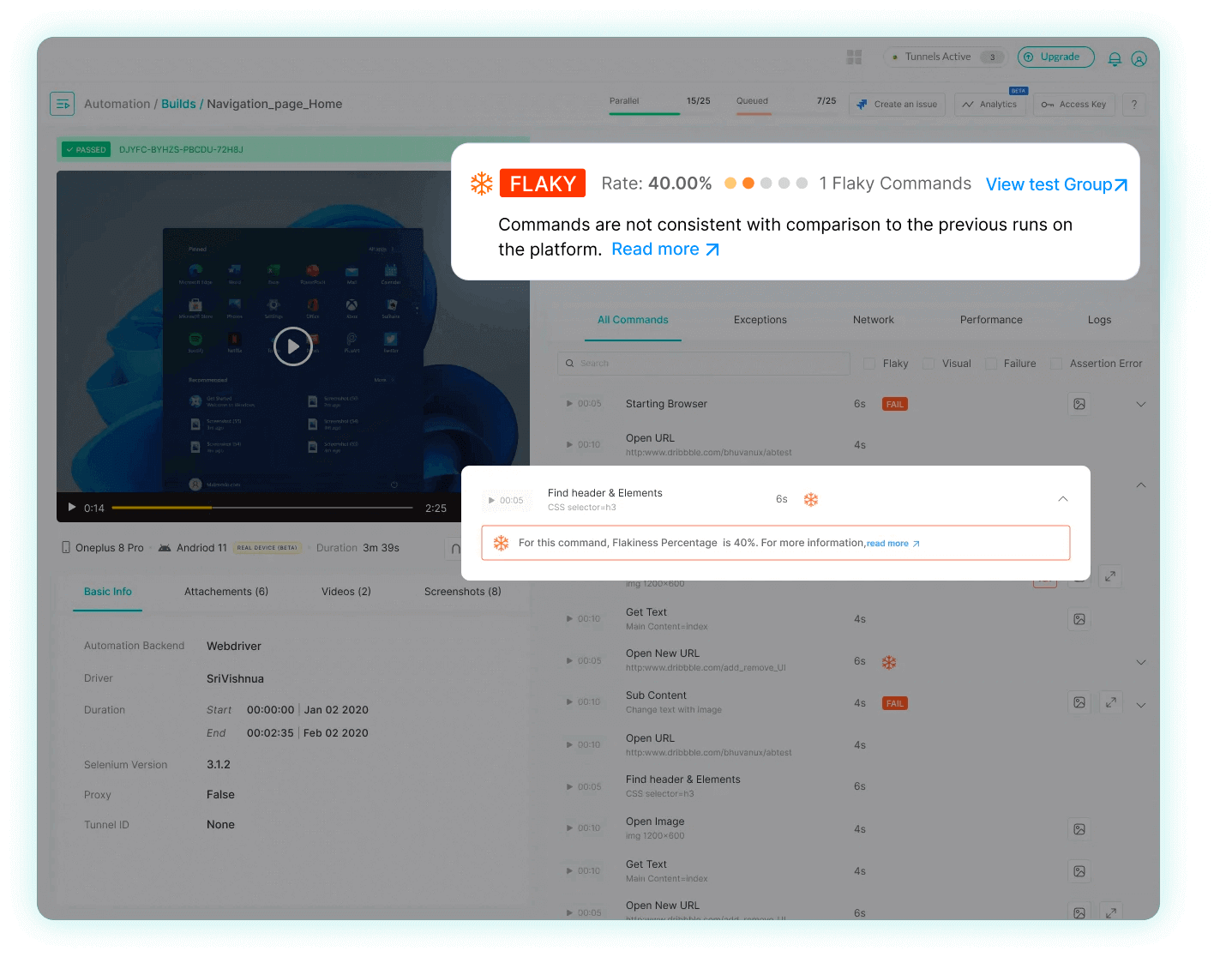
For instance, a test sequence showing Passed -> Failed -> Passed indicates two status transitions in the three most recent executions. The algorithm also analyzes individual test commands and their statuses, providing a detailed view of potential flakiness sources at the command level.
To detect flakiness, it’s important to identify where it occurs. Watch this video to gain insights into the common sources of flakiness.
Customization of Flaky Test Detection
With the revolutionary Custom Flaky Test Detection, you can customize and manage flaky tests effortlessly. With options to adjust grouping mechanisms, sliding window size, and flake rate thresholds, our updated settings offer a tailored detection process to meet your unique testing needs, ensuring a streamlined and efficient testing experience.
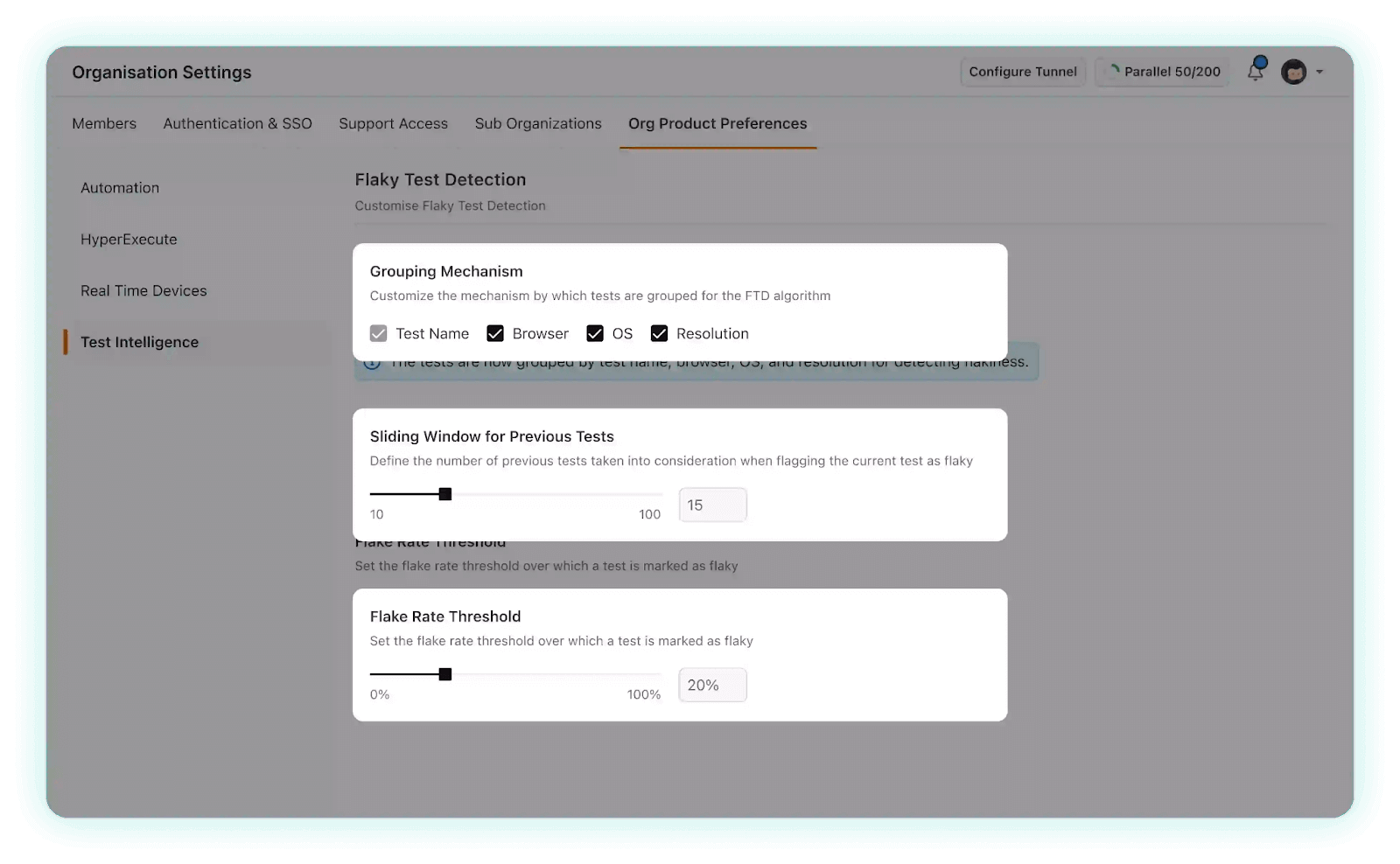
Now let’s learn how you can use the Custom Flaky Test Detection settings:
Grouping Mechanism: The grouping mechanism in Flaky Test Detection allows you to set the criteria for how tests are categorized for flakiness. By default, tests are grouped by the testing environment details provided in the capabilities, such as test name, browser, operating system (OS), and resolution.
Sliding Window: The sliding window feature considers a set number of previous tests when evaluating a test’s likelihood of being flaky. By default, it analyzes the last 10 tests. Adjusting this number allows you to customize the amount of past data that should be used in the evaluation. A larger sliding window offers a broader view of historical data, helping to identify subtle trends or variations in test results.
Flake Rate Threshold: The flake rate threshold determines when a test is labeled as flaky. Adjusting this rate allows for precise control over flakiness detection sensitivity. A lower threshold will identify more flaky tests, capturing even minor inconsistencies, while a higher one offers tolerance to minor variations, highlighting only significant discrepancies in test results.
Expanding The Power Of Flaky Test Detection
We are actively working on extending the Flaky Test Detection capabilities to popular testing frameworks like Cypress, Playwright, Puppeteer, and Appium. This expansion will empower users to assess and manage test reliability across a broader spectrum of testing scenarios in web and app-based tests, enhancing the overall testing experience. Stay tuned for updates on the availability of Flaky Test Detection support for these frameworks.
All In All!
In conclusion, our enhanced Flaky Test Detection and Customization tool is a game-changer for managing inconsistent tests in your suite. It not only identifies and provides insights into flaky tests but also allows for detailed historical analysis and customization to fit your specific testing needs. With upcoming support for additional testing frameworks, this tool is set to offer comprehensive assistance for both web and app testing scenarios, making your testing process more efficient and reliable.
Happy Testing!
Subscribe to my newsletter
Read articles from Devansh Bhardwaj directly inside your inbox. Subscribe to the newsletter, and don't miss out.
Written by
