Why Don’t Notebooks Support Java? A Closer Look at Language and Platform Compatibility
 Jitender Kaushik
Jitender Kaushik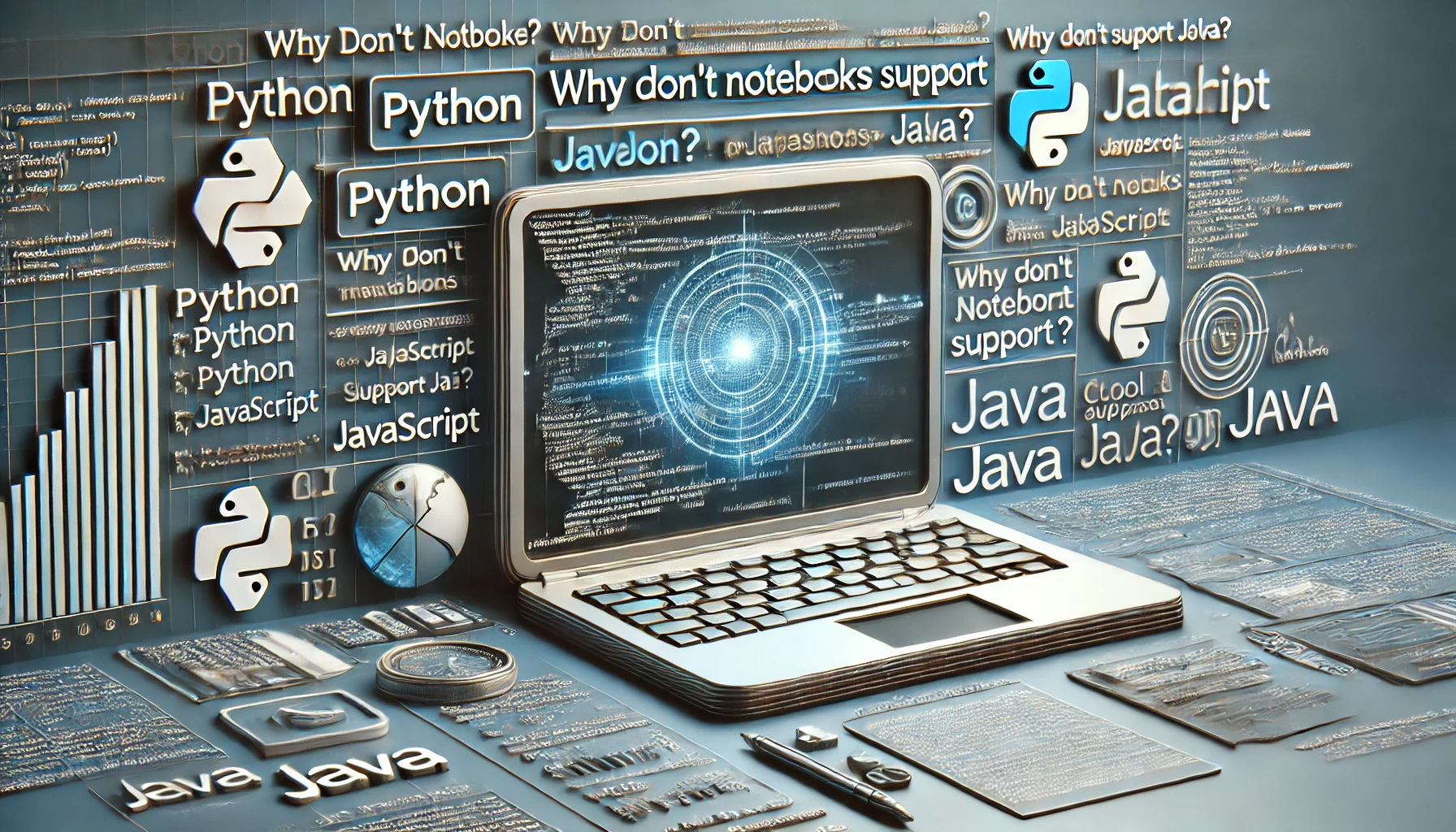
Notebooks, like Jupyter, are powerful tools for data science, exploratory analysis, machine learning, and even educational purposes. They allow users to mix code, visualisations, and documentation in one interactive environment. But despite their popularity, Java support has historically been limited. While some workarounds and integrations exist, notebooks are most commonly associated with Python and, to a lesser extent, R and Julia. Why has Java struggled to gain similar traction? Here are several key reasons:
1. Interactive Computing Environment Bias
The notebook environment is designed with interactive computing in mind, allowing users to test snippets of code quickly, view output immediately, and revise as needed. Languages like Python are well-suited to this because they are interpreted and support a highly interactive workflow, where commands can be executed line by line.
Java, on the other hand, is a compiled language, meaning that code typically has to be compiled before execution. Although recent updates (like Java's JShell) allow for a more interactive experience, Java's compilation step still complicates the seamless flow notebooks are designed to support.
2. Focus on Data Science and Machine Learning
Notebooks are primarily favoured in fields where Python has a stronghold—data science, machine learning, and AI. Python has become the preferred language for data analysis because of its readability, community support, and extensive libraries, such as Pandas, Scikit-learn, TensorFlow, and PyTorch. The community has optimised Jupyter for this ecosystem, providing built-in support and integrations that make Python easy to use in notebooks.
Java, while capable of handling data analysis tasks, is more common in application development, enterprise solutions, and big data processing (using tools like Hadoop and Spark). Java does have data science libraries (such as Weka or Apache Spark's Java API), but they are not as widely adopted or as integrated into notebook environments.
3. Complexity in Java’s Syntax and Error Handling
Java’s verbose syntax makes it less appealing for exploratory programming, which is often quick and iterative. Data scientists prefer concise, readable code when conducting analysis or prototyping models. The ease of writing and modifying Python code lends itself well to the notebook style, allowing users to write and troubleshoot code in small, manageable chunks.
In contrast, Java requires more boilerplate code and stricter error handling, which can slow down the coding and debugging process in a notebook cell structure. It is more tedious to write, revise, and test code in Java, which diminishes the benefits of an interactive environment like Jupyter.
4. The Rise of Alternative Java-friendly Platforms
While Java isn’t a natural fit for Jupyter notebooks, alternative platforms cater to Java developers in a way that respects the language’s specific strengths. For example:
Apache Zeppelin: This open-source notebook platform supports multiple languages, including Java, Scala, and SQL. Zeppelin is especially popular in big data ecosystems and integrates well with Spark, making it a better choice for data engineers and analysts working with Java-based tools.
Eclipse Notebooks: Eclipse supports a notebook-style interface for Java with tools like the Jupyter Notebooks plugin for Eclipse. This integration helps Java developers use notebook-style interfaces in environments designed for Java development.
While these options provide some Java support, they are still not as widely adopted or as intuitive as Jupyter, where Python shines.
5. Community and Ecosystem Focus
Jupyter was initially developed as part of the IPython project, with Python at its core. Over the years, it has expanded to support R, Julia, and several other languages through kernels, but Python remains its primary focus. The open-source community around Jupyter has continually developed tools, libraries, and extensions optimised for Python and its applications, which has reinforced the bias toward Python.
Java does have some Jupyter kernel support (e.g., IJava), but the demand and community support are much lower compared to Python. As a result, Java lacks the native integrations and streamlined workflows that are available for Python and other interpreted languages in Jupyter.
6. Technical Challenges of Language Integration
Integrating Java into notebooks requires a Jupyter kernel that can support Java's compilation process, manage memory effectively, and bridge the gap between Java's runtime environment and the notebook’s interactivity requirements. While it is technically possible, maintaining a stable and performant Java kernel for Jupyter is challenging. The limited demand has led to slower development of such kernels, which has kept Java support relatively basic compared to Python.
Conclusion
While there are workarounds for using Java in notebooks, the challenges make it less appealing. Java’s compiled nature, verbose syntax, and primary use cases in application development rather than exploratory data analysis contribute to its limited support in traditional notebook environments. For Java developers, specialised environments like Apache Zeppelin or using notebooks via platforms like Eclipse may offer more flexibility, though they lack the seamless integrations and community support that make Jupyter so popular among Python users.
In the end, while notebooks aren't ideal for Java, they serve a distinct purpose and play to the strengths of languages like Python, enabling quick iteration, easy visualisation, and a streamlined data science workflow. As a result, Java developers often find more productivity and comfort working with tools tailored to Java's strengths, allowing them to focus on what the language does best.
Subscribe to my newsletter
Read articles from Jitender Kaushik directly inside your inbox. Subscribe to the newsletter, and don't miss out.
Written by
