"Understanding Kubernetes Services: ClusterIP, NodePort, and LoadBalancer Explained"
 mohamed nasser
mohamed nasser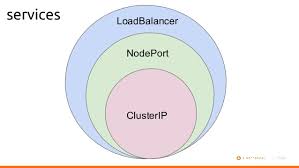
three types of Kubernetes services: ClusterIP, NodePort, and LoadBalancer:
1. ClusterIP
Purpose: ClusterIP is the default service type in Kubernetes. It allows you to expose a service only within the Kubernetes cluster.
How It Works: This service creates a virtual IP address that can only be accessed by other services or pods within the same cluster. ClusterIP doesn't expose the service to the outside world, making it a secure option for internal communication between services.
Use Case: It’s best for internal services that do not need to be accessed externally. For example, services like databases, internal APIs, or microservices that only need to communicate within the cluster.
Example: If you have a web application and a database running inside the cluster, the web app can reach the database using the ClusterIP service without exposing the database to the outside world.
Advantages:
Simple, secure, and efficient for internal communication.
No need for external IP addresses or port management.
Limitations:
Not accessible outside of the cluster.
2. NodePort
Purpose: NodePort makes a service accessible from outside the Kubernetes cluster by exposing it on a specific port on all nodes in the cluster.
How It Works: A NodePort service maps a port on the Kubernetes node to a specific port on the service. This allows external traffic to reach the service via <NodeIP>:<NodePort>. Essentially, every node in the cluster will have the same port open, and external traffic can hit any of the nodes to access the service.
Use Case: NodePort is useful for exposing services that need to be accessed outside the cluster, but it's a low-cost solution for simple scenarios, especially when you have a small cluster and want quick access.
Example: If you have a web application running in a Kubernetes pod, you can expose it through NodePort so that users can access it via the node's public IP and the assigned port (e.g., http://<NodeIP>:30080).
Advantages:
Allows external access without needing an external load balancer.
Works well in smaller clusters or development environments.
Limitations:
Requires managing ports on every node.
It can be challenging to manage in large-scale or production environments since you need to ensure the port doesn't conflict and that external clients know the node IP and port.
Does not scale well if you have many nodes or services.
Security concerns as it exposes the service on all nodes.
3. LoadBalancer
Purpose: The LoadBalancer service type creates an external load balancer to distribute incoming traffic across the nodes in the Kubernetes cluster, providing a reliable entry point for accessing services.
How It Works: When you create a LoadBalancer service, Kubernetes automatically provisions an external load balancer (on your cloud provider, like AWS, GCP, or Azure). This load balancer will forward external traffic to the appropriate pods in the Kubernetes cluster based on the rules defined by the service.
Use Case: LoadBalancer services are ideal for production environments where high availability, fault tolerance, and automatic load balancing are needed. It's the best choice when you need external access to the service with automatic traffic distribution.
Example: You could use LoadBalancer for a production-grade web application or API, ensuring that traffic is evenly distributed across multiple pods, even as the number of requests increases.
Advantages:
Easy to scale your application across multiple nodes and distribute traffic efficiently.
Provides a single external IP address to access the service, making it easier for clients to reach the application.
No need to manage the routing or balancing of traffic manually.
Integrates easily with cloud-based load balancers (AWS ELB, GCP Load Balancer).
Limitations:
Requires integration with cloud providers (AWS, GCP, Azure), so it may not be available in on-premise Kubernetes clusters without additional configurations.
May incur additional costs for cloud load balancer services.
Does not support automatic failover between regions.
Key Differences:
ClusterIP:
Internal Only: Exposes services inside the cluster only.
No External Access: Cannot be accessed outside of the cluster.
Best for: Internal communications between Kubernetes components, databases, or microservices that don’t require external exposure.
NodePort:
External Access: Exposes services outside the cluster on a specific port.
Simple but Limited: It’s a simple way to access services externally but lacks scalability and may not be secure in production environments.
Best for: Quick access to services in small clusters or development environments.
LoadBalancer:
External and Scalable: Exposes services externally and automatically distributes traffic across multiple pods in a scalable, fault-tolerant way.
Cloud-based: Requires integration with cloud providers for the provisioning of external load balancers.
Best for: Production environments where high availability, load balancing, and a single external IP address are necessary.
Which One to Choose?
Use ClusterIP when you need internal communication for services and don’t need to expose them to the outside world.
Use NodePort if you need to expose a service outside the cluster but can handle the management of ports manually, especially in smaller or development environments.
Use LoadBalancer if you're working in a cloud environment and need to expose a service to the outside world with automatic load balancing, high availability, and easy scalability.
Subscribe to my newsletter
Read articles from mohamed nasser directly inside your inbox. Subscribe to the newsletter, and don't miss out.
Written by

mohamed nasser
mohamed nasser
Devops & Cloud Engineer | 3× AWS | 1× GCP | Terraform certified | 1x ArgoCD | NTI (Cloud Security)