Day 17 Answers: Docker Project for DevOps Engineers
 Shivani Singh
Shivani Singh
Dockerfile:
Docker is a tool that makes it easy to run applications in containers. Containers are like small packages that hold everything an application needs to run. To create these containers, developers use something called a Dockerfile.
A Dockerfile is like a set of instructions for making a container. It tells Docker what base image to use, what commands to run, and what files to include. For example, if you were making a container for a website, the Dockerfile might tell Docker to use an official web server image, copy the files for your website into the container, and start the web server when the container starts.
Tasks with Answers
Create a Dockerfile for a simple web application (e.g. a Node.js or Python app)
1.Create a Simple Flask Application
- Create a new directory for your project and navigate into it:
- Create a new file named app.py and add the following content:
Below is the content of app.py:
- Create a requirements file named requirements.txt and add the following content:
2. Create a Dockerfile
- Create a file named Dockerfile in the same directory and add the following content:
Answer:
2. Build the image using the Dockerfile and run the container
To build the Docker image, run the following command in the directory containing the Dockerfile:
Answer:
Run the Container
- To run the container, use the following command:
3. Verify that the application is working as expected by accessing it in a web browser
- Open your web browser and navigate to http://localhost:5000. You should see the message "Hello, Flask!".
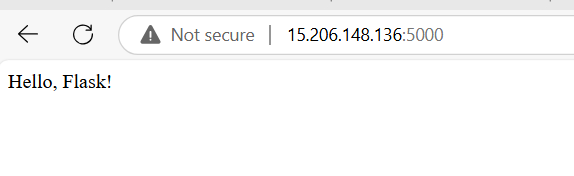
4.Push the image to a public or private repository (e.g. Docker Hub)
- To push the image to Docker Hub, you need to tag it with your Docker Hub username and repository name, then push it.
1. Tag the Image
Answer
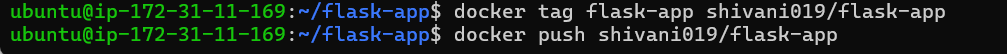
2. Push the Image
Answer
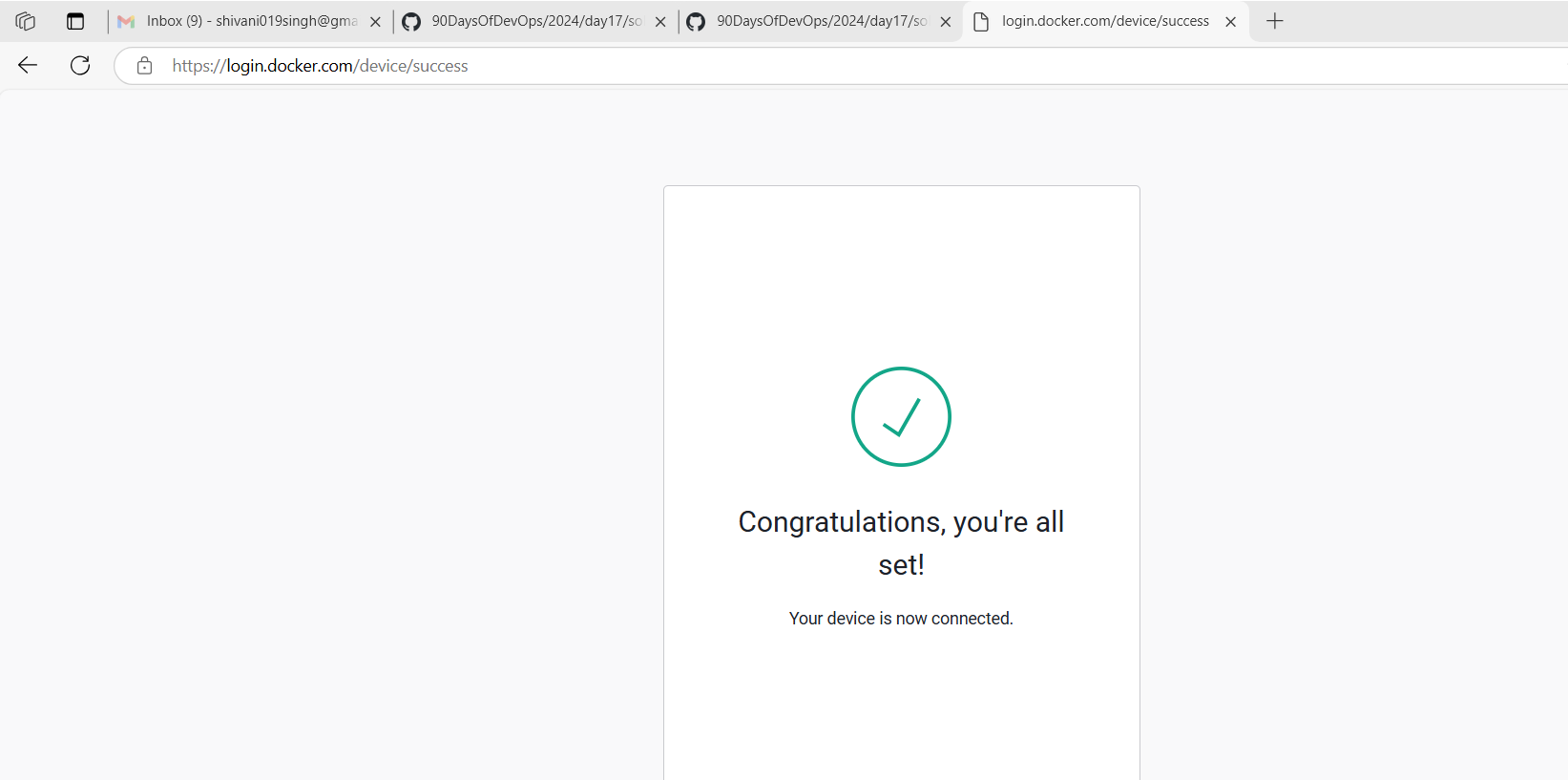
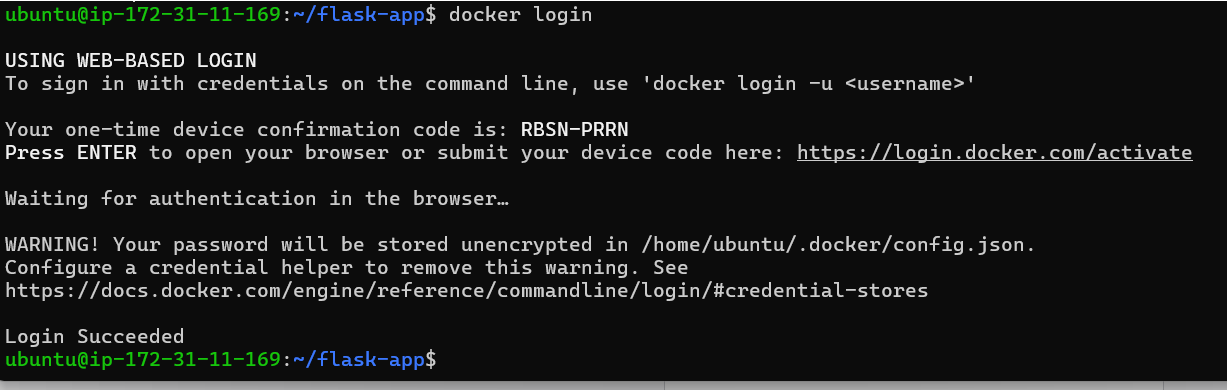
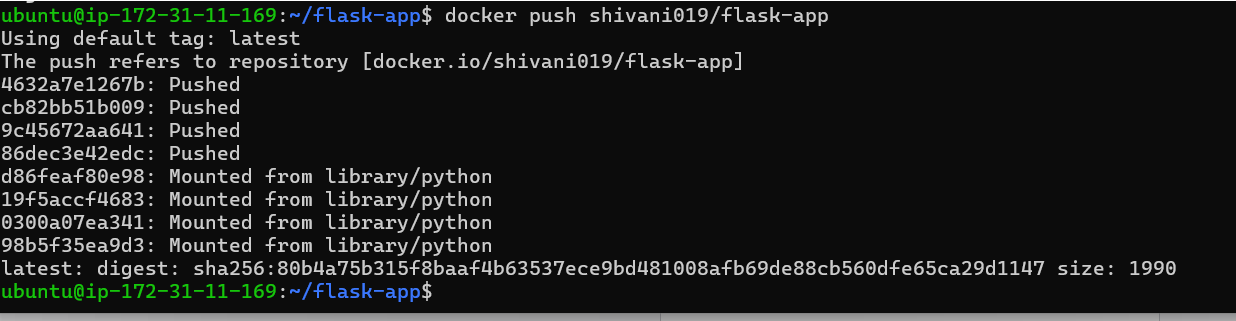
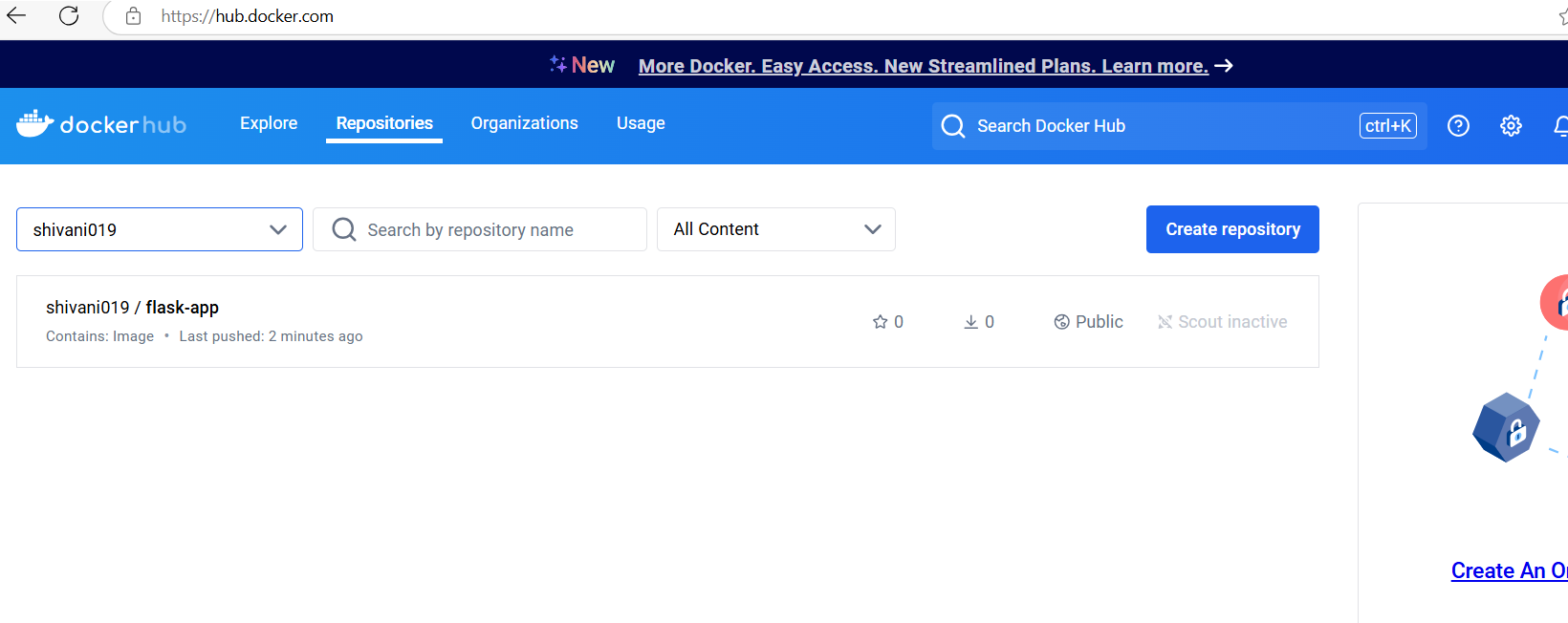
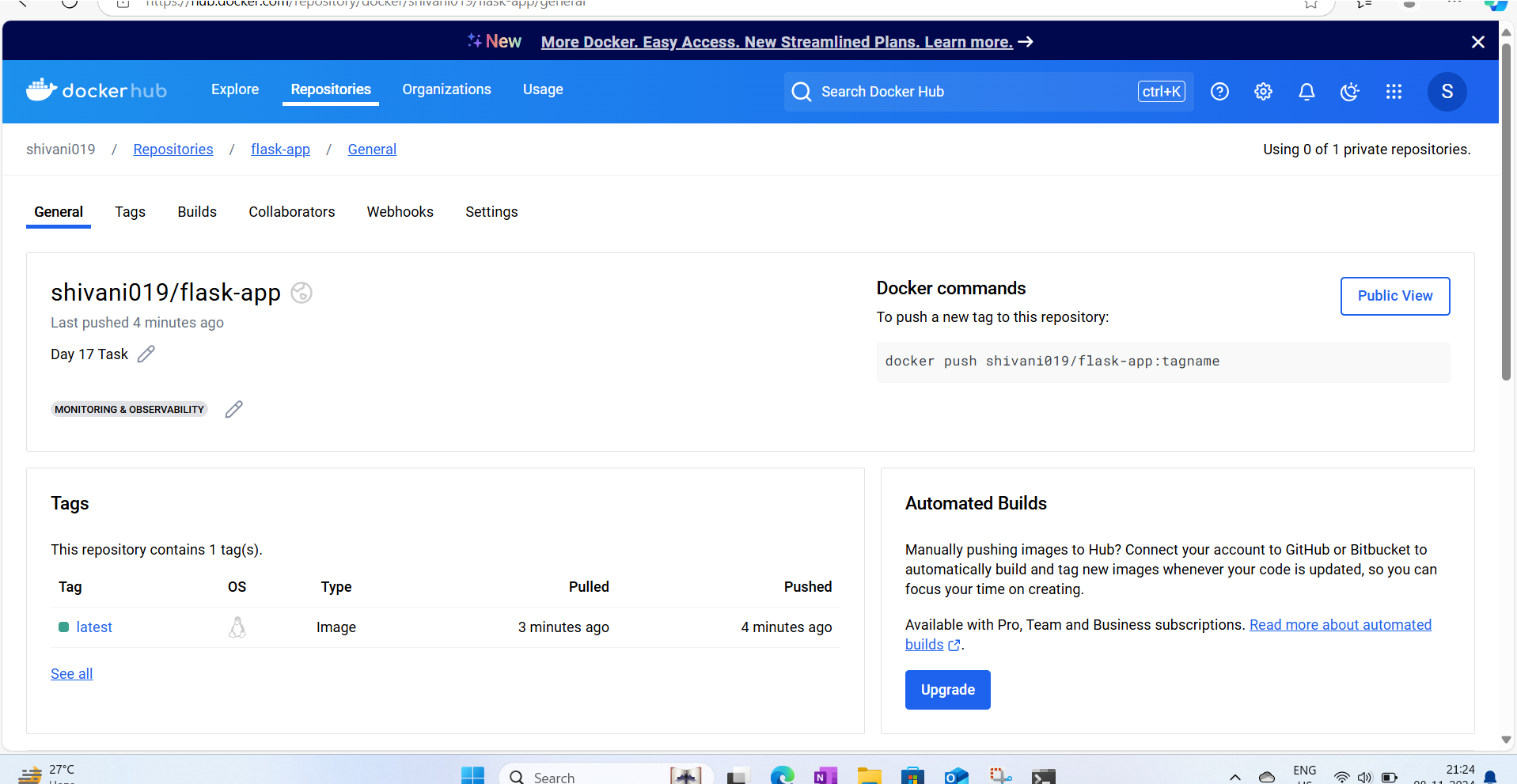
🚀 Docker Project for DevOps Engineers in the #90daysofdevops challenge! 🎉 Today's task focuses on building a project using Docker, a powerful tool for running applications in containers. Containers package everything an app needs, making them portable and easy to deploy.
The Dockerfile is the blueprint for creating containers, providing instructions on:
Which base image to use 🖼️
What commands to run 🏃
Which files to include 📁
For example, to containerize a website, the Dockerfile would specify using a web server image, copy your website files, and start the server when the container runs. This project will help you understand containerization, an essential skill for modern DevOps workflows. 💻🔧
Subscribe to my newsletter
Read articles from Shivani Singh directly inside your inbox. Subscribe to the newsletter, and don't miss out.
Written by
Shivani Singh
Shivani Singh
"Passionate about simplifying the complexities of DevOps, I bring 5 years of hands-on experience in supporting development and operations teams to achieve faster, more reliable software delivery. I thrive on optimizing CI/CD pipelines, automating workflows, and troubleshooting challenges across diverse cloud environments. My expertise spans across infrastructure management, continuous integration, and performance monitoring—ensuring stability and efficiency at every stage of the software lifecycle. Always eager to learn, collaborate, and innovate, I’m committed to driving impactful change in the DevOps space."