Day 2: Understanding the Linux Kernel and Its Core Subsystems
 Sekhar Perathur
Sekhar Perathur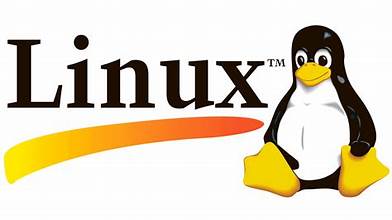
In this Article, we’ll explore the Linux Kernel, its structure, and essential subsystems that allow the operating system to function smoothly. Each subsystem serves a unique purpose, working together to manage resources, processes, files, and more.
Topics Covered
The Kernel
The Linux Kernel
Process Scheduler
Memory Manager
Virtual File System (VFS)
Network Interface
IPC Subsystem
Subsystem Interactions and Communication
1. The Kernel
The Kernel is the core of an operating system. It’s responsible for managing the hardware and system resources and acting as a bridge between hardware and software applications. Key responsibilities include:
Controlling hardware devices such as disks and network cards.
Providing services that programs use to access these devices via Device Drivers.
Types of Kernels
Microkernel: Contains minimal essential functionality.
Monolithic Kernel: Contains more comprehensive functionality, including device drivers within the kernel space.
2. The Linux Kernel
The Linux Kernel is a monolithic kernel. Here, device drivers and other components are bundled into the kernel, but they can be loaded dynamically through Loadable Kernel Modules.
Example: When a new device is connected, Linux loads the device driver module dynamically, enabling seamless interaction with the device.
3. Process Scheduler
Linux supports a Multiuser, Multiprogramming environment where multiple processes and users can operate concurrently. The Process Scheduler is the subsystem that manages which process gets CPU time, allowing efficient allocation and utilization of the processor.
Key functions of the Process Scheduler include:
Tracking processor availability and process requirements.
Allocating CPU time to processes.
Deallocating CPU time once a process completes or no longer needs resources.
4. Memory Manager
The Memory Manager subsystem handles memory management in Linux, including Virtual Memory and Demand Paging. Its responsibilities include:
Allocating memory to kernel structures and user-space programs.
Handling memory for both temporary data and long-term storage needs.
Memory management configurations can often be adjusted through Linux configuration files and commands like sysctl.
5. Virtual File System (VFS)
The Virtual File System (VFS) layer provides a standardized way to interact with various file systems. This layer is an abstraction that allows applications to access different types of file systems transparently, making Linux flexible in managing storage.
VFS bridges the gap between the Linux Kernel and the underlying file systems, enabling it to support diverse systems, such as Unix, Windows, and network file systems.
6. Network Interface
A Network Interface enables communication between a computer and a network. This interface is typically associated with a Network Interface Card (NIC) but can also be implemented as software. For instance:
- Loopback Interface: A software-based interface commonly used in test environments.
Proper configuration of network interfaces is essential to enable communication in a networked environment.
7. IPC Subsystem
Inter-Process Communication (IPC) in Linux allows processes to communicate and share data. Common IPC mechanisms in Linux include:
Shared Files
Shared Memory with Semaphores
Pipes
Message Queues
Sockets
Signals
These IPC methods facilitate interaction between processes, enabling complex application designs.
8. Communication Between Subsystems
In the Linux environment, subsystems often rely on each other for resources and data management. For instance:
Process Scheduler is essential for all subsystems since they need to pause and resume processes.
Virtual File System (VFS) may interact with Network Interface to manage files on remote servers and with Memory Manager for efficient memory allocation.

Conclusion: Embracing the Linux Kernel’s Inner Workings
Congratulations on reaching the end of this deep dive into the Linux Kernel and its core subsystems! By understanding these foundational components, you’ve gained insights into the mechanisms that make Linux one of the most powerful and flexible operating systems in the world.
Great job exploring the Linux Kernel and its subsystems! Each concept you’ve learned here brings you one step closer to mastering Linux. Remember, the journey doesn’t end here—keep experimenting, stay curious, and never stop learning. I’ll be here to support you with more insights along the way. Happy Learning!
Subscribe to my newsletter
Read articles from Sekhar Perathur directly inside your inbox. Subscribe to the newsletter, and don't miss out.
Written by

Sekhar Perathur
Sekhar Perathur
My name is Sekhar, a dedicated Cloud and DevOps engineer having experience in optimizing cloud infrastructure and streamlining IT operations. Proficient in technologies like AWS, Azure, Docker, Kubernetes, and Terraform, I specialize in building scalable, automated solutions that drive efficiency. I excel in configuration management, CI/CD, and cloud orchestration, helping teams achieve operational excellence. Currently, I am striving to expand my expertise by taking on a new role in the Cloud Center of Excellence, where I’m focused on innovating cloud strategies and leading best practices for enterprise-level cloud adoption.