Master AWS Security: CloudWatch & CloudTrail Insights
 Arpit Shrivastava
Arpit Shrivastava
Hey there, tech enthusiasts! 🚀
Just getting into Amazon Web Services (AWS) but feeling a bit stressed about security? You’re definitely not alone.
Let's chat about two key tools that can keep your digital world safe. Ready to take on AWS security with CloudWatch and CloudTrail?
Getting Started with AWS Security Tools
Understanding AWS Data Security
So, what's all the fuss about AWS data security best practices? In today’s digital world, protecting data is super important.
AWS provides solid solutions to meet security demands, but knowing how to effectively use them is crucial.
Monitoring tools like CloudWatch offer real-time insights into your systems.
This ability to track resource usage, system performance, and overall health makes it a must-have in your AWS toolkit.
Importance of CloudWatch and CloudTrail
Why are CloudWatch and CloudTrail your new best pals? For AWS data security monitoring, CloudWatch keeps an eye on AWS resources and applications.
CloudTrail, on the other hand, focuses on logging and tracking API calls made to AWS accounts.
These logs are goldmines for security logs analysis and come in handy when troubleshooting security glitches or doing audits.
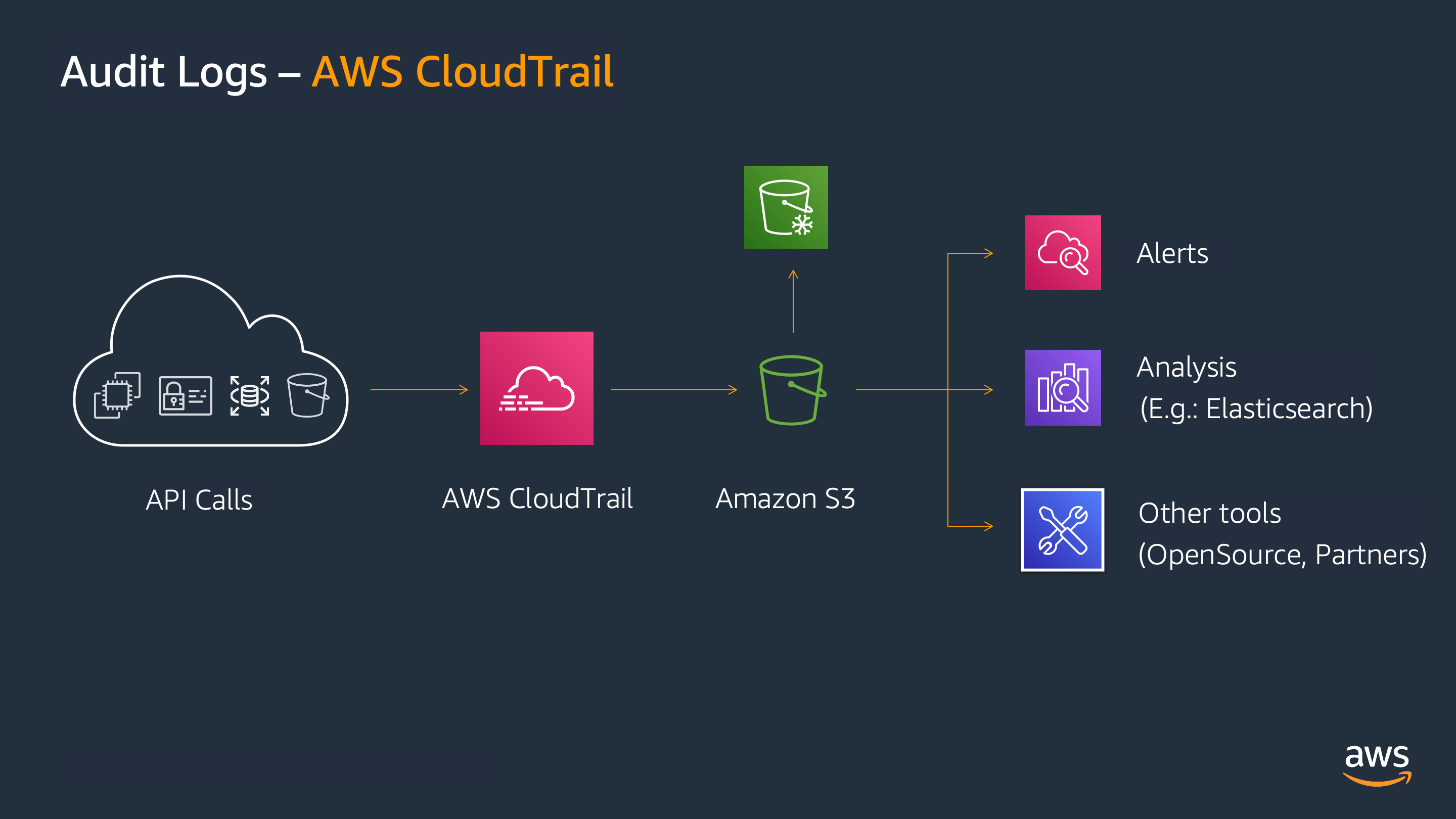
Overview of AWS Monitoring and Auditing
Monitoring and auditing might sound like the dullest parts of managing AWS, but they’re essential for security compliance.
AWS CloudWatch provides the real-time monitoring required for compliance. CloudTrail audit strategies allow you to track all AWS account activities in detail.
Together, these tools ensure your AWS environment stays secure and compliant.
Understanding these tools is the first step in mastering AWS security, setting you up for success.
Stay tuned as we explore how to make the most of these powerful resources. 🌟
CloudWatch Security Insights
Understanding how to monitor and automate security within AWS is crucial for keeping your data safe and compliant.
Let’s dive into how Amazon CloudWatch plays a pivotal role in this.
Monitoring and Automation with CloudWatch
In today’s fast-paced digital world, keeping an eye on your AWS cloud resources can feel overwhelming. That's where Amazon CloudWatch comes in handy.
Purpose of Amazon CloudWatch
So, what's the purpose of Amazon CloudWatch anyway? Imagine it as a dedicated watchtower, guarding your AWS resources and applications.
With CloudWatch, I can:
Collect and track metrics
Delve into log files
Set up alarms
Automate responses to changes within my AWS setup
These AWS monitoring tools are essential for maintaining security compliance and ensuring smooth operations.
It’s particularly helpful because it allows us to automatically react to potential issues before they become major problems.
Types of Monitoring CloudWatch Offers
When diving into CloudWatch monitoring, there are two main types that stand out.
Real-time AWS Monitoring: Provides immediate insights and alerts, which can be a lifesaver if you need to know exactly when a specific event occurs.
CloudWatch Logs Insights: Lets you search and analyze log data in real-time.
These options together cover a wide range of monitoring needs, ensuring all bases are checked.
Alert Management and Incident Response
A standout feature of CloudWatch is its alert management and incident response capabilities.
Ever wondered how to keep a close eye on a process with CloudWatch?
The best approach is using the CloudWatch procstat plugin.
By setting up a CloudWatch configuration file with a PID file location from your EC2 instance, you can monitor key parameters like memory usage.
This proactive monitoring ensures that critical metrics, such as memory consumption, never drop to zero, offering peace of mind.
Security Automation in CloudWatch
Harnessing the power of automation can revolutionize security management.
Advanced Monitoring Techniques
Advanced AWS CloudWatch monitoring techniques can significantly optimize security.
For instance, you can protect your CloudTrail logs from unauthorized access by applying IAM policies that restrict who can view or modify them.
By automating responses based on specific events—like suspicious IP addresses attempting access—you can preemptively block threats.
This helps maintain a strong security posture without manual intervention, letting you sleep better at night.

In essence, CloudWatch serves as a vigilant sentinel for AWS security. Whether you're interested in basic monitoring features or complex automation strategies, CloudWatch has you covered.
It effectively balances automation with control, enabling proactive security management.
CloudTrail Audit Strategies
Deep Dive into CloudTrail
CloudTrail Logging Best Practices
Exploring AWS CloudTrail feels like discovering a hidden cache of security and administrative tools.
It’s crucial for overseeing auditing, security monitoring, and operational troubleshooting. With CloudTrail, you can track user activity and API usage. Imagine having that kind of control over your AWS setup!
Continuously tracking and logging actions gives you power over data storage, analysis, and quick remediation.
It’s like having a vigilant knight guarding your AWS fortress, ensuring no breach goes unnoticed. The magic? CloudTrail helps prove compliance, enhances your security, and gathers activity logs across regions and accounts.
This creates a comprehensive view of user actions within your account.
Difference Between CloudWatch and CloudTrail
I often hear, “What’s the difference between CloudTrail and CloudWatch?” Here’s the lowdown: Both are essential AWS services, but with unique roles. CloudWatch monitors operational metrics in real time, displaying the current status of applications and resources.
On the flip side, CloudTrail operates behind the scenes, recording the timeline of events, changes, and configurations made through the AWS API.
Picture it as the meticulous historian of your AWS ecosystem, capturing every who, what, when, and where.
This difference is particularly helpful with AWS Lambda, where CloudWatch focuses on performance metrics and CloudTrail logs API calls and any changes.
CloudTrail for Compliance and Data Security
When it comes to compliance and data security, CloudTrail is a guiding hand during audits.
For businesses navigating strict regulations, using a tool like CloudTrail is transformational.
AWS Audit Manager simplifies continuous compliance, aligning AWS usage with industry standards.
This ensures you’re not just ticking boxes but excelling in compliance with precision.
CloudTrail’s detailed logs are essential for proving protocol adherence and maintaining a stellar data security reputation.

Leveraging CloudTrail for Security Analytics
Real-time Audit Logging with CloudTrail
Real-time audit logging with CloudTrail is crucial in the AWS security realm today. It’s about using records proactively to boost security.
CloudTrail logs illuminate security events, giving insights swiftly and accurately.
Link it with CloudWatch and you get comprehensive security analytics to identify threats and anomalies.
Think of CloudTrail logs as your detective magnifying glass, revealing details you might overlook. They’re not just records to store—they’re key for proactive monitoring and rapid security response.
Conclusion
When you're securing your AWS environment, best practices aren't just nice to have—they're crucial.
One of the most important strategies is leveraging elasticity. By automatically adjusting AWS resources based on demand, elasticity boosts efficiency and tightens security.
This means fewer open doors for trouble and more bang for your buck. It really is a game-changer, keeping your resources safe, smart, and wallet-friendly.
As we move into the future of cloud security, continuous auditing and monitoring become essential.
Tools like AWS CloudTrail are a huge asset. They let you track and log all API activity.
This is vital for spotting unauthorized access, noticing odd behavior, and keeping things secure.
CloudTrail lets you see data in real-time.
This feature acts like a security net, ready to snag any threats.
No wonder CloudTrail is your best friend when it comes to spotting trouble and staying secure on AWS.

By implementing these AWS security best practices, like using CloudTrail, you're not just protecting your system today—you're setting yourself up for tomorrow.
These strategies keep you ahead of potential threats and ready for anything in the fast-paced digital world.
Master AWS Security: CloudWatch & CloudTrail Insights
Understanding AWS security is vital for anyone getting into cloud solutions. CloudWatch and CloudTrail stand out as services that offer insights to secure and optimize your cloud setup.
Unlocking AWS CloudWatch for Security
Did you know CloudWatch isn't just about performance monitoring? It provides detailed logs and alarm features to track potential security threats.
CloudWatch offers real-time data, essential for spotting unusual activity quickly. By using CloudWatch alarms, you can monitor AWS resources closely.
These alarms send notifications if any irregular pattern suggests a security breach.
For instance, I once set up a CloudWatch alarm that alerted our team about a sudden spike in EC2 usage. It turned out to be a compromised account. The alarm helped us prevent a crisis in time!
Diving into AWS CloudTrail
If CloudWatch is the eyes, CloudTrail is the memory of your AWS ecosystem. It records all account activities, offering a detailed history of actions in your AWS resources.
This is crucial when analyzing past events for potential security issues. Incorrect access to resources often happens due to misconfigured IAM policies. CloudTrail logs make it easy to pinpoint exactly where the problem lies.
AWS CloudTrail is invaluable in forensic investigations.
When I needed to audit our cloud logs for compliance, those well-organized trails illuminated every access event. They significantly cut down our audit time.
Adding AWS CloudTrail to your monitoring toolkit offers top-notch retrospective analysis.
It reveals who accessed what, when, and from where, helping businesses not only react but also plan strategic security protocols.
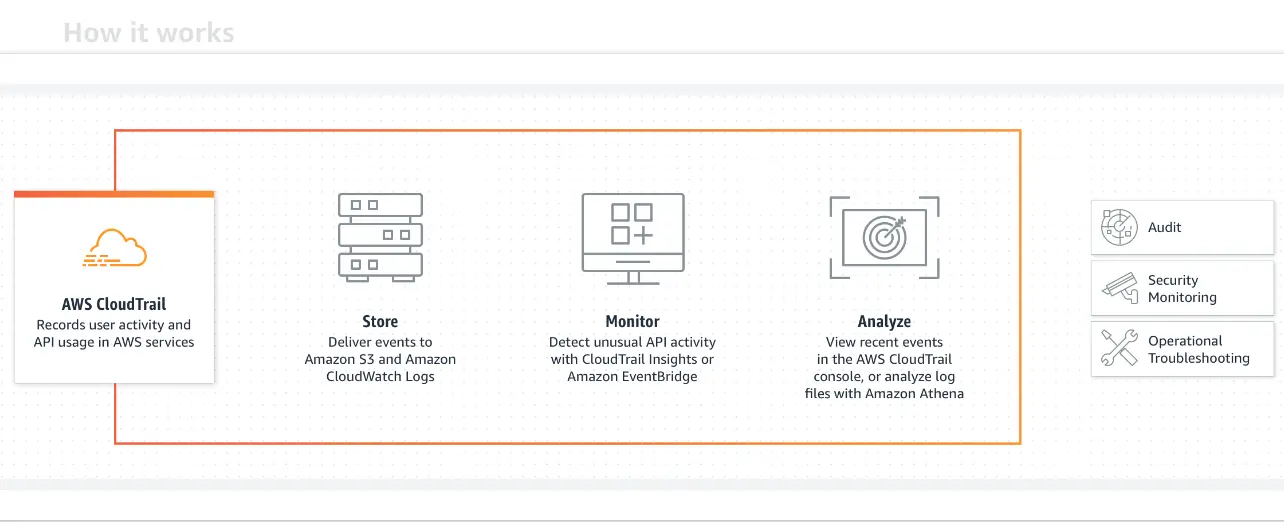
Leveraging Insights for a Secure Future
By utilizing AWS CloudWatch and CloudTrail, businesses can significantly boost their security posture. These tools don't just stop intrusions; they teach you valuable lessons.
Insights from logs and alarms empower you to strengthen defenses against future threats.
In conclusion, actively using AWS CloudWatch and CloudTrail is about being proactive with modern security.
To learn more, explore articles on topics like Optimizing AWS CloudWatch Settings for Better Performance for additional best practices.
References
Subscribe to my newsletter
Read articles from Arpit Shrivastava directly inside your inbox. Subscribe to the newsletter, and don't miss out.
Written by

Arpit Shrivastava
Arpit Shrivastava
I'm Arpit, Co-Founder of ScroBits. I love talking about IoT, SaaS and Cloud DevOps. We make IT outsourcing fun and effective with our MERN stack expertise. When not in the tech world, I enjoy plogging, mountaineering, and working out. Ready to transform your business? Let's chat and make tech magic happen.