Understanding How the Internet Works
 Ishika Ishani
Ishika Ishani
Ever wondered how the internet really works? We often take it for granted, typing in "google.com" and magically landing on a webpage. But there's an entire system underneath it, working tirelessly to deliver those bits of data right to your computer. If you've been curious about computer networking, you're in the right place. Let’s break down networking fundamentals, the OSI model, and understand how everything from emails to videos gets to you over the internet.
How the Internet Started
To get network connectivity today, you just need a device and a router. Back in the day, not so simple. The internet has its roots in the Cold War, where global superpowers were vying for technological dominance. The Soviet Union launched Sputnik in 1957, shocking the world. The U.S. needed a way to catch up. Enter ARPANET, a U.S. government initiative that laid down the foundation of what we know as the internet today.
Think of ARPANET as a 1960s version of Google Drive but on a national scale. The idea was simple: institutions like MIT and Stanford could communicate and share files by being connected to something bigger. Over time, more places joined in until this thing — this "internet" — was born, connecting not just universities but eventually cities, countries, and finally, regular humans like you and me.
Internet = Computers + Networks
A computer network? It’s nothing more than a series of computers connected to share information—in other words, share data. And the big version of that, across the globe? The internet.
When we talk about the internet, we’re talking about a network of networks. Your computer connects to another. Then your home network connects to your internet service provider. But beyond that, it opens up to thousands of computers and servers across the world.
The Anatomy of How the Internet Works
Bits and Packets
When you're streaming your favorite show or sending a GIF in a group chat, your data is broken up. Yep, your files don’t travel over the internet as big chunks. They’re split into tiny segments called packets. Think of it like mailing a book by sending individual pages one at a time, then reassembling it when you get all the pieces back.
IP Addresses – The Internet’s Home Address
Remember trying to call a friend on a landline? You'd need their number. Similarly, every device on the internet has a unique identifier called an IP address—basically, your internet "phone number". Without this address, packets wouldn’t know how to find their destination.
Every time you visit a website like google.com, behind the scenes, a technology called DNS (Domain Name System) converts that web address into an IP address.
DNS: The Internet’s Directory
Imagine walking into a giant library filled with millions of books but with no clear numbering system or catalog. Terrifying, right? DNS is the internet’s "card catalog". It converts human-readable addresses (like www.youtube.com) into IP addresses (e.g., 172.217.14.206) so your computer knows where to go.
Your computer essentially asks DNS, “Where can I find google.com?” DNS responds with “Here’s the IP address. Start your trip.”
How Data Travels: Router Hops
Once DNS lets your computer know where to find the website, routers step in to move the packets across the internet. Routers are the traffic directors of the digital world. Each router checks the destination address of the packet and sends it on to the next router closer to its destination — sometimes through miles of underwater cables! If the packet has to "hop" through several routers, each router makes sure it’s moving in the right direction.
Breaking it Down: The OSI Model
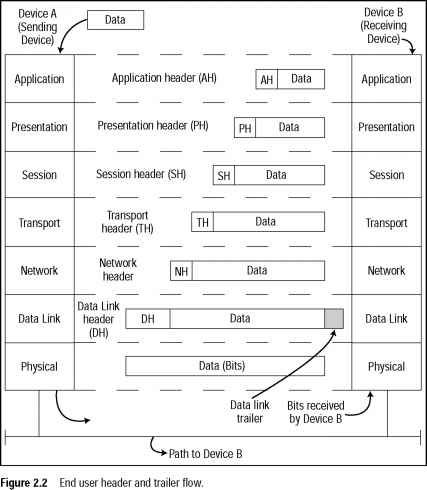
Instead of jumping headfirst into all things networking, let’s walk through the OSI model—this handy framework that explains how the internet works step by step, in 7 layers:
Physical Layer – This is the actual hardware like your Ethernet cable or Wi-Fi connection. It sends data as electrical signals or light transmissions.
Data Link Layer – Think of it as formatting your data into "frames" and delivering them across a physical network. Inside your house, devices identify each other using MAC addresses at this layer.
Network Layer – Welcome to where IP addresses and routing live. This is where your data gets forwarded and finds its way across the globe.
Transport Layer – It decides things like whether all your data arrives in order, and intact. Two key protocols operate here: TCP and UDP.
Session Layer – Responsible for maintaining sessions, like keeping your login states intact while you browse.
Presentation Layer – Data gets formatted and translated here (compression, encryption, etc.).
Application Layer – Where you, the user, come in contact with the software like your browser or email client.
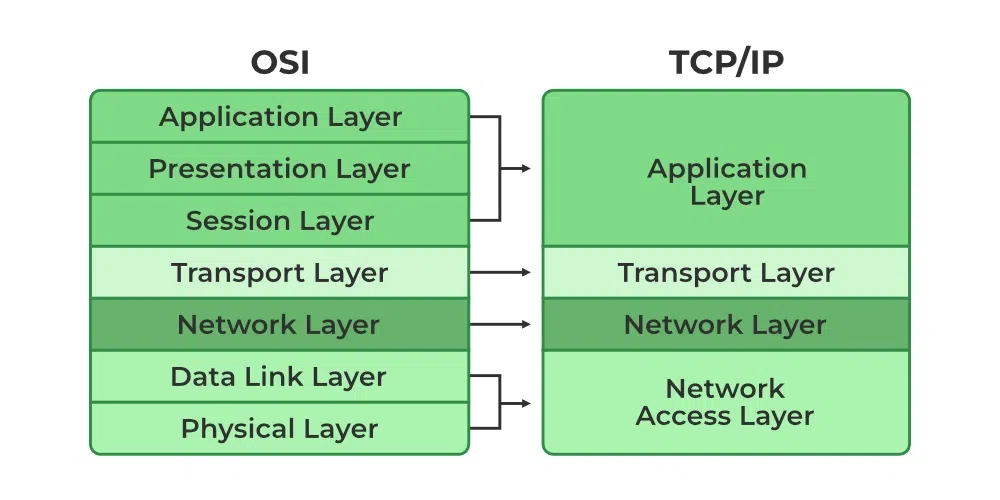
TCP/IP Model (4-Layer Model)
Network Access Layer – Combines OSI’s Physical and Data Link layers.
Internet Layer – Similar to OSI’s Network Layer; responsible for routing.
Transport Layer – Aligns with OSI’s Transport Layer; uses TCP/UDP.
Application Layer – Includes OSI’s top three layers (Application, Presentation, Session).
TCP vs UDP: How Data Travels Differently
When your device sends information, it uses one of two main protocols: TCP (Transmission Control Protocol) or UDP (User Datagram Protocol).
TCP: This is the cautious one. TCP ensures data arrives at its destination in the correct order and without any missing packets. Your browser uses TCP when loading a webpage. Imagine mailing a package where you not only want every item intact, but you also want a receipt that everything arrived just fine.
UDP: Sometimes, the speed of delivery matters more than accuracy. That’s where UDP steps in. It’s faster, but takes risks. Some data might get dropped along the way but for things like live video feeds or gaming, you’re more interested in minimizing lag than ensuring every packet arrives.
Behind the Scenes: Firewalls and NAT
Not all data should be allowed to breeze through. That’s where firewalls come into play. They act like security guards, checking all traffic trying to come in or go out, and deciding whether to allow, block, or redirect based on defined rules.
Ever wondered how you can have multiple devices on the same internet connection, all with unique IP addresses? NAT (Network Address Translation) makes it happen. It’s responsible for converting the IP addresses of devices on your home network into a single IP address for the internet-facing world. So your laptop, smartphone, and gaming console all look like they’re coming from the same "public" IP.
Is IPv4 Running Out? Enter IPv6
As the number of devices connected to the internet exploded, we started running out of IPv4 addresses. IPv4 only allows for about 4.3 billion unique addresses—not enough for the billions of devices now online.
The solution? IPv6, which allows for a mind-blowing 340 undecillion addresses (that’s a 3.4 followed by 38 zeros). It’s designed to ensure even as the internet grows, we won’t run out of addresses.
Submarine Internet Cables – Yes, They Exist
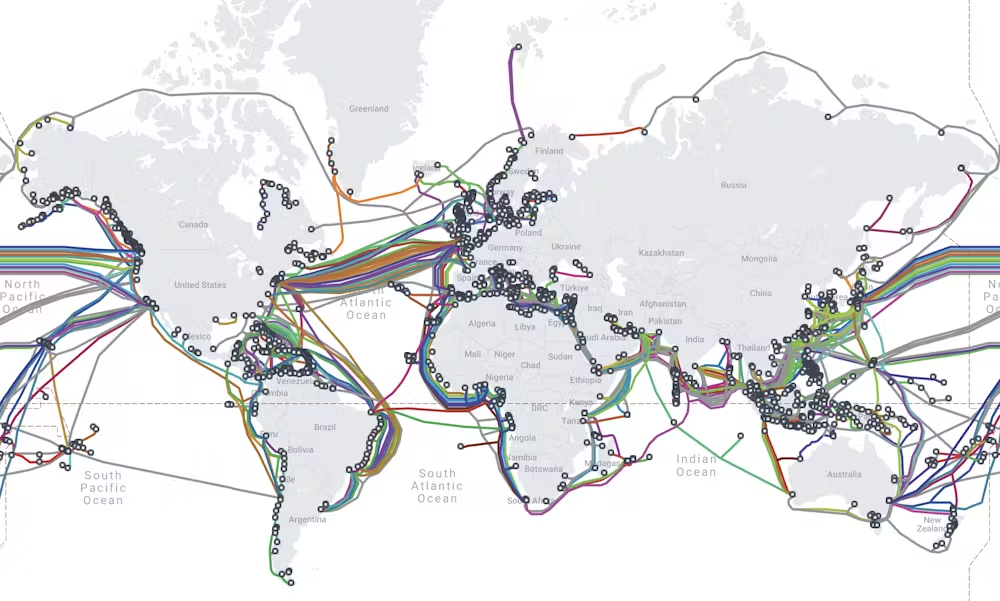
Another cool thing most people don’t realize: much of the internet’s data flows through submarine cables laid on the ocean floor between countries. These cables enable data from different parts of the world to be transmitted at lightning speed. So next time you’re sending a message to someone halfway across the globe, part of your data might just be traveling under the ocean.
Conclusion
By now, you should have a much better understanding of what happens when you type in a URL and press ‘Enter.’ It’s a lot more than just magic. From DNS to TCP/UDP protocols, firewalls, NAT, and even submarine cables extending across oceans, every part works together to bring data to you fast and intact.
The internet is complex, but once you start to peel back its layers, you can't help but appreciate the intricate web that keeps us all connected. Now, the next time you find a video loading slowly, you’ll have a bit more insight into what might be happening along the way—or, at the very least, you’ll know whether it’s the router’s fault!
Subscribe to my newsletter
Read articles from Ishika Ishani directly inside your inbox. Subscribe to the newsletter, and don't miss out.
Written by

Ishika Ishani
Ishika Ishani
I am a versatile developer skilled in web development and data science. My expertise includes HTML, CSS, JavaScript, TypeScript, React, Python, Django, Machine Learning, and Data Analysis. I am currently expanding my knowledge in Java and its applications in software development and data science. My diverse skill set enables me to create dynamic web applications and extract meaningful insights from data, driving innovative solutions.