Azure Batch: A Beginner’s Guide to Bulk Processing
 Vishwas Acharya
Vishwas Acharya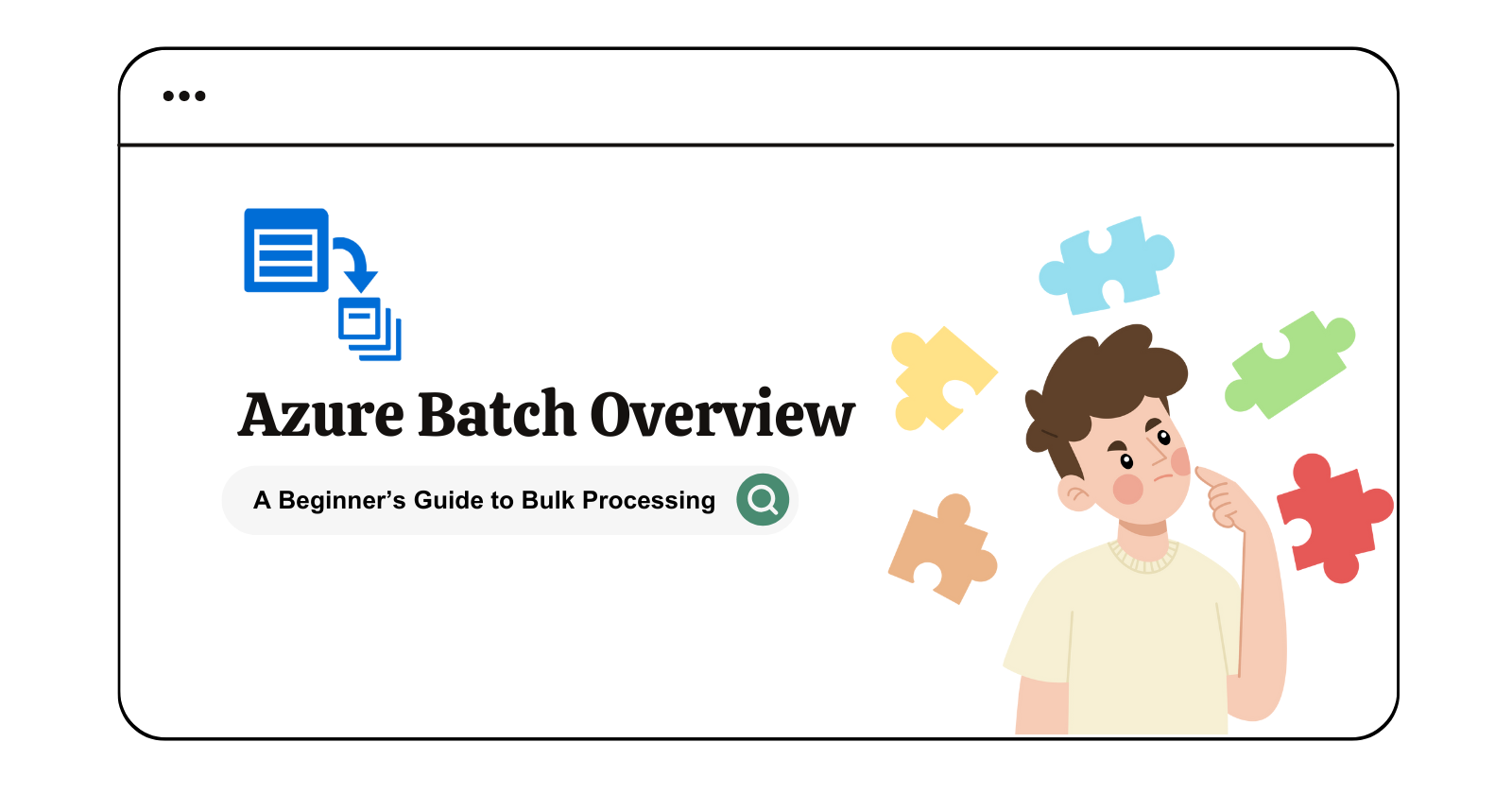
Bulk data processing might sound like a tech headache, but imagine being able to toss in a mountain of tasks and letting a cloud service handle the heavy lifting. That’s where Azure Batch steps in. This service could be your new best friend if you’re dealing with large-scale data, compute-heavy workloads, or any task that demands bulk processing and efficiency.
Introduction: What’s Azure Batch?
Azure Batch is Microsoft’s cloud-based tool that lets you easily schedule and manage large-scale parallel jobs, harnessing the power of a virtually limitless number of VMs (virtual machines). Whether it’s video rendering, financial modeling, image processing, or machine learning, Azure Batch makes it simple to break down tasks and process them in parallel.
With this guide, you’ll get the scoop on why Azure Batch is such a game-changer, how it works, and how to get started with this impressive cloud service.
Why Use Azure Batch?
You might wonder, "Do I need Azure Batch?" Here are a few reasons why Azure Batch is worth considering:
Efficiency on Tap: Azure Batch handles scaling up and down for you. When you're processing thousands of files, resizing images, or running complex simulations, Azure Batch scales effortlessly, saving time and resources.
Cost-Effective: Pay only for what you use. You don’t need to keep a beefy server running 24/7; Azure Batch lets you spin up resources as needed.
Automated Job Management: Submit a job, define tasks, and let Azure Batch manage the execution. Azure Batch handles VM allocation, task distribution, and even error recovery, letting you focus on the results.
Azure Batch is ideal for scenarios like:
Data Processing Pipelines: Got heaps of data to crunch? Azure Batch can handle data transformations and ETL operations at scale.
Scientific Simulations: Perfect for research teams needing to run thousands of simulations without waiting in line.
Rendering and Encoding: Graphics-heavy workloads like rendering or video encoding? Azure Batch can significantly reduce rendering times.
How Azure Batch Works
Understanding the inner workings of Azure Batch will help you set up and maximize this tool for your projects. Here’s a quick look at the main components involved:
1. Creating a Batch Account
To get started with Azure Batch, you’ll need a Batch account on the Azure portal. This account will allow you to create and manage your computing resources.
Tip: Pair Azure Batch with other Azure storage services (like Blob storage) for easy access to input and output files.
2. Pools, Nodes, and Tasks
Azure Batch operates with three main entities:
Pool: A collection of VMs (compute nodes) used to run tasks. You can choose VM types based on your needs—like memory, processing power, or GPU availability.
Node: A single VM within a pool that performs a task. You can define the number of nodes, and Azure Batch will automatically scale your pool up or down.
Task: An individual job within your Batch job. Tasks can run in parallel, and Azure Batch distributes them across nodes.
3. Job Scheduling
Once your account, pool, and tasks are set, the scheduler takes charge. It allocates tasks to nodes and handles retries if something fails.
With the Batch API, you can also automate job creation, task assignment, and management, making it ideal for developers who want full control over large-scale processes.
Setting Up Your First Azure Batch Job
Let’s walk through the steps to set up your first Azure Batch job. Don’t worry; it’s simpler than it sounds!
Step 1: Create a Batch Account
Log into the Azure portal.
Search for “Batch accounts” in the search bar.
Click “+ Create” and set up a new Batch account with your desired region and resource group.
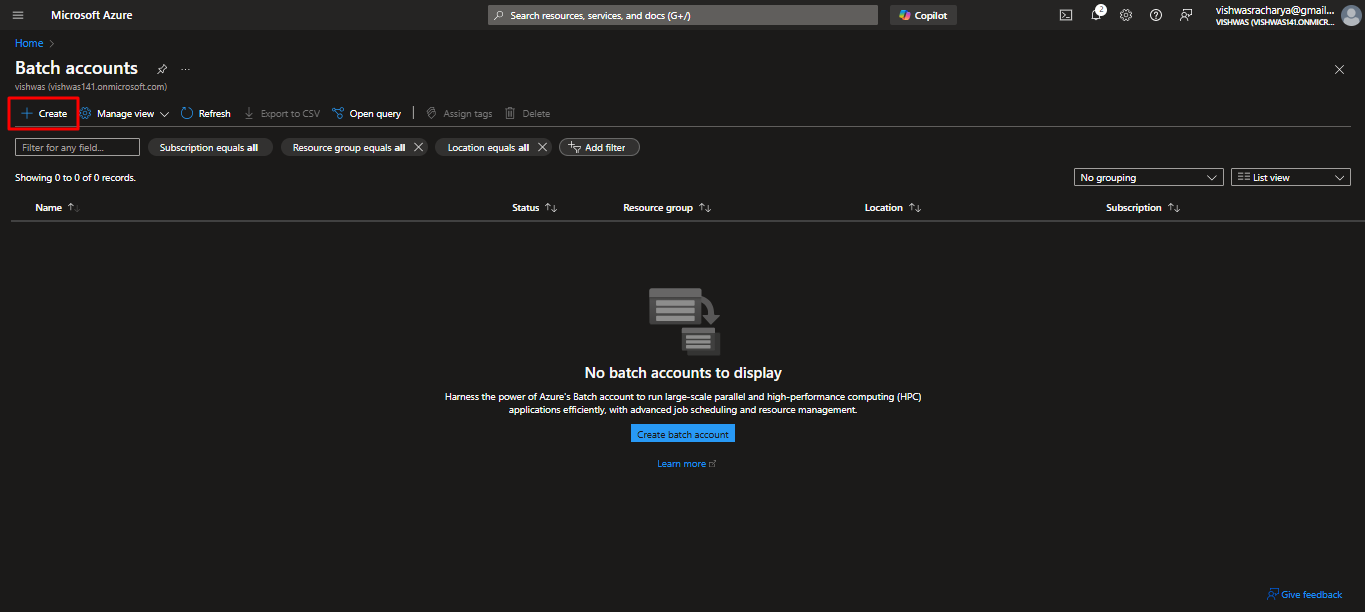
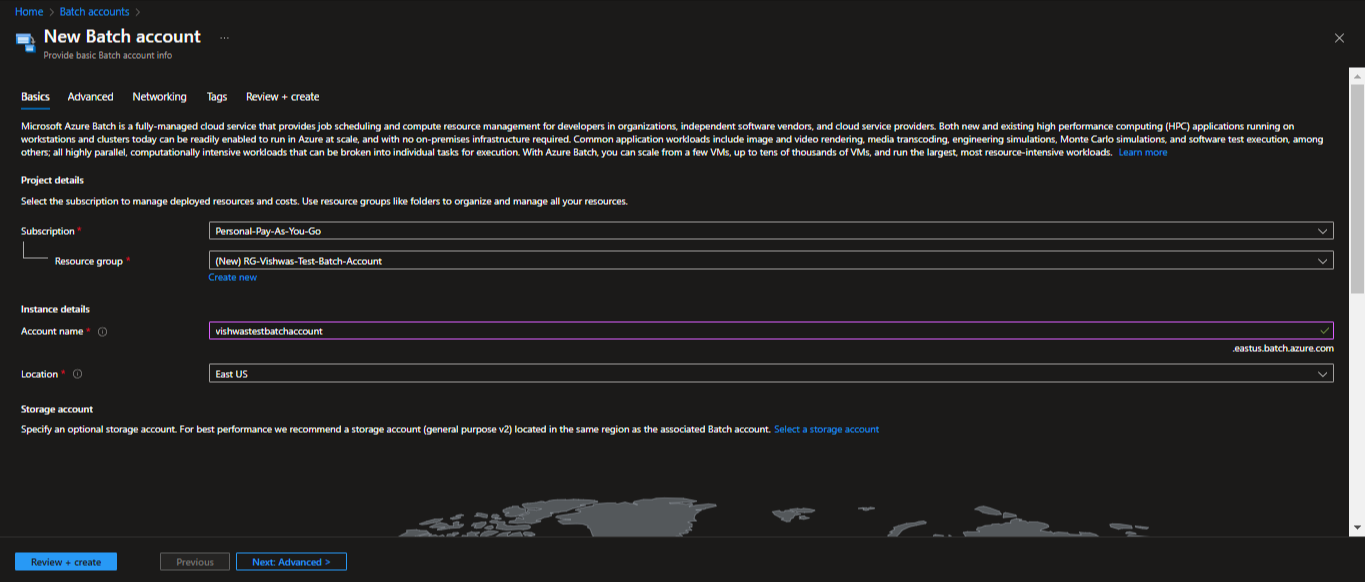
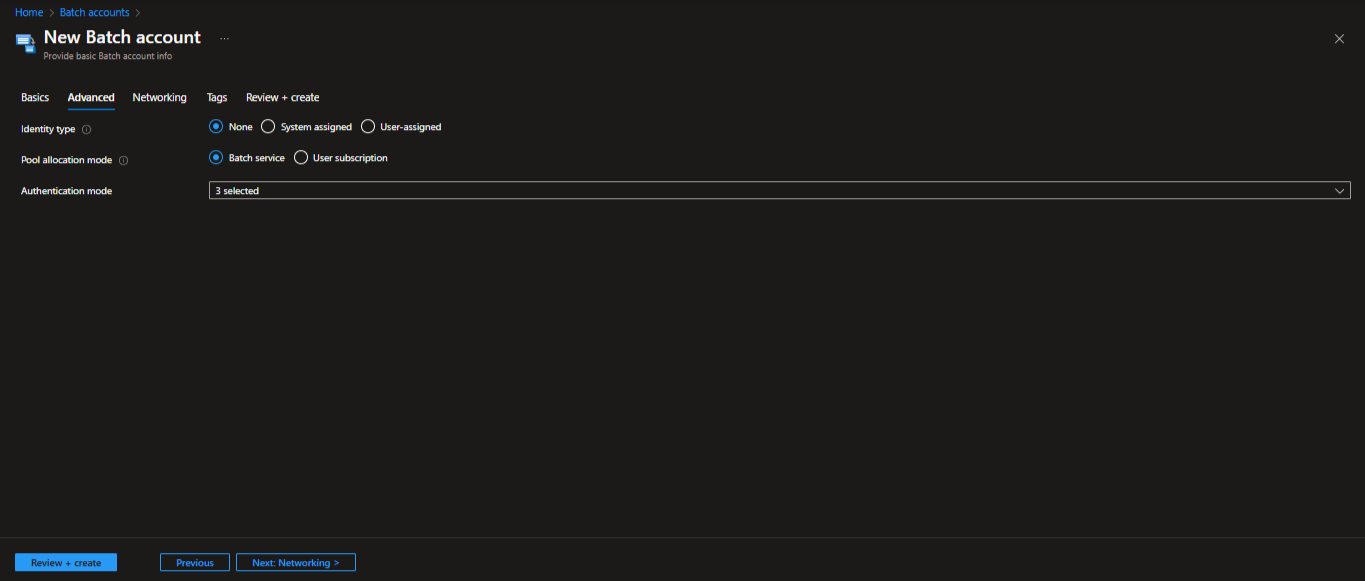
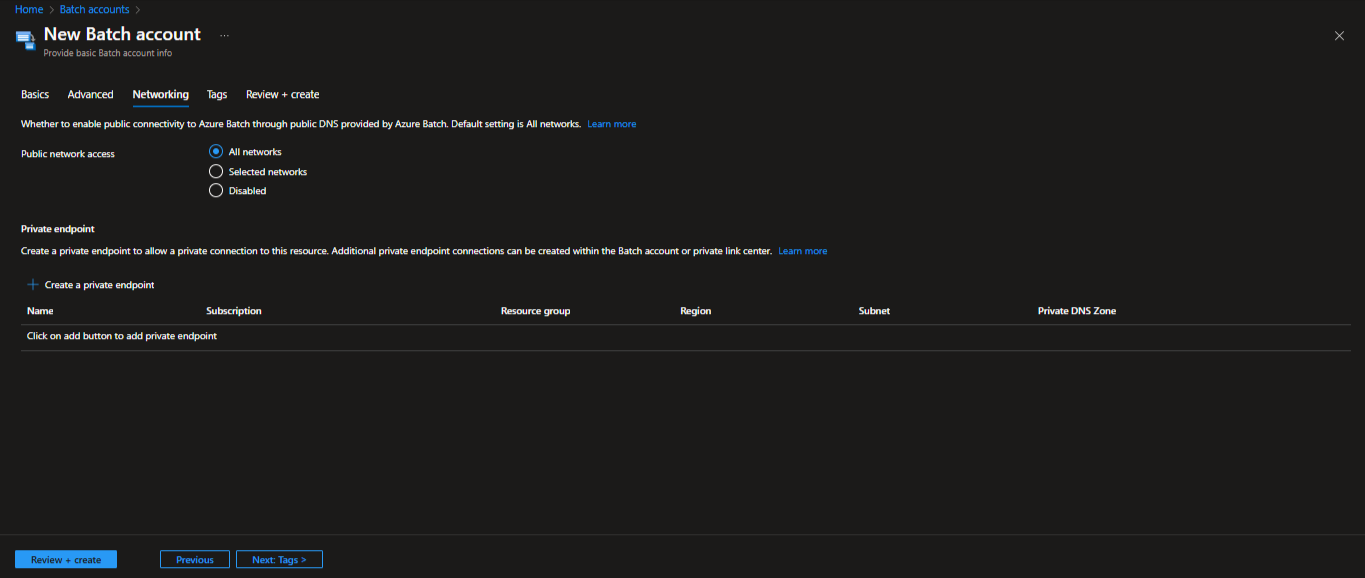
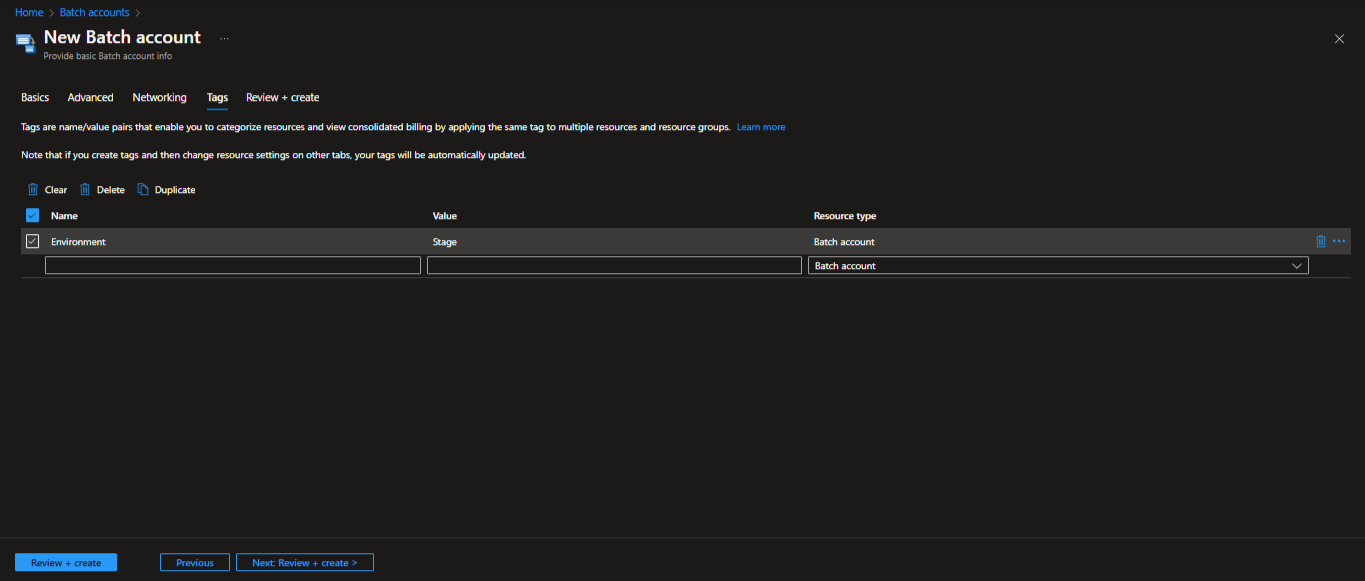
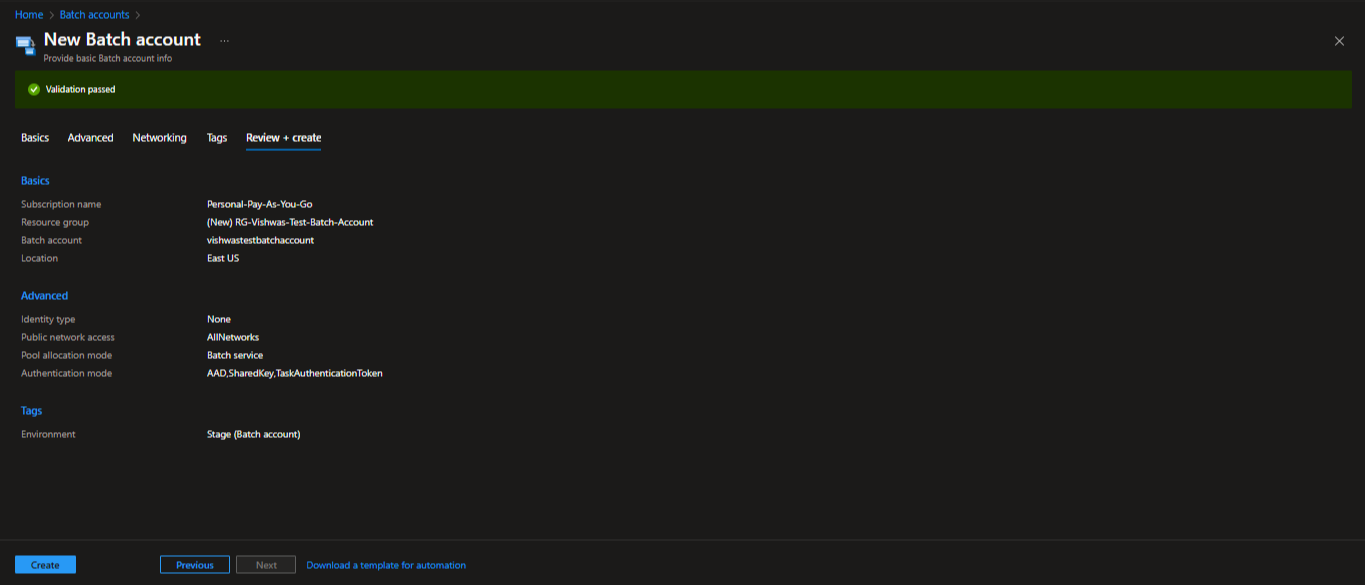
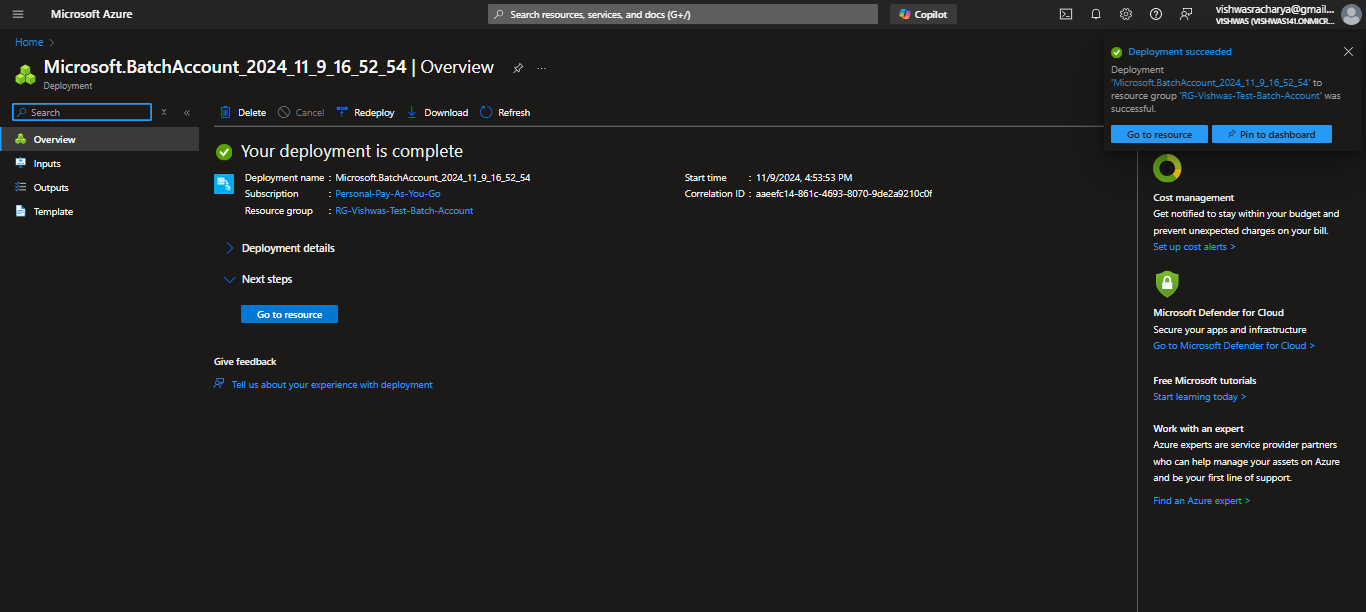
Step 2: Configure Storage (Optional but Recommended)
Azure Batch doesn’t have direct access to your input or output files, so set up an Azure Blob storage account. This storage acts as your repository, where files are stored and accessed by your Batch tasks.
Step 3: Define Your Pool
Under your Batch account, go to “Pools” and click “+ Add.”
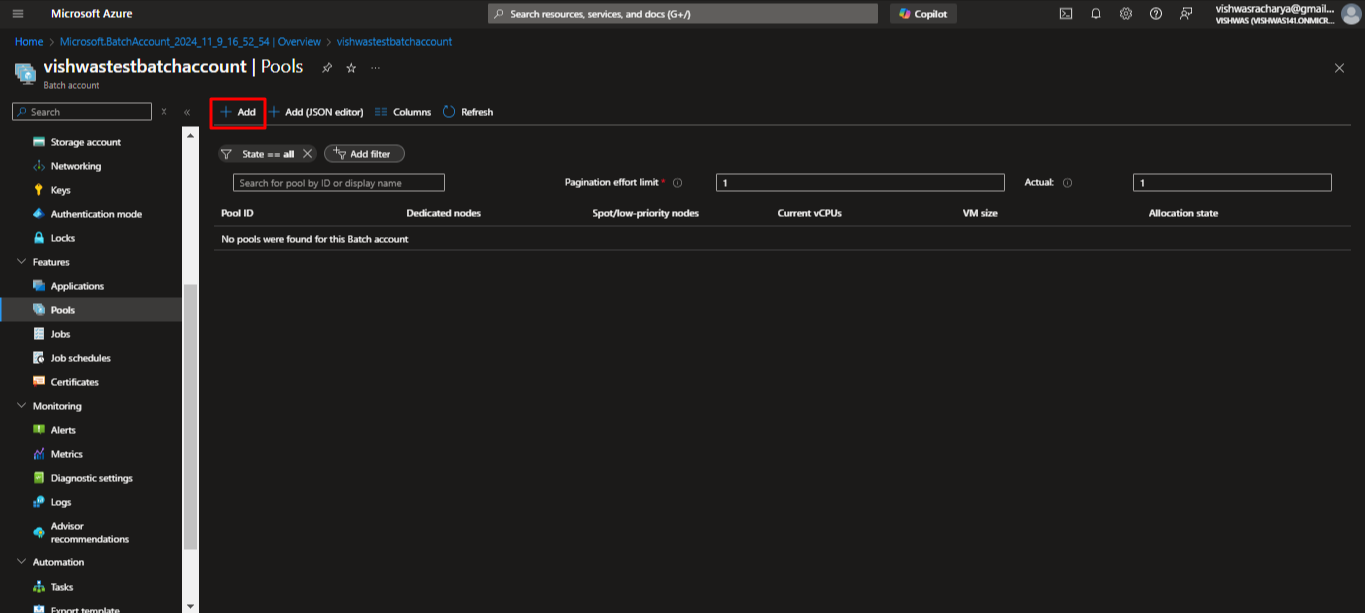
Choose the VM type, size, and the number of nodes in the pool.
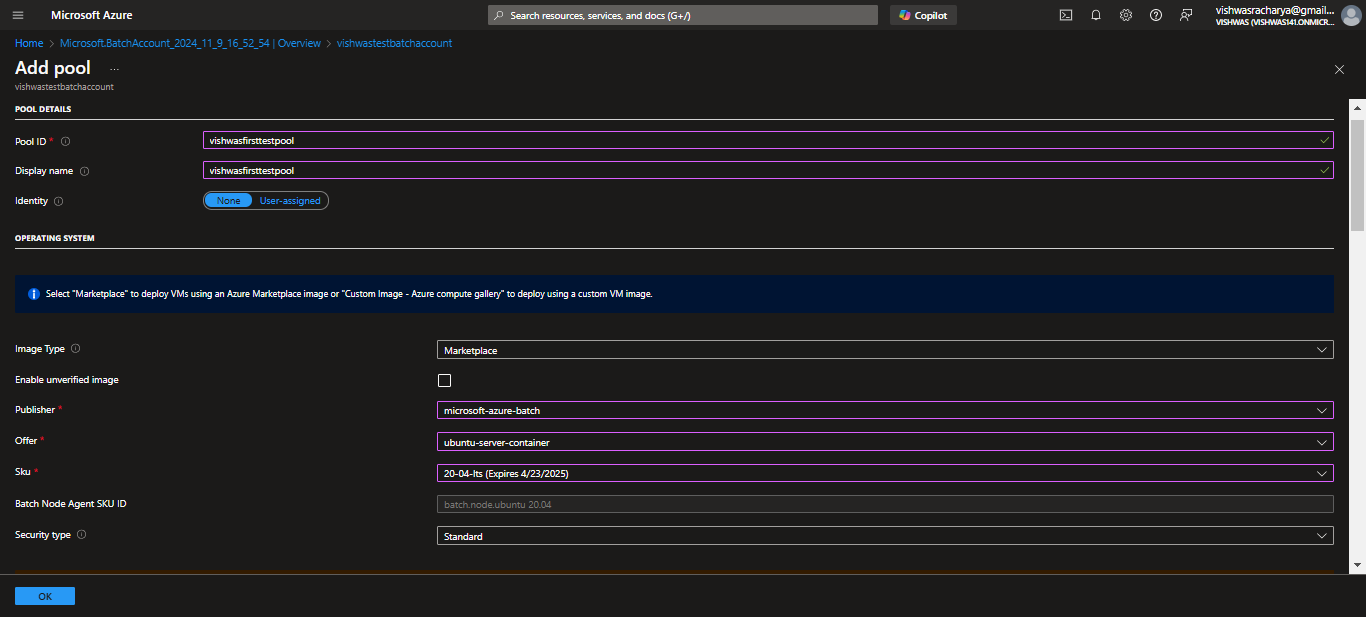
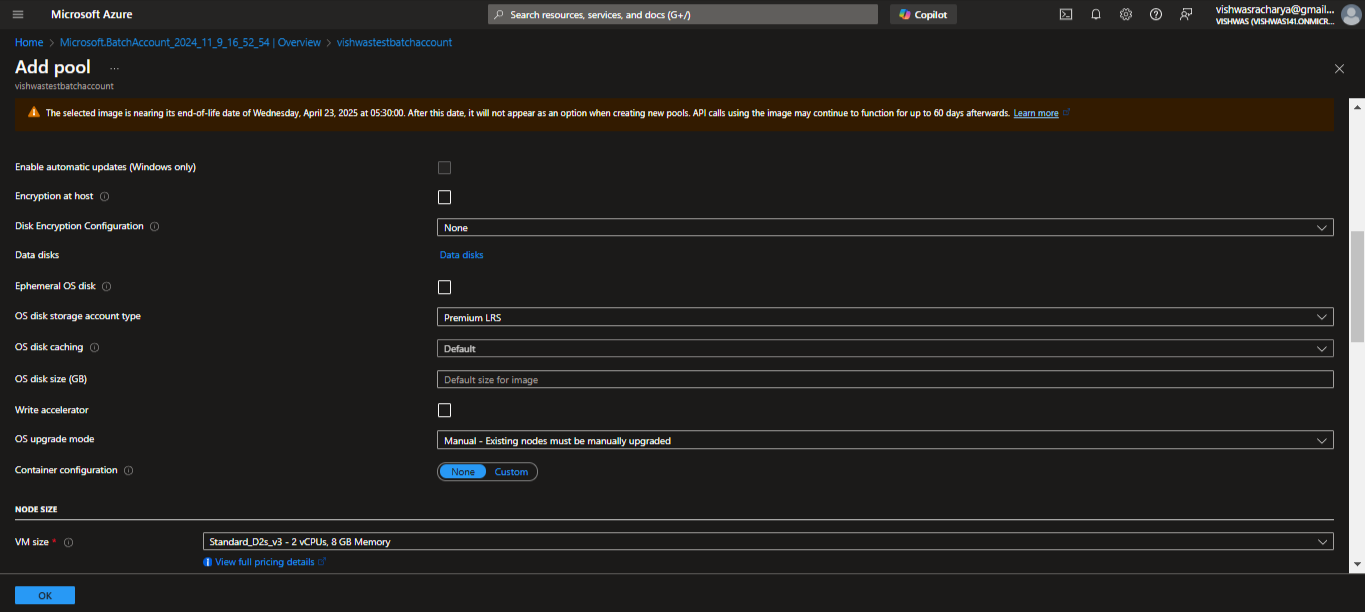
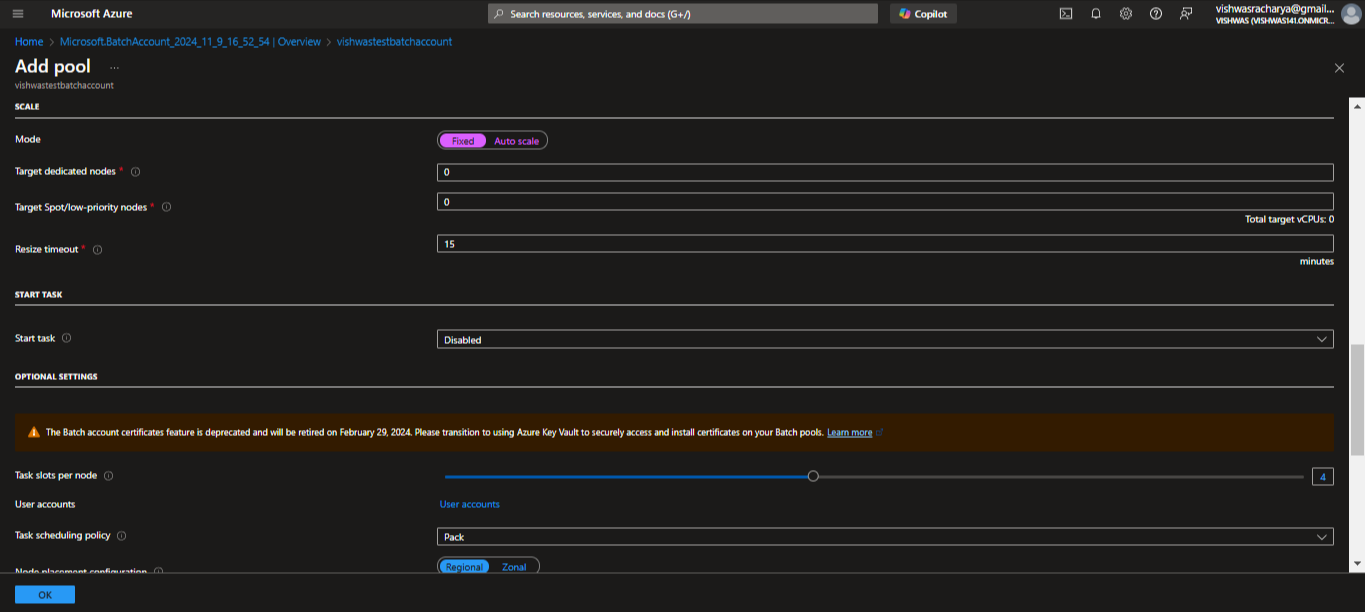
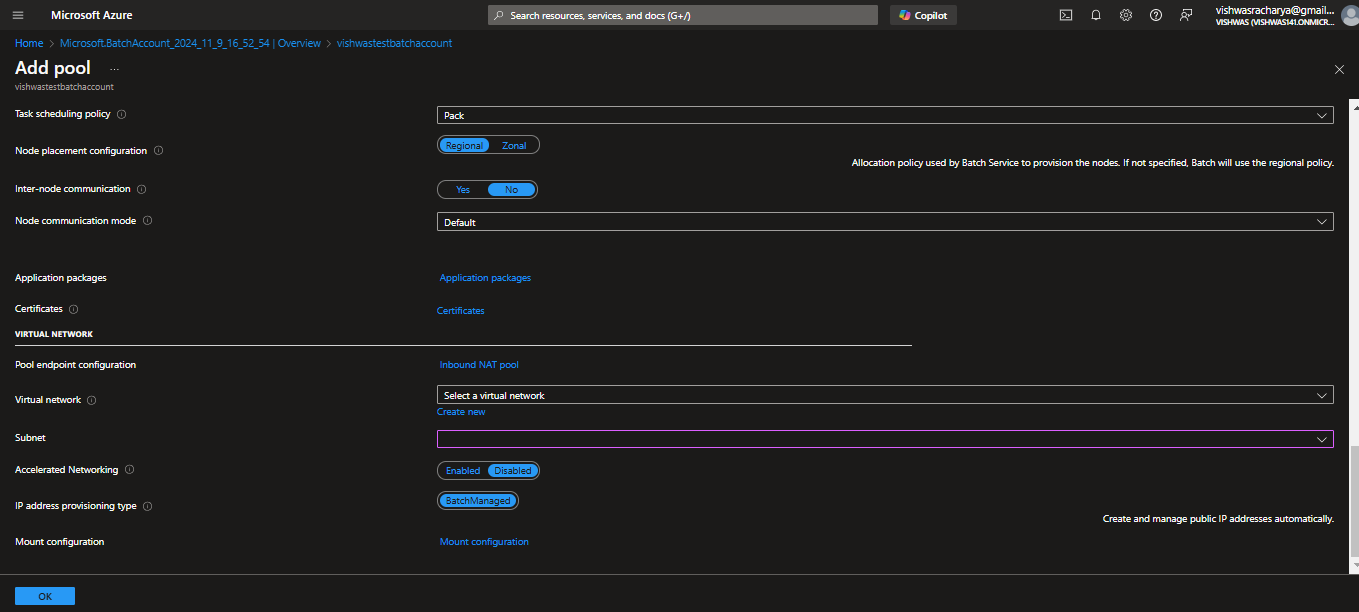
Adjust scaling settings based on how many tasks you expect to run concurrently.
Step 4: Submit a Job and Tasks
Go to the “Jobs” tab in your Batch account.
Click “+ Add” to create a new job and link it to your pool.
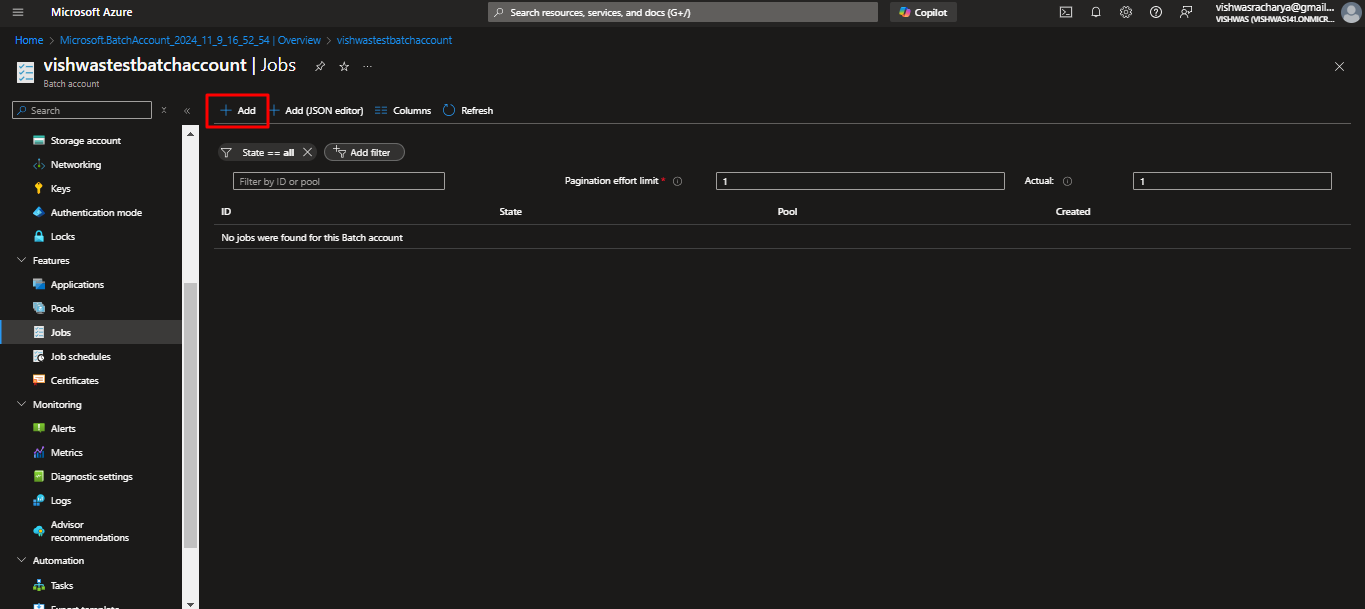
Inside the job, you’ll define tasks. Each task represents a part of the workload, like processing a single image or performing one simulation.
Advanced Features of Azure Batch
Azure Batch offers several advanced features that make it even more powerful for experienced users:
Task Dependencies
Batch jobs can be complex, with multiple steps. You can define task dependencies, meaning certain tasks will only start after others have completed them. This is especially useful for workflows that require specific sequences.
Auto-Scaling
With Azure Batch’s auto-scaling feature, your pool can automatically resize based on the workload. For example, if demand spikes, the pool will add more nodes, and when the workload is light, it’ll shrink back down. This keeps costs manageable by only using resources when they’re needed.
Common Use Cases for Azure Batch
Let’s look at some real-world use cases to see how businesses and developers harness Azure Batch.
1. Image Processing for E-commerce
Imagine an e-commerce platform with millions of product images. Rather than manually processing each one, Azure Batch can resize, watermark, and adjust images in parallel, reducing time and manpower.
2. Financial Modeling
Banks and financial institutions can use Azure Batch to run simulations for risk analysis, investment scenarios, or stress tests. Batch processing allows multiple models to be run simultaneously, leading to faster results and better insights.
3. Genomic Sequencing in Healthcare
Azure Batch helps researchers process vast amounts of genetic data, running sequencing tasks and algorithms in parallel. This means faster medical research, opening doors for faster diagnoses and treatments.
Best Practices for Using Azure Batch
Optimize Task Distribution
When using Azure Batch, make sure tasks are distributed evenly across nodes. You don’t want some nodes working harder than others—this can lead to bottlenecks.
Monitor and Adjust
Azure Batch offers monitoring tools in the Azure portal to track your job’s progress. Use these tools to check for any issues and adjust settings as necessary.
Pro Tip: Set up alerts to get notified if tasks fail or the pool auto-scales beyond your desired limit.
Azure Batch Pricing and Cost Management
Azure Batch operates on a pay-as-you-go model, meaning you’re only billed for the resources your jobs use. Here’s how costs are generally calculated:
VM Costs: You’re billed for the VMs in your pool based on type and number.
Storage Costs: You pay for Blob storage if you store data used in Batch processing.
Azure also offers low-priority VMs for cost savings. These VMs are ideal for non-time-sensitive tasks, as they are available at a discounted rate.
Wrapping It Up
Azure Batch is a powerful ally in the world of bulk processing, especially for tasks that are time-consuming and compute-intensive. It brings efficiency, scalability, and cost savings together in one cloud-based tool, making it an ideal choice for anyone dealing with large-scale jobs.
Why struggle with bulk processing when you can let Azure Batch handle it? Dive into this cloud service and unlock a new level of productivity for your workloads.
Subscribe to my newsletter
Read articles from Vishwas Acharya directly inside your inbox. Subscribe to the newsletter, and don't miss out.
Written by

Vishwas Acharya
Vishwas Acharya
Embark on a journey to turn dreams into digital reality with me, your trusted Full Stack Developer extraordinaire. With a passion for crafting innovative solutions, I specialize in transforming concepts into tangible, high-performing products that leave a lasting impact. Armed with a formidable arsenal of skills including JavaScript, React.js, Node.js, and more, I'm adept at breathing life into your visions. Whether it's designing sleek websites for businesses or engineering cutting-edge tech products, I bring a blend of creativity and technical prowess to every project. I thrive on overseeing every facet of development, ensuring excellence from inception to execution. My commitment to meticulous attention to detail leaves no room for mediocrity, guaranteeing scalable, performant, and intuitive outcomes every time. Let's collaborate and unleash the power of technology to create something truly extraordinary. Your dream, my expertise—let's make magic happen! Connect with me on LinkedIn/Twitter or explore my work on GitHub.