Mastering AI Tools for Presentations: The Definitive Guide for 2024
 Sedlak Garges
Sedlak GargesCreating impactful presentations can be time-consuming and challenging. With advancements in artificial intelligence (AI), this process has been revolutionized. AI-powered presentation tools now offer solutions for everything from automated design to data visualization, enabling you to focus more on delivering your message effectively.
This guide dives deep into the best AI tools for creating exceptional presentations and provides actionable tips to leverage their full potential.
Why AI Tools Are the Future of Presentations
AI tools streamline every aspect of presentation creation, including:
Automating Design: Say goodbye to manual formatting. AI automatically optimizes slide layouts and visual elements.
Enhancing Engagement: Keep your audience hooked with interactive and dynamic features.
Boosting Efficiency: Save hours on design, content creation, and revisions.
Top AI Tools for Presentation Success
1. Beautiful.ai: Automated Layout Mastery
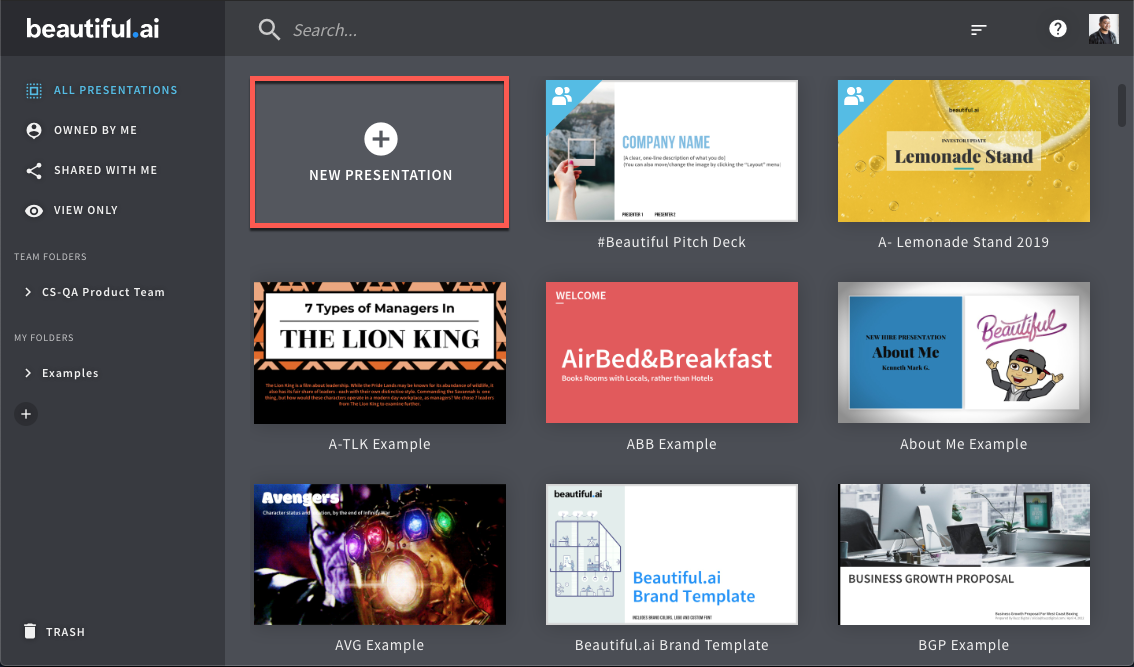
Features:
AI-based slide design and real-time updates.
A vast library of templates for various industries.
Collaboration tools for team projects.
Ideal For: Professionals looking for polished presentations without design expertise.
Pro Tip: Use Beautiful.ai’s analytics to track engagement and tweak your slides accordingly.
Also Visit: Versality of GPS
2. Tome: Transforming Ideas into Visual Narratives

Features:
AI-powered content generation for slides.
Embeds multimedia, such as videos, charts, and images.
Storytelling-driven templates that adapt to your message.
Ideal For: Startups and entrepreneurs pitching ideas.
Pro Tip: Leverage Tome’s AI to create visual summaries from dense content, perfect for concise storytelling.
3. Prezi: The King of Non-Linear Presentations

Features:
Dynamic zoom-in and zoom-out transitions.
Interactive pathways for an engaging presentation flow.
Detailed analytics on audience interaction.
Ideal For: Educators, trainers, and marketers.
Pro Tip: Use Prezi’s non-linear paths to navigate seamlessly between topics and maintain audience engagement.
4. Canva: The All-in-One Design Suite

Features:
Thousands of presentation templates.
AI-powered design suggestions and brand kits.
Drag-and-drop interface for quick customization.
Ideal For: Businesses seeking flexibility in branding.
Pro Tip: Use Canva’s Magic Presentation feature to auto-generate slides based on input text.
5. Pitch: Collaborative Presentation Building
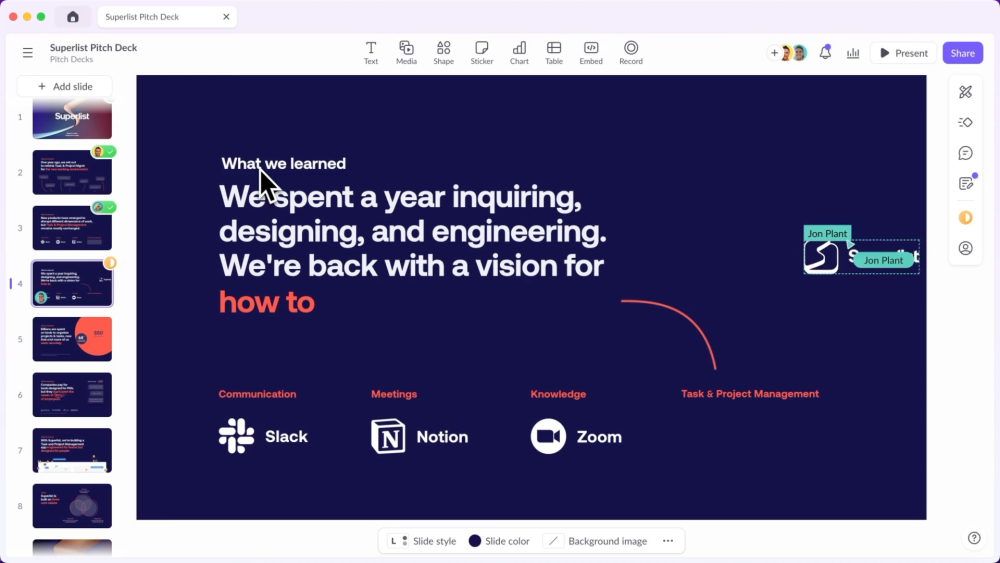
Features:
Real-time collaboration for teams.
Built-in feedback tools, including timers and speaker notes.
Access to presentation templates designed by experts.
Ideal For: Teams working remotely on joint projects.
Pro Tip: Take advantage of Pitch’s presentation feedback features to fine-tune your content.
6. Gamma: The Power of Interactive Decks
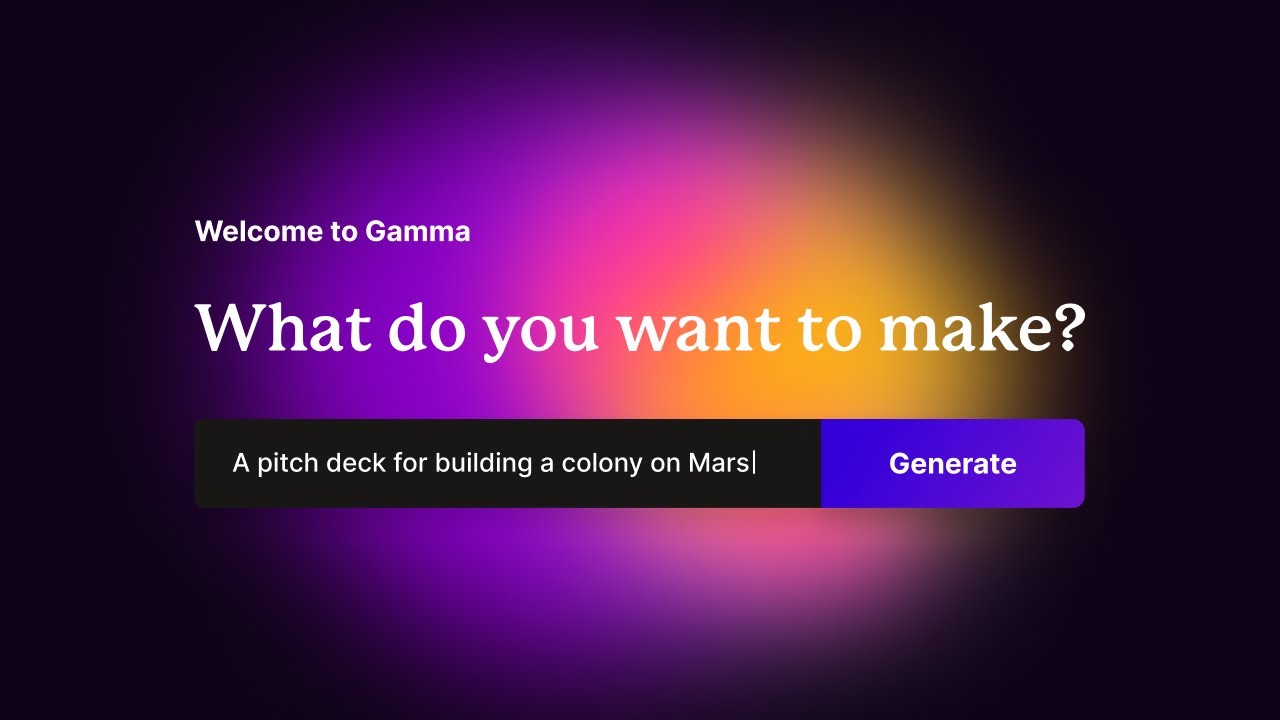
Features:
Interactive card-based layouts.
Smart templates for structuring complex data.
Easy sharing and analytics to measure performance.
Ideal For: Sales teams and consultants.
Pro Tip: Use Gamma’s interactivity to walk stakeholders through detailed data without overwhelming them.
Emerging Trends in AI-Powered Presentations
1. Real-Time Personalization
AI tools can now adapt presentations based on live audience feedback, offering tailored experiences in real-time.
2. Voice-Enabled AI Assistants
Tools like Synthesia and Rephrase.ai enable automated voiceovers, adding a professional touch to your presentations.
3. Advanced Data Visualization
AI tools like Tableau integrate seamlessly with presentations, turning raw data into intuitive visuals that drive decision-making.
How to Choose the Right AI Tool for Your Needs
When selecting an AI tool for presentations, consider the following:
Purpose: Is the presentation for pitching, teaching, or internal use?
Collaboration: Will multiple users work on the project?
Customization Needs: Do you need heavy branding or quick, generic templates?
Budget: Some tools offer free versions, while others require subscriptions for premium features.
Comparison of Top Tools
| Tool | Best Feature | Ideal For | Price (per month) |
| Beautiful.ai | Automated Design | Professionals, Corporates | $12 - $15 |
| Tome | Visual Storytelling | Entrepreneurs, Startups | $8 - $16 |
| Prezi | Interactive Transitions | Educators, Marketers | Free - $12 |
| Canva | Versatility | SMEs, Non-Profits | Free - $12.99 |
| Pitch | Team Collaboration | Teams, Agencies | Free - $10 |
| Gamma | Interactive Layouts | Sales Teams, Analysts | Custom Pricing |
Tips for Crafting Engaging AI-Driven Presentations
Use Interactive Elements: Incorporate polls, quizzes, and clickable paths.
Tell a Story: Start with a strong hook and maintain a clear narrative.
Optimize Visuals: Ensure consistency in fonts, colors, and layouts.
Leverage Analytics: Use engagement metrics to refine your approach.
Conclusion: Elevate Your Presentations with AI
AI tools are reshaping how presentations are created, delivered, and perceived. By leveraging these cutting-edge tools, you can save time, improve engagement, and achieve your communication goals with ease.
Start exploring these tools today and take your presentations to the next level.
Subscribe to my newsletter
Read articles from Sedlak Garges directly inside your inbox. Subscribe to the newsletter, and don't miss out.
Written by
