Biome.js, a toolchain to format and lint your web project
 Ramu Narasinga
Ramu NarasingaI found that t3-env uses Biomejs for linting purposes. This article provides an overview of Biomejs and usage in t3-env.
Biome.js
Biome.js is a toolchain for your web project. It helps with formatting and linting your project.
Quick start
- Installation
npm install - save-dev - save-exact @biomejs/biome
2. Configuration
npx @biomejs/biome init
When you run the above command, it automatically creates biome.json file. Below is the code generated by default when you run
the above command in biome.json.
{
"$schema": "https://biomejs.dev/schemas/1.9.4/schema.json",
"vcs": {
"enabled": false,
"clientKind": "git",
"useIgnoreFile": false
},
"files": { "ignoreUnknown": false, "ignore": [] },
"formatter": { "enabled": true, "indentStyle": "tab" },
"organizeImports": { "enabled": true },
"linter": {
"enabled": true,
"rules": { "recommended": true }
},
"javascript": { "formatter": { "quoteStyle": "double" } }
}
The linter.enabled: true enables the linter and rules.recommended: true enables the recommended rules. This corresponds to the default settings.
Formatting is enabled by default, but you can disable it by explicitly using formatter.enabled: false.
3. Biome commands
a. format
You can format files and directories using the format command with the — write option:
npx @biomejs/biome format - write <files>
b. lint
You can lint and apply safe fixes to files and directories using the lint command with the — write option:
npx @biomejs/biome lint - write <files>
c. check
You can run both, format and link, by leveraging the check command:
npx @biomejs/biome check - write <files>
Biome.js usage in t3-env
- Scripts in package.json
"lint": "biome check .",
"lint:fix": "biome check . - apply",
This is found to be using the check CLI command that applies formatting and linting. There’s a variation though, lint only checks the linting issues but when you do lint:fix, it is executed with — apply.
— apply — Alias for — write, writes safe fixes, formatting and import sorting (deprecated, use — write)
2. biome.json
{
"$schema": "https://biomejs.dev/schemas/1.5.3/schema.json",
"organizeImports": {
"enabled": true
},
"formatter": {
"enabled": true,
"indentWidth": 2,
"indentStyle": "space"
},
"linter": {
"enabled": true,
"rules": {
"recommended": true,
"a11y": {
"noSvgWithoutTitle": "off",
"useButtonType": "off",
"useAltText": "off"
},
"complexity": {
"noBannedTypes": "off"
},
"style": {
"useImportType": "error",
"useExportType": "error"
}
}
},
"overrides": [
{
"include": ["**/*.test.ts"],
"linter": {
"rules": {
"suspicious": {
"noExplicitAny": "off"
}
}
}
}
],
"vcs": {
"enabled": true,
"clientKind": "git",
"useIgnoreFile": true
}
}
About me:
Hey, my name is Ramu Narasinga. I study large open-source projects and create content about their codebase architecture and best practices, sharing it through articles, videos.
I am open to work on an interesting project. Send me an email at ramu.narasinga@gmail.com
My Github - https://github.com/ramu-narasinga My website - https://ramunarasinga.com My Youtube channel - https://www.youtube.com/@ramu-narasinga Learning platform - https://thinkthroo.com Codebase Architecture - https://app.thinkthroo.com/architecture Best practices - https://app.thinkthroo.com/best-practices Production-grade projects - https://app.thinkthroo.com/production-grade-projects
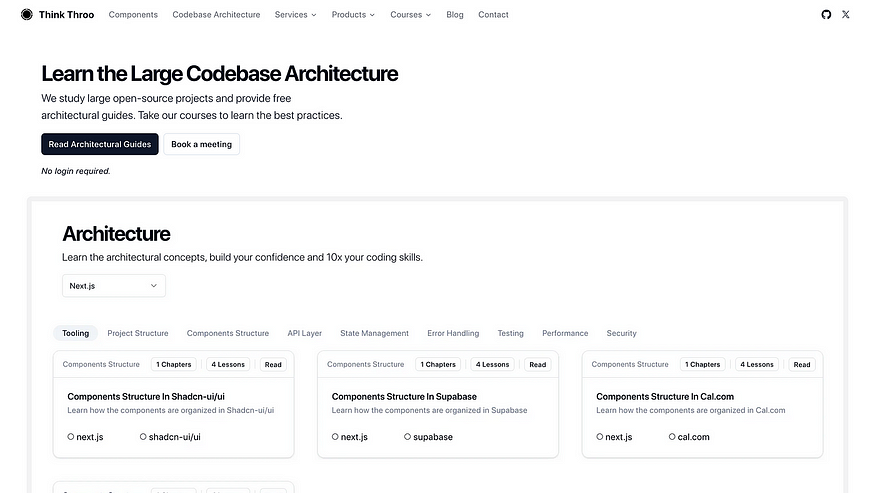
References:
1. https://biomejs.dev/
2. https://github.com/t3-oss/t3-env/blob/main/biome.json
3. https://github.com/t3-oss/t3-env/blob/main/package.json#L10
Subscribe to my newsletter
Read articles from Ramu Narasinga directly inside your inbox. Subscribe to the newsletter, and don't miss out.
Written by

Ramu Narasinga
Ramu Narasinga
I study large open-source projects and create content about their codebase architecture and best practices, sharing it through articles, videos.