How to use the easyy.click browser extension?
 Peng
Pengeasyy.click helps you manage frequently used links and notes, and everything is end-to-end encrypted.
In this guide I will show you how to use the easyy.click browser extension to collect links and notes easiily.
1). Setup the extension
Download the extension from the chrome store: https://chromewebstore.google.com/detail/easyyclick/jmkopbdehmakhbgfbelcpnhhlnpdamem
Pin it
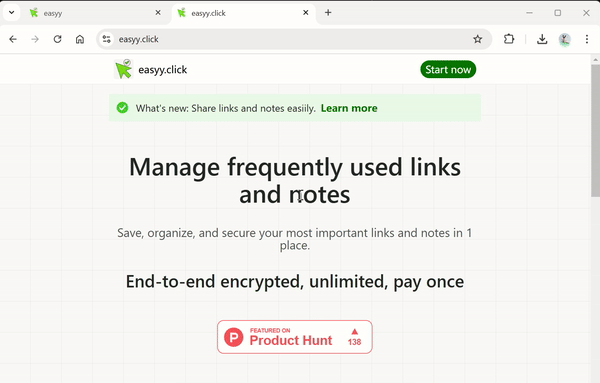
Login
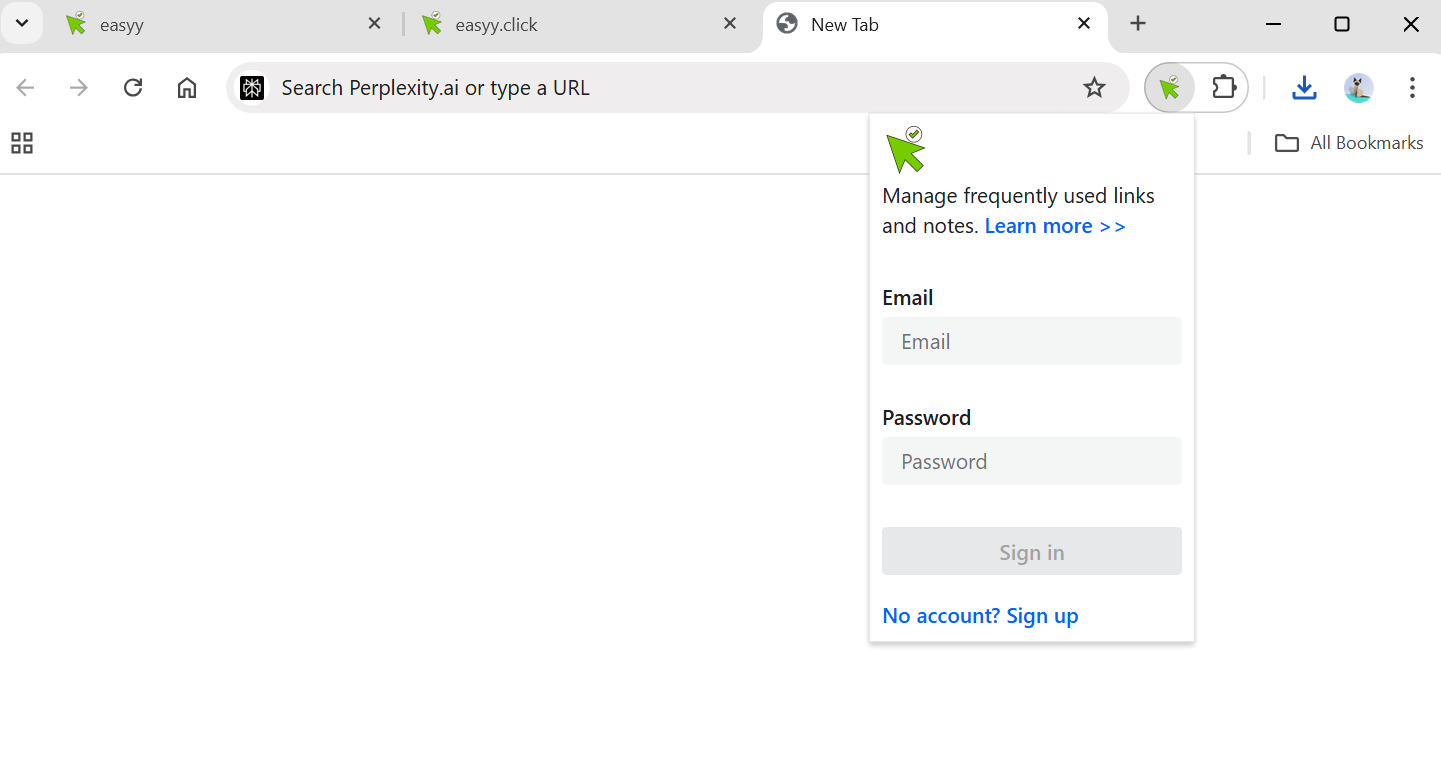
2). Save current tab
If you want to save the current the tab, do this:
Click the easyy.click extension icon;
Click “Save link to inbox“ (you can update the link title);
The link is saved to your inbox;
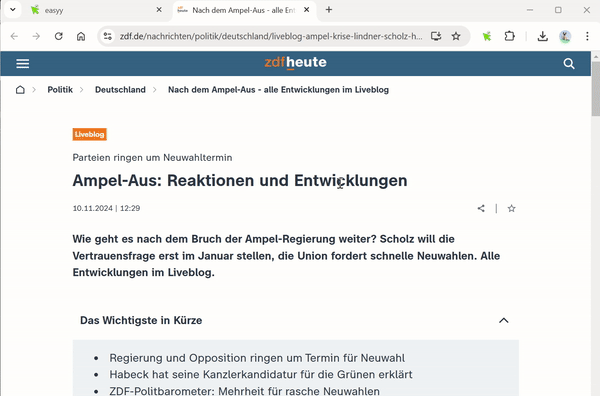
3). Save links and notes on a website
Right click on any link or selected text, then choose “Save to easyy.click“, it will be saved in your inbox.
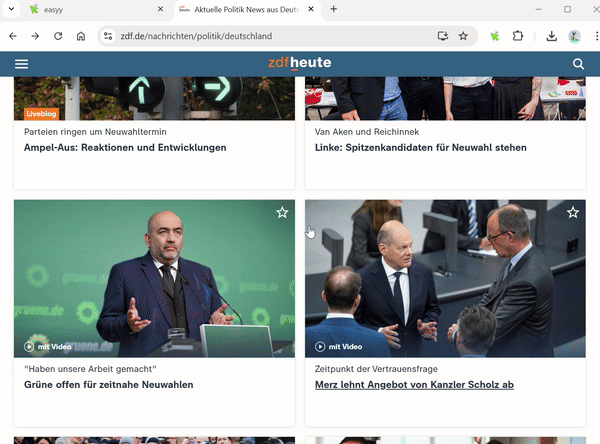
4). Organize your inbox
You can move multiple links and notes to other spaces, or delete them in 1 go, so you have a clean inbox.
Hope you find this guide helpful.
Subscribe to my newsletter
Read articles from Peng directly inside your inbox. Subscribe to the newsletter, and don't miss out.
Written by
