OpenAI's New AI Playground: A Comprehensive Guide
 Ewan Mak
Ewan Mak
How to use OpenAI AI Playground Optimizing Prompts Without a ChatGPT Plus Subscription
OpenAI has made significant strides in enhancing user experiences with the release of several new features during its recent developer conference. Among these updates, one that stands out for both developers and everyday users is the revamped OpenAI Playground. This tool provides advanced capabilities such as optimizing prompt inputs, accessing the latest models without a ChatGPT Plus subscription, and enabling seamless integration with third-party applications. In this guide, we'll dive deep into the functionalities of OpenAI's Playground and explain why it's an essential tool for those looking to make the most out of AI, all while saving money.
https://platform.openai.com/playground/
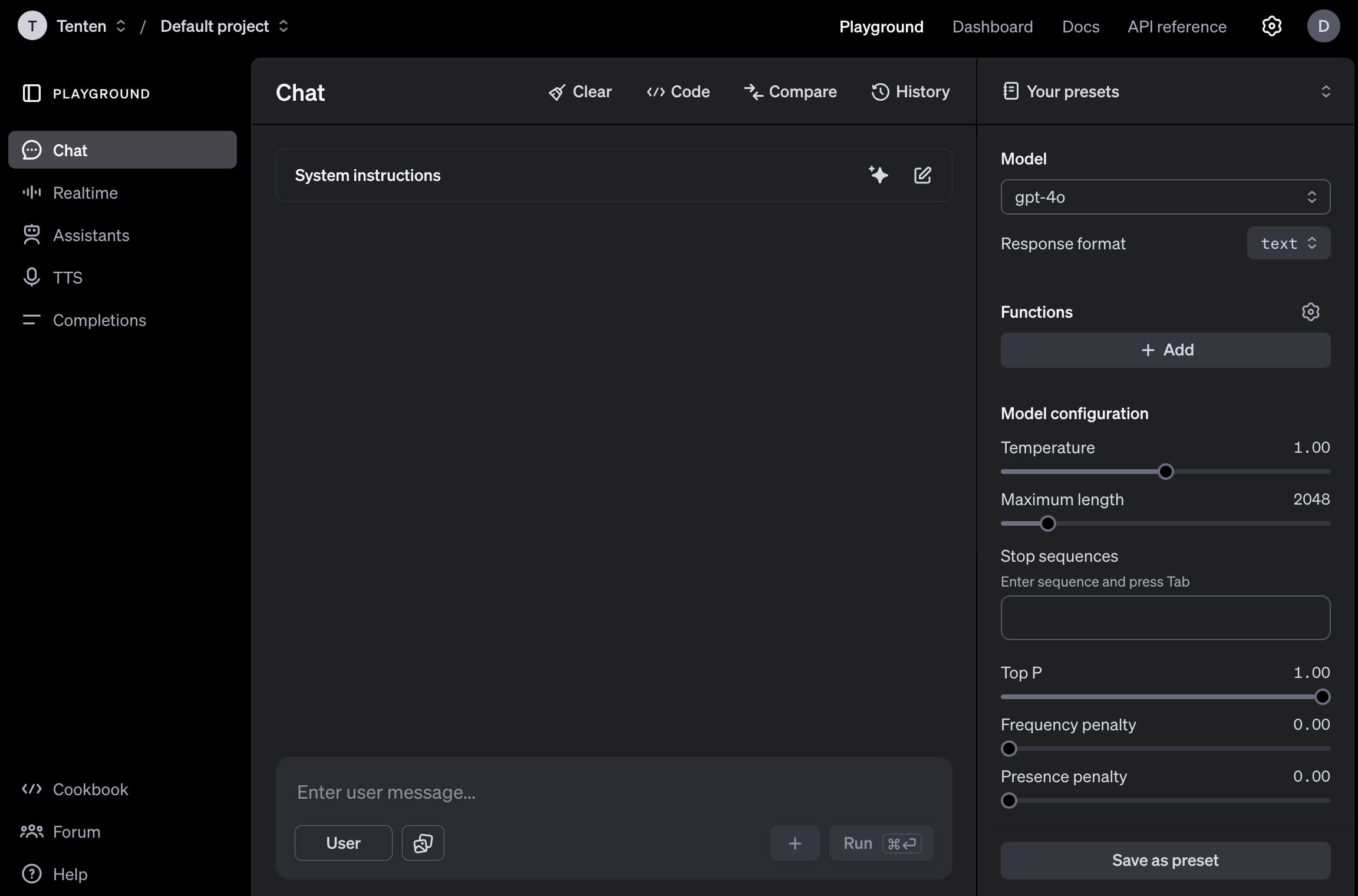
What is OpenAI Playground?
The OpenAI Playground is an interactive platform designed for developers to test and fine-tune their use of OpenAI models. Initially targeted at developers, the Playground has evolved to include features that are highly beneficial for general users as well. With updates such as automatic prompt optimization and access to advanced models like GPT-4 and GPT-4 Turbo, users can leverage the tool for a more customized and efficient AI experience.
Benefits of Using OpenAI Playground
Prompt Optimization: One of the standout features in the updated Playground is its ability to automatically enhance prompt quality. By simply inputting a basic request, the Playground can refine it into a more structured and effective prompt, improving response accuracy and coherence.
Access to Advanced Models: Unlike the standard ChatGPT interface, where users need a Plus subscription to access higher-tier models like GPT-4, the Playground offers the latest versions without needing such a subscription. This allows users to experiment and utilize these models freely.
Customizable Settings and Integration: Playground supports a variety of customization options, including the ability to set parameters such as temperature, max tokens, and function calls. It also facilitates API integration, allowing users to connect their applications and automate processes effectively.
How to Use the One-Click Prompt Optimization Feature
One of the most user-friendly updates in the new Playground is the one-click prompt optimization tool. Here's a step-by-step guide on how to use it:
Enter Your Initial Prompt: Begin by typing a simple description of what you need. For example, if you want an English-to-Chinese translation that maintains the original intent while enhancing the quality, input this as your basic prompt.
Generate the Optimized Prompt: Click the optimization button, and the Playground will automatically create a refined version of your request. An optimized translation prompt might look like this:
- “Translate the received English content into Chinese, ensuring accurate meaning retention and improved fluency. Use suitable grammar and vocabulary for the target language.”
Review the Detailed Process: The Playground outlines the step-by-step approach for carrying out the task:
Step 1: Read and understand the source text.
Step 2: Identify key meanings and context.
Step 3: Translate with appropriate word choices and sentence structures.
Step 4: Verify that the translation maintains the original intent.
Step 5: Polish the output for clarity and smoothness.
Save Your Settings: You can save the optimized prompt and related parameters as a preset for future use, making it easier to replicate tasks without starting from scratch.
Comparing Outputs Between Models
A unique advantage of the Playground is its ability to facilitate side-by-side comparisons of responses from different models. Users can select models such as GPT-4 and GPT-4 Turbo and view their outputs within the same interface. This feature is particularly helpful for those wanting to analyze the subtle differences in performance and output quality between various AI models.
Synchronization Functionality
The Playground offers a synchronization feature, ensuring that changes made to prompts or parameters in one window are mirrored in another. This enables users to efficiently tweak prompts and observe their impact across different models simultaneously.
Advanced Parameter Settings
The right-hand panel in the Playground provides access to various parameter settings that influence model responses:
Temperature: Adjusts the randomness of responses. A higher temperature results in more creative outputs, while a lower temperature ensures more consistent and precise answers.
Max Tokens: Sets the maximum length of the response.
Output Format: Users can specify the desired format for responses, such as plain text, JSON, or other structured data types.
Function Calls: Allows the model to interact with external APIs, making it ideal for tasks that require pulling in data, such as real-time weather updates or news information.
Using the Playground as an Alternative to ChatGPT Plus
The Playground's extensive features make it a viable alternative to the ChatGPT Plus subscription, especially for users who have moderate usage needs or want access to a more customizable environment. While the ChatGPT Plus subscription comes at a fixed cost of $20 per month and provides simplicity, the Playground’s pay-as-you-go model could be more economical for users who need flexibility or advanced prompt customization.
Real-Time Voice Interactions
The updated Playground also includes a real-time voice interaction panel, enabling users to conduct live conversations with the AI. Although this feature may come with higher operational costs, it is particularly useful for hands-free interactions and testing voice-enabled applications. Users who haven't yet received the voice features in their regular ChatGPT accounts can explore them through the Playground.
Assistants and Third-Party Integration
Similar to the GPTs feature in ChatGPT's web version, the Playground allows users to create custom assistants. These can be configured with unique system prompts, different models, and even knowledge bases. Advanced users can connect these assistants with external tools via API, enhancing their utility across various applications.
Final Thoughts
The OpenAI Playground is a versatile platform that goes beyond the capabilities of the standard ChatGPT interface, especially for those looking for deeper customization and testing. With features like automatic prompt optimization, parameter fine-tuning, and multi-model comparison, the Playground stands out as a powerful tool for anyone interested in maximizing their use of OpenAI's technology. Whether you're a seasoned developer or a beginner eager to learn more about prompt engineering, the Playground provides the resources needed to enhance your AI experience efficiently and economically.
If you found this guide helpful, consider subscribing to receive regular updates on the latest AI tools and practical applications. Stay tuned for more tutorials and tips on getting the most out of AI platforms!
Subscribe to my newsletter
Read articles from Ewan Mak directly inside your inbox. Subscribe to the newsletter, and don't miss out.
Written by

Ewan Mak
Ewan Mak
Crafting seamless user experiences with a passion for headless CMS, Vercel deployments, and Cloudflare optimization. I'm a Full Stack Developer with expertise in building modern web applications that are blazing fast, secure, and scalable. Let's connect and discuss how I can help you elevate your next project!