All About Ubuntu Linux🚀: Your Full Guide to Mastery💻⚙️🧑🏻💻
 Danish Tamboli
Danish TamboliTable of contents
- What is Ubuntu? 🤔
- Key Features of Ubuntu 🌟:
- 1. Getting Started🏁 with Ubuntu 🖥️ – For Beginners🎯🤝
- 2. Productivity and Office Use 💼🧑🏻💻 – For Everyday Tasks🌳📳🎯
- 3. Making Ubuntu Look and Feel Yours 🎨 – For Creative Souls📺✨✅
- 4. Developing Software on Ubuntu 💻 – For Programmers📜📈
- 5. Gaming on Ubuntu 🎮 – For Gamers🕹️👾
- 6. Keeping Your Data Private on Ubuntu 🔒 – For Privacy Lovers🔏📥
- 7. Advanced System Administration 🛠️ – For Power Users⚠️❤️🔥🦅
- 8. Community and Support 🌍 – Getting Help with Ubuntu
- Quick Summary 📝
- Final Thoughts 🌈

What is Ubuntu? 🤔
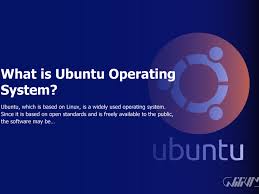
Ubuntu is an open-source operating system based on Linux🐧. It’s free, powerful🏋🏼♂️, and highly customizable, developed🧑🏻💻 to provide a user-friendly experience for all. Whether⛈️ you’re coming from Windows⊞ or macOS, Ubuntu’s clean interface and easy-to-navigate system make it an excellent choice💻⚙️🧑🏻💻.
Key Features of Ubuntu 🌟:
Free to use and download 🆓
Regular updates and security patches 🔐
Vast community and support 🌍
Customizable and versatile 🎨
Let’s dive into some of the main aspects of Ubuntu and why it’s ideal💡 for different users🧑🏻💻.
1. Getting Started🏁 with Ubuntu 🖥️ – For Beginners🎯🤝

It’s designed🎨🖌️ to be intuitive and user-friendly, even for people who have never used Linux🐧 before.
User Interface (UI): Ubuntu’s interface is as easy as clicking on icons like on your smartphone🤳 or tablet 🖱️📳.
Finding Help: Ubuntu has a large community🌳, so if you get stuck, it’s like having thousands of friendly🤝 tech support experts just a search away 🧑🤝🧑.
Best For: New Linux🐧 users, students🧑🏻💻, general users looking for an alternative to Windows⊞ or macOS.
2. Productivity and Office Use 💼🧑🏻💻 – For Everyday Tasks🌳📳🎯

Ubuntu comes with pre-installed software that’s perfect for everyday office💼 or school tasks📝, like web browsing🌐, document editing📄, and email📧.
LibreOffice✍: Ubuntu includes LibreOffice, which is similar to Microsoft Office 📄. It lets you create and edit documents📄, spreadsheets, and presentations without needing to pay for software.
Firefox Browser: Just like browsing on Chrome or Safari 🌐, you can easily surf the web, check emails📧, and watch videos📺.
Software Center: Think of it like an app store 📲 where you can download any additional software🧑🏻💻 you need.
Best For: Students🧑🏻💻, professionals, and general users🤳 who need a reliable system for work and study✍.
3. Making Ubuntu Look and Feel Yours 🎨 – For Creative Souls📺✨✅

Desktop Customization🖥️💾: Think of Ubuntu as a room you can decorate 🛋️. You can move things around, change colors🎨, or even switch up the wallpaper!
Add Themes🖼️: Just like adding stickers and covers on your phone case 🎨, you can make Ubuntu look modern, classic, or completely unique📜.
Extensions: These are like apps for your desktop🖥️ that add cool features—like having a “dark mode” or adding shortcuts ✨.
Best For: Creative people🌃, designers🎨🖌️, and anyone who likes personalizing their space.
4. Developing Software on Ubuntu 💻 – For Programmers📜📈

Ubuntu is a go-to choice for many developers 💻 because it’s stable and packed with coding tools📈. Think of it as a workshop with all the best equipment ready for action!
**Terminal (Command Line)**📟: Using Ubuntu’s Terminal is like having direct controls🎛️ for everything you need, all in one place 🕹️.
Supports Multiple Programming Languages: It’s like a Swiss Army knife 🛠️—you can code in Python🐍, JavaScript⚛, C++🇨, and more🌐!
APT Package Manager: Imagine this like an app store specifically for developers, where you can quickly find tools and libraries 📦.
Best For: Programmers, developers, and tech enthusiasts🚀💀👨🏻💻.
5. Gaming on Ubuntu 🎮 – For Gamers🕹️👾

Steam for Linux🐧: If you’re familiar with Steam, think of it like your go-to place for Linux-friendly🤝 games. Some great indie games run directly on Ubuntu 🎮.
Proton and Wine: These tools act like translators, letting you play certain Windows⊞ games on Ubuntu 👾.
Best For: Casual gamers, indie game fans, and anyone who enjoys playing games on their computer✅🏠💡.
6. Keeping Your Data Private on Ubuntu 🔒 – For Privacy Lovers🔏📥

Regular Security Updates🗳️: Ubuntu’s security updates are like changing the locks 🔒 on your doors to keep them secure 🔑.
Data Encryption📥: Ubuntu has built-in security options, so it’s like having a safe that only you can open 🛡️.
No Unwanted Ads or Tracking🪄: Unlike some systems that track and show ads, Ubuntu lets you browse🌐 in peace 🕵️.
Best For: Privacy-focused users🤳, activists, journalists, and anyone who wants to avoid trackers and ads🧑💻🌐.
7. Advanced System Administration 🛠️ – For Power Users⚠️❤️🔥🦅

Ubuntu has a special version called Ubuntu Server👌, perfect for managing websites🌐, applications📱, and servers🏛️.
Server Management🖲️: Think of Ubuntu Server as the engine room of a big ship 🚢, handling websites🌐, databases, and networks.
Remote Control with Terminal🕹️: It’s like controlling a machine from a distance, making it great for managing multiple systems from one place ✅🌟⚙️.
Virtual Machines⚙️: You can run🏃🏻♂️➡️ virtual versions of other operating systems on Ubuntu, like setting⚙️ up test spaces in a lab 🧪.
Best For: System administrators, IT professionals, and those managing servers💻📌💼.
8. Community and Support 🌍 – Getting Help with Ubuntu

One of Ubuntu’s strongest🏋🏻♂️ points is its community🏘️. When you’re using Ubuntu, you’re never alone! There’s a huge network⚙️ of people willing to help and share tips🤝🚨💬.
Online Forums and Support👥: Imagine joining a club where everyone shares answers🙋🏻♂️ and fixes for common issues ❗🗣️.
Documentation and Guides📥: Ubuntu has tons of “how-to” guides, making it easy to learn new things 📘.
Ask Ubuntu and Reddit🗂️: These forums📑 are like a help desk where users can find or ask for solutions to any problem 🧑🏫.
Best For: Anyone! The Ubuntu community🤝 is welcoming to users of all levels❗.
Quick Summary 📝

Here’s a summary of what you can do with Ubuntu📜:
| Type of User | Why Ubuntu Works for You |
| Beginners | Simple, user-friendly, easy to navigate 🧑🎓 |
| Office Users | Includes office tools, browser, and everyday apps 💼 |
| Tinkerers | Highly customizable, themes, and desktop environments 🎨 |
| Developers | Tons of programming support and developer tools 💻 |
| Gamers | Steam and other gaming options 🎮 |
| Privacy Advocates | Secure, private, open-source, and no tracking 🔒 |
| System Admins | Ideal for servers and advanced management 🛠️ |
| All Users | Community support and active forums 🌍 |
Final Thoughts 🌈
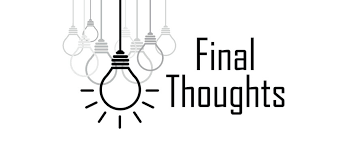
Ubuntu offers something for everyone🤝, no matter your background🖼️ or technical experience🖥️.
From everyday use to advanced tech tasks🗄️, Ubuntu is a flexible and powerful OS that grows with you📡.
With its large community🔖, easy customization, and solid support, you can use it as a beginner🤖 and still find value in it as you advance🏷.
So why wait🤔? Download Ubuntu and start exploring today! 🎉
Subscribe to my newsletter
Read articles from Danish Tamboli directly inside your inbox. Subscribe to the newsletter, and don't miss out.
Written by
