Time Series Forecasting with TensorFlow on Cloud GPUs
 Tanvi Ausare
Tanvi Ausare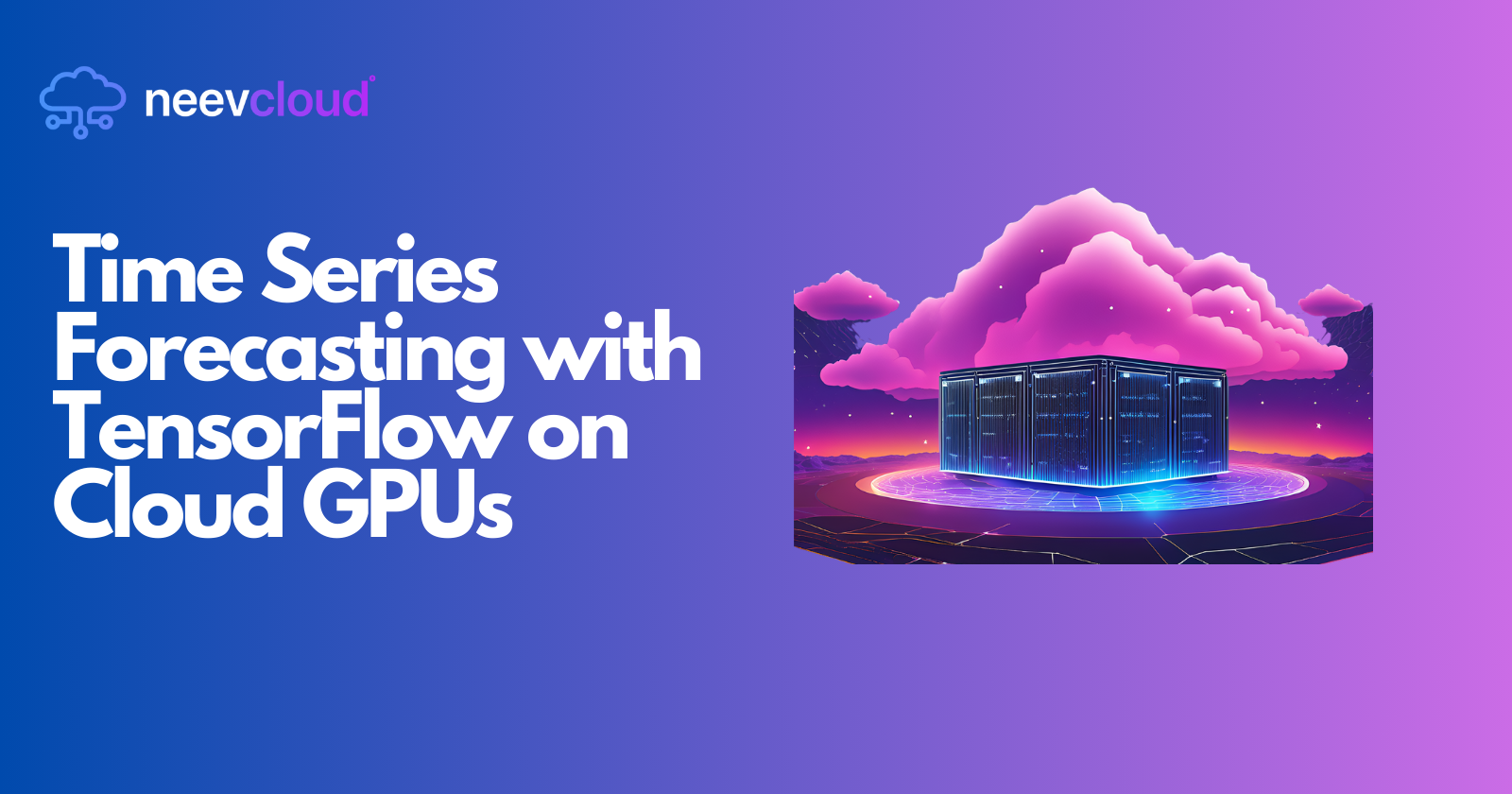
Introduction
In today’s data-driven world, businesses rely on accurate forecasts to guide decisions across sales, marketing, logistics, and other areas. Time series forecasting plays a crucial role here, allowing organizations to predict future trends based on past data. With the rise of Cloud GPU technology, AI tasks like time series forecasting have become faster and more accessible than ever.
This guide will explore how to leverage AI Cloud environments, like those provided by NeevCloud, to harness the power of GPU in cloud computing for time series forecasting using TensorFlow.
Why Use Cloud GPU for Time Series Forecasting?
Time series forecasting can be computationally expensive, especially for large datasets and complex models. Traditional CPU-based servers often struggle with such workloads, leading to slow training times and suboptimal performance. By utilizing Cloud GPU resources, NeevCloud enables faster training, scalable infrastructure, and cost-effective computing, transforming the way we approach forecasting.
Key benefits of using Cloud GPU servers for time series forecasting include:
Accelerated Training: GPUs handle parallel processing more effectively than CPUs, drastically reducing training time.
Scalability: Cloud GPU infrastructure grows with your needs, handling datasets of any size.
Cost Efficiency: Pay-as-you-go models save on hardware costs and avoid maintenance expenses.
Access to Cutting-Edge Hardware: AI datacenters provide the latest GPUs like the NVIDIA A100 and V100, ideal for TensorFlow tasks.
Steps to Set Up Cloud GPU Servers for Time Series Forecasting
Select an AI Cloud Provider
For time series forecasting, choose an AI Cloud platform optimized for machine learning tasks, like NeevCloud. Ensure the provider supports high-performance GPUs, fast storage options, and has easy access to AI frameworks such as TensorFlow.Prepare the Dataset
The quality of your data is critical. Gather your time series data, clean it, and format it into a structure compatible with TensorFlow.Data Cleaning: Handle missing values, outliers, and anomalies.
Normalization: Scale the data to a specific range to improve model performance.
Data Splitting: Divide data into training, validation, and test sets to ensure generalization.
Configure the Cloud GPU Server
Set up a GPU instance on NeevCloud. Choose GPU types and configurations based on your requirements:GPU Type: Choose between NVIDIA A100, V100, or other available GPUs depending on your processing needs.
Compute Power: Allocate enough CPU and RAM to support GPU operations effectively.
Storage: Attach high-speed SSDs to store large datasets and enable quick access.
Install TensorFlow on the Cloud GPU Server
Use TensorFlow’s GPU version for optimized performance. With NeevCloud’s managed AI cloud infrastructure, you can streamline the setup:shellCopy code# Set up TensorFlow GPU on a Linux-based cloud server pip install tensorflow-gpuDevelop a Time Series Forecasting Model with TensorFlow
Now, we’ll create and train a forecasting model using TensorFlow on a Cloud GPU:Define the Model Architecture: Use layers suitable for sequential data, like LSTMs or GRUs, which excel at handling time series data.
Hyperparameter Tuning: Experiment with batch size, learning rate, and epochs. GPU support in cloud computing enables quick adjustments without waiting hours for each training cycle.
Data Augmentation: Consider adding noise or other variations to make the model more robust.
Optimize the Model with Cloud GPU for Faster Training
Train the model using the Cloud GPU infrastructure to drastically reduce training time. Here are some tips to maximize efficiency:Use Mixed Precision Training: Lower precision can speed up computation without significantly sacrificing accuracy.
Batch Size Adjustments: Larger batches are often more efficient on GPUs, so experiment with batch sizes that push the GPU without overloading it.
Monitor and Evaluate Model Performance
Once training is complete, evaluate the model’s performance on validation and test datasets:Loss Function Analysis: Review the Mean Absolute Error (MAE) or Mean Squared Error (MSE) to assess forecast accuracy.
Visualize Predictions: Plot the predicted vs. actual values to identify patterns or areas for improvement.
Use NeevCloud’s monitoring tools to track GPU utilization, memory usage, and other metrics in real-time, enabling you to optimize for both performance and cost.
Deployment and Inference on the AI Cloud
After achieving satisfactory results, you can deploy the model for real-time inference. Using NeevCloud’s AI Datacenter:
Containerization: Package your model in a Docker container for easy deployment and scaling across multiple instances.
Scalable Inference: Leverage serverless functions or autoscaling features to handle fluctuating workloads.
Best Practices for Using Cloud GPU Servers in Time Series Forecasting
To maximize performance and minimize cost, consider these best practices:
Choose the Right GPU for Your Model: Larger models benefit from powerful GPUs like the A100, while smaller tasks may only need a T4.
Regular Model Retraining: For time series data, retrain the model frequently to ensure it stays relevant with the latest data.
Cost Optimization: Utilize spot instances for non-critical training, or schedule training during off-peak hours.
Real-World Applications of Time Series Forecasting on AI Cloud
Industries using time series forecasting on AI cloud platforms include:
Finance: Forecasting stock prices and market trends
Retail: Demand forecasting and inventory management
Healthcare: Patient monitoring and health outcome predictions
Energy: Predicting energy consumption patterns and optimizing resource allocation
Key Takeaways
Using Cloud GPU servers for time series forecasting offers a powerful way to unlock accurate, scalable, and fast predictions. By following these steps on NeevCloud’s AI Datacenter, data teams can implement efficient forecasting models that deliver real business impact.
Conclusion
The shift to GPU in cloud computing has transformed time series forecasting from a complex task into an accessible and scalable solution for businesses of all sizes. NeevCloud’s AI Cloud provides the perfect environment to develop, train, and deploy these models with ease, offering businesses an edge in predictive analytics.
By following the above steps, organizations can build a powerful and efficient time series forecasting pipeline using TensorFlow on NeevCloud’s Cloud GPU servers. The potential for business optimization through accurate predictions has never been greater, and the AI Cloud’s accessibility only continues to expand.
Subscribe to my newsletter
Read articles from Tanvi Ausare directly inside your inbox. Subscribe to the newsletter, and don't miss out.
Written by
