The retain cycle of Swift async/await
 Simon Seyer
Simon Seyer
In a recent project, we observed one of those bugs that lets every developer jubilate. It was only happening rarely and seemed to manifest in varying ways.
But first, some context: We were running a Swift/Vapor server which controls a generic Zühlke Bluetooth emulation dongle (connected via USB) in order to emulate medical devices. This talks to an iOS app via Bluetooth (running on a real phone) that is under test by a custom (medical) XCTest-based test framework. In summary, quite some moving parts.
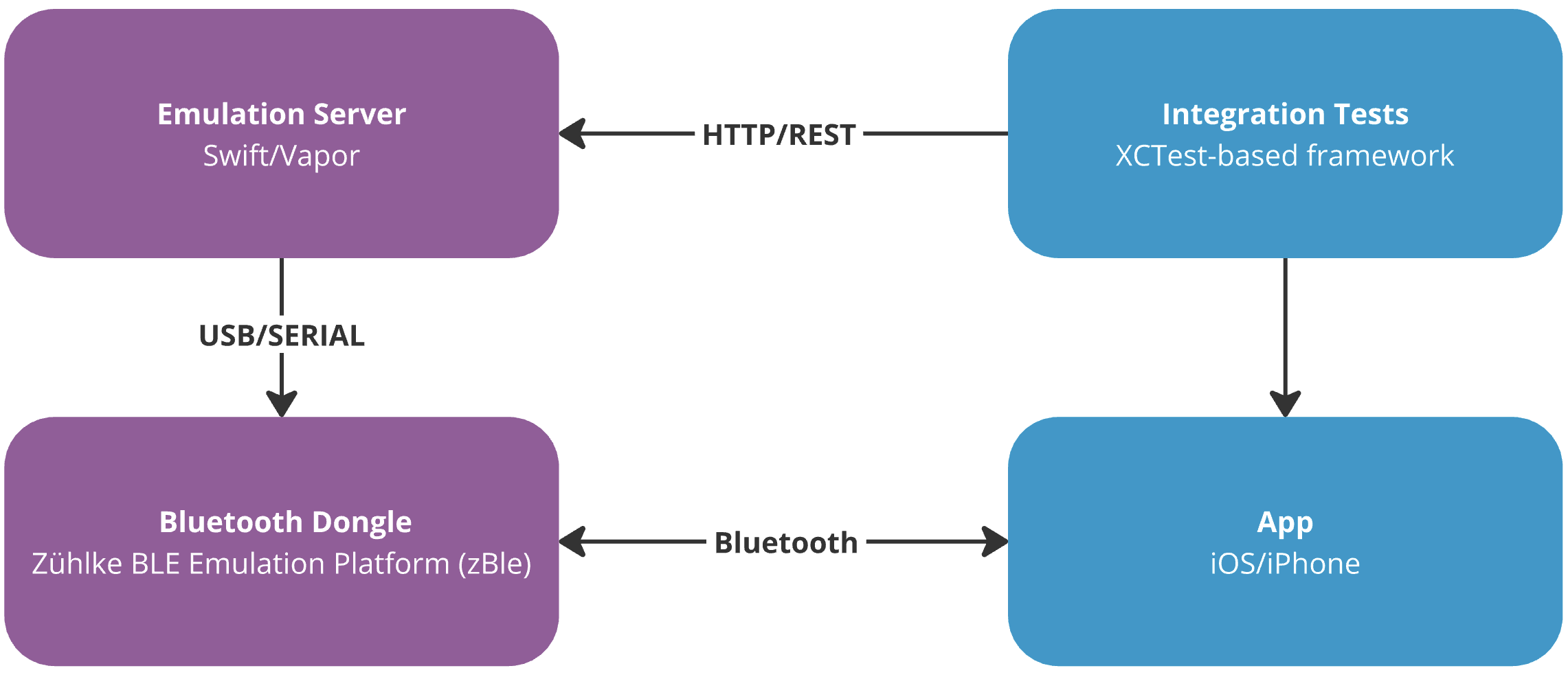
When executing tests in sequence (i.e. not individually), they would sometimes fail because of a Bluetooth communication failure. Curiously, most messages were still transmitted successfully. After some digging, we realised that on failure, the tests that executed before had one thing in common: they terminated the connection forcefully. This was fine by itself but led us to think that somehow the tests were not executed in isolation.
We were now looking at the server logs across test-executions and realised that we couldn’t match the failed transmission to calls made in the current test. So maybe it was a transmission from an earlier test… but why would it still be executing? At this point we narrowed the problem down to a single class/function. It looked something like the following (very simplified):
class MessageLayer {
var task: Task<Void, Never>?
init() {
task = Task { [weak self] in // 1.
try? await self?.sendMessages(2)
}
}
private func sendMessages(_ messages: Int) async throws {
for i in 0...messages {
print("Sending: \(i)")
try await Task.sleep(for: .seconds(0.5)) // 2.
}
}
deinit {
print("Deinit")
task?.cancel() // 3.
}
}
var messageLayer: MessageLayer? = MessageLayer()
messageLayer = nil // 4.
print("End of test")
- When the class is initialised, a new background
Taskis spawned to send messages - Sending messages takes some time
- When the class is deallocated, we stop the background
Task - We pretend the Bluetooth connection terminates and we remove all references to the
MessageLayer
When you execute this code, you will see the following log output (or similar):
Sending: 0
End of test
Sending: 1
Sending: 2
Deinit
As you can see, the sending continues even though the test has already finished. This unintended extension of object lifetime is something we commonly see with retain cycles (hence the name of this post).
However, here we are simply in the middle of executing a method on the MessageLayer which prevents it from being deallocated. This in turn prevents our task cancellation logic (3.) from stopping exactly the method execution that is keeping the object alive. There we have our cycle.
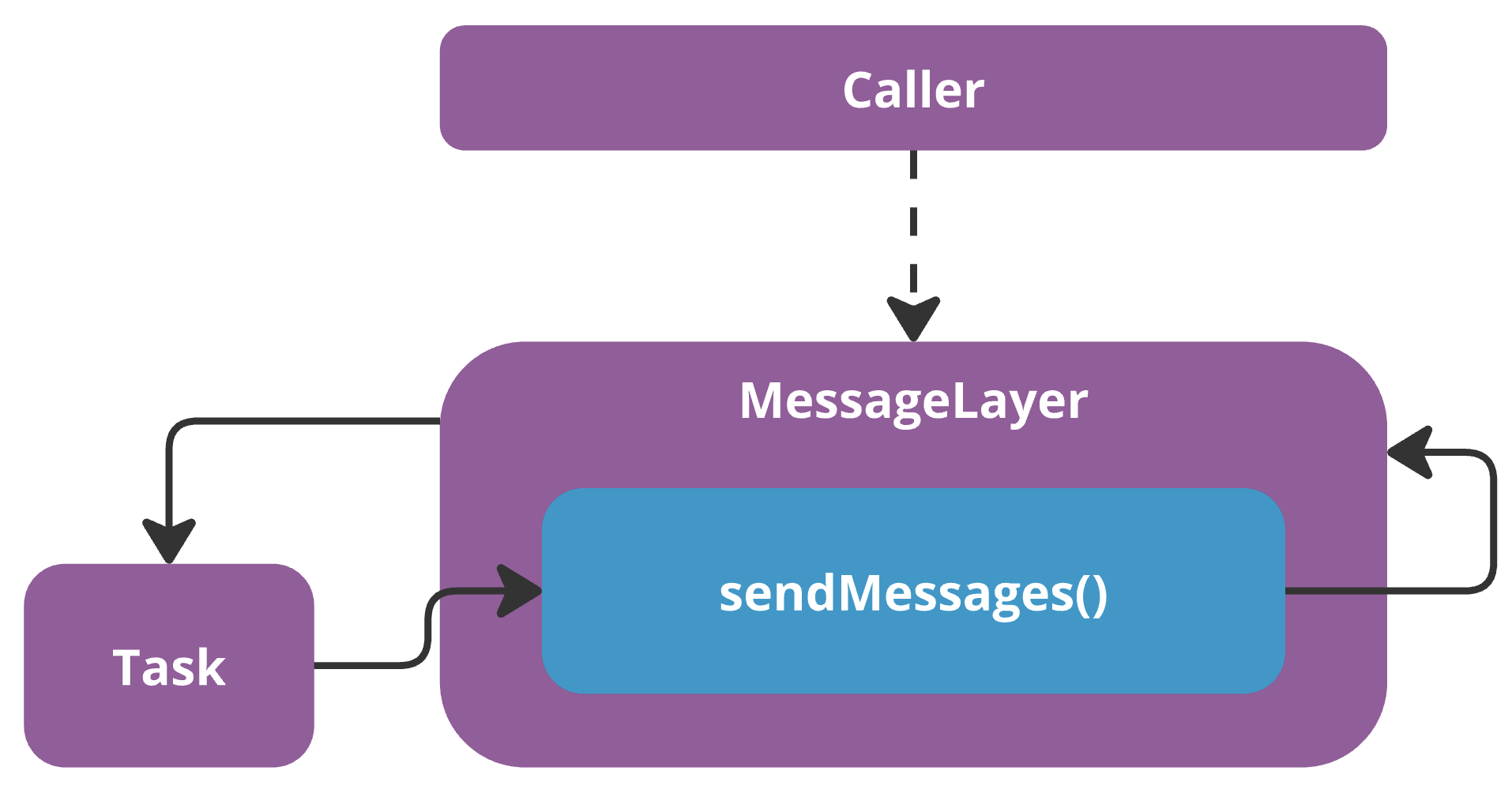
In the real project, the Task iterated over an AsyncSequence that acted as a message queue (that’s why we needed it in the first place) and the sendMessage method implemented a timeout mechanism that reported a failure after 750ms. Since the connection of the preceding test was force-terminated, the message-sending never finished, keeping the MessageLayer alive, which in turn resulted in the timeout being triggered while the next test was already executing.
Now let’s talk about solutions.
Solution #1: Cancel the task
The simplest option is to cancel the task from the outside before removing the reference to the MessageLayer. By adding messageLayer?.task?.cancel() before (4.) above we achieve the desired behaviour:
Sending: 1
Deinit
End of test
No delayed deallocation. Unfortunately, this requires users of the MessageLayer to remember cancelling the task. This is not very intuitive and requires internal knowledge of the MessageLayer — not great.
Solution #2: Remove self-reference
Another option is to make sendMessages static (or even put it outside the class). This removes the (implicit) reference to self and allows the object to be freely deallocated (in turn cancelling the Task).
This requires us to pass in all MessageLayer state the method needs, now that it has no access to self anymore. We just need to be careful to not cause a classical retain cycle when doing so.
Here’s the code, still resulting in the same output as in solution #1:
class MessageLayer {
private var task: Task<Void, Never>? // private now
init() {
task = Task { // Be careful to not capture self here strongly
try? await Self.sendMessages(2) // Self instead of self
}
}
private static func sendMessages(_ messages: Int) async throws { // static
for i in 1...messages {
print("Sending: \(i)")
try await Task.sleep(for: .seconds(0.5))
}
}
deinit {
print("Deinit")
task?.cancel()
}
}
var messageLayer: MessageLayer? = MessageLayer()
messageLayer = nil
print("End of test")
The nice thing is that the background task management is completely self contained and consumers of the MessageLayer can just use it without a second thought.
Wrap Up
As you can see, it is quite simple to inadvertently extend the lifetime of objects with long-running async functions. We implemented solution #2 to solve our issue successfully.
We hope we saved you some hours of debugging and that you enjoyed diving into this issue as much as we did. If you can avoid spawning a new Task altogether, you never run into this problem. That’s obviously preferred. However, in case you cannot get around it, you now have a solution at hand.
Subscribe to my newsletter
Read articles from Simon Seyer directly inside your inbox. Subscribe to the newsletter, and don't miss out.
Written by
