A Comprehensive Guide to AWS Step Functions: Orchestrating Workflows with Ease
 Jatin Shastri
Jatin ShastriTable of contents
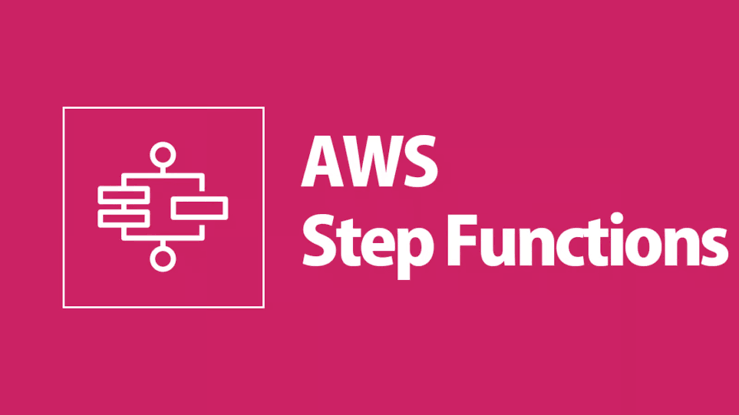
AWS Step Functions is a managed service that simplifies the coordination of serverless workflows and applications. With a clear visual interface, it allows developers to create, manage, and scale workflows, integrating AWS services seamlessly without complex code. In this guide, we'll explore what AWS Step Functions are, how they work, their key components, and how you can use them to orchestrate complex workflows. Whether you're a newcomer or an experienced developer, this blog will help you understand and implement Step Functions effectively.
What Are AWS Step Functions?
AWS Step Functions is an orchestration service that allows you to define workflows as state machines. It breaks down complex processes into individual steps, managing dependencies, error handling, and parallel tasks automatically. By using state machines, you gain a higher level of control over your application’s flow, enabling you to monitor each step’s success or failure and optimize resource usage.
Why Use AWS Step Functions?
1. Simplified Workflow Orchestration: Step Functions abstracts the complexity of managing sequential and parallel tasks, making your application workflows easier to understand and manage.
2. Built-In Error Handling: Automated error handling in Step Functions eliminates the need for complex retry logic, making it easier to handle errors gracefully.
3. Cost-Effective Scaling: With pay-per-use pricing, AWS Step Functions ensure you only pay for what you use, scaling with your workflow needs.
4. Integration with AWS Services: Step Functions seamlessly integrate with a range of AWS services like Lambda, S3, and DynamoDB, making it easy to create highly-functional workflows.
Key Components of AWS Step Functions
To effectively use Step Functions, it's essential to understand its core components:
1. States
States represent each step in your workflow, defined by specific types: Task, Parallel, Choice, Wait, and more. Each state executes a specific action, which could be a Lambda function, an API call, or simply a branching choice based on conditions.
2. Tasks
A task is the primary action in a state machine, typically an AWS Lambda function, but it can be any API or external function call. Tasks are where your application logic resides, making them crucial in processing data, performing calculations, or calling external services.
3. Transitions
Transitions manage the flow between states in the workflow. They allow your state machine to move from one state to the next, based on predefined rules or conditions.
4. Error Handling and Retries
Step Functions provide native support for error handling and retry logic. You can define how many retries to attempt and the intervals between retries, allowing your workflow to recover from transient issues without additional code.
5. State Machine Definition (Amazon States Language)
Step Functions use the Amazon States Language (ASL) to define workflows as JSON documents. ASL defines each state, transition, and action, enabling developers to visualize and manage complex workflows easily.
Example State Types in AWS Step Functions
Task: Executes an activity or AWS Lambda function.
Choice: Conditional branching based on the data passed to the state.
Parallel: Enables concurrent execution of multiple states.
Wait: Pauses the workflow for a specific duration.
Pass: Simply passes input to output without performing any action, useful for testing and debugging.
Building a Workflow with AWS Step Functions
Let’s walk through creating a simple AWS Step Functions workflow to better understand how the service works.
Step 1: Define the State Machine
First, open the AWS Step Functions console and create a new state machine. Define your workflow states using JSON and the Amazon States Language (ASL). Here’s an example workflow to process an order:
{
"Comment": "An example of an order processing workflow",
"StartAt": "Validate Order",
"States": {
"Validate Order": {
"Type": "Task",
"Resource": "arn:aws:lambda:region:account-id:function:ValidateOrderFunction",
"Next": "Process Payment"
},
"Process Payment": {
"Type": "Task",
"Resource": "arn:aws:lambda:region:account-id:function:ProcessPaymentFunction",
"Next": "Update Inventory"
},
"Update Inventory": {
"Type": "Task",
"Resource": "arn:aws:lambda:region:account-id:function:UpdateInventoryFunction",
"Next": "Send Notification"
},
"Send Notification": {
"Type": "Task",
"Resource": "arn:aws:lambda:region:account-id:function:SendNotificationFunction",
"End": true
}
}
}
Step 2: Execute and Monitor the Workflow
After defining your state machine, you can start an execution from the console or via the AWS SDKs and APIs. AWS Step Functions provide an intuitive visual interface that allows you to track the status of each step in real-time, making it easy to identify and troubleshoot any issues.
Step 3: Add Error Handling and Retries
To ensure resilience, add error handling logic to the workflow. For example, you can specify retry behavior for the Process Payment state:
"Process Payment": {
"Type": "Task",
"Resource": "arn:aws:lambda:region:account-id:function:ProcessPaymentFunction",
"Retry": [
{
"ErrorEquals": ["States.Timeout"],
"IntervalSeconds": 5,
"MaxAttempts": 3,
"BackoffRate": 2
}
],
"Catch": [
{
"ErrorEquals": ["States.ALL"],
"Next": "Handle Failure"
}
],
"Next": "Update Inventory"
}
With the retry and catch configurations in place, Step Functions will automatically retry on errors and route to a failure-handling state if all retry attempts are exhausted.
When to Use AWS Step Functions
AWS Step Functions are ideal in scenarios where you have multiple tasks that need to be executed in a specific sequence or when tasks can be parallelized. Here are some common use cases:
Order Processing: Step Functions manage the flow from order validation, payment processing, inventory updates, to notifications.
Data Processing Pipelines: Workflows can split, process, and consolidate data in parallel, such as ETL jobs.
Machine Learning Pipelines: Automate training, evaluation, and deployment stages for ML models.
Serverless API Orchestration: Use Step Functions to coordinate microservices, each responsible for part of the workflow, enabling a flexible and scalable API backend.
Advantages of AWS Step Functions
1. Scalability: Designed for high throughput, Step Functions can scale with your application's needs.
2. Reduced Complexity: By managing orchestration, Step Functions let you focus on your application's core logic.
3. Visibility and Monitoring: Step Functions provide a visual dashboard to track workflow execution and performance metrics.
4. Cost-Efficiency: Pay only for the steps you execute, optimizing costs as your workload scales.
5. Ease of Integration: Step Functions work seamlessly with other AWS services, making them a natural choice for AWS-driven workflows.
Best Practices
1. Use Parallel States Wisely: While parallel states speed up processing, they can increase costs. Use them where they add tangible benefits.
2. Set Appropriate Retry Logic: Define custom retry intervals based on the specific needs of each step to optimize resource usage.
3. Modularize Tasks: Break down complex tasks into smaller, manageable tasks, and let Step Functions handle the orchestration.
4. Monitor and Optimize: Regularly monitor your workflows to identify bottlenecks, optimize costs, and fine-tune performance.
Conclusion
AWS Step Functions simplify the orchestration of complex workflows, providing flexibility, reliability, and ease of use. By breaking down workflows into modular steps and allowing seamless integration with other AWS services, Step Functions offer an efficient solution for managing complex application flows. Whether you're handling data pipelines, orchestrating microservices, or managing ML processes, AWS Step Functions provide a powerful tool for building scalable, resilient workflows.
Step Functions are an excellent choice if you’re building applications on AWS and looking for a managed solution that reduces complexity. Start small, experiment with different state types, and gradually scale your workflows as your application grows.
Subscribe to my newsletter
Read articles from Jatin Shastri directly inside your inbox. Subscribe to the newsletter, and don't miss out.
Written by
