JavaScript Array Methods
 Oohnohassani
OohnohassaniTable of contents
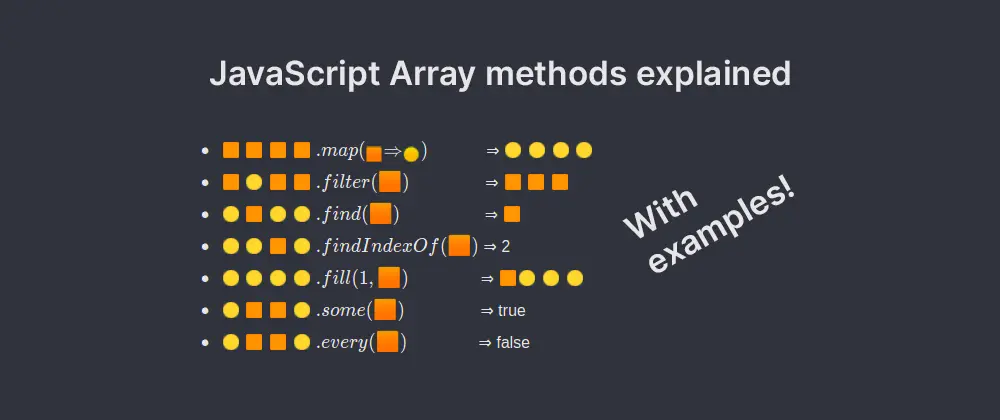
20 JavaScript Array Methods You Need to Know
JavaScript is a powerful language, and one of the key reasons for its versatility is the Array object. With array methods, we can perform a ton of operations on arrays—like transforming data, flattening arrays, and checking conditions—all without needing loops or counters. 🙌
In this post, I'll walk you through 20 of the most commonly used array methods. Whether you're new to JavaScript or just need a refresher, these methods will help make your code cleaner and more efficient. Ready? Let's dive in! 🚀
1. concat() ➕
What it does:
concat() combines two or more arrays into a new array.
Returned Value:
A new array containing all the elements from the combined arrays.
const fruits = ['apple 🍎', 'banana 🍌'];
const moreFruits = ['mango 🥭', 'pineapple 🍍', 'kiwi 🥝'];
const combined = fruits.concat(moreFruits);
console.log(combined); // ['apple 🍎', 'banana 🍌', 'mango 🥭', 'pineapple 🍍', 'kiwi 🥝']
2. slice() 🍰
What it does:
slice() returns a shallow copy of a portion of an array, without modifying the original array.
Returned Value:
A new array with the sliced elements.
const fruits = ['apple 🍎', 'banana 🍌', 'mango 🥭', 'pineapple 🍍'];
const slicedFruits = fruits.slice(1, 3);
console.log(slicedFruits); // ['banana 🍌', 'mango 🥭']
3. at() 🏃♀️
What it does:
at() returns an element at a specific index, supporting negative indices to count from the end.
Returned Value:
The element at the specified index.
const fruits = ['apple 🍎', 'banana 🍌', 'mango 🥭', 'kiwi 🥝'];
console.log(fruits.at(1)); // 'banana 🍌'
console.log(fruits.at(-1)); // 'kiwi 🥝'
4. join() 🍴
What it does:
join() joins all the elements of an array into a single string, separated by a specified delimiter.
Returned Value:
A string with all array elements joined.
const fruits = ['apple 🍎', 'banana 🍌', 'mango 🥭'];
const fruitString = fruits.join(', ');
console.log(fruitString); // 'apple 🍎, banana 🍌, mango 🥭'
5. reverse() 🔄
What it does:
reverse() reverses the order of elements in an array in place.
Returned Value:
The reversed array.
const animals = ['Lion 🦁', 'Koala 🐨', 'Kangaroo 🦘'];
const reversedAnimals = animals.reverse();
console.log(reversedAnimals); // ['Kangaroo 🦘', 'Koala 🐨', 'Lion 🦁']
6. sort() 🔢
What it does:
sort() sorts the elements of an array in place (modifies the original array).
Returned Value:
The sorted array.
const animals = ['Lion 🦁', 'Koala 🐨', 'Kangaroo 🦘', 'Giraffe 🦒'];
const sortedAnimals = animals.sort();
console.log(sortedAnimals); // ['Giraffe 🦒', 'Kangaroo 🦘', 'Koala 🐨', 'Lion 🦁']
7. fill() 🖍️
What it does:
fill() replaces all or part of an array with a specific value.
Returned Value:
The modified array.
const animals = ['Lion 🦁', 'Koala 🐨', 'Kangaroo 🦘', 'Giraffe 🦒'];
animals.fill('Elephant 🐘', 1, 3);
console.log(animals); // ['Lion 🦁', 'Elephant 🐘', 'Elephant 🐘', 'Giraffe 🦒']
8. forEach() 🔁
What it does:
forEach() executes a provided function on each element, but does not return anything.
Returned Value:
undefined.
const fruits = ['apple 🍎', 'banana 🍌', 'mango 🥭'];
fruits.forEach(fruit => console.log(fruit + ' is tasty'));
9. map() 🔄
What it does:
map() allows you to transform each element in an array according to a given function.
Returned Value:
A new array with the transformed elements.
const fruits = ['apple 🍎', 'banana 🍌', 'mango 🥭'];
const fruitLengths = fruits.map(fruit => fruit.length);
console.log(fruitLengths); // [5, 6, 5]
10. flat() 🏞️
What it does:
flat() flattens an array, meaning it removes nested arrays.
Returned Value:
A new flattened array.
const nestedArr = [1, [2, 3], 4, [5, 6]];
const flattened = nestedArr.flat();
console.log(flattened); // [1, 2, 3, 4, 5, 6]
11. flatMap() 🌍
What it does:
flatMap() maps each element to a new array and then flattens the result.
Returned Value:
A new flattened array.
const numbers = [1, [2, 3], 4, [5, 6]];
const flattenedNumbers = numbers.flatMap(num => num);
console.log(flattenedNumbers); // [1, 2, 3, 4, 5, 6]
12. reduce() ➗
What it does:
reduce() applies a function to each element in the array to reduce the array to a single value.
Returned Value:
A single value (could be a number, string, object, etc.).
const numbers = [1, 2, 3, 4];
const sum = numbers.reduce((total, num) => total + num, 0);
console.log(sum); // 10
13. filter() 🧹
What it does:
filter() checks each element and returns a new array with only those elements that pass a test.
Returned Value:
A new array with the elements that satisfy the condition.
const ages = [12, 5, 8, 21];
const adults = ages.filter(age => age >= 18);
console.log(adults); // [21]
14. some() 🔍
What it does:
some() checks if at least one element in the array satisfies a condition.
Returned Value:
true or false.
const ages = [15, 22, 34, 11];
const hasAdult = ages.some(age => age >= 18);
console.log(hasAdult); // true
15. every() ✔️
What it does:
every() checks if all elements in the array satisfy a condition.
Returned Value:
true or false.
const ages = [15, 22, 34, 11];
const allAdults = ages.every(age => age >= 18);
console.log(allAdults); // false
16. includes() ✅
What it does:
includes() checks if an array contains a specific element.
Returned Value:
true or false.
const fruits = ['apple 🍎', 'banana 🍌', 'mango 🥭'];
console.log(fruits.includes('banana 🍌')); // true
17. find() 🔎
What it does:
find() searches for and returns the first element that satisfies a condition.
Returned Value:
The first element that passes the condition, or undefined if no match is found.
const fruits = ['apple 🍎', 'banana 🍌', 'mango 🥭'];
const foundFruit = fruits.find(fruit => fruit.startsWith('m'));
console
.log(foundFruit); // 'mango 🥭'
18. findIndex() 🔍
What it does:
findIndex() returns the index of the first element that satisfies a condition.
Returned Value:
The index of the element, or -1 if no match is found.
const fruits = ['apple 🍎', 'banana 🍌', 'mango 🥭'];
const index = fruits.findIndex(fruit => fruit.startsWith('b'));
console.log(index); // 1
19. Array.from() 🆕
What it does:
Array.from() creates a new array from an iterable (like a string or set).
Returned Value:
A new array.
const str = 'hello';
const arrayFromStr = Array.from(str);
console.log(arrayFromStr); // ['h', 'e', 'l', 'l', 'o']
20. splice() ✂️
What it does:
splice() adds/removes elements from an array at a specified index.
Returned Value:
The removed elements.
const animals = ['Lion 🦁', 'Koala 🐨', 'Kangaroo 🦘', 'Giraffe 🦒'];
const removedAnimals = animals.splice(1, 2, 'Elephant 🐘');
console.log(animals); // ['Lion 🦁', 'Elephant 🐘', 'Giraffe 🦒']
console.log(removedAnimals); // ['Koala 🐨', 'Kangaroo 🦘']
Summary of Array Methods 📝
| Method | What It Does | Returns |
concat() | Combines two or more arrays | New combined array |
slice() | Returns a shallow copy of part of the array | New array with sliced elements |
at() | Accesses elements with positive or negative indices | Element at the specified index |
join() | Joins all elements into a string | String with joined elements |
reverse() | Reverses the array in place | Reversed array |
sort() | Sorts the elements in place | Sorted array |
fill() | Replaces elements with a specified value | Modified array |
forEach() | Executes a function on each element | undefined |
map() | Transforms each element | New array with transformed elements |
flat() | Flattens the array | Flattened array |
flatMap() | Maps and flattens the result | New flattened array |
reduce() | Reduces the array to a single value | Single output value |
filter() | Filters out elements based on a condition | New array with filtered elements |
some() | Checks if any element satisfies a condition | true or false |
every() | Checks if all elements satisfy a condition | true or false |
includes() | Checks if an array contains a specific value | true or false |
find() | Finds the first matching element | First matching element or undefined |
findIndex() | Finds the index of the first matching element | Index or -1 |
Array.from() | Creates a new array from an iterable | New array |
splice() | Adds/removes elements from the array | Removed elements |
With these 20 JavaScript array methods, you’ll be able to tackle a wide variety of array manipulation tasks. 🌟 Whether you're transforming, filtering, searching, or flattening, there's a method for nearly every operation you need. Happy coding! 🎉
Subscribe to my newsletter
Read articles from Oohnohassani directly inside your inbox. Subscribe to the newsletter, and don't miss out.
Written by

Oohnohassani
Oohnohassani
Hi 👋 I'm a developer with experience in building websites with beautiful designs and user friendly interfaces. I'm experienced in front-end development using languages such as Html5, Css3, TailwindCss, Javascript, Typescript, react.js & redux and NextJs 🚀