Copilot Studio 101: Everything You Need to Start Coding Like a Pro
 Umesh Pandit
Umesh Pandit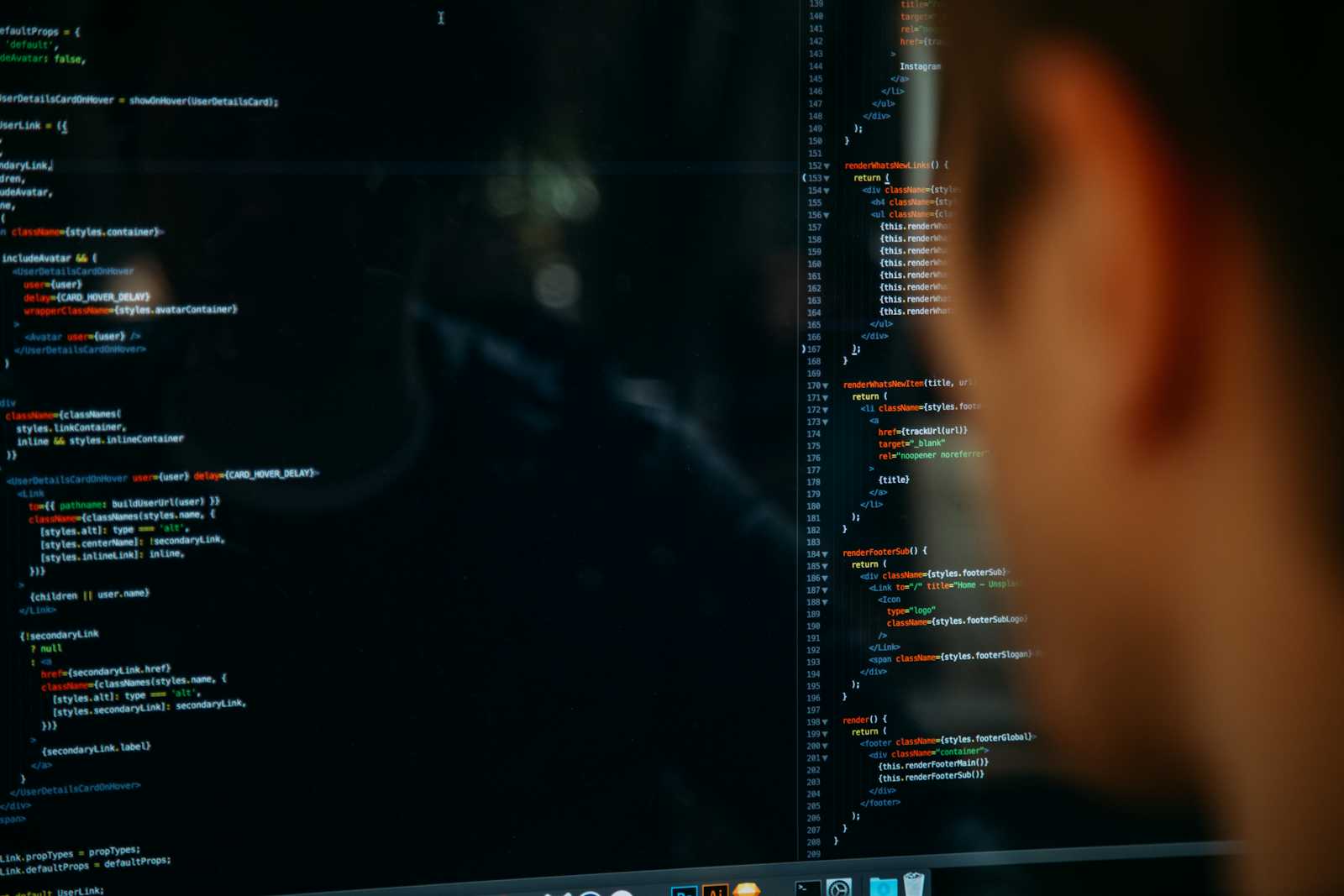
When I first discovered Copilot Studio, I realized it could change how I approach coding. Imagine having an AI-powered assistant that not only understands code but also adapts to your style and helps with tedious tasks.
Copilot Studio provides smart, real-time code suggestions based on what you're working on, making it a powerful tool for coders of all levels. Whether you're a beginner looking for guidance or an experienced developer seeking to speed up repetitive work, Copilot Studio offers invaluable support.
In this guide, I’ll walk you through everything you need to know to start using Copilot Studio effectively.
Why Use Copilot Studio?
Boost Your Productivity Copilot Studio speeds up your workflow by suggesting code for you. It can complete lines of code, functions, or even whole blocks based on what you’ve started typing. This is especially helpful for repetitive tasks or for quick brainstorming as you code.
Customizable Suggestions One of Copilot Studio’s best features is that it learns from you. As you use it, Copilot starts suggesting code that better fits your style. You can adjust these suggestions to fit your project needs, making it a flexible tool for any coding task.
Accessible for All Skill Levels Whether you’re just beginning or have experience, Copilot Studio can help. It’s designed to make coding easier and more efficient, regardless of your skill level. Even if you’re not a professional coder, Copilot Studio is easy to use and highly beneficial.
Setting Up Copilot Studio
What You’ll Need: Before using Copilot Studio, make sure you have:
- An account with the platform providing Copilot Studio
A Copilot Studio subscription
Download & Install a compatible coding environment (such as Visual Studio Code)
Installation Steps:
Open your coding software: Visual Studio Code.
Go to the extensions section and search for “Copilot Studio.”
Click “Install” and follow the on-screen instructions to finish the process.
Once installed, Copilot Studio is ready to use!
Basic Configuration: After installation, you may need to allow some permissions so Copilot. Once you’ve set these up, you’re ready to ask Copilot for coding suggestions.
Using Copilot Studio: Key Features
Smart Code Suggestions Copilot Studio offers suggestions as you type. It can complete lines or entire functions based on the context of your project. This is useful for keeping your coding flow going and minimizing the need for constant reference checks.
For example, if you're creating a function to calculate the factorial of a number, you might start typing:
It will provide you suggestions like:
This is useful because it fills in the logic and recursion needed to complete the function, saving you time and ensuring accuracy.
Reusable Code Snippets If you find yourself using similar code structures often, Copilot Studio can help. It allows you to create templates and snippets that you can reuse, saving you time on repetitive tasks. This is especially helpful for common structures or setups you use in different parts of a project.
For instance, say you frequently set up an Express server. Instead of typing it out each time, you can prompt Copilot Studio by starting with:
Copilot will provide you snippets like:
This snippet can be reused in other projects by tweaking the routes or the port configuration. It’s a huge time-saver for standard setups and boilerplate code.
Real-Time Coding Assistance Copilot Studio works live as you code, providing suggestions instantly. It’s like having a coding partner who’s always ready with an idea. If you like a suggestion, you can accept it with one click; if not, simply ignore it and keep coding. For example, you can ask it to create a basic express server.
It will provide you real-time codes:
Best Practices for Effective Use
Review Suggestions Carefully Copilot Studio’s suggestions are generally helpful, but they’re not always perfect. Always review what it suggests before adding it to your project. This way, you make sure the code fits your needs and avoid potential errors.
Use Comments to Guide Suggestions If you want Copilot to generate specific code, try adding comments. For example, typing “// add login function” will prompt Copilot to suggest a login-related code. This can help you get more relevant suggestions and keep your project organized.
Understand the Limitations Remember that Copilot Studio is an assistant, not a replacement for understanding code. It may suggest code that needs adjustments, so don’t rely on it entirely. Use it as a tool to help speed up your work and give you ideas.
Conclusion
Copilot Studio is the tool you can count on to make coding easier and faster. It works great for all the developers, whether experienced or not familiar with it at all. Copilot Studio features have the ability to help in making work easier and more efficient, to handle repetitive tasks, and fit into your coding style. Try it now and see how it can switch your way of coding.
Follow Umesh Pandit
Subscribe to my newsletter
Read articles from Umesh Pandit directly inside your inbox. Subscribe to the newsletter, and don't miss out.
Written by

Umesh Pandit
Umesh Pandit
🚀 Advisor Solution Architect at DXC Technology | 16+ years of IT Industry Experience 🚀 I am a seasoned Advisor Solution Architect at DXC Technology, a premier global digital transformation solutions provider. With over 16 years of rich experience in the IT industry, I specialize in helping organizations translate their strategic business objectives into tangible realities through innovative and scalable solutions leveraging Microsoft technologies. My expertise spans a wide spectrum of Microsoft offerings including Azure, Dynamics 365 for Finance and Operations, AI, Microsoft 365, Security, Deployment, Migration, and Administration. Additionally, I bring valuable experience in SAP, CRM, Power Platform, and other cloud platforms to the table. Throughout my career, I have spearheaded the successful delivery and support of over 300 projects, consistently adhering to the best practices and standards set by Microsoft and the industry at large. Moreover, I take pride in my role as an educator and mentor, having empowered over 50,000 professionals and students worldwide through training, guidance, and knowledge-sharing initiatives. Passionate about staying at the forefront of emerging technologies, I thrive on continuous learning and am dedicated to fostering a culture of knowledge exchange within the tech community. Let's connect and explore opportunities to drive transformative outcomes together!