AWS Control Tower for Multi-Account Security
 Ikoh Sylva
Ikoh Sylva
As organizations increasingly adopt cloud technologies, the complexity of managing multiple accounts becomes a significant challenge. AWS Control Tower emerges as a comprehensive solution that simplifies governance and enhances security across multiple AWS accounts. This article delves into the features, benefits, and best practices of using AWS Control Tower for multi-account security, providing insights into how organizations can efficiently manage their cloud environments while maintaining robust security postures and also an intriguing real-world scenario from Our Anonymous AWS Security Specialist on “Securing Cloud Operations with AWS Control Tower”

Understanding AWS Control Tower
AWS Control Tower is a managed service designed to help organizations set up and govern a secure, multi-account AWS environment based on AWS best practices. It provides a centralized dashboard that simplifies the management of multiple accounts, automates account provisioning, and enforces governance through policies and controls.
Key Features of AWS Control Tower
Landing Zone Setup: Control Tower enables organizations to quickly set up a secure and compliant multi-account environment, referred to as a landing zone. This includes creating organizational units (OUs) and accounts in a structured manner.
Guardrails: Control Tower employs guardrails—pre-packaged policies that enforce security and compliance standards. These can be preventive (blocking non-compliant actions) or detective (alerting when compliance is breached).
Centralized Dashboard: The Control Tower dashboard provides a single pane of glass to monitor account compliance and governance. It shows the status of guardrails and the overall health of your multi-account environment.
Integration with AWS Services: Control Tower integrates seamlessly with other AWS services such as AWS Organizations, AWS IAM, and AWS CloudTrail, enhancing its capabilities for security and governance.
Automated Account Provisioning: Control Tower simplifies the account creation process by automating it. This reduces the manual effort required and ensures that new accounts are compliant from the outset.
Why Use AWS Control Tower for Multi-Account Security?
The adoption of AWS Control Tower for managing multi-account security offers numerous advantages:
1. Simplified Governance
Managing multiple AWS accounts can be cumbersome, especially when it comes to enforcing security policies and compliance standards. Control Tower simplifies this process by providing a centralized framework for governance. Organizations can define their security policies once, and Control Tower will enforce them across all accounts.
2. Enhanced Security Posture
With built-in guardrails, AWS Control Tower helps organizations maintain a strong security posture. These guardrails ensure that accounts adhere to best practices, reducing the risk of security breaches. Preventive guardrails block non-compliant actions, while detective guardrails alert administrators to potential issues, enabling swift remediation.
3. Compliance Readiness
For organizations in regulated industries, compliance is crucial. AWS Control Tower helps streamline compliance efforts by providing visibility into account configurations and compliance status. The ability to monitor guardrail adherence in real-time ensures that organizations can quickly respond to compliance requirements.
4. Cost Efficiency
By automating the account provisioning process, AWS Control Tower reduces the time and effort required to set up and manage accounts. This efficiency translates to cost savings, allowing organizations to allocate resources more effectively.
5. Scalability
As organizations grow, their cloud environments become more complex. AWS Control Tower is designed to scale with your organization, accommodating new accounts and services while maintaining a consistent governance framework.
Implementing AWS Control Tower for Multi-Account Security
To effectively leverage AWS Control Tower for multi-account security, organizations should follow a structured approach:
1. Define Your Governance Model
Before implementing Control Tower, organizations should define their governance model. This includes identifying the key stakeholders, establishing security policies, and determining the structure of organizational units (OUs) and accounts. A clear governance model sets the foundation for effective management.
2. Set Up Your Landing Zone
Once the governance model is defined, organizations can use AWS Control Tower to set up their landing zone. This involves creating OUs and accounts in a structured manner. Control Tower provides templates and best practices for this setup, ensuring a secure and compliant environment.
3. Configure Guardrails
After establishing the landing zone, organizations should configure guardrails based on their security and compliance requirements. Control Tower offers a set of pre-configured guardrails, but organizations can also customize them to meet specific needs. Regularly review and update guardrails to adapt to evolving security threats and compliance standards.
4. Monitor Compliance
AWS Control Tower provides a centralized dashboard for monitoring account compliance. Organizations should regularly review the dashboard to assess the status of guardrails and identify any non-compliance issues. Implementing a proactive monitoring strategy enables organizations to address issues before they escalate.
5. Automate Account Provisioning
Leverage the automated account provisioning feature to streamline the creation of new accounts. This ensures that all new accounts are compliant from the start, reducing the risk of security gaps. Establish a clear process for account requests and approvals to maintain governance.
6. Continuous Improvement
Cloud security is not a one-time effort; it requires continuous improvement. Organizations should regularly assess their governance model, guardrails, and compliance status. Stay informed about AWS updates and best practices to adapt to new security challenges and opportunities.
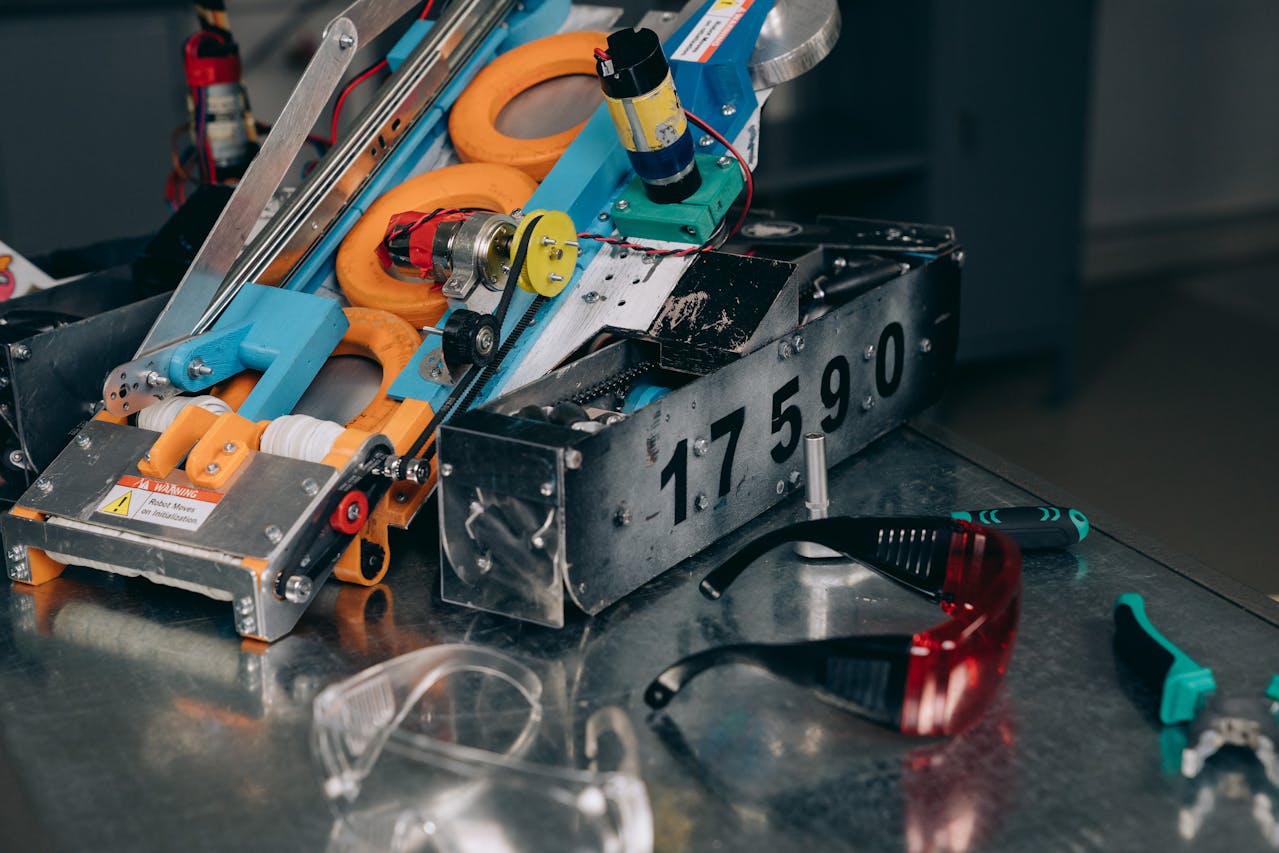
Real-World Applications of AWS Control Tower
AWS Control Tower has found applications across various industries, including:
Financial Services: Banks and financial institutions use Control Tower to manage compliance with regulations such as PCI DSS. The centralized governance framework simplifies adherence to stringent security standards.
Healthcare: Healthcare organizations leverage Control Tower to ensure compliance with HIPAA regulations. The ability to monitor access controls and data protection measures enhances patient data security.
Technology: Tech companies use Control Tower to streamline their multi-account environments, facilitating rapid development and deployment while maintaining strong security practices.
A Turning Point; Securing Cloud Operations with AWS Control Tower
At a large retail company, we were gearing up for the holiday season, one of the busiest times of the year. As our cloud infrastructure expanded to support new marketing campaigns and inventory management systems, we hit a major roadblock. During a routine security review, we discovered that our multi-account setup lacked consistent governance, putting sensitive customer data at risk and making compliance with industry regulations a daunting challenge.
The atmosphere was tense as the security team gathered to discuss our options. It was clear that maintaining oversight across our 30+ AWS accounts was becoming unmanageable. Realizing we needed a solution fast, we decided to implement AWS Control Tower. The shift was both exciting and nerve-wracking.
I vividly remember the day we set up our Control Tower landing zone. The process was surprisingly smooth, and as we created organizational units and provisioned new accounts, a sense of order began to emerge. The ability to enforce guardrails instantly was a game-changer. Watching our accounts become compliant with security best practices in real-time was exhilarating.
The real thrill came during our first compliance check after implementing Control Tower. We gathered around the dashboard, eagerly awaiting the results. Each green checkmark indicating adherence to our policies felt like a victory. When the results showed that all accounts were compliant, cheers erupted in the office. It was a moment of triumph that transformed our anxiety into celebration.
On the day of our holiday launch, we felt a newfound confidence. With AWS Control Tower in place, we not only secured our customer data but also streamlined our operations. As the sales rolled in and our systems performed flawlessly, we realized that this implementation had not just resolved a critical issue—it had empowered our team to innovate and excel.

Conclusion
AWS Control Tower is a powerful tool for organizations seeking to enhance their multi-account security and governance in the cloud. By providing a centralized framework for account management, security enforcement, and compliance monitoring, Control Tower simplifies the complexities of managing multiple AWS accounts.
In an era where data security and compliance are more critical than ever, adopting AWS Control Tower empowers organizations to maintain a robust security posture while enabling innovation and growth. By implementing best practices and leveraging Control Tower's capabilities, organizations can navigate the challenges of multi-account management with confidence and agility, ensuring that their cloud environments remain secure and compliant.
I am Ikoh Sylva a Cloud Computing Enthusiast with few months hands on experience on AWS. I’m currently documenting my Cloud journey here from a beginner’s perspective. If this sounds good to you kindly like and follow, also consider recommending this article to others who you think might also be starting out their cloud journeys to enable us learn and grow together.
You can also consider following me on social media below;
Subscribe to my newsletter
Read articles from Ikoh Sylva directly inside your inbox. Subscribe to the newsletter, and don't miss out.
Written by

Ikoh Sylva
Ikoh Sylva
I'm a Mobile and African Tech Enthusiast with a large focus on Cloud Technology (AWS)