Using a Tag Helper to render a strongly typed partial view in ASP.NET Core MVC
 Md Asif Alam
Md Asif Alam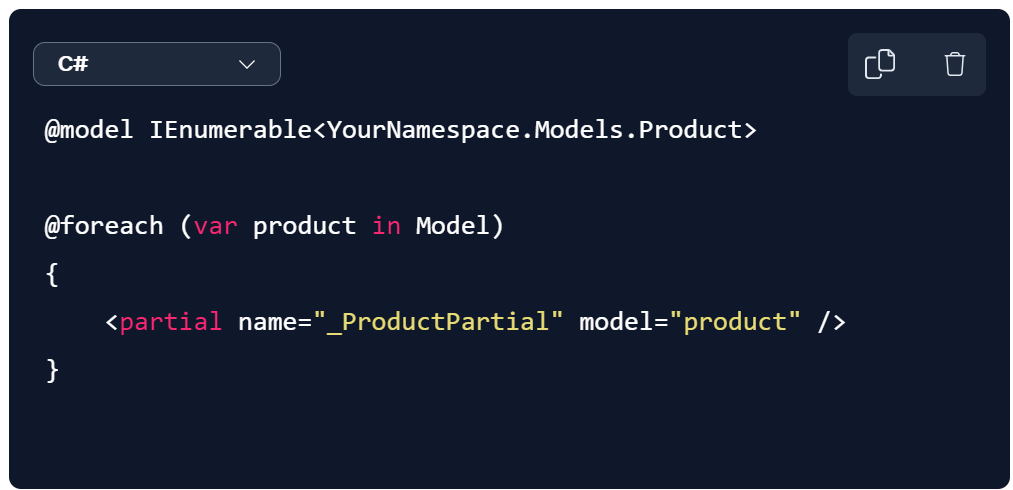
Using a Tag Helper to render a strongly typed partial view in ASP.NET Core MVC can make your code cleaner and more intuitive. Here's how you can do it:
Create a Model:
public class Product { public int Id { get; set; } public string Name { get; set; } public decimal Price { get; set; } }Create a Strongly Typed Partial View:
Add a new partial view (e.g.,
_ProductPartial.cshtml) and specify the model type at the top of the file:@model YourNamespace.Models.Product <div> <h2>@Model.Name</h2> <p>Price: @Model.Price</p> </div>
Render the Partial View Using the Partial Tag Helper:
In your main view, you can use the
partialTag Helper to render the partial view and pass the model to it:@model IEnumerable<YourNamespace.Models.Product> @foreach (var product in Model) { <partial name="_ProductPartial" model="product" /> }
The partial Tag Helper simplifies the syntax and makes it clear that you're rendering a partial view. It also provides the same benefits of strong typing, such as IntelliSense support and compile-time type checking.
Subscribe to my newsletter
Read articles from Md Asif Alam directly inside your inbox. Subscribe to the newsletter, and don't miss out.
Written by

Md Asif Alam
Md Asif Alam
🚀 Full Stack .NET Developer & React Enthusiast 👨💻 About Me: With 3+ years of experience, I'm passionate about crafting robust solutions and seamless user experiences through code. 💼 Expertise: Proficient in .NET Core API, ASP.NET MVC, React.js, and SQL. Skilled in backend architecture, RESTful APIs, and frontend development. 🌟 Achievements: Led projects enhancing scalability by 50%, delivered ahead of schedule, and contributed to open-source initiatives. 🔍 Future Focus: Eager to embrace new technologies and drive innovation in software development. 📫 Let's Connect: Open to new opportunities and collaborations. Reach me on LinkedIn or GitHub!